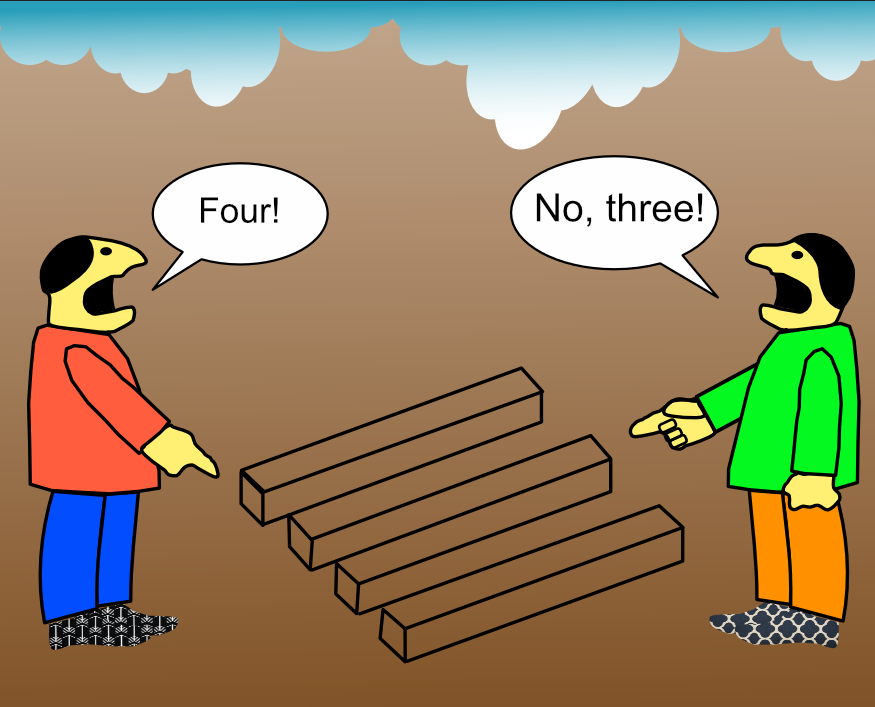-
Posts
13,234 -
Joined
Everything posted by v_kyr
-
Yes and add to that large amount of libs also the overall size of some of them ... I for example usually tend to thin (strip out, lipo) out unneeded binary architectures out of macOS fat binary apps (from all executable code an app has, so also from app internal used libs), in order to gain some occupied disk space back. My own used tools therefor list step for step which mach-o files they are actually processing when performing the task. Thinning liblibpersona.dylib & liblibrastertools.dylib ... takes due to their size some much more and overall most time here for those libs! So the same as processing libs for thinning, applies also for libs scanning after malware here. The whole takes it's time. Maybe I should add, that in these unsecure times, letting a system scanning for malware makes more sense than ever. So I won't recommend leaving that processing step out, just for speeding up app startups!
-
As far as the other connected drives are always continuously stable connected (no sleep mode, always powered, connected & reachable) you should be able to accomplish this with common system on-board resources (linking, junctions ...).
-
Affinity lately in v2 introduced and uses a ~lock~ file concept, at least for the desktop apps. But I don't know if that file locking concept has portability wise also taken over up to iPad OS here, as the desktop and iPad apps aren't feature wise 100% modeled 1:1 and due to Apple sandboxing. Also Apple's desktop filesystem and iPad OS filesystem capabilities do differ immense. Further I doubt that such file locking mechanisms do always flawlessly work across cloud services etc. as there can happen interconnection wise too many things which can leave such locked files across networks in an undetermined state.
-
Well depends on how you interpret "outside affinity", or "run outside affinity". Application specific scripting (in some choosen scripting language) is usually performed against an by an application provided programming API, where in turn (the API itself) is tighly coupled to the application and thus offers access to certain available made internal functions/methods offered by the application. The scripting implementation (in some choosen language/dialect) then uses that application API, together with possible other third-party scripting language based modules/APIs, in order to perform certain operations in the context of the application it is meant for. Many functionality wise things (automation etc.) do highly depend on what an corresponding app API offers to be accessed and reused here, also how the scripting context itself then is intended to be executed, aka if just from inside of an running app, or more flexible from outside without the need of the app itself to be running etc.
- 655 replies
-
- automation
- scripting
-
(and 3 more)
Tagged with:
-

Assets question
v_kyr replied to Phil_rose's topic in Affinity on Desktop Questions (macOS and Windows)
"Some forum postings." 😉- 20 replies
-
- affinity publisher
- publisherv2
-
(and 4 more)
Tagged with:
-

Designer SVG export (empty groups)
v_kyr replied to Juc1's topic in Affinity on Desktop Questions (macOS and Windows)
Yes, as can be also seen by/in the SVG header generated by Affinity apps... Note however, that there are several ways to embed SVG into HTML, seven of those are shown here (you may have to use a web translator in order to translate this in german written site entry) ... Sieben Wege, SVG in HTML-Seiten zu setzen (german) Seven ways to put SVG in HTML pages (translated to english) -

Designer SVG export (empty groups)
v_kyr replied to Juc1's topic in Affinity on Desktop Questions (macOS and Windows)
That's XML code (XML format) so not to mixup with HTML. No Affinity app generates HTML code so far. That is already known very long time and thus possibly might have an internal bug or tracking number! - But in order to get sure it get's looked after, I would report it (even again). -
Look through the "V2 Bugs found on macOS" forum section, there then especifically after all posts which are tagged with tag 'AF-417' etc.
-

Nikon Z8 RAW NEF file support
v_kyr replied to Simon-77's topic in Affinity on Desktop Questions (macOS and Windows)
See also all other already available and related Nikon Z8 he* NEF threads ... nikon z8 high efficiency nef site:forum.affinity.serif.com -
-
That's an already known problem (bug) under macOS with a two monitor setup. Tryout if using "Zoom in/out ... etc." might also in your case then resize things again accordingly.
-
I don't see any added/included screenshot, just a Quick FX ADe file download. Why don't you just insert the JPG/PNG screenshot to your post?
-

Affinity Photo Crashing
v_kyr replied to PaulieT's topic in Affinity on Desktop Questions (macOS and Windows)
Your .Net framework version looks to be an old one, install the version 4.8.1 from here ... https://dotnet.microsoft.com/en-us/download/dotnet-framework ... and retry. -

Affinity Photo Crashing
v_kyr replied to PaulieT's topic in Affinity on Desktop Questions (macOS and Windows)
Also look after possible by APh generated own crash reports. -
As Walt already said you have to move it afterwards into the wanted x,y direction. So for example to adjust things via the transform panel and depending on the wanted direction, add or subtract from the shown x/y value (via editing in the corresponding fields) ... to horiz right move x+1,5 cm to horiz left move x-1,5 cm to vert up move y-1,5 cm to vert down move y+1,5 cm Or drag/move it accordingly instead.
-
See related ... gracol 2006 site:forum.affinity.serif.com PDF/X Output Intents https://idealliance.org/specifications/gracol/# https://www.color.org/registry/GRACoL2006_Coated1v2.xalter https://www.colormanagement.org/de/gracolprofile.html ...
-
That has obviously just been taken over properties wise as is (from v1 times, "Text..." + float/double value + "kB"), since it's also wrong in the english lang UI etc. The abbreviation has to be best all uppercase (KB). https://en.wikipedia.org/wiki/Kilobyte The rest must be checked (written and spoken) by native French speakers.
-

Affinity Photo 2 version 2.3.1 not working
v_kyr replied to SG-P's topic in Affinity on Desktop Questions (macOS and Windows)
The actual Sonoma version is 14.3.1 which fixed some macOS related issues (beside security holes). - Other than that you can try for APh v2.3.1 after you've updated, to reset it to it's default ... ... and dependent on the used Mac type (Intel or Arm based) then also to change the APh hardware acceleration setting from Metal to OpenGL under the app settings. -

extreme novice questions
v_kyr replied to mosschop's topic in Affinity on Desktop Questions (macOS and Windows)
Forget those 8 GB RAM, especially if it's a laptop where you can't exchange the RAM yourself as it's maybe glued unchangable inside. Nowadays 16 GB RAM is the bare minimum and I even would better use 32 GB at least here. -
Probably practicing Satyagraha and praying to Vishnu. Other than that, he would probably also make continious backups (which is mandatory here), merging levels that are already set in stone, avoiding memory-intensive and performance-reducing functions as much as possible. Further closing other actually unneeded running apps, in order to get their occupied memory back for the task and the cores occupied by those running.