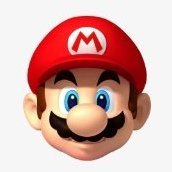-
Posts
523 -
Joined
-
Last visited
Reputation Activity
-
 Alex_M reacted to MissC in Photo 2.6.0 v2.6 bug: Can't select/copy Image layer names
Alex_M reacted to MissC in Photo 2.6.0 v2.6 bug: Can't select/copy Image layer names
Thanks, Bynah, that does work to start fresh and rename the layer. What I want, though, is to double-click the layer of a placed image and be able to edit the current name, using the existing photo info.
For example, if the placed image was originally named "really-awesome-image-123456789" and I click on it, the name is greyed out and is deleted when edited. If all I want to do is add "673" or similar to the front of the layer name, the current program makes me type "673 really-awesome-image-123456789" from scratch. I can't even copy the original layer name text anymore.
Opening the image separately and copy/pasting it into my working file does give it a black/editable name, but that name is "Background" which is also not helpful.
If there's a way around this, I'd love to know.
And if any devs run across this, the old way was better!
-
 Alex_M reacted to RE4LLY in Affinity Photo can't remember on which monitor it should open
Alex_M reacted to RE4LLY in Affinity Photo can't remember on which monitor it should open
As Walt already said whenever you close Affinity it saves the window position to a file.
On Windows the Affinity Display Settings are saved in an xml file which defines things such as on which monitor the program opens.
The file can be found at:
C:\Users\Username\.affinity\Photo\2.0\Settings\Window.xml
Open that file and see which display is defined there in row 3 and if it changes after restarting your PC.
This could help narrowing down the problem.
Generally I can say though as a 3-Monitor user myself, that the behavior you see is definitely not normal and even with three displays Affinity usually opens on the display you last had the program open.
-
 Alex_M got a reaction from MissC in Photo 2.6.0 v2.6 bug: Can't select/copy Image layer names
Alex_M got a reaction from MissC in Photo 2.6.0 v2.6 bug: Can't select/copy Image layer names
Yes, I still have this bug in the latest version as well. It's really annoying not having names for my layers. That should be top priority bug IMHO. Any ETA on this? Hopefully it won't be months.
-
 Alex_M got a reaction from Lbch in Photo 2.6.0 v2.6 bug: Can't select/copy Image layer names
Alex_M got a reaction from Lbch in Photo 2.6.0 v2.6 bug: Can't select/copy Image layer names
Hi,
I think there's bug in the new version of Affinity Photo V2.6.0. After updating, I can no longer select or copy the Image layer names. When I click on their name to start editing it, the name disappears and the field becomes blank.
-
 Alex_M got a reaction from BBG3 in Search, find or filter layer name
Alex_M got a reaction from BBG3 in Search, find or filter layer name
I miss this too. It's very helpful for big documents with lots of named layers.
-
 Alex_M reacted to NathanC in Affinity Photo 2.6.0 - Converting document to 16-bit causes all kinds of artifacts
Alex_M reacted to NathanC in Affinity Photo 2.6.0 - Converting document to 16-bit causes all kinds of artifacts
Hi @Alex_M,
I believe I have isolated the issue down to the Masks. Many of the adjustment inherent mask layers are corrupted when the RGB/16 colour conversion takes place causing these blocky areas to appear when the mask corrupts. This is a known issue currently logged with the developers, I've bumped the issue with your report.
Before RGB/16 conversion (Mask Isolation view on Levels):
After:
-
 Alex_M got a reaction from Snapseed in Cryptomatte support in Photo v2
Alex_M got a reaction from Snapseed in Cryptomatte support in Photo v2
Any idea if this feature is being worked on? I really need this feature in Affinity Photo, as do many other CG artists.
-
 Alex_M got a reaction from Bound by Beans in Affinity Photo 2.6.0 - Converting document to 16-bit causes all kinds of artifacts
Alex_M got a reaction from Bound by Beans in Affinity Photo 2.6.0 - Converting document to 16-bit causes all kinds of artifacts
I'm not allowed to post the file publicly. I can only send it to the software devs/support.
I don't have hardware acceleration enabled.
That doesn't make any sense. The software should work correctly no matter how many adjustment layers I have and at what point I convert the document to 16-bit. It should only slow down, but not bug out. Besides, this doesn't happen with every document. I've done such conversions in many many other documents with multiple adjustment layers and masks without any issues. It's been only on a few occasions that I've encountered this issues with some documents.
The suggestion that I should merge all layers before converting to 16-bit also doesn't make any sense. The whole point of converting the document to 16-bit is to get smoother gradients and more accurate layering of many adjustment layers. If I merge all layers and only then convert to 16-bit, I lose all the benefits of 16-bit color space. I start my documents in 8-bit for the speed and the smaller file size when saving, and convert them to 16-bit only when I'm done with my work, before I export to JPG or whichever other format, so that I get as smooth gradients and layering as possible. After I'm done exporting, I switch back to 8-bit to save the finished document with the smallest file size possible. I've done this since forever without any issues up until now.
-
 Alex_M reacted to Dan C in Why is my canvas not white, colours appear incorrectly or the UI is not rendered as expected?
Alex_M reacted to Dan C in Why is my canvas not white, colours appear incorrectly or the UI is not rendered as expected?
The Affinity apps perform what is called document-to-screen colour profile conversion.
This means that the colour values are translated from their initial document values based on the current display profile.
Other apps do not perform such conversions, so these incorrect colours may only be shown within Affinity.
If you find your apps canvas is not displayed as white, your colours appear incorrectly, or even the applications UI is not rendered as expected, this is usually caused by the colour profile (ICC profile) applied to your display/device.
Colour profiles can be applied automatically by the manufacturer of your display/device or can be manually created using a third party colorimeter for display calibration.
If your Affinity app is showing an off white canvas, or incorrect colours, we recommend changing your display's colour profile to sRGB IEC61966-2.1 to resolve this.
For Windows users:
Open Windows Run (Windows Key + R)
Type colorcpl and click OK
In the Devices tab, select the current monitor from the Devices dropdown menu and make sure Use my settings for this device is selected.
If a profile is currently listed:
Select the profile in the list and then click Remove. You will be prompted to confirm, please select Continue.
If no profile is currently listed:
Proceed to the next step
Click Add... and select sRGB IEC61966-2.1 from the list and click OK. Do not use the 'virtual' sRGB profiles.
The sRGB IEC61966-2.1 profile should now appear in the Profiles associated with this device: section.
Select the sRGB IEC61966-2.1 profile and click Set as Default Profile to make it the default.
If you have multiple monitors, please repeat the steps above by selecting your other monitor(s) from the Device dropdown list.
Close the Colour Management window and restart your Affinity app. Your Colour Management settings should appear similar to the below:
For macOS users:
Navigate to Apple > System Settings > Displays
Select your main device/display from the top of the dialog, if multiple devices are connected
Change the Colour Profile option to sRGB IEC61966-2.1
If you have multiple devices, please repeat the steps above by selecting your other monitor(s) at the top of the dialog
Close the System Settings window and restart your Affinity app. Your display settings should now appear similar to the below:
If you have followed the above steps and are still experiencing colour issues in the Affinity apps, please create a new post detailing your problem, the profile(s) you have tried, and include a copy of your Affinity document if this only occurs in one specific file.
-
 Alex_M got a reaction from Westerwälder in Photo 2.6.0 v2.6 bug: Can't select/copy Image layer names
Alex_M got a reaction from Westerwälder in Photo 2.6.0 v2.6 bug: Can't select/copy Image layer names
Any solution for this? Or should I just revert back to the older version of Photo?
-
 Alex_M reacted to Meliora spero in Photo 2.6.0 v2.6 bug: Can't select/copy Image layer names
Alex_M reacted to Meliora spero in Photo 2.6.0 v2.6 bug: Can't select/copy Image layer names
If you haven't saved the files in the 2.6 file format, then absolutely yes, downgrade to 2.5.7, and I recommend staying on this version until the many critical bugs in 2.6.0 are fixed.
Serif/Canva released 2.6.0 packed with bugs and terrible UI changes, once again reminding everyone that it's wise not to update immediately when a new release drops if you want to work in a stable environment – as all serious and/or professional users obviously always do.
Unfortunately, the Windows version seems to nudge for an update every time the program starts.
-
 Alex_M reacted to NathanC in Photo 2.6.0 v2.6 bug: Can't select/copy Image layer names
Alex_M reacted to NathanC in Photo 2.6.0 v2.6 bug: Can't select/copy Image layer names
Hi @Alex_M,
I've replicated and logged this issue with the developers, thanks for you report. Since it is a regression over 2.5.7, rolling back would be the advisable option until this issue is resolved if you need this functionality.
-
 Alex_M reacted to Leigh in [FAQ] Downloading the Latest and Previous versions of Affinity apps?
Alex_M reacted to Leigh in [FAQ] Downloading the Latest and Previous versions of Affinity apps?
This is only possible for users who purchased our apps through the Affinity Store. You can download the latest and previous versions of our apps from the below links:
Windows
Affinity Designer Affinity Photo Affinity Publisher macOS
Affinity Designer Affinity Photo Affinity Publisher -
 Alex_M reacted to carl123 in Photo 2.6.0 v2.6 bug: Can't select/copy Image layer names
Alex_M reacted to carl123 in Photo 2.6.0 v2.6 bug: Can't select/copy Image layer names
Confirmed on Windows (APhoto EXE version)
PS Rasterising the layer now also loses the name
-
 Alex_M got a reaction from NotMyFault in Lighter blacks in Affinity Photo's canvas than in actuality
Alex_M got a reaction from NotMyFault in Lighter blacks in Affinity Photo's canvas than in actuality
That fixed it. Thanks! I didn't have the sRGB profile loaded. Now colors appear correct in Affinity Photo.
-

-
 Alex_M got a reaction from Ldina in Lighter blacks in Affinity Photo's canvas than in actuality
Alex_M got a reaction from Ldina in Lighter blacks in Affinity Photo's canvas than in actuality
Thanks so much for the help, @Ldina . I use Windows 10 Pro x64 version 22H2 (OS Build 19045.5371). Here are my color management settings:
-
 Alex_M reacted to NathanC in Photo 2.0.4 doesn't remember export settings for JXL and WEBP formats
Alex_M reacted to NathanC in Photo 2.0.4 doesn't remember export settings for JXL and WEBP formats
Hi @Alex_M,
I've updated the existing issue to reflect that it's still outstanding in the latest version and bumped it with your report. It's not something we can provide a timeframe for, but the thread is tagged so if there are any updates the Affinity info bot will automatically reply.
-
 Alex_M reacted to NathanC in Photo 2.5.6 - The preview image in the Export window gets cut off when zoomed in
Alex_M reacted to NathanC in Photo 2.5.6 - The preview image in the Export window gets cut off when zoomed in
Hi @Alex_M,
I've replicated and logged this with the developers. 🙂
-
 Alex_M reacted to Ron P. in Affinity Photo 2.5.5 - Crash when changing the layer blending modes
Alex_M reacted to Ron P. in Affinity Photo 2.5.5 - Crash when changing the layer blending modes
I can replicate that easily. AP crashes every time I click on the Blend Mode box using my middle mouse wheel/button. After reading Alex_M's post, is the first time I've done this. I always Left-click, then use my scroll wheel to scroll through them.
Attached 2 Crash dumps.
FWIW, I use a Logi MX Master 3S mouse.
4d74d612-533b-4ce3-b7d0-98df0abbe21d.dmp 5534a18c-5685-4fdc-80e0-7908cf927c1e.dmp
-
 Alex_M reacted to MEB in Affinity Photo 2.5.5 - Crash when changing the layer blending modes
Alex_M reacted to MEB in Affinity Photo 2.5.5 - Crash when changing the layer blending modes
Thanks @Ron P..
I still managed to crash the Beta once. The retail seems to crash way more easily. Will have to take another look later.
-
 Alex_M reacted to MEB in Affinity Photo 2.5.5 - Crash when changing the layer blending modes
Alex_M reacted to MEB in Affinity Photo 2.5.5 - Crash when changing the layer blending modes
Hi @Alex_M,
I've tested it here and couldn't replicate the issue. If you do this frequently and it has never crashed before, it was probably a one-time glitch.
-
 Alex_M reacted to Patrick Connor in Machine Learning: Object Selection Tool
Alex_M reacted to Patrick Connor in Machine Learning: Object Selection Tool
Apps: Photo
Platforms: All
A Machine Learning Feature
As you will see there are two new features which use machine learning models for automatic object and subject selection. These features are optional and require downloading of the relevant models for them to work (instructions included in this post). We want to make sure it is clear that these are installed as pre-trained models and they do not use any of your own data for further training. Furthermore these operations all work ‘on device’ meaning none of your data leaves your device at any time.
Object Selection Tool
It is now possible to automatically select objects of your image, as well as their parts, to speed up your targeted editing process.
Where to find it
Access the Object Selection Tool from the Tools panel.
Initial Setup
Automatic Select Subject relies on Machine Learning Models, which need to be installed prior to using the feature.
To install the Machine Learning Models, you will need to visit Settings > Machine Learning Models. Both Segmentation and Saliency need to be installed. Since all machine learning inference happens on the device itself, the models need to be downloaded and stored locally. These models can be quite large in size, making it impractical to include them in the initial app installation. Users also have the choice to uninstall these models to free up space if they are not needed.
Segmentation
The Segmentation model allows Photo’s Object Selection Tool to create precise, detailed pixel selections from pixel layers or placed images.
Saliency
Saliency, installed alongside Segmentation, allows Photo to understand what is visually significant on a pixel layer or placed image. It is required for the new one-click Select Subject to work.
How to use it
Access the Object Selection Tool from the Tools panel.
The tool uses a segmentation model to identify different objects on a layer. After the inference process is finished, you will be able to hover over different areas of the document and see hatched outlines appear. By clicking once, an initial selection can be made, with subsequent clicks adding to the selection (the mode on the context toolbar will switch automatically to Add).
Note: the selection will be post-processed if Soft Edges is enabled, but for complex subjects with hair/fur etc. you will still want to use Refine on the context toolbar.
Context Toolbar options:
Multi-part Objects
These are enabled by default, will include all parts of an object if it is obstructed by another object. When disabled, the sampling of the object mask is bounded to the area the user is hovering over.
Multi-part Objects ON
Multi-part Objects OFF
Above, note the selection result is different as a result of the tool’s Multi-part Objects recognising similar areas of the branch (ON) vs fragmenting the selection when detecting the snake (OFF).
Soft Edges
Enabled by default in most raster-based workflows, Soft Edges refine the selection by adding a small border value to help matte and soften the selection bounds. While it is recommended to keep Soft Edges enabled for the majority of projects, it may be beneficial to disable it for edge-case workflows such as pixel art.
Modifiers
When using Option (Mac) / Alt (Windows), you can break down a selection into components such as outfit, hands, and face. Holding Shift while doing this will further break it down into parts, like separating an outfit into top and bottom halves. - Click-dragging can be used to make a partial selection of an object, which is helpful for selecting segmented areas like foreground detail when holding Option (Mac) / Alt (Windows). [[ IMG: Modifiers.png ]]
(A) Object Selection at its default,
(B) Object Selection with option (Mac) / Alt (Windows),
(C) Object Selection with option-Shift (Mac) / Alt Shift (Windows).
Click-drag select.mp4
Click-drag to select part of the main subject.
All of the above functionality is also available on iPad.
COMPATIBILITY: Sorry but due to the functions we need to run the Object Selection and Subject Selection functionality, the Machine Learning features only available on Apple Silicon iPads and macOS devices (and those need to be running on a recent macOS, as Catalina, Big Sur and Monterey do not support the required calls). Machine Learning will run on both Windows x64 and Arm64 hardware running Windows 10 or Windows 11.
-
 Alex_M reacted to Affinity Info Bot in [AP] Purple-yellow fringe around the edges of masks
Alex_M reacted to Affinity Info Bot in [AP] Purple-yellow fringe around the edges of masks
The issue "Masks on groups with Passthrough don't composite correctly" (REF: AF-2951) has been fixed by the developers in the latest beta build (2.6.0.2805). The fix is planned for inclusion in the next customer release.
Customer beta builds are announced here and you can participate by following these instructions.
If you still experience this problem once you are using that build version (or later) please reply to this thread including @Affinity Info Bot to notify us.
-
 Alex_M reacted to Patrick Connor in All 2.5 Release Notes (improvements and major fixes and 2.5.x patches)
Alex_M reacted to Patrick Connor in All 2.5 Release Notes (improvements and major fixes and 2.5.x patches)
This post covers the main bug fixes that are included in 2.5.5. The fixes are organised by operating system.
(A) Bug fixes which affected all platforms
Reliability and error detection while file saving has been improved (esp to networks) Inserting Word document with Hyperlinks in Footnotes and Endnotes crashes Publisher [AF-3122] Qualifying education and nonprofit users can access the Affinity suite for free. Localization fixes (B) Bug fixes which affected Desktop (Windows and macOS)
[Desktop] Add a way to view the app's store source from the My Account dialog User File - 'Metadata could not be embedded' on export to JPEG/TIFF/PSD [AF-3589] [Desktop] Store content shows as uninstalled on secondary instances on sign in [AF-3305] [Desktop] App can crash in Publisher Export Dialog when hitting 100% preview generation with Area set to All Pages/Spreads (C) Bugs fixed which specifically affected Windows
New Document Dialog - Drawing scale drop-down does not list correct scale options [AF-3740] Better error caching for ARM64 stability issues on some older ARM devices Crash on application close with a dirtied document [AF-3716] Reduce how often an active selection (marching ants) updates [AF-1778] App fails to restart (crashes) on Settings change in multiple scenarios [AF-1286] (D) Bugs fixed which specifically affected macOS
Section Manager doesn't always reflect the contents of the currently viewed document [AF-3505] Tags panel is not saved as part of a Studio Preset [AF-3117] Fill Colours and Stroke Weights No Longer Update in Real-time in the Text Style Editor [AF-2803] Artifacts appearing on Character, Paragraph & Text Frame Panel when collapsed [AF-2799] Default app language can cause help file to always default to English [AF-3498] Setting Points to 0 decimal places breaks field input values [AF-2026] Adding a custom Tool Shortcut creates duplicate entries after restarting app [AF-1922] Tags Panel - can't make visible after persona switch Live Masks- Manually entering a value into the blur radius field and pressing Enter ignores the entered value [AF-526] Ctrl Run up dialog tweaks. (E) Bugs fixed which specifically affected iPad
iPad: Long-pressing space bar puts caret at start of text frame and cannot be moved by dragging [AF-3440] Predictive text not working on iPad [AF-3401] Dictate text stops after a few words On-screen keyboard method of starting a text selection from the space bar has stopped working in Affinity Affinity Windows applications include the fixes in lists (A)+(B)+(C)
(A) Bugs fixes affecting All Apps + (B) Bug fixes affecting desktop Apps + (C) those fixes affecting Windows
Affinity macOS applications include the fixes in lists (A)+(B)+(D)
(A) Bugs fixes affecting All Apps + (B) Bug fixes affecting desktop Apps + (D) Bug fixes affecting macOS
Affinity iPad applications include the fixes in list (A)+(E)
(A) Bugs fixes affecting All Apps + (E) Bug fixes affecting iPads.
If you have reported a bug and it is not yet fixed, please do not report it again. More fixes will be made in the forthcoming beta cycle.