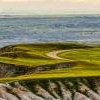-
Posts
1,617 -
Joined
Reputation Activity
-
 TonyB got a reaction from madame fleur in [FAQ] Affinity Range Information
TonyB got a reaction from madame fleur in [FAQ] Affinity Range Information
Where do I get support?
The best place for asking questions, reporting bugs and requesting features is right here on our forum – this is where we all hang out:
· Questions
· Report a Bug on Mac, Report a bug on Windows and Report a Bug on iPad.
· Make a feature suggestion
What are the system requirements?
OS X Mavericks (10.9) or above for Mac and Windows 7 (SP1) and above for MS Windows – but you can see the full spec for Affinity Designer here and for Affinity Photo here
Is it available to buy for Windows?
Affinity Designer for Windows is available to here, and Affinity Photo for Windows is available to buy here and both are also on the Windows Store here. We support 64-bit editions of Windows 7 (SP1), 8.1, and 10.
If you have bought any Affinity apps for the MacOS or Windows or iPad and want to run on one of the other platforms also, you will need to purchase additional licenses for those other platforms.
Are there trial versions available?
Yes, there are free 10-day trials for Mac and Windows available on our site, with Affinity Photo at affinity.serif.com/photo/trial and Affinity Designer at affinity.serif.com/designer/trial.
I've used my trial, can I have another?
No, unfortunately not. The trials need to be secure to prevent abuse, so even though your wish is for an honest evaluation we cannot circumvent the trial checking built in to the app. If you installed a trial of Affinity Photo or Affinity Designer before, you can only use a future trial when it is updated to reflect new features (1.6, 1.7, 1.8 etc). The customer beta versions of Affinity apps do not offer an additional trial period and only work for paid customers.
What is Affinity Photo Plugin support like?
We are currently working with some plug-in manufacturers to make their plug-ins fully compatible with Affinity Photo. We will keep you updated on our progress. We would also love to know which plug-ins you would like to see made compatible with Affinity Photo.
Do you plan to have Web site design/Digital Asset Management/animation/video editing products too?
We’re not sure yet! but we are very interested in adding a DAM solution to the Affinity suite in future.
Do you produce apps for iPad?
Affinity Photo for iPad is available from the iOS App Store here.
Affinity Designer for iPad is available from the iOS App Store here.
Do you have any tutorials or handbook available?
We have the Designer Workbook available to purchase here and the Photo Workbook here. We also have a comprehensive set of video tutorials, you can find our growing collection here . Due to high design and production costs each Workbook is only available in English and in German, with no plans for otther languages.
Are Affinity Designer, Affinity Photo and Affinity Publisher available in any languages other than English?
Yes, each apps already includes
English (US and UK), German, French, Spanish, Italian, Portuguese (Brazilian), Japanese, Russian,
and Chinese (Simplified). Language is chosen for you automatically and you can also change it in Preferences > General.
How does the pricing work in different countries?
We set the price in USD for sale within the USA, and from there the price shown in other countries and currencies is set by Apple based on a matrix they use. We have no control over that matrix or any updates Apple may make to it in the future. Our Affinity Store matches these prices for Windows to make the sale price the same.
Are Affinity Windows apps available to buy outside of the Affinity Store?
Yes, Affinity Designer for Windows and Affinity Photo for Windows are available on the Serif Affinity Store and also the Windows Store.
Are Affinity Mac apps available to buy outside of the Mac App Store?
Yes, Affinity Designer for Mac and Affinity Photo for Mac are available on the Serif Affinity Store and also the Mac App Store.
This also applies to educational and other volume license sales — Serif operate volume purchase programs for organisations to reduce costs and simplify distribution and management, which you can find our more about for business here and for education here.
Is there anywhere I can download a cheat sheet showing the shortcuts for Affinity apps?
Yes there is! You can download a full list of default shortcuts for the Affinity apps in this Affinity Spotlight article (where you will find printable PDFs and also the Affinity Designer source files for English and German keyboards in case you want to include your own customized shortcuts).
Can I use the Affinity logo and name for my website/channel/product/service?
We really appreciate and encourage activities that support Affinity software so we're pretty fair about trademark usage, but naturally there are limitations. We want Affinity users to be confident about what content is created by Affinity and what is created by third parties, our guidelines in this short PDF (English only) make things quite clear.
-
 TonyB got a reaction from LilleG in Free transform selected nodes within a shape?
TonyB got a reaction from LilleG in Free transform selected nodes within a shape?
Sounds like a good suggestion. I will move it to the feature suggestion forum.
-
 TonyB got a reaction from Teo_ in Layer Comps
TonyB got a reaction from Teo_ in Layer Comps
Our symbol implementation will make Layer Comps redundant. :)
-
 TonyB got a reaction from lucaswxyz in Crop tool Affinity photo
TonyB got a reaction from lucaswxyz in Crop tool Affinity photo
We can't just study Photoshop. If you describe what you would like it to do then we can have a look.
-
 TonyB got a reaction from Frozen Death Knight in New Branding for Affinity
TonyB got a reaction from Frozen Death Knight in New Branding for Affinity
It would be great to get your feedback on our new branding for Affinity, All feedback welcome both positive and negative.
http://www.creativebloq.com/software/affinity-new-branding-61515327 -
 TonyB got a reaction from Matthewurgef in New Branding for Affinity
TonyB got a reaction from Matthewurgef in New Branding for Affinity
It would be great to get your feedback on our new branding for Affinity, All feedback welcome both positive and negative.
http://www.creativebloq.com/software/affinity-new-branding-61515327 -
 TonyB got a reaction from Lajeunesse in [FAQ] Affinity Range Information
TonyB got a reaction from Lajeunesse in [FAQ] Affinity Range Information
Where do I get support?
The best place for asking questions, reporting bugs and requesting features is right here on our forum – this is where we all hang out:
· Questions
· Report a Bug on Mac, Report a bug on Windows and Report a Bug on iPad.
· Make a feature suggestion
What are the system requirements?
OS X Mavericks (10.9) or above for Mac and Windows 7 (SP1) and above for MS Windows – but you can see the full spec for Affinity Designer here and for Affinity Photo here
Is it available to buy for Windows?
Affinity Designer for Windows is available to here, and Affinity Photo for Windows is available to buy here and both are also on the Windows Store here. We support 64-bit editions of Windows 7 (SP1), 8.1, and 10.
If you have bought any Affinity apps for the MacOS or Windows or iPad and want to run on one of the other platforms also, you will need to purchase additional licenses for those other platforms.
Are there trial versions available?
Yes, there are free 10-day trials for Mac and Windows available on our site, with Affinity Photo at affinity.serif.com/photo/trial and Affinity Designer at affinity.serif.com/designer/trial.
I've used my trial, can I have another?
No, unfortunately not. The trials need to be secure to prevent abuse, so even though your wish is for an honest evaluation we cannot circumvent the trial checking built in to the app. If you installed a trial of Affinity Photo or Affinity Designer before, you can only use a future trial when it is updated to reflect new features (1.6, 1.7, 1.8 etc). The customer beta versions of Affinity apps do not offer an additional trial period and only work for paid customers.
What is Affinity Photo Plugin support like?
We are currently working with some plug-in manufacturers to make their plug-ins fully compatible with Affinity Photo. We will keep you updated on our progress. We would also love to know which plug-ins you would like to see made compatible with Affinity Photo.
Do you plan to have Web site design/Digital Asset Management/animation/video editing products too?
We’re not sure yet! but we are very interested in adding a DAM solution to the Affinity suite in future.
Do you produce apps for iPad?
Affinity Photo for iPad is available from the iOS App Store here.
Affinity Designer for iPad is available from the iOS App Store here.
Do you have any tutorials or handbook available?
We have the Designer Workbook available to purchase here and the Photo Workbook here. We also have a comprehensive set of video tutorials, you can find our growing collection here . Due to high design and production costs each Workbook is only available in English and in German, with no plans for otther languages.
Are Affinity Designer, Affinity Photo and Affinity Publisher available in any languages other than English?
Yes, each apps already includes
English (US and UK), German, French, Spanish, Italian, Portuguese (Brazilian), Japanese, Russian,
and Chinese (Simplified). Language is chosen for you automatically and you can also change it in Preferences > General.
How does the pricing work in different countries?
We set the price in USD for sale within the USA, and from there the price shown in other countries and currencies is set by Apple based on a matrix they use. We have no control over that matrix or any updates Apple may make to it in the future. Our Affinity Store matches these prices for Windows to make the sale price the same.
Are Affinity Windows apps available to buy outside of the Affinity Store?
Yes, Affinity Designer for Windows and Affinity Photo for Windows are available on the Serif Affinity Store and also the Windows Store.
Are Affinity Mac apps available to buy outside of the Mac App Store?
Yes, Affinity Designer for Mac and Affinity Photo for Mac are available on the Serif Affinity Store and also the Mac App Store.
This also applies to educational and other volume license sales — Serif operate volume purchase programs for organisations to reduce costs and simplify distribution and management, which you can find our more about for business here and for education here.
Is there anywhere I can download a cheat sheet showing the shortcuts for Affinity apps?
Yes there is! You can download a full list of default shortcuts for the Affinity apps in this Affinity Spotlight article (where you will find printable PDFs and also the Affinity Designer source files for English and German keyboards in case you want to include your own customized shortcuts).
Can I use the Affinity logo and name for my website/channel/product/service?
We really appreciate and encourage activities that support Affinity software so we're pretty fair about trademark usage, but naturally there are limitations. We want Affinity users to be confident about what content is created by Affinity and what is created by third parties, our guidelines in this short PDF (English only) make things quite clear.
-
 TonyB got a reaction from Oval in Just out of curiosity why is Affinity being cross platform important to some people?
TonyB got a reaction from Oval in Just out of curiosity why is Affinity being cross platform important to some people?
It all comes down to a few very simple things
We got bored of writing Windows software The Affinity team all wanted a shiny new Mac because they look cool We all wanted to go to developer conferences in San Francisco instead of LA We all wanted to hang out with cool designers and they would only talk to us if we had a Mac We all wanted free iPads and MacBook Pros to play games on at home I'm sure there were other reasons but I'm not sure they were important.
In all seriousness the business plan for Affinity took me many months of planning and research so the decisions were not taken lightly. All the real reasons are business sensitive so please understand why we can't talk about them yet.
Tony Brightman (Head of SerifLabs and Serif shareholder)
-
 TonyB got a reaction from 000 in Interactive PDF
TonyB got a reaction from 000 in Interactive PDF
This will be a future feature of Affinity Publisher.
-
 TonyB got a reaction from mrosoff in Interactive PDF
TonyB got a reaction from mrosoff in Interactive PDF
This will be a future feature of Affinity Publisher.
-
 TonyB got a reaction from Kabiru in Introduce Yourself
TonyB got a reaction from Kabiru in Introduce Yourself
Hi, I'm Tony Brightman. I head the SerifLabs team that have been developing the new Affinity range of applications. We have been deep in research for 4 years but it's now time to show the world.
TonyB
-
 TonyB got a reaction from Rick G in [FAQ] Affinity Range Information
TonyB got a reaction from Rick G in [FAQ] Affinity Range Information
Where do I get support?
The best place for asking questions, reporting bugs and requesting features is right here on our forum – this is where we all hang out:
· Questions
· Report a Bug on Mac, Report a bug on Windows and Report a Bug on iPad.
· Make a feature suggestion
What are the system requirements?
OS X Mavericks (10.9) or above for Mac and Windows 7 (SP1) and above for MS Windows – but you can see the full spec for Affinity Designer here and for Affinity Photo here
Is it available to buy for Windows?
Affinity Designer for Windows is available to here, and Affinity Photo for Windows is available to buy here and both are also on the Windows Store here. We support 64-bit editions of Windows 7 (SP1), 8.1, and 10.
If you have bought any Affinity apps for the MacOS or Windows or iPad and want to run on one of the other platforms also, you will need to purchase additional licenses for those other platforms.
Are there trial versions available?
Yes, there are free 10-day trials for Mac and Windows available on our site, with Affinity Photo at affinity.serif.com/photo/trial and Affinity Designer at affinity.serif.com/designer/trial.
I've used my trial, can I have another?
No, unfortunately not. The trials need to be secure to prevent abuse, so even though your wish is for an honest evaluation we cannot circumvent the trial checking built in to the app. If you installed a trial of Affinity Photo or Affinity Designer before, you can only use a future trial when it is updated to reflect new features (1.6, 1.7, 1.8 etc). The customer beta versions of Affinity apps do not offer an additional trial period and only work for paid customers.
What is Affinity Photo Plugin support like?
We are currently working with some plug-in manufacturers to make their plug-ins fully compatible with Affinity Photo. We will keep you updated on our progress. We would also love to know which plug-ins you would like to see made compatible with Affinity Photo.
Do you plan to have Web site design/Digital Asset Management/animation/video editing products too?
We’re not sure yet! but we are very interested in adding a DAM solution to the Affinity suite in future.
Do you produce apps for iPad?
Affinity Photo for iPad is available from the iOS App Store here.
Affinity Designer for iPad is available from the iOS App Store here.
Do you have any tutorials or handbook available?
We have the Designer Workbook available to purchase here and the Photo Workbook here. We also have a comprehensive set of video tutorials, you can find our growing collection here . Due to high design and production costs each Workbook is only available in English and in German, with no plans for otther languages.
Are Affinity Designer, Affinity Photo and Affinity Publisher available in any languages other than English?
Yes, each apps already includes
English (US and UK), German, French, Spanish, Italian, Portuguese (Brazilian), Japanese, Russian,
and Chinese (Simplified). Language is chosen for you automatically and you can also change it in Preferences > General.
How does the pricing work in different countries?
We set the price in USD for sale within the USA, and from there the price shown in other countries and currencies is set by Apple based on a matrix they use. We have no control over that matrix or any updates Apple may make to it in the future. Our Affinity Store matches these prices for Windows to make the sale price the same.
Are Affinity Windows apps available to buy outside of the Affinity Store?
Yes, Affinity Designer for Windows and Affinity Photo for Windows are available on the Serif Affinity Store and also the Windows Store.
Are Affinity Mac apps available to buy outside of the Mac App Store?
Yes, Affinity Designer for Mac and Affinity Photo for Mac are available on the Serif Affinity Store and also the Mac App Store.
This also applies to educational and other volume license sales — Serif operate volume purchase programs for organisations to reduce costs and simplify distribution and management, which you can find our more about for business here and for education here.
Is there anywhere I can download a cheat sheet showing the shortcuts for Affinity apps?
Yes there is! You can download a full list of default shortcuts for the Affinity apps in this Affinity Spotlight article (where you will find printable PDFs and also the Affinity Designer source files for English and German keyboards in case you want to include your own customized shortcuts).
Can I use the Affinity logo and name for my website/channel/product/service?
We really appreciate and encourage activities that support Affinity software so we're pretty fair about trademark usage, but naturally there are limitations. We want Affinity users to be confident about what content is created by Affinity and what is created by third parties, our guidelines in this short PDF (English only) make things quite clear.
-
 TonyB got a reaction from Paul Bravery in Editable Text in EPS?
TonyB got a reaction from Paul Bravery in Editable Text in EPS?
If we output text to EPS then you would still have the same issues as PDF separating the text into lines. This isn't something that is solvable by us as it's up to the reading application to decide what to do with text lines.
Affinity tries to combine text lines into frames when importing PDF files but not many other Apps do.
Sorry we can't offer any better suggestions.
-

-
 TonyB got a reaction from Dj Ozz G in Will be there a Content Aware Move Tool in Affinity Photo?
TonyB got a reaction from Dj Ozz G in Will be there a Content Aware Move Tool in Affinity Photo?
Content aware move is really just selection refinement to new layer, move the layer and then inpaint the original object. Having control at each step increases the quality of the possible result.
We still might add a specific content aware move tool but I would like to add tools for things you can't achieve first.
-
 TonyB got a reaction from Camrnatrob in New Branding for Affinity
TonyB got a reaction from Camrnatrob in New Branding for Affinity
It would be great to get your feedback on our new branding for Affinity, All feedback welcome both positive and negative.
http://www.creativebloq.com/software/affinity-new-branding-61515327 -
 TonyB got a reaction from ronnyb in Auto functions removed. Why?
TonyB got a reaction from ronnyb in Auto functions removed. Why?
It does exist in Affinity Photo, just not the develop extension for Apple Photos. Apple Photos has it's own Auto features and are much more accessible from their own UI.
-
 TonyB got a reaction from ronnyb in Auto functions removed. Why?
TonyB got a reaction from ronnyb in Auto functions removed. Why?
We just didn't think the improvement over the Photos implementation was worth it. We thought that someone taking the time to actually find our extensions are likely to want more control.
-
 TonyB got a reaction from william7 in Non-Mac App Store Version
TonyB got a reaction from william7 in Non-Mac App Store Version
The Mac App Store has worked out very well for us so far. I can see a time when we will offer a non App Store version but we aren't there yet.
-
 TonyB got a reaction from anon1 in Non-Mac App Store Version
TonyB got a reaction from anon1 in Non-Mac App Store Version
The Mac App Store has worked out very well for us so far. I can see a time when we will offer a non App Store version but we aren't there yet.
-
 TonyB got a reaction from A_B_C in Can someone please explain how the pasteboard works in Designer?
TonyB got a reaction from A_B_C in Can someone please explain how the pasteboard works in Designer?
Yes, just deleting the art board will work as you described.
-
 TonyB got a reaction from RogerEmure in Copy & paste vector between this and other apps, Blend tool
TonyB got a reaction from RogerEmure in Copy & paste vector between this and other apps, Blend tool
It may be the best(only) way in Photoshop and Illustrator but we need to be better. We will add mesh fills but I also find these difficult to control easily so I would still like to find another solution for organic gradients.
-
 TonyB got a reaction from IsabelAracama in Copy & paste vector between this and other apps, Blend tool
TonyB got a reaction from IsabelAracama in Copy & paste vector between this and other apps, Blend tool
It may be the best(only) way in Photoshop and Illustrator but we need to be better. We will add mesh fills but I also find these difficult to control easily so I would still like to find another solution for organic gradients.
-
 TonyB got a reaction from Coreyrow in [FAQ] Affinity Range Information
TonyB got a reaction from Coreyrow in [FAQ] Affinity Range Information
Where do I get support?
The best place for asking questions, reporting bugs and requesting features is right here on our forum – this is where we all hang out:
· Questions
· Report a Bug on Mac, Report a bug on Windows and Report a Bug on iPad.
· Make a feature suggestion
What are the system requirements?
OS X Mavericks (10.9) or above for Mac and Windows 7 (SP1) and above for MS Windows – but you can see the full spec for Affinity Designer here and for Affinity Photo here
Is it available to buy for Windows?
Affinity Designer for Windows is available to here, and Affinity Photo for Windows is available to buy here and both are also on the Windows Store here. We support 64-bit editions of Windows 7 (SP1), 8.1, and 10.
If you have bought any Affinity apps for the MacOS or Windows or iPad and want to run on one of the other platforms also, you will need to purchase additional licenses for those other platforms.
Are there trial versions available?
Yes, there are free 10-day trials for Mac and Windows available on our site, with Affinity Photo at affinity.serif.com/photo/trial and Affinity Designer at affinity.serif.com/designer/trial.
I've used my trial, can I have another?
No, unfortunately not. The trials need to be secure to prevent abuse, so even though your wish is for an honest evaluation we cannot circumvent the trial checking built in to the app. If you installed a trial of Affinity Photo or Affinity Designer before, you can only use a future trial when it is updated to reflect new features (1.6, 1.7, 1.8 etc). The customer beta versions of Affinity apps do not offer an additional trial period and only work for paid customers.
What is Affinity Photo Plugin support like?
We are currently working with some plug-in manufacturers to make their plug-ins fully compatible with Affinity Photo. We will keep you updated on our progress. We would also love to know which plug-ins you would like to see made compatible with Affinity Photo.
Do you plan to have Web site design/Digital Asset Management/animation/video editing products too?
We’re not sure yet! but we are very interested in adding a DAM solution to the Affinity suite in future.
Do you produce apps for iPad?
Affinity Photo for iPad is available from the iOS App Store here.
Affinity Designer for iPad is available from the iOS App Store here.
Do you have any tutorials or handbook available?
We have the Designer Workbook available to purchase here and the Photo Workbook here. We also have a comprehensive set of video tutorials, you can find our growing collection here . Due to high design and production costs each Workbook is only available in English and in German, with no plans for otther languages.
Are Affinity Designer, Affinity Photo and Affinity Publisher available in any languages other than English?
Yes, each apps already includes
English (US and UK), German, French, Spanish, Italian, Portuguese (Brazilian), Japanese, Russian,
and Chinese (Simplified). Language is chosen for you automatically and you can also change it in Preferences > General.
How does the pricing work in different countries?
We set the price in USD for sale within the USA, and from there the price shown in other countries and currencies is set by Apple based on a matrix they use. We have no control over that matrix or any updates Apple may make to it in the future. Our Affinity Store matches these prices for Windows to make the sale price the same.
Are Affinity Windows apps available to buy outside of the Affinity Store?
Yes, Affinity Designer for Windows and Affinity Photo for Windows are available on the Serif Affinity Store and also the Windows Store.
Are Affinity Mac apps available to buy outside of the Mac App Store?
Yes, Affinity Designer for Mac and Affinity Photo for Mac are available on the Serif Affinity Store and also the Mac App Store.
This also applies to educational and other volume license sales — Serif operate volume purchase programs for organisations to reduce costs and simplify distribution and management, which you can find our more about for business here and for education here.
Is there anywhere I can download a cheat sheet showing the shortcuts for Affinity apps?
Yes there is! You can download a full list of default shortcuts for the Affinity apps in this Affinity Spotlight article (where you will find printable PDFs and also the Affinity Designer source files for English and German keyboards in case you want to include your own customized shortcuts).
Can I use the Affinity logo and name for my website/channel/product/service?
We really appreciate and encourage activities that support Affinity software so we're pretty fair about trademark usage, but naturally there are limitations. We want Affinity users to be confident about what content is created by Affinity and what is created by third parties, our guidelines in this short PDF (English only) make things quite clear.
-