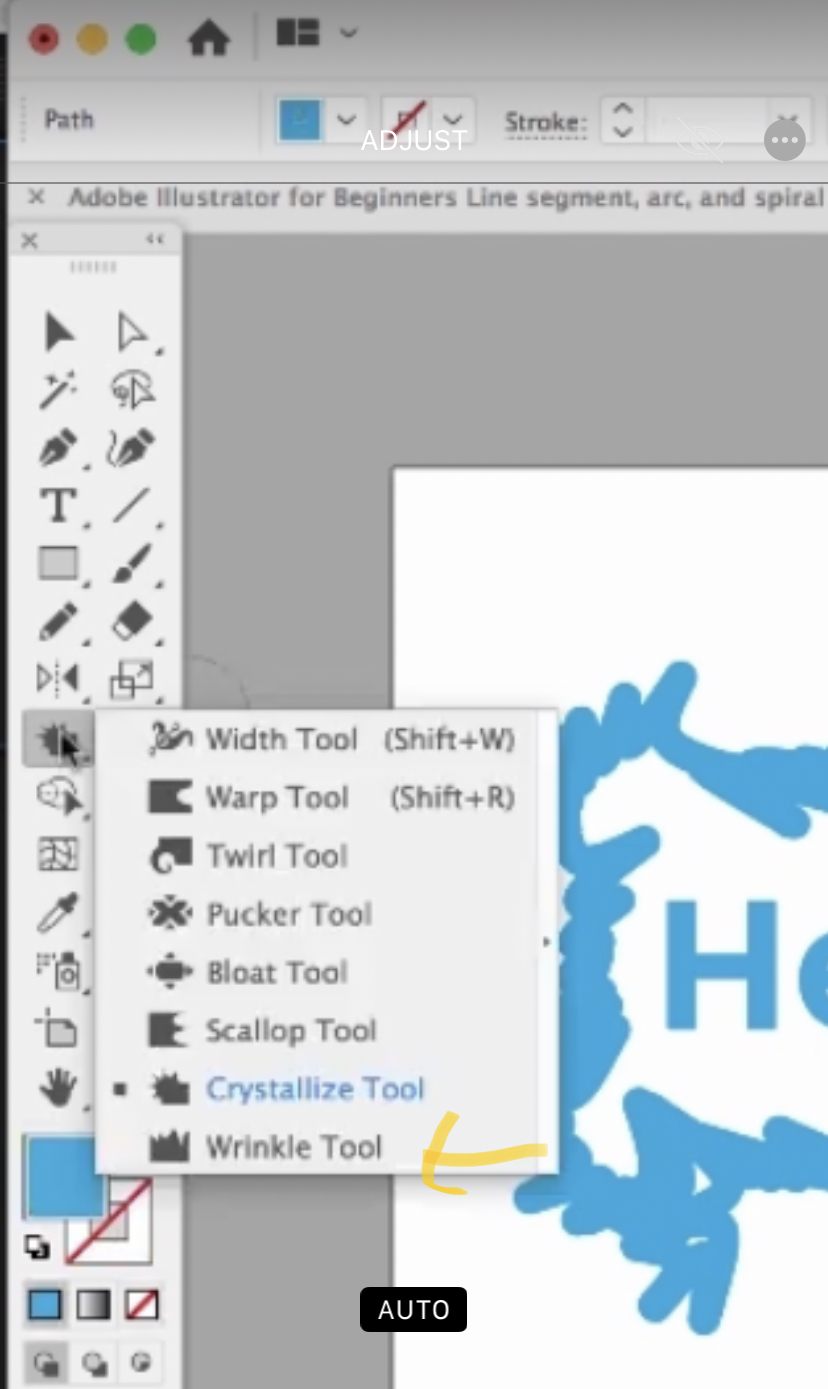Dj Ozz G
Members-
Posts
17 -
Joined
-
Last visited
Recent Profile Visitors
The recent visitors block is disabled and is not being shown to other users.
-
 Dj Ozz G reacted to a post in a topic:
Latest Affinity V2 release versions on each platform by store
Dj Ozz G reacted to a post in a topic:
Latest Affinity V2 release versions on each platform by store
-
 Dj Ozz G reacted to a post in a topic:
Affinity Photo 2 for macOS - (2.3.0)
Dj Ozz G reacted to a post in a topic:
Affinity Photo 2 for macOS - (2.3.0)
-
 Dj Ozz G reacted to a post in a topic:
Affinity Publisher 2 for iPad - (2.1.0)
Dj Ozz G reacted to a post in a topic:
Affinity Publisher 2 for iPad - (2.1.0)
-
 Dj Ozz G reacted to a post in a topic:
Latest Affinity V2 release versions on each platform by store
Dj Ozz G reacted to a post in a topic:
Latest Affinity V2 release versions on each platform by store
-
 Dj Ozz G reacted to a post in a topic:
Affinity Designer 2 for iPad - (2.1.0)
Dj Ozz G reacted to a post in a topic:
Affinity Designer 2 for iPad - (2.1.0)
-
Installed fonts are displayed in Chinese only
Dj Ozz G replied to Lars Röber's topic in V2 Bugs found on iPad
Brilliant news! 🥳 -
 Dj Ozz G reacted to a post in a topic:
Installed fonts are displayed in Chinese only
Dj Ozz G reacted to a post in a topic:
Installed fonts are displayed in Chinese only
-
 Dj Ozz G reacted to a post in a topic:
2.1 new features and improvements list
Dj Ozz G reacted to a post in a topic:
2.1 new features and improvements list
-
 Dj Ozz G reacted to a post in a topic:
Affinity Designer 2 for iPad - (2.0.4)
Dj Ozz G reacted to a post in a topic:
Affinity Designer 2 for iPad - (2.0.4)
-
Affinity Designer 2 for iPad - (2.0.4)
Dj Ozz G replied to Patrick Connor's topic in News and Information
Pointless update - Fonts are still showing in Chinese language. Can Affinity finally address this? -
 Dj Ozz G reacted to a post in a topic:
Latest Affinity V2 release versions on each platform by store
Dj Ozz G reacted to a post in a topic:
Latest Affinity V2 release versions on each platform by store
-
 Dj Ozz G reacted to a post in a topic:
Installed fonts are displayed in Chinese only
Dj Ozz G reacted to a post in a topic:
Installed fonts are displayed in Chinese only
-
Installed fonts are displayed in Chinese only
Dj Ozz G replied to Lars Röber's topic in V2 Bugs found on iPad
I am currently facing the very same issue with Designer2 on iPad where my fonts are showing in Chinese. I have installed the fonts using a 3rd party app called iFont. Only happening with designer though, photo & publisher shows/seems to be working ok. So hopefully Affinity can address the issue which seems to be a bug. -
 Simple logic designs reacted to a post in a topic:
15 FREE STYLES
Simple logic designs reacted to a post in a topic:
15 FREE STYLES
-
 mark117h reacted to a post in a topic:
Please give us back the renaming button
mark117h reacted to a post in a topic:
Please give us back the renaming button
-
 telemax reacted to a post in a topic:
Brushes | Stars
telemax reacted to a post in a topic:
Brushes | Stars
-
Thank you Sir
- 26 replies
-
- affinity designer
- affinity photo
-
(and 1 more)
Tagged with:
-
 Alfred reacted to a post in a topic:
Affinity Design iPad Photo Persona Selection Tool
Alfred reacted to a post in a topic:
Affinity Design iPad Photo Persona Selection Tool
-
Affinity Design iPad Photo Persona Selection Tool
Dj Ozz G replied to Dj Ozz G's topic in Pre-V2 Archive of iPad Questions
-
Affinity Design iPad Photo Persona Selection Tool
Dj Ozz G replied to Dj Ozz G's topic in Pre-V2 Archive of iPad Questions
-
Affinity Design Wrinkle Tool
Dj Ozz G replied to Dj Ozz G's topic in Pre-V2 Archive of iPad Questions
@iconoclastThanks so much for replying & for the tips... much appreciated. 🙌🏽 -
Dj Ozz G started following walt.farrell
-
 Alfred reacted to a post in a topic:
Affinity Design Dashed Lines not working on iPad 8th Gen
Alfred reacted to a post in a topic:
Affinity Design Dashed Lines not working on iPad 8th Gen
-
-
Affinity Design Dashed Lines not working on iPad 8th Gen
Dj Ozz G replied to Dj Ozz G's topic in V1 Bugs found on iPads
@Alfred- your a life saver Sir. Thank you so much, your advice helped solve my issue. Appreciate. Ozz