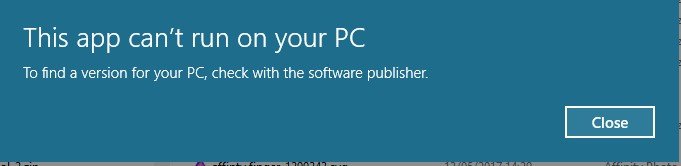-
Posts
496 -
Joined
-
Last visited
Everything posted by pioneer
-

Text --> Insert --> Page total is missing
pioneer replied to Bad_Wolf's topic in [ARCHIVE] Publisher beta on Windows threads
Patrick, I have looked in the menu as you suggested View>Panel, but I seem unable to see this. -

Affinity Publisher Public Beta - 1.7.0.58
pioneer replied to AdamW's topic in [ARCHIVE] Publisher beta on Windows threads
Ok thanks Patrick, had deleted original download before I saw your message and redownloaded. All Ok now installed and updated. Panic over. Cheers John.. Update just had a look in the recycle bin and 1st download was 43mb ha ha. -

Affinity Publisher Public Beta - 1.7.0.58
pioneer replied to AdamW's topic in [ARCHIVE] Publisher beta on Windows threads
-
Its probably in the terms and conditions but I only sped read them and did not notice. When released, can I use I copy of Affinity Publisher on two laptops? Cheers John
-

Affinity Publisher, dictionary
pioneer replied to pioneer's topic in [ARCHIVE] Publisher beta on Windows threads
Thank you, hopefully in the fullness of time something could be implemented, perhaps somewhere in Preferences/General area. -

Affinity Publisher, dictionary
pioneer posted a topic in [ARCHIVE] Publisher beta on Windows threads
Just a general question on the suite of Affinity programs. Do/will/does the Affinty suite have the ability to use a common dictionary, or are there 3 separate ones applied for each program? Cheers John -
Is one not able to drag and drop an asset into the asset pane or can it be done only by the asset menu "add from selection"
-
Thats a great reply af-user, its really answered two questions in one for me. They say a picture paints a thousand words and yours does just that. Not only did it show the spacing/padding but also the frame fill and line colour options. Thank you John
-
Good morning looking to see where the text frame properties can be set...Padding and spacing etc. I like to give a spacing or padding of around 5cm from the text frame edge. I appreciate the beta is totally different from Pageplus which has been my DTP choice for many years, but in that program I could just right click on the text frame and set "frame properties" Cheers John
-
Sorry have asked elsewhere but cannot find it at the moment. I cannot see how to fill an ellipse with text only to follow the path of the ellipse. Is there a way to fill a shape such as an ellipse with text? In PagePlus I could just convert a shape to a text box. Is this something I am missing in Affinity Publisher or are we limited to just a rectangular text box?
-

text frame shapes
pioneer replied to postmadesign's topic in Feedback for Affinity Publisher V1 on Desktop
I cannot find anyway to fill an ellipse with text only the ability to follow the shape of the ellipse. -

Affinity Publisher
pioneer replied to pioneer's topic in Pre-V2 Archive of Desktop Questions (macOS and Windows)
Thank you for the speedy reply Patrick. Not sure if has been stated elsewhere and I had missed it. -

Affinity Publisher
pioneer posted a topic in Pre-V2 Archive of Desktop Questions (macOS and Windows)
I notice that a beta release date of late August is being publicised. Which platform is the 1st Beta designed to work on? -
Thanks Alfred.
-
Is there any chance of an update from Serif on the likely release date of the Publisher beta? It been quite some time since the sneak preview was published.
-
Wow. that was a speedy response and a great answer. I had tried this but the icon was greyed out. Have now discovered you have to have an image loaded for this button to be visible. thanks once again John.
-
I would like to use this macro, however I have downloaded it into a folder named macros, when I try to import (via the AP studio library import )this macro the program does not see it within the folder. Any help on importing this would be helpful. Cheers John
-
Just installed and tried, very impressed R C-R. Thank you very much for sharing. Cheers John
-

Need to download a copy of Affinity Designer
pioneer replied to Johna888's topic in Customer Service, Accounts and Purchasing
You probably have to log into your account and download it from there. Just like I had to when my HDD failed. John -
Thank you for taking the time and trouble for compiling this list. I for one am very grateful. Cheers John
-
Manofjesus Thank you so much for so generously sharing these with us. There brilliant. John