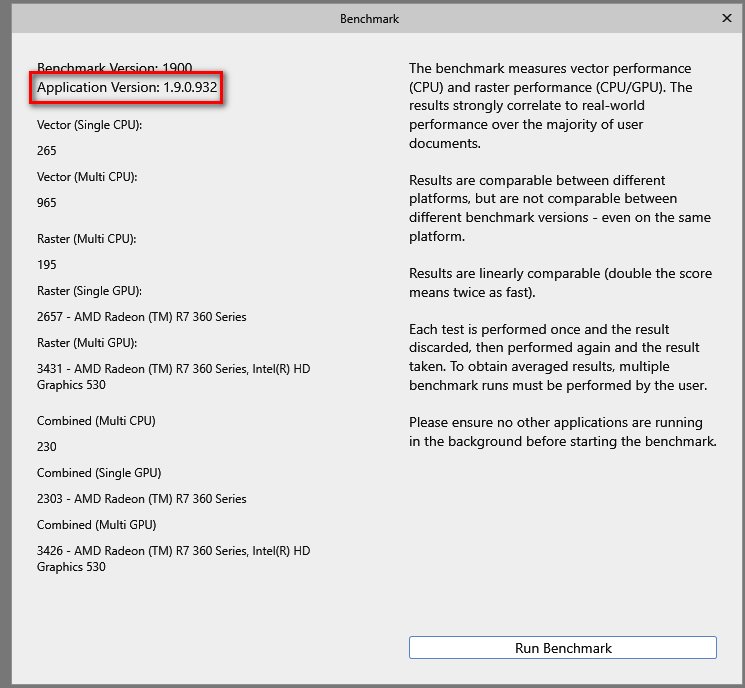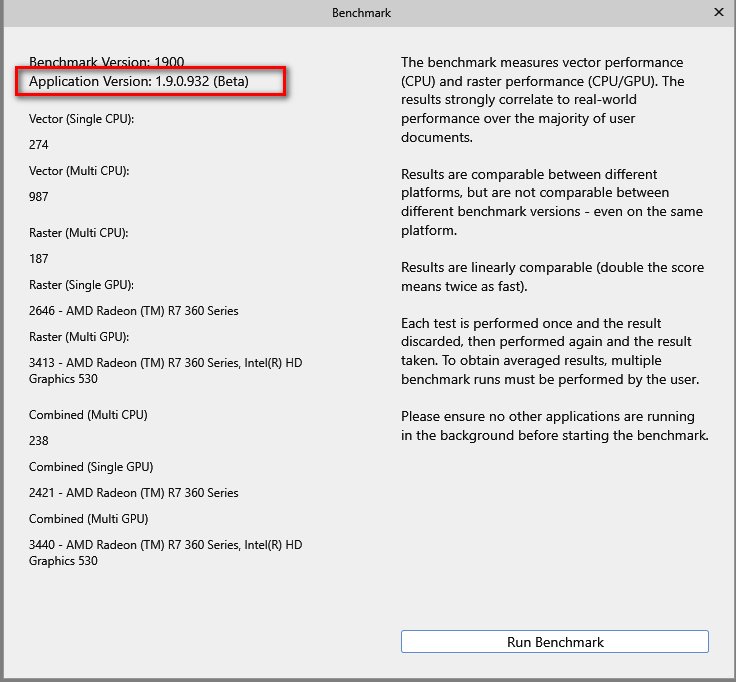emmrecs01
Members-
Posts
1,249 -
Joined
Everything posted by emmrecs01
-
Unable to Register Affinity Photo
emmrecs01 replied to LFace's topic in Customer Service, Accounts and Purchasing
@Alfred I think the problem here is that @LFace actually started this thread and so is "automatically" following it? Jeff -
Unable to Register Affinity Photo
emmrecs01 replied to LFace's topic in Customer Service, Accounts and Purchasing
@LFace At the head of this thread there is a black box, labelled "Following". Click on it and one of the options then displayed is "Unfollow". Click on it. (I see @Alfred beat me to it, though with a slightly different method!) Jeff -
@ProfessorCrabb Welcome to the Affinity forums. APub version 1.9.0.932 is the latest Release version of the app. You have posted to the forum for reporting Bugs in the Beta releases under Windows. Perhaps a moderator will move your post to the correct area of the forum. In the meantime, it might be worth you downloading and installing the latest Beta from the first post in this thread. The Beta and the Release versions can happily be installed side by side as they share no program files and data. Jeff
- 2 replies
-
- crash
- opening new document
-
(and 4 more)
Tagged with:
-
Smart Object issue
emmrecs01 replied to NicBham's topic in Pre-V2 Archive of Desktop Questions (macOS and Windows)
@NicBham The bug reporting forums are here HTH Jeff -
issue
emmrecs01 replied to MilaDE's topic in Pre-V2 Archive of Desktop Questions (macOS and Windows)
@MilaDE Welcome to the Affinity forums. Which OS? Which version of APh are you running? What action(s) trigger the "Not Responding" message, and do you actually see those words? What are your computer specs? So many questions, but, at the moment we know next to nothing about what is actually happening on your computer, apart from the fact, it seems to be not responding. Jeff -
@Chosen Idea To answer your second question first: designation as a Newbie is because of your limited number of posts, not because of your length of time as a member. As to the first problem you list: I certainly don't see the "Open Recent" as showing anything other than precisely that: the most recent files I have been working on. Clearly, you are seeing something different but that does not make the problem a "bug"! By definition, I think, a bug must be reproducible by at least a considerable number of users to be labelled as such. My computer spec etc., is in my signature, in case you want to know about mys system. Jeff
-
@JonnyRueda Welcome to the Affinity forums. Your previous account is highly unlikely to have been erased but is it possible it used an email address which you no longer use? To access that account you need to log in with that old email - hopefully you can remember the password since, if you no longer have access to that email address, a password reset link cannot be delivered to you, I think. Since purchases of Affinity software are permanently tied to the email address used at the time of purchase I think there is no method of either registering your previous purchases to the new account nor of merging the two accounts into one. Jeff
-
Unable to Register Affinity Photo
emmrecs01 replied to LFace's topic in Customer Service, Accounts and Purchasing
@lavapit Your most recent post here includes a screenshot which contains both your personal email address and your Affinity Photo serial key. These should be removed or at least obscured as soon as possible, otherwise you risk your account and software being hijacked. Jeff -
Input to Affinity Products.
emmrecs01 replied to dougiewrite's topic in Feedback for Affinity Publisher V1 on Desktop
@dougiewrite If you read the whole of this thread you will see another discussion of this topic, which includes details of why Affinity apps do not offer support for scanners on Windows. I think it unlikely this situation will change. Jeff -
Missing fonts?
emmrecs01 replied to DR1V3R's topic in Pre-V2 Archive of Desktop Questions (macOS and Windows)
@DR1V3R Welcome to the Affinity forums. None of the Affinity apps include any fonts as part of the installation package. Your "missing" font was obviously installed on your old computer, possibly by you or by a different app that does include certain fonts in its installation package. You need to find and install the font to your new computer, then Designer will be able to find and use it. By default, all the Affinity apps can use any font fully installed on your new computer. HTH Jeff -
am I happy with affinity Publisher
emmrecs01 replied to Gamtak's topic in Feedback for Affinity Publisher V1 on Desktop
@Gamtak You've posted to the "Feedback for Affinity Designer on Windows" forum. Perhaps you should move your post to the appropriate (for your OS) Publisher forum.- 1 reply
-
- idml import
- word files
-
(and 2 more)
Tagged with:
-
Update - confused
emmrecs01 replied to BrianBrum's topic in Customer Service, Accounts and Purchasing
@BrianBrum I think this post from a very experienced user might help you to resolve this problem. Jeff -
Unable to log into my Affinity Photo account
emmrecs01 replied to Curt's topic in Customer Service, Accounts and Purchasing
@AndrewJSchoen Thanks for the additional information. I think we need Serif staff to comment on this. I have no problem accessing my Serf account, both on Windows (so can "register" from within the apps) and on my very recently purchased iPad (also successfully registered from within APh). -
@CMF Welcome to the Affinity forums. If you check carefully in various forum areas you will see you are far from being the only user to experience this problem. Since it seems that not all of them purchased the apps from the Microsoft Store I doubt that reporting the problem to M$ will actually achieve anything! Serif staff did acknowledge soon after the initial release of the 1.9 versions that there seemed to be a registration problem for quite a number of users, which they (Serif) thought had now been resolved. Clearly, that is not the case. However, since this is now the weekend in the UK, where Serif are based, it might be that the situation will not change until early next week. HTH Jeff
-
@Vikings Where did you purchase the apps? If they were direct from Serif, on opening the "old" version you should see a message that an update is available, with the option to download it. If you don't see the message, simply log into your Affinity Store account, go to "Downloads and Product Keys" and download the new version there. If they were from one of the App Stores, MAC, iOS or Microsoft, the updates should show in your store account. There is no financial cost in updating any of the Affinity apps, since you a re moving from version 1.8 to 1.9. Jeff
-
@Tandelov As a matter of policy Serif do not make any any "early" announcements about what is to appear in any future releases of any of the apps. Originally, there was a published roadmap, but that disappeared some time ago because users were tending to point to it and say things like "XYZ is on the roadmap but you still haven't included it". "New" features will appear as, and when, the Serif developers feel they have got them to a "suitable-for-release" state. As to the question of payments: ALL releases of updates to the Version 1 will always be free to existing customers. The fact that we are currently at version 1.9 does NOT mean, I believe, that version 1 is "complete"; there is every possibility there will be a version 1.10, 1.11 etc., etc.. Whenever version 2 is released, all users will have the option to buy the new version or simply continue to use version 1 and so pay nothing extra. As to when version 2 might appear, only Serif knows! Jeff
-
Downloading purchased fonts
emmrecs01 replied to Angelia's topic in Pre-V2 Archive of Desktop Questions (macOS and Windows)
@Angelia Did you decompress (aka unzip) them before trying to install the individual fonts? Jeff -
License per user or per installation
emmrecs01 replied to yeastie99's topic in Customer Service, Accounts and Purchasing
@yeastie99 Welcome to the Affinity forums. The software can be installed on as many systems running the same OS as the registered user owns and controls. I understand that, if you are using MACs and purchased from the MAC App Store, it places a limitation on the number of installations you can have; if you're using Windows and purchased via the Microsoft Store it is possible a similar limit might be imposed. HTH -
Unable to log into my Affinity Photo account
emmrecs01 replied to Curt's topic in Customer Service, Accounts and Purchasing
@Curt @AndrewJSchoen Your Affinity Store account is completely separate from your forum login details. IOW, having a login for this forum does NOT create an Affinity Store account for you. On the registration page in APh you need to select the option to Create and account. You would not have received an email to reset your password because your email address would not have been recognised by the Store Account database. HTH Jeff