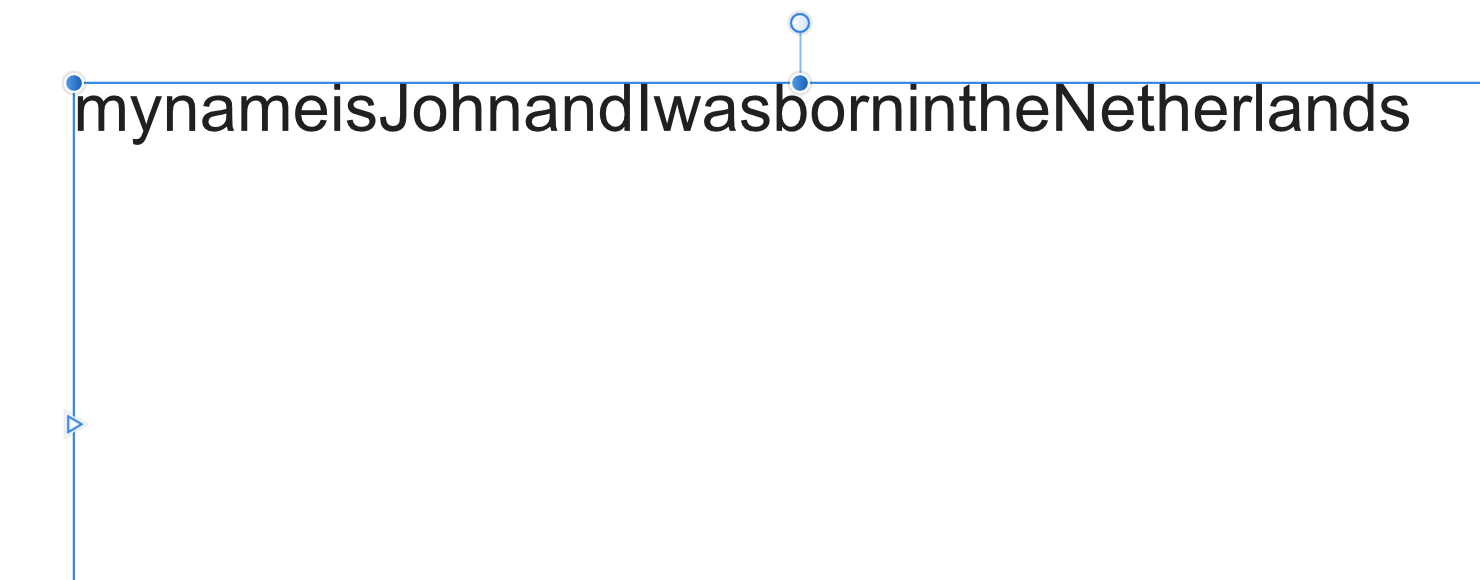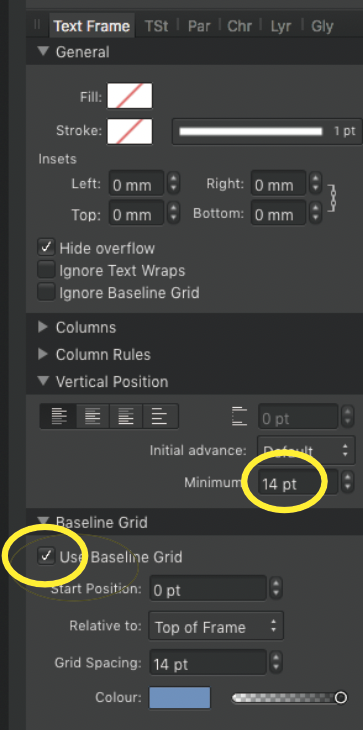Gamtak
Members-
Posts
50 -
Joined
-
Last visited
Recent Profile Visitors
The recent visitors block is disabled and is not being shown to other users.
-
 Dan C reacted to a post in a topic:
drag and move text within the textbox
Dan C reacted to a post in a topic:
drag and move text within the textbox
-
many thanks, it allways worked for my whitout problem, and instantly it failed. I dont no why. I think its me, i did it wrong. your film was an eye opener.
-
I am a bookdesigner and often there is a need to select words and drag them 'within the box' to get a better sentence or hyphenation. today it stopt instanly and I can't find à "check v-box" in the preference or elsewhare to put it on? I can't believe that such a fantastic app as Afpub doesn't have the possibility to put this on. please help, I work on macos Catalina and Monterey, 'Afpub1' and 'Afpub2' on different macs, with lots of textfiles. In Pages, Word and inDesign its no problem at all, but I am addicted to the simplicity of Publisher!
-
 MikeTO reacted to a post in a topic:
no space between words in text
MikeTO reacted to a post in a topic:
no space between words in text
-
👍 Hi Mike Thanks (!) for your help, its amazing, it works: solved.
-
Hi Walt, thanks for your allways patient help! i use the font Akzidenz, and tried also adobe garamond, but the problem isn't solved. I also tried it in 'Pages' (a text app from Apple) and there is no problem
-
instantly not possible to place SPACE between words in text macos 12.6.3 afpub 1.10.6 Whats this? I have no idea? Please help
-
VIEW FAILLURE...?
Gamtak replied to Gamtak's topic in Pre-V2 Archive of Affinity on Desktop Questions (macOS and Windows)
Thanks for your help, I tried several things but solved the problem by cleaning the preferences in the users library, and a clean install of Afpub -
Sinds afpub 1.9.0 first line indent is not working... (not amused because I still have to work) Dous this mean, back to ID?
-
Am I happy with affinity Publisher? Yes and No. Please solve these problems IDML import) for a book of 300 pages, I have to uncheck page by page in textframe 'use baseline grid, and fill in, minimum values in vertical position... This cost me lots and lots of time and its very irritating. – Word textimport) not possible to handle styles before import... I do not understand why, – even in version 1.9.0 – these things are not already solved. For large and complicated typgraphic jobs, I have to stay and prefer working in Indesign. hope these quircks are solved in next versions.
- 1 reply
-
- idml import
- word files
-
(and 2 more)
Tagged with: