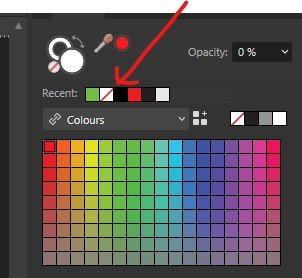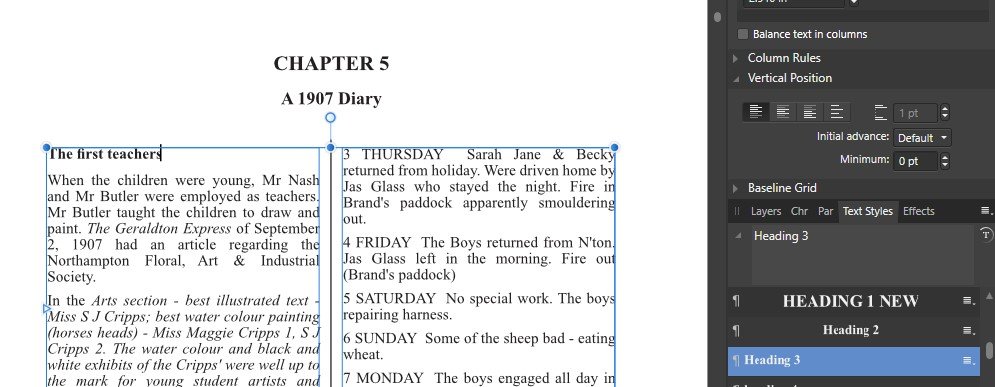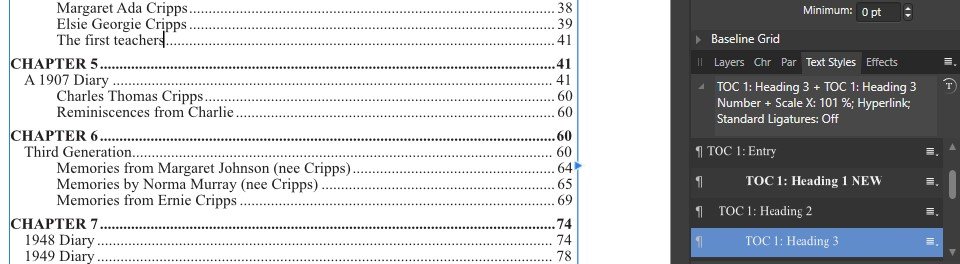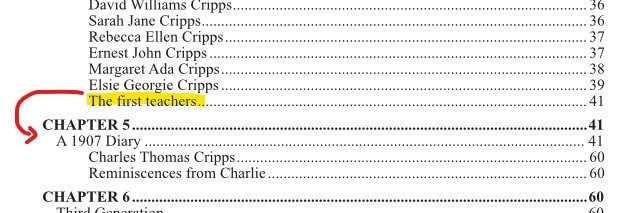Jaypm55
Members-
Posts
34 -
Joined
-
Last visited
-
 Old Bruce reacted to a post in a topic:
Affinity Publisher: Stroke not working
Old Bruce reacted to a post in a topic:
Affinity Publisher: Stroke not working
-
Jaypm55 started following Affinity Publisher: Stroke not working
-
Hi, I updated Affinity Publisher this morning, but now the stroke is not working. I'm just about ready to send my book off for publishing and had a few last minute additions to make. I'm wanting to put a stroke/border around some images to keep them consistent with the rest of the book. Does anyone know if this is a bug in the new update. I'm using Windows 11, on a desktop computer. Thanks.
-
 walt.farrell reacted to a post in a topic:
Table of Contents out of order
walt.farrell reacted to a post in a topic:
Table of Contents out of order
-
 lacerto reacted to a post in a topic:
Table of Contents out of order
lacerto reacted to a post in a topic:
Table of Contents out of order
-
Thank you @walt.farrelland @lacerto. I believe you have answered my question. I was using 2 columns for the main part of the book, the Chapter and title were in a separate text frame spread across the page. I had Heading 3 within the main text frame and it was this one that kept going to the wrong part of the TOC, which as you've explained was out of order in the layers. I can see what I did now. Thank you both. It gave me grief for most of the day and I will be aware of that in the future.
-
Thanks for responding. I had a look at the text frames in the layers and something wasn't right. One of the text boxes was from the previous chapter. I moved it around, but it didn't want to play. In the end, I've deleted all the pages that were coming up incorrect, redid them and now it seems to be working. There must have been something hidden there somewhere but my amateur mind couldn't see what was causing it. Now to do the same with the other one that was not playing. Thanks for your help.