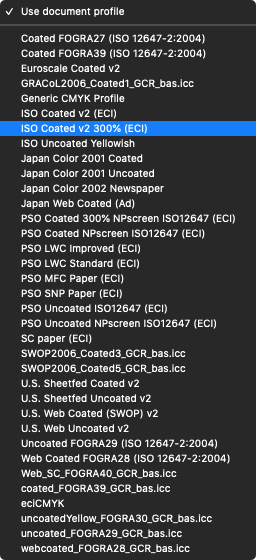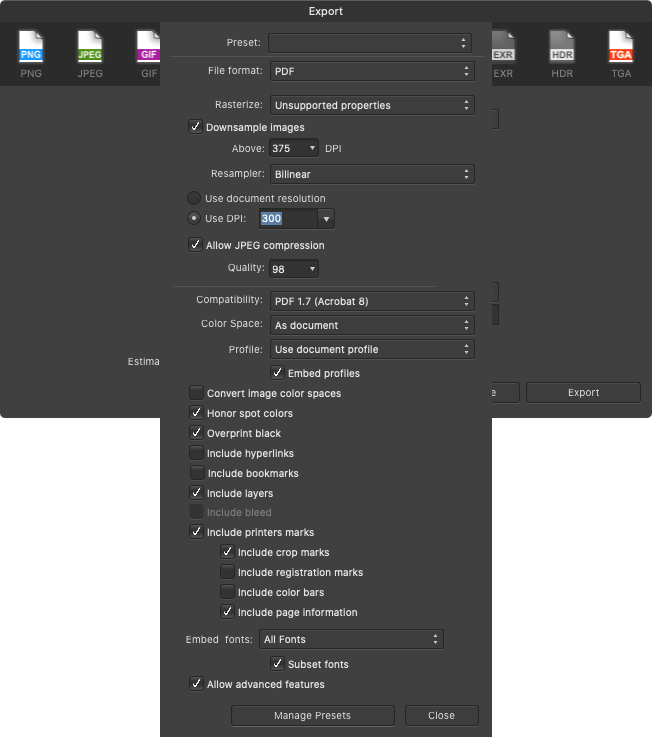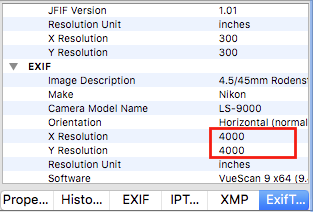-
Posts
284 -
Joined
-
Last visited
Profile Information
-
Gender
Male
-
Location
North Germany
-

Color profile NOT embedded
toyotadesigner replied to toyotadesigner's topic in V1 Bugs found on macOS
I know 3 (in words: THREE) other users, one of them owns a print company, who face the same problem. Besides this, you definitely do NOT belong to the developers. -

Color profile NOT embedded
toyotadesigner replied to toyotadesigner's topic in V1 Bugs found on macOS
You want me to send sensitive customer data to an unknown person? How absurd is this! I want that the developers code a solution, nothing else. Just to repeat the problem: AFFINITY PUBLISHER DOES NOT EMBED THE COLOR PROFILE IN PDF/X-3 FILES. As long as this problem persists, the software is absolutely unusable. Thank God that I have Scribus to continue my work... -

Color profile NOT embedded
toyotadesigner replied to toyotadesigner's topic in V1 Bugs found on macOS
Nobody interested in working on the bug or feeling obliged to deliver a solution and a short term update? -

Color profile NOT embedded
toyotadesigner replied to toyotadesigner's topic in V1 Bugs found on macOS
If you don't know where the problem is, how should I know it? They checked the document (exported PDF) with Acrobat Pro, and Acrobat displayed that there is no color profile embedded. Acrobat did not mention anything about a missing output intent. I know that there is a huge difference between a missing output intent and a missing color profile. At least in Scribus I can export a PDF for PDF/X-3 without an output intent or string. Scribus will ask me, but if I don't submit it, the file can be printed anyway. I'm already doing pre-press for 30 years, but never encountered such a weird behavior. Doesn't anybody do a dry run with your own software to check for errors? I mean, where is the problem to create a new document, put some text, images and graphics into it, export it as a pdf for print and check that document? -
Affinity Publisher 1.9.1 • macOS Catalina 10.15.7 I've set up a document for print. Exported and transferred it to the print company. They called me and said that there is no color profile embedded. I used the standard settings for »Export for Print«. Then I exported the same document as PDF/X-3, because it does contain RGB images. Again no color profile embedded. What is wrong with this version, is there any workaround? I never had that problem with Scribus, and I don't have the time to re-build the document in Scribus. Any help will be appreciated!
-
 walt.farrell reacted to a post in a topic:
Relink pictures after moving them to a different location
walt.farrell reacted to a post in a topic:
Relink pictures after moving them to a different location
-
 m.vlad reacted to a post in a topic:
Affinity for Linux
m.vlad reacted to a post in a topic:
Affinity for Linux
-
Before I download and install the new beta, I have the following questions: Does AP remember the original folder now? That means when I open a TIFF, work on it and export it as a TIFF or JPEG will it jump to the folder where the original file had been stored? What about the EXIF data - does the new beta adjust the resolution field to the dpi I used when scaling the image? Any information will be appreciated. Thank you.
-
PTLens is your friend: http://www.epaperpress.com/ptlens/
- 4 replies
-
- crash
- dxo viewpoint
-
(and 3 more)
Tagged with:
-
Even if you set new cropping presets, they are recalled with a bug: Instead of a 2:1 ratio AP makes it a 2:1001 ratio. Pretty weird.
-
Someone has moved the bug to the 'resolved' list, but it has not been resolved at all.
-
When will you work on the EXIF data problem, that means that the wrong resolution is stored in the EXIF after I have resampled from 4.000 ppi to 300 dpi? This is very important because many printing companies don't open the final TIFF and just send it to the RIP. This is how it should look in the EXIF:
-
This is exactly what I complained about since AD and AP hit the market. Any other lousy application remembers the original location, but not the Affinity apps. IMHO nobody cares about this bug or the wrong EXIF data for printing sizes. It shouldn't be too hard to correct these two bugs for professional use - this is what Affinity/Serif claims to enter. Now I am waiting for Pixelmator Pro to be released end of November - the current version remembers the original locations, writes clean EXIF data and even supports pen pressure with a tablet. I need reliable tools, not toys.