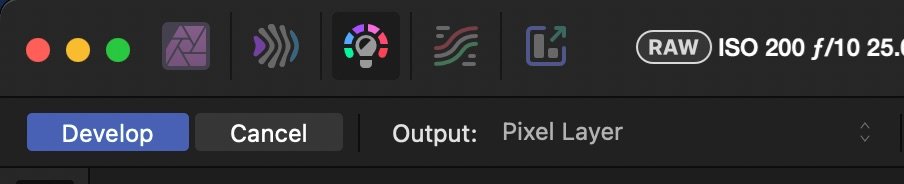-
Posts
50 -
Joined
-
Last visited
Recent Profile Visitors
2,746 profile views
-
Following up my problems with Affinity Photo 2.1. AfP works correctly as long as no external plugins are used. However, if a plugin is applied, export to JPG works fine, but AfP crashes when it is closed following the export. Workflows tested: PhotoMechanic Plus -> Affinity Photo -> Export to JPG, then close AfP PhotoMechanic Plus -> Affinity Photo -> External plugin -> Export to JPG, then close AfP Affinity Photo -> Export to JPG, then close AfP Affinity Photo -> External plugin -> Export to JPG, then close AfP Tested with ORF raw files and DNG files from DxO PureRAW. Plugins used for test: DxO FilmPack 6 Elite, ON1 Effects 2023, Topaz Studio 2 and Exposure X7.
-
 walt.farrell reacted to a post in a topic:
Develop Persona Dropdown Unavailable
walt.farrell reacted to a post in a topic:
Develop Persona Dropdown Unavailable
-

Develop Persona Dropdown Unavailable
OldRadioGuy replied to OldRadioGuy's topic in Desktop Questions (macOS and Windows)
Thank you. Changing the RAW engine solved my problem. -

Skylum Luminar
OldRadioGuy replied to JValentine's topic in Pre-V2 Archive of Desktop Questions (macOS and Windows)
I used to believe this, too. However, the latest release of ON1 Photo RAW 2022.5 now runs Luminar Neo as a plugin. So, it apparently can be done with a code tweak on the editor's side. -
I am running macOS 12.4 on an iMac 2017. The inability of Affinity Photo (now 1.10.5 from the Serif store) to run the various iterations of Luminar on my mac desktop has long been a frustration. The latest update of ON1 Photo RAW -- 2022.5 -- now runs Luminar Neo as a plugin. So, I suspect Affinity could do a tweak to make it happen in APh, too.
-
 BetoTex reacted to a post in a topic:
Topaz Gigapixel plugin?
BetoTex reacted to a post in a topic:
Topaz Gigapixel plugin?
-

Topaz Gigapixel plugin?
OldRadioGuy replied to RichardMH's topic in Pre-V2 Archive of Desktop Questions (macOS and Windows)
The German photo editor PhotoLine runs Topaz Gigapixel but as a external editor, not a plugin. I no longer have Photoshop, but I'll bet it's doing the same. -
 MEB reacted to a post in a topic:
Errors running plugins in 1.10.0
MEB reacted to a post in a topic:
Errors running plugins in 1.10.0
-

Errors running plugins in 1.10.0
OldRadioGuy replied to OldRadioGuy's topic in V1 Bugs found on macOS
The version of 1.10.0 I was using came from the Apple store if that information helps.