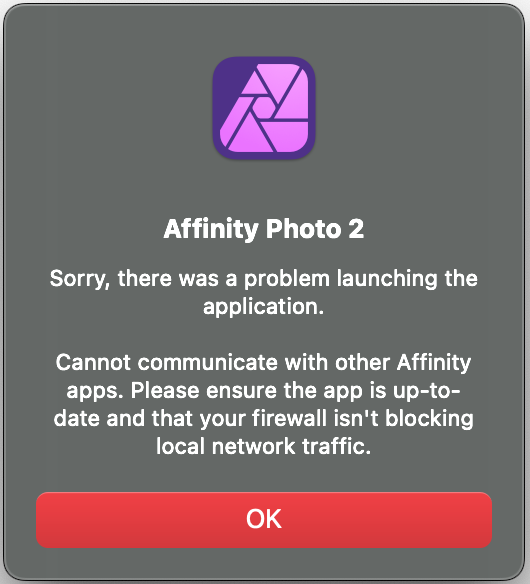-
Posts
3,222 -
Joined
Everything posted by Leigh
-

403 error when attempting to access the forum
Leigh replied to Pedrober's topic in Customer Service, Accounts and Purchasing
Our Web team have looked into this further and it appears the IP you're being assigned by your VPN/SurfShark is being blocked by our AWS firewall due to its reputation rules. You don't have to answer this but is there a particular reason why you need to use a VPN to connect to our forum? -
I'm sorry that you're still having this issue. I will try and get an update from our developers about this - i've also updated the internal bug report.
-

License Activation behind Proxy
Leigh replied to zipster's topic in Affinity on Desktop Questions (macOS and Windows)
Our developers have confirmed that we do use the Windows OS proxy settings in Internet Settings which are passed through for all web and API requests. If you can provide more information on your setup including what is and isn't working, we can look into this further and pass this information to our developers to see if we need to add additional options for proxies within Affinity V2 apps. -

403 error when attempting to access the forum
Leigh replied to Pedrober's topic in Customer Service, Accounts and Purchasing
Please do -
Welcome to the forum. It's still an issue but it's logged with our developers
-

graphic text isn´t shown in a idml document
Leigh replied to Heilix Blechle's topic in V2 Bugs found on macOS
@MikeTO Thanks for bringing this to our attention. I was also to get around the issue by selecting the Blue box and using Revert Defaults. @Heilix Blechle So that I can look into this further, is it possible to send me a copy of the IDML file? I can send a Dropbox link if needed. -

Working project disappeared
Leigh replied to Artemis21's topic in Affinity on Desktop Questions (macOS and Windows)
It's still with our developers to be fixed, sorry. -

Performance leak in version 2.0.3
Leigh replied to jelast's topic in Affinity on Desktop Questions (macOS and Windows)
Thanks for the information. Is this happening with a particular document or all documents you try and export? Do you have OpenCL enabled? -

Performance leak in version 2.0.3
Leigh replied to jelast's topic in Affinity on Desktop Questions (macOS and Windows)
Thanks for trying 2.1 Beta. How much RAM do you have installed on your system and what is the RAM Usage Limit set to within the app's Preferences? -
Excellent - thanks for letting me know.
-
I've since spoken with another customer who had a similar issue and we was able to get around the issue by turning off Wifi, launching the app and once launched the issue went away - you can then turn Wifi back on.
-
I've pruned this thread to keep it on topic and remove content that's been flagged. This issue is still ongoing and is logged with our developers. I can't offer any other information on when it will be fixed but I will bump the bug report again.
-

Silent Install
Leigh replied to WestHatch's topic in Pre-V2 Archive of Affinity on Desktop Questions (macOS and Windows)
Please send an email to corpsupport@serif.com or send me a PM with your Corporate Licence information and we can help you further. -
Deactivate Affinity 2 Apps If you would like to remove your licence details from the Affinity V2 apps or you've been advised to deactivate your Affinity V2 app(s) by our Support Team, you can do this by following the below steps: macOS & Windows: To reset an Affinity V2 desktop app back to its defaults, open the app with the CTRL key held down. iPad:To reset an Affinity V2 iPad app back to its defaults, open the app and double tap the Affinity V2 splash screen when it appears. When the Clear User Data window appears, make sure that Deactivate Affinity 2 apps is the only option selected and then click Clear. The app will now launch and prompt you to activate. Check Connectivity If you're having issues activating your Affinity V2 app(s) our Support Team may ask you to provide a Connection Log. To do this follow the below steps: macOS From the licensing dialog, menu option Help > Check Connectivity... From My Account (if signed in), right-hand context menu option Check Connectivity... Windows From the licensing dialog, right-click anywhere and choose Check connectivity... From My Account (if signed in), right-hand context menu option Check connectivity... iPad From the licensing dialog, triple-tap anywhere From My Account (if signed in), right-hand context menu option Check Connectivity... This will generate an .MD (Markdown) / .PDF file which can be sent to our Support Team.
- 2 replies
-
- licence
- activation
-
(and 1 more)
Tagged with:
-
If you've read the Affinity Licensing, Registration and Activation Guides and you still haven't been able to activate your V2 app or you're getting an error not mentioned in the guides, please see the below common issues and their potential solutions. Firewall/Proxy/VPN If you get the error "There was a connection problem with the server" or "Unable to contact the Affinity servers. Please check your firewall settings for this app" when trying to activate, it's likely that you have a Firewall blocking the app from connecting to the internet or you're behind a proxy. Please add the below URLs to your firewall/proxy whitelist. It's also possible that connecting through a VPN can also cause these kind of connection issues. https://affinity.api.serifservices.com https://affinity.serif.com Date, Time and Time Zone If you've disabled your firewall or confident that your Firewall/Proxy/VPN are not the cause of your connection issues, please make sure your computer's date, time and time zone are correct. If they're incorrect it can lead to issues with digital certificates. This issue can be confirmed by running the Connection Checker (see below) and checking the log file. You will be given the error 0x10000005 if this is the issue. "There is a problem with your account. Please contact us for assistance" If you're getting the message "There is a problem with your account. Please contact us for assistance", please contact Affinity Support using the email address affinitysupport@serif.com stating the above message. This is an issue that requires further investigation and can only be dealt with by our support team. "Please try again" This message can appear if you're trying to activate an Affinity V2 app while you have another Affinity V2 app running in the background. Close the other Affinity V2 app to continue the license activation. Once activated you can open the other Affinity V2 app again. You may need to manually delete and recreate your Affinity V2 license files if you are seeing this error still, please find the post below for steps on how to achieve this: https://forum.affinity.serif.com/index.php?/topic/182419-troubleshooting-affinity-v2-licence-activation-issues/&do=findComment&comment=1181145 If you continue to have issues following this, you may need to reset the app back to its defaults following the instructions here: https://forum.affinity.serif.com/index.php?/topic/167832-how-do-i-reset-an-affinity-v2-app-back-to-its-default-settings/ Unable to click "Continue" when you see the message "Your app has been successfully registered..." on iPad To workaround around this issue, please turn off Wifi and launch the Affinity V2 app. Once the app is launched you should be able to get passed the message - you can then turn Wifi back on. Clear DNS Cache If your issue isn't listed above, we've had reports from users that clearing a machines DNS cache can resolve licence activation issues. More information about "Flushing DNS" can be found here: https://www.whatsmydns.net/flush-dns.html I have activated V2 app(s) successfully but I'm still prompted to activate on app launch We aware of an issue where you can be prompted to reactivate a previously activated app when it's launched at the same time as another activated V2 app. This can happen if you're using a combination of MSIX and MSI versions on the same machine.
- 2 replies
-
- licence
- activation
-
(and 1 more)
Tagged with:
-
If you can't find your purchased V1 apps in your Apple Store account, make sure that you've not hidden the apps. More information can be found in this Apple article: https://support.apple.com/HT201322 It's also worth noting that if you've changed the region in your Apple Store account since you purchased V1, you may not see the V1 apps listed in your account until you switch back to the region you had set when you originally purchased the apps. More information can be found here: https://discussions.apple.com/thread/7589487
-
If you're getting the below message when launching an Affinity V2 app, please make sure that your Firewall isn't blocking local traffic. Please refer to your Firewall's documentation. In rare cases this message can appear if you have another in Affinity V2 app open that's in a Not-Responding state, such as processing a large document. You will have to wait for the other app to finish what it's doing before you can open another V2 app. If you suspect the app has hung, you will need to force quit the app before another Affinity V2 app can start.
-
@Rob Luxford To confirm, was you able to resolve the issue by fully resetting the app?
-
I've checked with our developers and they've made no specific changes for Chinese users and V1. When you originally purchased the apps were you in China or a different country? Perhaps your App Store Account Settings were set to a different region at the time of purchase. https://discussions.apple.com/thread/7589487