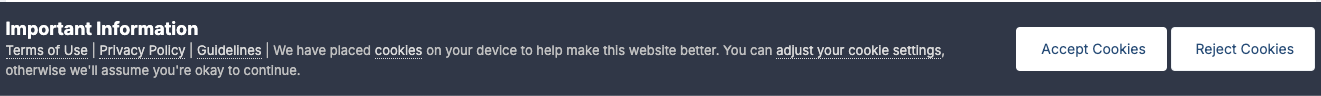-
Posts
3,339 -
Joined
Everything posted by Leigh
-
Nothing secret, it only affects Education and Nonprofit users who log into Affinity via their Canva account.
-

Affinity2 doesn’t have permission to save to that file.
Leigh replied to Phoenix078's topic in V2 Bugs found on Windows
Welcome to the forum @photodee Would it be possible to start a new thread regarding your issue? Thank you! -
Please keep discussions related to Linux in the dedicated Linux thread here:
- 58 replies
-
We’ve allowed posts like this before, as long as they’re relevant to Affinity apps and not shared too frequently. That said, moderators may use their discretion. We’re all for supporting the community, but we want to avoid anything that's overly spammy, especially if it’s not directly related to Affinity.
- 5 replies
-
- affinity designer
- vector brushes
-
(and 1 more)
Tagged with:
-

Affinity on LINUX???
Leigh replied to yancire's topic in Feedback for the Affinity V2 Suite of Products
Please keep Linux requests to this existing thread. -
I've bumped it again and logged it against 2.6.1. Thanks for reporting again.
-

Trying to get verified for almost 1 Year
Leigh replied to N. James's topic in Customer Service, Accounts and Purchasing
I can see that you contacted Affinity Support at the end of September. Your message was forwarded to our Edu Sales team at the time. Not sure why they've not responded but will get them to reach out. I can't comment of Canva's verification process but I can only suggest you reach out again to them here: https://www.canva.com/help/get-in-touch/troubleshooting/ - they're pretty quick at replying to Education related tickets. -

Licence Activation Failed for Education Accounts
Leigh replied to Camro's topic in Customer Service, Accounts and Purchasing
We're not aware of any issues with our web services - could have been a transient issue. If it happens again, please send an email to edusupport@serif.com and we'll investigate further. -

Publisher crashes when adding topics to the index
Leigh replied to Hilltop's topic in Desktop Questions (macOS and Windows)
Welcome to the forum @Josh24 Your issue is likely different to the one reported originally. I would suggest you update to 2.5.7 and see if the issue persists. If it does, please create a new thread in the Bugs section and include the document and a copy of the crash report - that will allow us to investigate this further for you. -

Publisher2 on a Terminal Server?
Leigh replied to Martin_Sol's topic in Customer Service, Accounts and Purchasing
Welcome to the forum @Martin_Sol - Yes, that's possible. I would suggest you drop an email to corpsupport@serif.com and we can assist you further. -
Hey @Rinat Bär Not sure how this was missed, sorry. It's not possible to activate the app for all users on a the machine/workstation when accessing through a verified Education or Nonprofit Canva account. Each Student/Teacher is required to use their own account to activate the app. We have quite a few FAQs here but if you're still having issues, please let me know.
-

Can you just make it run on Linux PLZZZZZ
Leigh replied to sha5b's topic in Feedback for the Affinity V2 Suite of Products
Please keep discussions about Linux in the existing Linux user base keep growing ! thread. Thank you. -

FontBase | Font Auto-Activation
Leigh replied to Mr. Doodlezz's topic in Feedback for the Affinity V2 Suite of Products
Hi Yuriy! Thanks posting and reaching out - will pass the message on to our devs.- 18 replies
-
- plugin
- affinity suite
-
(and 6 more)
Tagged with:
-
Welcome to the forum @Devans - you appear to be having a different issue compared to the original post. If you could start your own thread, that would be great.
-
Sorry to hear you're having this issue. Please start your own thread and if you could provide some example files, that would be useful.
-
To reiterate, the information provided is used exclusively for requesting Affinity customer reviews and is not shared with any third parties by Feefo.
-
Just wanted to let you know that we're using Feefo as a trusted partner to gather Affinity customer reviews. If you don't wish to receive communication from Feefo you can click the Unsubscribe option in the email. No Affinity customer data is passed on by Feefo for any other purpose.