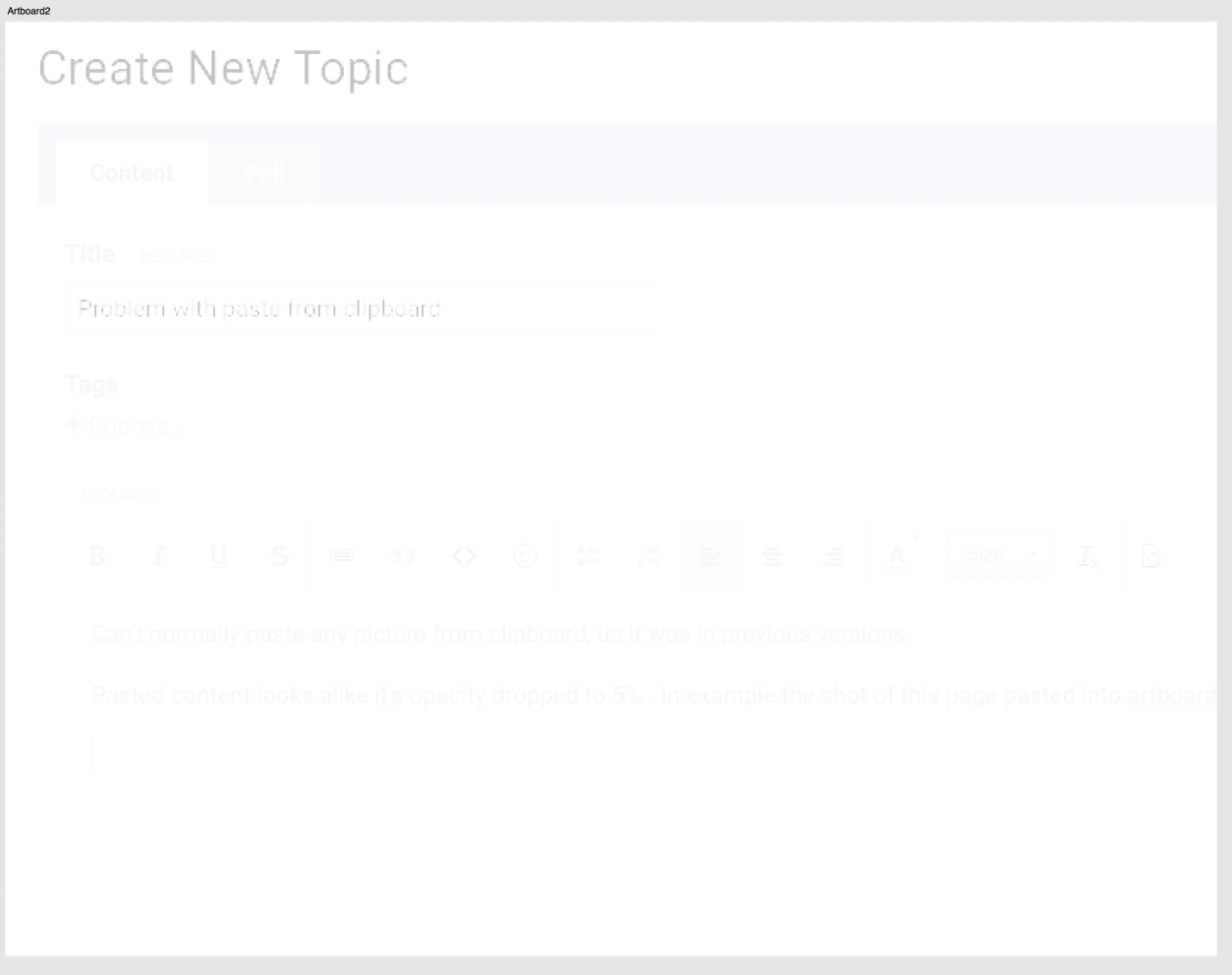-
Posts
26 -
Joined
-
Last visited
Recent Profile Visitors
1,131 profile views
-
 baoyu reacted to a post in a topic:
[ADe] Affinity Designer, what about 2.0?
baoyu reacted to a post in a topic:
[ADe] Affinity Designer, what about 2.0?
-
 SPaceBar reacted to a post in a topic:
Problem with paste from clipboard
SPaceBar reacted to a post in a topic:
Problem with paste from clipboard
-
I don't know what's going on, but since I made screenshot with cmd+shift+3 everything became good. Every method, Mac screenshot, Moonsnap, Copy Image to Clipboard, works proper now. Kind of magic. Thanks!
-
No problem with drag&drop. Catalina 10.15.5 (and previous either) Noticed that don't have such problem on Mojave, by the way.
-
I did it 2 ways: just copying pictures form browser (context menu Copy Image to clipboard) and taking a shot with Moon snap for example.
-
It's not a Publisher , Designer. 1.8.3. The last one. bug.afdesign
-
Can't normally paste any picture from clipboard, us it was in previous versions. Pasted content looks alike it's opacity dropped to 5% with downsampled resolution. In example the shot of this page pasted into artboard.
-

How to downgrade to 1.7.3
Hummanoid replied to Twicky's topic in Pre-V2 Archive of Desktop Questions (macOS and Windows)
Can't work normally either! Selecting locked layers double time my workflow! Roll back to 1.7.3 on Appstore please. 😭 -

Affinity Designer Plugins
Hummanoid replied to Peregrin's topic in Pre-V2 Archive of Desktop Questions (macOS and Windows)
Affinity generally wasn't changed at all. Seems like developer was give up on it. Between 1.7 and 1.8 was YEAR! And what we finally get? Nothing really useful. Plugins for this time boosted Sketch and Figma, but AD is stay on same place. -
Maybe it's right about the time to make proper color picking box? If you examine the picture below^ you'll understand my pain
-
 bbcbreno reacted to a post in a topic:
[ADe] Affinity Designer, what about 2.0?
bbcbreno reacted to a post in a topic:
[ADe] Affinity Designer, what about 2.0?
-
 RemN reacted to a post in a topic:
[ADe] Affinity Designer, what about 2.0?
RemN reacted to a post in a topic:
[ADe] Affinity Designer, what about 2.0?
-

Cineware & AffinityDesigner
Hummanoid replied to WaveF's topic in Tutorials (Staff and Customer Created Tutorials)
So, what's the point? -
Hi again. In common workflow I have two problems: 1. Miss of strong defined Shift+ scale. Why shift+ scale works different for objects, groups and text? Making rectangle -> transforming using Shift -> OK. Group it - Shfit transform -> W w w aaaat? Same action cause right opposite result! And why shift+ scale toggle free transform - any other application do it right opposite. Can you add a checkbox for that in preferences at least? 2. Why copying object through Cmd+ is counting like 2 (two) action? I always have problem with dublicates because of that. Common situation : Cmd+Drag -> Undo, then after several minutes you find undeleted duplicates. It's so illiogical: I' making one action an must do 2 Undos for cancel it. Cmd+ is modifier of action, not the action by itself. I'm not using history panel, I find it useless at all.
-
 adi_cataleya reacted to a post in a topic:
[ADe] Affinity Designer, what about 2.0?
adi_cataleya reacted to a post in a topic:
[ADe] Affinity Designer, what about 2.0?
-
 ronniemcbride reacted to a post in a topic:
[ADe] Affinity Designer, what about 2.0?
ronniemcbride reacted to a post in a topic:
[ADe] Affinity Designer, what about 2.0?
-

multi Add a Lighter/Brighter UI-mode (implemented)
Hummanoid replied to DeepShader's topic in Older Feedback & Suggestion Posts
Hm, I'm dazed and confused by this post. UI bright toggling theme gathering more people than conversation of product's future and improvement. Something wrong with this world. -

[ADe] Affinity Designer, what about 2.0?
Hummanoid replied to Hummanoid's topic in Older Feedback & Suggestion Posts
Oh, didn't notice that fact, that Serif is based in Nottingham. :) All of my thoughts is about ideal instrument. I think Serif don't have to integrate prototyping tool into AD. I think it need to be separate but with one click export. Or Persona-alike mode. Symbols is a step in this way, but now it looks loose and helpless. All that tricks we have see with symbols is looks like mispredicted side-effect. And they definitely can't be part of natural workflow. I think Serif need to give us some API or SDK to boost modernisation, something like DOM-objects in FIreworks. -
 Figmatt reacted to a post in a topic:
[ADe] Affinity Designer, what about 2.0?
Figmatt reacted to a post in a topic:
[ADe] Affinity Designer, what about 2.0?
-
 KipV reacted to a post in a topic:
[ADe] Affinity Designer, what about 2.0?
KipV reacted to a post in a topic:
[ADe] Affinity Designer, what about 2.0?
-

[ADe] Affinity Designer, what about 2.0?
Hummanoid replied to Hummanoid's topic in Older Feedback & Suggestion Posts
Happy to hear such things :) -
 MattP reacted to a post in a topic:
[ADe] Affinity Designer, what about 2.0?
MattP reacted to a post in a topic:
[ADe] Affinity Designer, what about 2.0?
-

[ADe] Affinity Designer, what about 2.0?
Hummanoid replied to Hummanoid's topic in Older Feedback & Suggestion Posts
It's totally true :) Other indi projects walk that way - Gravit.io and Vectr for example. If it's some kind of joke? Can't understand it, sorry And How about another one feature - Volume saving transform. Application - proper dynamic drawing and pre-animation. And i know It's may be little early, but free transform tool would be good to :) I thought it's "must be" in any editor СохранитьСохранить