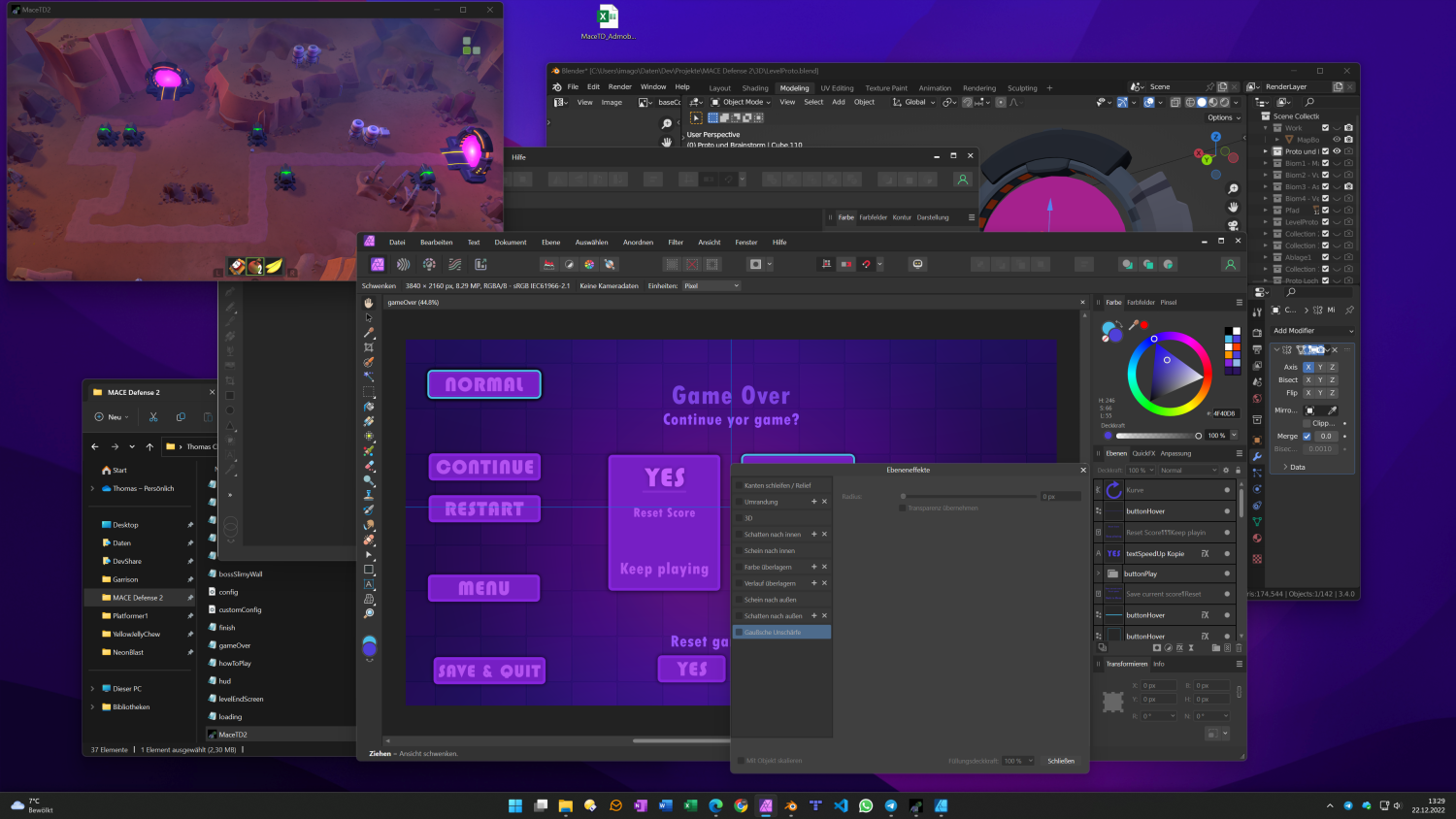imagodespira
Members-
Posts
82 -
Joined
-
Last visited
Recent Profile Visitors
The recent visitors block is disabled and is not being shown to other users.
-
 dehskins reacted to a post in a topic:
Affinity Photo freezing entire PC
dehskins reacted to a post in a topic:
Affinity Photo freezing entire PC
-
Affinity Photo freezing entire PC
imagodespira replied to passpartu0815's topic in V2 Bugs found on Windows
Same here, it is S**t!!! -
Finder - Icon view broken since 2.5.6 ?
imagodespira replied to imagodespira's topic in V2 Bugs found on macOS
Thank you for confirming that MacOS is the "problem". I hadn't noticed it before. Maybe the joy of the working thumbnails made me look more closely -
Finder - Icon view broken since 2.5.6 ?
imagodespira replied to imagodespira's topic in V2 Bugs found on macOS
I tried this in terminal: find . -name ".DS_Store" -delete Then i set detail view to default for all folders in MacOS. It feels better now, but i can not say if it is right or not. All folders which have not own saved view settings takes the view (detail or symbol) from the last folder i clicked. Is this the right behavior of MacOS, or a Bug? I never had this problem so i thought it may be the updated preview function in Affinity... but maybe it is a MacOS Design or Bug ;)? It would be nice if you click around in your folders and write if it feels right or like in the video above. Thanks!!!! EDIT: I learned that is a normal behavior of MacOS, so not an Affinity problem. It seems, that i am only paranoid. Maybe i saw this only the first time and it was a "feature" before ? Anyway, thanks for looking into your system if it feels different or not. Then i can sleep again... -
Hello, i have a problem with my finder and i think i have it since installing version 2.5.6 today. It seems that the icon/detail view are not stored in the right way. I can't describe it very well, i put a video here. Has anyone this issue too? I also have disabled the Add-on for preview and quickview in macos settings, but it is the same. Also a restart of MacOS does not help. If i change vom detail view to symbol view, it stores the view for all folders when i click in the sidebar. If i click around, it changes the view for all entries, if there is stored setting for a folder (difficult to explain in english, sorry;) ). If i close the Finder window and open it again, it works for the first view (then, the saved view of the first folder is fine). Please can someone look if he has the same problem? What can i do? Has affinity broken my Macos (or is it just a strange coincidence)???? If it is a bug, i hope that a fix don´t needs month like for Finder Preview working again. Anyway, i hope i am only paranoid;) Bildschirmaufnahme 2024-11-28 um 08.02.18.mov
-
 imagodespira reacted to a post in a topic:
Version 2.5.6 - Quicklook improvement
imagodespira reacted to a post in a topic:
Version 2.5.6 - Quicklook improvement
-
 maisondasilva reacted to a post in a topic:
Round Corners - Windows 11
maisondasilva reacted to a post in a topic:
Round Corners - Windows 11
-
 imagodespira reacted to a post in a topic:
Affinity is joining the Canva family. RIP ?
imagodespira reacted to a post in a topic:
Affinity is joining the Canva family. RIP ?
-
 Flavelius reacted to a post in a topic:
Round Corners - Windows 11
Flavelius reacted to a post in a topic:
Round Corners - Windows 11
-
 Flavelius reacted to a post in a topic:
Round Corners - Windows 11
Flavelius reacted to a post in a topic:
Round Corners - Windows 11
-
I also have this problem. I have my MacBook Air M2 around one month and Affinity Photo worked well and started fast. Since some days it needs 30 Seconds to start. And it is the only software with this issue. All other Apps (I use: Blender, Chrome, Office, Edge, OneNote) works well. I did restarts of my system, pressed control while starting Affinity and deleted user settings there. Nothing worked, it is slow like hell the first time I start it.
-
 mrqasq reacted to a post in a topic:
Round Corners - Windows 11
mrqasq reacted to a post in a topic:
Round Corners - Windows 11
-
 Rich313 reacted to a post in a topic:
Round Corners - Windows 11
Rich313 reacted to a post in a topic:
Round Corners - Windows 11
-
 oscarlosan reacted to a post in a topic:
I don't like the new UI design
oscarlosan reacted to a post in a topic:
I don't like the new UI design
-
 imagodespira reacted to a post in a topic:
I don't like the new UI design
imagodespira reacted to a post in a topic:
I don't like the new UI design
-
 mikeswarts reacted to a post in a topic:
I don't like the new UI design
mikeswarts reacted to a post in a topic:
I don't like the new UI design
-
 imagodespira reacted to a post in a topic:
I don't like the new UI design
imagodespira reacted to a post in a topic:
I don't like the new UI design
-
 imagodespira reacted to a post in a topic:
I don't like the new UI design
imagodespira reacted to a post in a topic:
I don't like the new UI design
-
 imagodespira reacted to a post in a topic:
I don't like the new UI design
imagodespira reacted to a post in a topic:
I don't like the new UI design
-
 imagodespira reacted to a post in a topic:
how to disable export preview?
imagodespira reacted to a post in a topic:
how to disable export preview?
-
 imagodespira reacted to a post in a topic:
Sorry Affinity but we have to break up
imagodespira reacted to a post in a topic:
Sorry Affinity but we have to break up
-
 imagodespira reacted to a post in a topic:
Affinity suite ; copying styles across opened documents
imagodespira reacted to a post in a topic:
Affinity suite ; copying styles across opened documents
-
 imagodespira reacted to a post in a topic:
ability to increase interface font size in all apps
imagodespira reacted to a post in a topic:
ability to increase interface font size in all apps
-
In this case, the software should do it because the font is to small on many places. On my 27 inch 1440p Monitor it is ok, on my 32 inch 4k it is tiny (and other Software not). On MacOS it is standard to be able to adjust the font size and it works already in Affinity products there. It should be not a big problem. It seems only the same stupid decision as not to use Windows UI Windows with round corners and I also work daily with blender and it is a huge improvement to be able to adjust the UI Font! Maybe some people only work some minutes a day in the software but i work the entire day in Blender and Affinity and it helps a lot to be able to read text without problems (especially after 12 hours of work, in the evening ). So serif, it is not a big thing. Just look into the source of the MacOS Affinity projects... Thanks!
-
 B064RT reacted to a post in a topic:
Missing warning: V1 and V2 files are incompatible. Stop sharing files
B064RT reacted to a post in a topic:
Missing warning: V1 and V2 files are incompatible. Stop sharing files
-
I also don´t understand why it is not possible to open V1 files. Especially if you look into the PSD loader. It works and gives a dialog that some functions are no supported. I think this should be the compromise. Open V1 files and if they use critical functions show us a dialog that may gives us some problems. It seems some devs put work into PSD loader but don´t bother own file formats. I think the gap should be smaller from V1 to V2 than from Photoshop to V2.
-
 François R reacted to a post in a topic:
Round Corners - Windows 11
François R reacted to a post in a topic:
Round Corners - Windows 11
-
Round Corners - Windows 11
imagodespira replied to imagodespira's topic in Feedback for the Affinity V2 Suite of Products
Thanks @all who understand my little fight @Serif: it does not mean that i don´t enjoy to use your products. But i think it is, beside the also big list of bugs, worth to discuss. -
Round Corners - Windows 11
imagodespira replied to imagodespira's topic in Feedback for the Affinity V2 Suite of Products
First, it is a cosmetic kind. It seems that it is not important for developers of a software which is aimed to professional designers (if you look at the affinity promotion). People who are creative the whole day and makes graphics in any style pays attantion of visual styles. And if it fits seamless in windows 11, it is very useful. But second is maybe more important: It separates better from other windows. Look into my images above. It is often hard to see the activated window or the content. Is it Photo or is it designer? Round corners and shadow are not only cosmetic choices. They are helping to separate content from each other. Some people does not understand it.. maybe they are not creators, more coders or what else. In the public version of affinity it is sometimes also hard to see the windows within the app, especially it one makes UI Designs, maybe in a gray color... Now it is much better, because the round corner and the shadow helps. The round corner around windows 11 have a slightly lighter line to separate it better. On top the drop shadow. It is the same in Macos (here a better visuall line around, they have a second more darker line... again, it is not only because it is nice!!!). With the tool, it works better. The app itself but also within the app the tool windows. A problem is left: The drop shadow seems to be only the "disabled window" one, a much lighter version than in other apps. The Affinity Apps itself have no shadow, so it is maybe not better to make for this "hack" tool. But better than nothing. It could be better if Serif would use the Windows 11 Design guidlines instead of this Hack It is strange, a third party mini tool can do it and the coders of a professional Design Software not. I know it was a decision and not a bug. But it was not the right one! For my workflow it is much better now. But it could be better if the Apps would have its own round corners and drop shadows (the shadows could be more visible, not possible with the "hack"). -
Round Corners - Windows 11
imagodespira replied to imagodespira's topic in Feedback for the Affinity V2 Suite of Products
bitegr: Thanks! It is great and now i can separate the window between other dark mode apps. @Serif: Please try it and you will see that your decision to make no round corners where wrong! It is no problem to make it, so please do it!!!!! For me, it is a game changer!