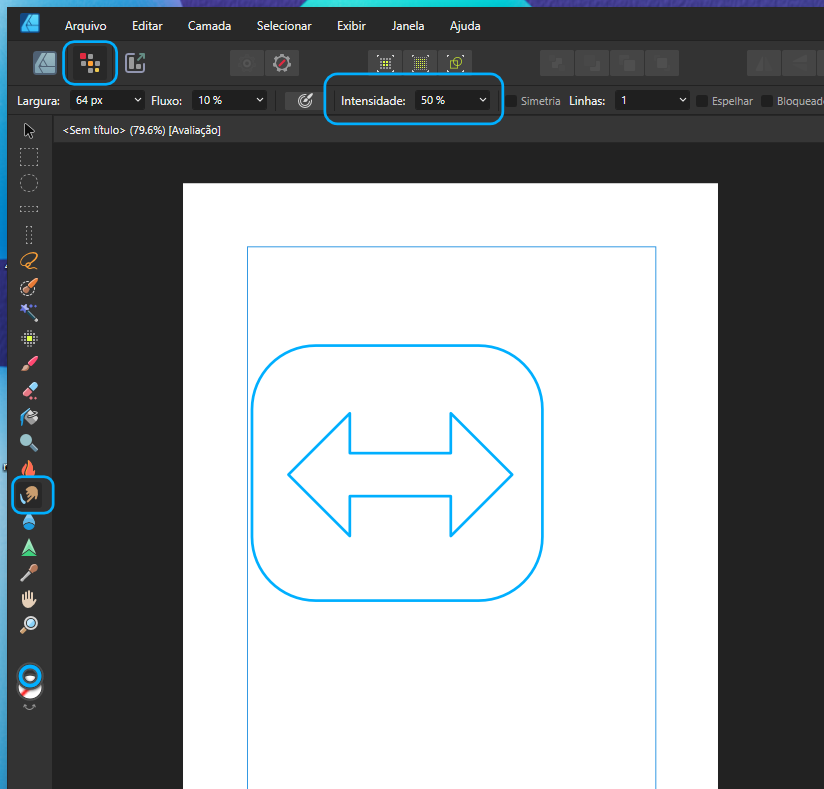-
Posts
28 -
Joined
-
Last visited
Recent Profile Visitors
The recent visitors block is disabled and is not being shown to other users.
-
MSIX installer and Microsoft Store @walt.farrell @Ron P. See video! (See that I only open the first file (.afdesign) then when I try to open the .svg files they don't open and more instances of Affinity appear in the task manager, this sometimes happens when opening other first files not just the one (.afdesign)) Video - 2024-03-10-[1].mp4
-
 maisondasilva reacted to a post in a topic:
FIREWORKS .FW.PNG IMPORT
maisondasilva reacted to a post in a topic:
FIREWORKS .FW.PNG IMPORT
-
 maisondasilva reacted to a post in a topic:
How to make Affinity apps have rounded corners
maisondasilva reacted to a post in a topic:
How to make Affinity apps have rounded corners
-
maisondasilva changed their profile photo
-
 Ron P. reacted to a post in a topic:
Add pattern in smudge brush and arrow model
Ron P. reacted to a post in a topic:
Add pattern in smudge brush and arrow model
-
 maisondasilva reacted to a post in a topic:
Add pattern in smudge brush and arrow model
maisondasilva reacted to a post in a topic:
Add pattern in smudge brush and arrow model
-
 maisondasilva reacted to a post in a topic:
Add pattern in smudge brush and arrow model
maisondasilva reacted to a post in a topic:
Add pattern in smudge brush and arrow model
-
How can I leave the brush intensity default 70% in Persona Pixel (Even if I close the program and open it again!) Another doubt is how can I add arrows in the image I only see an arrow model for both sides! (I would like the arrow to go one way or the other.) The arrows I would like the one that has in paint only with edge and simple! Thanks Maison