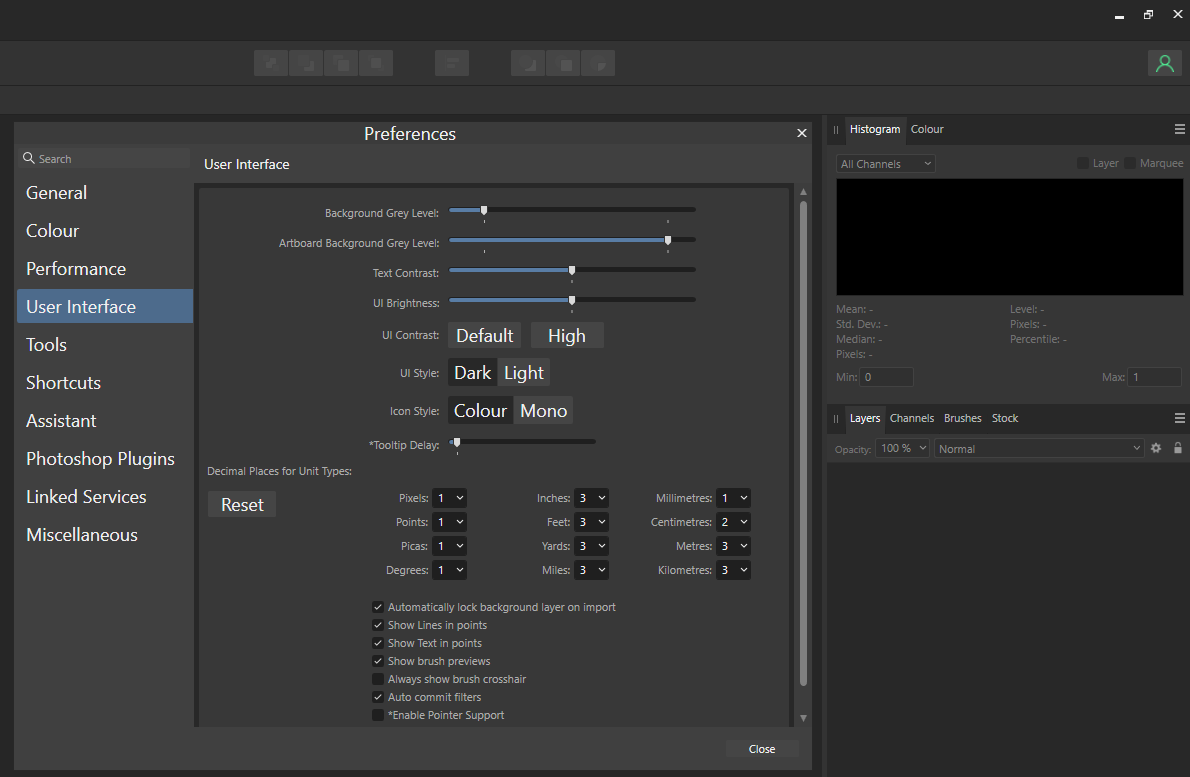-
Posts
27 -
Joined
-
Last visited
Recent Profile Visitors
The recent visitors block is disabled and is not being shown to other users.
-
 Smooo67 reacted to a post in a topic:
UI too small
Smooo67 reacted to a post in a topic:
UI too small
-
 Smooo67 reacted to a post in a topic:
UI too small
Smooo67 reacted to a post in a topic:
UI too small
-
 Smooo67 reacted to a post in a topic:
ability to increase interface font size in all apps
Smooo67 reacted to a post in a topic:
ability to increase interface font size in all apps
-
 thegary reacted to a post in a topic:
ability to increase interface font size in all apps
thegary reacted to a post in a topic:
ability to increase interface font size in all apps
-
 thegary reacted to a post in a topic:
ability to increase interface font size in all apps
thegary reacted to a post in a topic:
ability to increase interface font size in all apps
-
 GRAFKOM reacted to a post in a topic:
ability to increase interface font size in all apps
GRAFKOM reacted to a post in a topic:
ability to increase interface font size in all apps
-
 Smooo67 reacted to a post in a topic:
Discussion on Affinity development (split from 2.6.3 announcement)
Smooo67 reacted to a post in a topic:
Discussion on Affinity development (split from 2.6.3 announcement)
-
 Mindea reacted to a post in a topic:
Freeform Gradient tool
Mindea reacted to a post in a topic:
Freeform Gradient tool
-
 Smooo67 reacted to a post in a topic:
interactive pdf with form fields
Smooo67 reacted to a post in a topic:
interactive pdf with form fields
-
 Smooo67 reacted to a post in a topic:
interactive pdf with form fields
Smooo67 reacted to a post in a topic:
interactive pdf with form fields
-
 Smooo67 reacted to a post in a topic:
interactive pdf with form fields
Smooo67 reacted to a post in a topic:
interactive pdf with form fields
-
 Smooo67 reacted to a post in a topic:
Affinity PDF reader and editor - alternate to Adobe acrobat pro
Smooo67 reacted to a post in a topic:
Affinity PDF reader and editor - alternate to Adobe acrobat pro
-
Really really would love the ability to make interactive forms within a publisher document that can export to pdf - the basic of interactivity are there just not this one big big wish list addition - you have other tools just not this one - its long been on many wishlisters. Do you have any intentions of adding the functionality in your plans for the near future. ou will then have the perfect tool for people to continue to flock to
-
 habahu reacted to a post in a topic:
Freeform Gradient tool
habahu reacted to a post in a topic:
Freeform Gradient tool
-
 Aleksandar Kovač reacted to a post in a topic:
ability to increase interface font size in all apps
Aleksandar Kovač reacted to a post in a topic:
ability to increase interface font size in all apps
-
 thegary reacted to a post in a topic:
ability to increase interface font size in all apps
thegary reacted to a post in a topic:
ability to increase interface font size in all apps
-
see above the font size that is larger is connected to the system font size override but there are aspects of the app that just stays the same really tiny size - if you added a slider to the interface section for font size that would be awesome. PS i lurve your apps - keep up the development cycle and stave off that mud brick mob from gobbling you up and absorbing your intellectual property - dont want to see another Macromedia thing. Keep up the innovation. you have a legion of fans backing you up.
-
hi i was hoping with the new v2 of the software that the capability to increase the tiny interface font size would be sorted - im running on a 4k monitor and its a struggle to read them - i have tried the windows 11 system font size increase but not all the fonts will increase in affinity applications - can you please add this to the development plan as i see others have been asking for it since 2018 i prefere to be able to do this within the settings of the app and not a system klunky work around.
-
 Smooo67 reacted to a post in a topic:
svg animation
Smooo67 reacted to a post in a topic:
svg animation
-
 loukash reacted to a post in a topic:
would love if the supplied and custom swatches including gradients were visible as options in FX tools
loukash reacted to a post in a topic:
would love if the supplied and custom swatches including gradients were visible as options in FX tools
-
 Smooo67 reacted to a post in a topic:
Can we just get the basics that are missing, and not worry about unique, cutting edge features for now?
Smooo67 reacted to a post in a topic:
Can we just get the basics that are missing, and not worry about unique, cutting edge features for now?
-
 pottering reacted to a post in a topic:
Freeform Gradient tool
pottering reacted to a post in a topic:
Freeform Gradient tool
-
 Zetryte reacted to a post in a topic:
Freeform Gradient tool
Zetryte reacted to a post in a topic:
Freeform Gradient tool
-
Do you think that you will be adding an Epub export facility to publisher in the near future thats compatible with Amazon, Kindle and others?
-

issue with using the pressure stroke exporting
Smooo67 replied to Smooo67's topic in V1 Bugs found on Windows
Thanks Sean -
having a weird issue - have the latest build 1.8.2.620 I have a stroke on a line and I have also used the pressure graph on the original line to go from thick to thin back to thick - but when i export it into print PDF the line pressure no longer outputs and it reverts to the underlaying line weight - i have tried - expand stroke and for some reason convert to curves is greyed out???? i have also tried other formats on export and eachtime the pressure stroke reverts to a single thine line - the only time it worked on export into PDF is when i had an effect of a gradient fill and then pdf just converted it to raster output. Glass.afdesign
-
Yup Affinity this tool is paramount and should be a stable within the toolset - the ability to grab the handles of any object or text and free transform it.... NEEDS TO BE IN HERE GUYS - WHEN WILL IT COME IN - the last we can see in 2017 is that its in the cards - its Time to add it.
- 317 replies
-
- mac
- free transform tool
-
(and 5 more)
Tagged with:
-
yes please on a plugin for On1 into Affinity Photo