
Sonny Sonny
-
Posts
121 -
Joined
Posts posted by Sonny Sonny
-
-
I think it's not about the one time purchase or subscription at all. It's about the price. Most users complain about the subscription business model of Adobe. So, if Adobe down the price much more cheaper, would you switch to Adobe?
Now, take a look back to Affinity, if they made a change, switching from one time purchase to subscription with cheaper price than Adobe but still acceptable to the users, I think there is still no problem at all.
Overall, everyone talks sh!t about the subscription business model, but actually I think they are complaining about the price. They are just afraid of Serif would charge the subscription price too high.
-
On 1/4/2023 at 10:21 AM, carl123 said:
Not sure what's going on but...
Go into Channels panel
Right click on Background Alpha and select Fill will correct the problem
Is there a way to enable "fill background alpha" by default whenever I open bmp file?
-
12 hours ago, fde101 said:
It would be better to allow the user to define their own *named* tags, arbitrary in number and without the inherent limitations of color tags (limited number of them before they become difficult to tell apart even if an arbitrary number of them supported; even harder to tell apart for those with color blindness, etc.)
Sure thing! User custom color is the best solution!
-
Sometimes, we have more layers/groups to markup/highlight. So, it could be great if the color tagging has more color (even user custom color) instead of current 7 colors.

-
1 hour ago, Pšenda said:
Personally, I think that the problem with snapping is not dependent on locking/unlocking objects, but simply on the complexity of the document and its objects.
Yes, I thought so. Sometimes, the snapping works well, sometimes doesn't.
-
18 hours ago, MEB said:
Hi @Sonny Sonny,
It should work with locked objects too. Can you upload a sample file showing the issue please? Thanks.@MEB Thanks for your response.
Yeah, sorry, I just checked again, it works well as you said. But for some documents, I have to zoom in more to get the snapping tool work with locked layers/objects. I can live with that.
-
Sometimes I lock the objects but I still want to snap to them. I hope it's possible to add an option to check on the Snapping's options panel.

-
-
1 hour ago, walt.farrell said:
Just to clarify: Your topic title says "Now showing" but you meant "Not showing"?
Sounds like a problem that is already logged: https://forum.affinity.serif.com/index.php?/search/&tags=MSIX-40
oops my bad! Sorry!
-
1 hour ago, Westerwälder said:
Ordneroptionen bekannte Datei Endungen einblenden, die erste Maßnahme wenn man das erste mal Windofs gestartet hat.
Folder options show known file endings, the first step when you start Windows for the first time.
No, that's not my issue. The issue is, it would have a small icon of file type on the corner of the thumbnail instead. With legacy msi installation, the thumbnail has a small icon of AD/AP/APublisher on it.
The thumbnail should look like this.

-
The thumbnail of the affinity file does not show the icon file type on the thumbnail.
This issue is only happen with affinity MSIX installation. It's not happen with legacy msi .exe installer.
My system: Windows 11 Pro (latest update), RTX latest driver, Amd cpu

The thumbnail should look like this:

-
@James Ritson Thanks but I am still confusing about the issue. Why a small web-app like Photopea has none issue at all with these type of Tif/Tiff files?
-
Great but still not support transparent .tif / .tiff file that exported from Blender. I've been waiting for the fixing of this issue on this release, but no luck. Toooo long
 Plzzz. V1 didn't have this issue but V2
Plzzz. V1 didn't have this issue but V2 

-
I have some suggestions:
- Add "Scale" feature and can be controlled scaled parts by "curves"
- Group the objects after using the feature by default
- Make this none destructive instead (if possible). I know we can use "previous settings" but it could be great if we could go back anytime we want to change the effects, even the shapes.
-
4 hours ago, Petar Petrenko said:
How did you succeed to change the colors?
Gradient fill after creating the object
-
4 hours ago, anto said:
Is it possible to add option to group all duplicates after click on OK?
Agree! Or "Group" by default is great.
-
-
Update: The issue was updated on the beta release. "Ctrl + A => Right Mouse => Remove " is now removing all the files were selected instead of only file that was hover by mouse. Thanks
-
After working with much more files, we need to clean up the recent files in startup panel.
Or at least, give us feature that helps us able to remove selected recent files.
-
-
On 8/2/2023 at 4:41 PM, n_shcherbakov said:
Very cool, but it would be even cooler if there was an option to add this as an effect or entity to the appearance panel like is done in Illustrator. This approach opens up many options for experimentation.
Yes, yes and yes. This could be a must I swear. Plz 🙏
-
Photo: AI object selection
-
16 hours ago, Ash said:
Yeah, we'll see what we can do - thanks!
Thanks so much. This feature would be the begining of "object blend" like Illustrator's feature that we are waiting for so long! Can't wait for the improvements of this feature in near future!
-
6 hours ago, _Th said:
Thanks for this fantastic addition!
Would love to have keyboard shortcuts to activate each of the available fields. So, in Windows, ALT + H would be equivalent to clicking the Horizontal field, i.e., highlighted, ready to type new value or turn on/off. Tabbing through the fields already works great. Suggested:
- H - Horizontal
- V - Vertical
- D - Distance
- A - Angle
- P - Duplicate
- C - Number of Copies
For those of us who do everything possible by keyboard, additions like these keyboard shortcuts (and the new function itself) make us much faster/more productive.
I don't think this is necessary. These keyboard shortcuts should work if there is only on feature/function. But there are somy other features, these shortcuts will mess up the other shortcuts of other features/function.

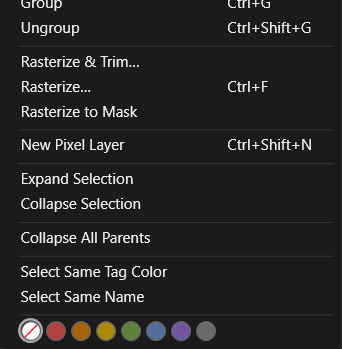
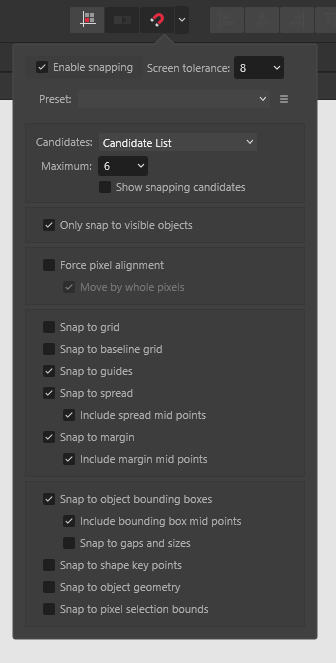


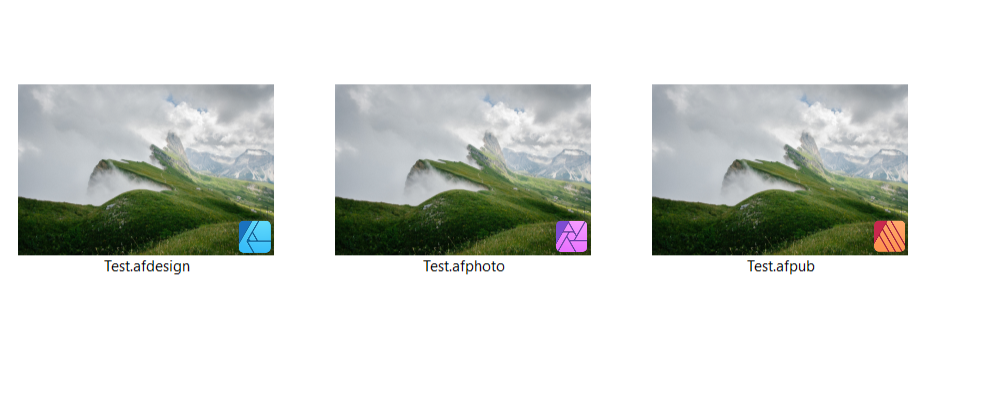
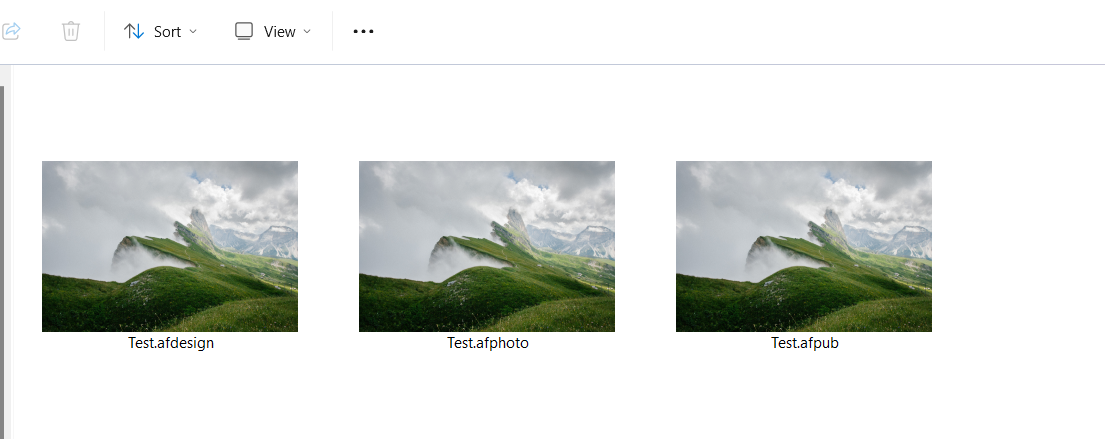
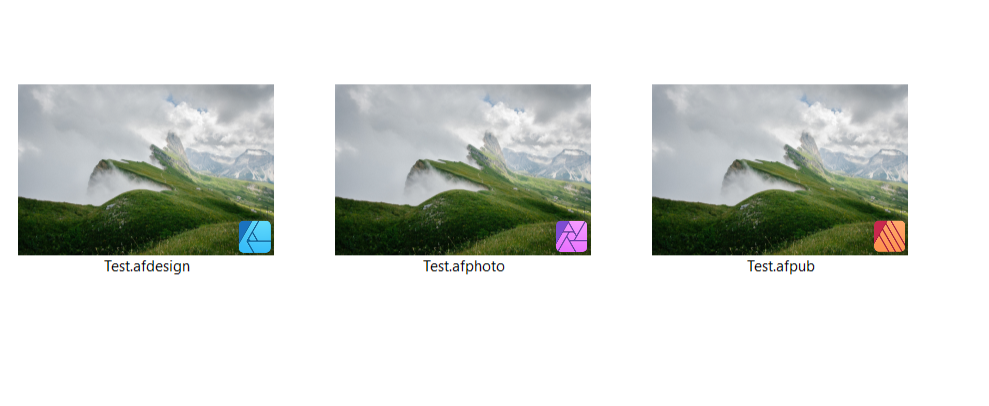


If Serif moves to Subscription based biz model, can they cripple use of existing apps with an update?
in Affinity on iPad Questions
Posted
This is a good point of view! Price base on features choice.