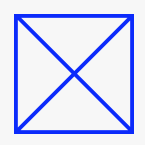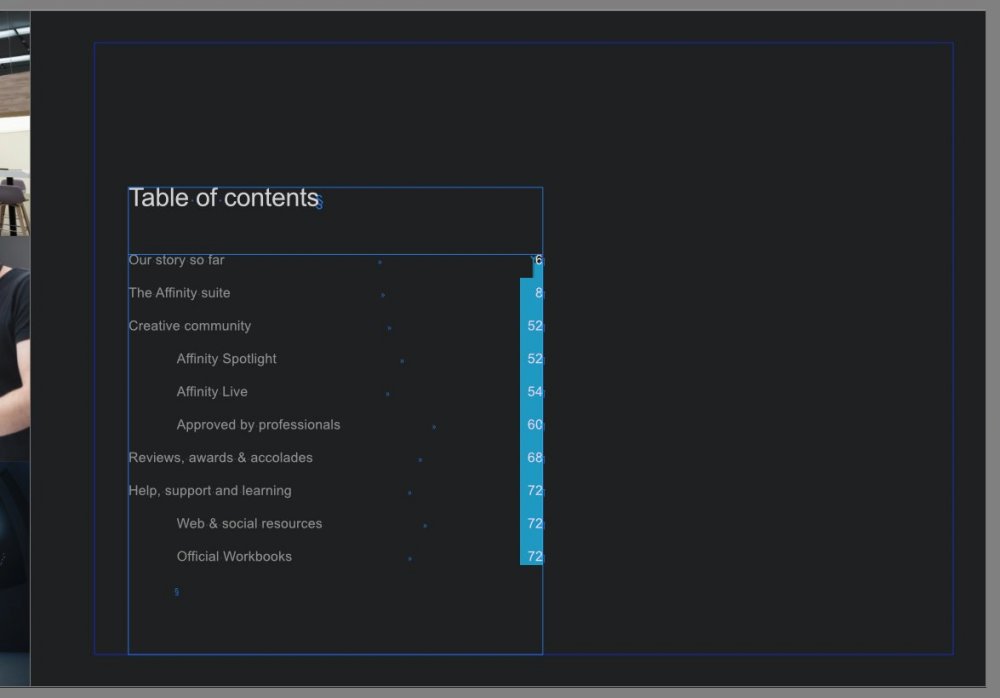Search the Community
Showing results for tags 'suggestions'.
-
Good morning/afternoon/evening everyone, I'm a user of the Affinity V2 Suite and, as you might have guessed by the title of this topic, I suffer from photophobia. I'll attach a link to the National Library of Medicine for you to have a look at and understand a bit more of the problem: Shedding Light on Photophobia - PMC (nih.gov) Due to my condition, to which, there's no clear and practical cure, I have to use some workaround to do what I love. I need to keep my lighting settings down as much as possible and screen in shades of grey for most of the work I do, especially because I have problems with bright white light. I use all the tools I have at my disposal to gain as much time as possible in front of the screen before headaches and other not-so-pleasant goodies start happening. I bought the Affinity Suite to work on my projects and it's been doing everything I needed, but I sense it misses a basic feature: That is giving the user the possibility to change the standard background in the three programs. I mostly use Publisher and Designer, since I'm not that much into photoediting, but I guess that in this case the problem is trasversal. I usually work around it putting a rectangle layer on the background, but on large scale documents (75+ pages) is something that makes me loose a considerable amount of time, both in production and in post-production, as much as it risks to disrupt my workflow. I'm writing this post in order to understand if I'm the only user having this kind of problem or if there's more people like me out there needing some kind of support like this. I attached two images in order to briefly give you an idea about the workaround I do and what I meant by this message. Keep up the good work Affinity Team, you're doing great and I wish you the best for the upcoming future. If you need a more clear and effective feedback, don't esitate on e-mailing me, I'll provide the team with the best evidence and suggestions I have grown in my experience. Have a nice day, 'noon or nite ya'all.
- 11 replies
-
- photophobia
- suggestions
- (and 3 more)
-
This is a suggestion, I feel more confortable buying a software that I know I can "own" and no servers are needed to activate. I own a legal copy of Adobe CS3 Web Premium, have the box and everything and after I couldnt install it recently contacted Adobe. They shut down the servers, so people with a legal copy cant activate the software... (needed a software which they no longer sell even in subscription) Or maybe a promise that we get offline activation at the end of the V2 lifecycle?
- 72 replies
-
- suggestions
- offline
-
(and 1 more)
Tagged with:
-
Hi, As a user of Affinity Photo desktop and iPad versions I have some suggestions that may improve the iPad version. Please note that I love this app and am grateful that Serif create this so I can work on the road. These are just suggestions from the point of view of someone that is using the desktop and the iPad versions together. My explanation might not be clear, so you can see a demonstration of this on my YouTube Video at https://youtu.be/hzfIbBHEjQg 1) When I create a file on the desktop version that has stroke pressure applied and then open it on the iPad when I am on the road, I cannot edit the stroke pressure and worse yet, all new strokes have the same attributes. This is a huge problem for me because my file cannot be edited. 2) The icons for the filter and adjustments are different on the iPad. When jumping from one to the other I have to search for the correct icon. It would help if they were the same on iPad and desktop. 3) Why add a selection persona? Now I have to go to a different persona to make a selection. I can’t copy and paste in that persona, so I have to go back to the main persona to copy and paste. It would be easier to place the selection on the left toolbar with a drop put menu like the shape tool. 4) Please move the context toolbar to the top. While using it the persona toolbar can fold out of the way like the studio’s do. It would be more consistent with the desktop version and it would not take up more screen space. 5) To invert a layer I have to go to the channels studio. I suggest adding invert layer to the layers menu where the rasterize layer is, or add it to the top left menu. 6) If I want to snap, I have to leave my artwork, then go to the settings then another full screen menu opens up where I can turn snapping on and off. This distracts me from my creative process. Designer for iPad has the snapping and other buttons on the bottom left. Please add this to Photo. Snapping on and off should be a simple process. 7) Please allow us to save and rename a new file without having to leave (top left arrow) the page. Currently you have to leave, find the icon page, click the hamburger menu, rename it and save it. Only then does. The save menu show up when on the opened page. 😎 When I use the filter menu and other menus, they scroll up or down until the end and then stop. This is great because now I always know where to find the item I am searching for. I am not sure why, but you decided to change this when using the blend modes. It continues to scroll repeating itself. This is not consistent with the other scroll menus and is harder to find what I am looking for.
- 7 replies
-
- suggestions
- apl-1258
- (and 4 more)
-
Pretty please can we get a waveform for images as either an alternative or complement to the histogram? Thanks
-
There it goes, my inspiration that is, out of the window, and I lost it trying to change who knows what shortcut key... again. As a professional in video, animation, 3d and audio I have used many many applications over the years, and find Affinity package a real refreshing leap forward. However, I must admit that the preferences window across all three Affinity apps (Photo, Designer and Publisher) is one of the most useless I have ever encountered. I am not afraid to switch and learn applications and am ready to customize the new ones I learn to my own best practices, and the preferences window is my friend or it should be, but Affinity's is not at all. Please let me try to explain what I find is wrong with and suggest some changes which I did not think a lot about, but seem much simpler to use. Let's start: 1. The preferences window uses a unique visual paradigm, completely different from any other dialogue I have encountered in the rest of the application. It has a header with Back/forward buttons, "home" button (with an odd icon and a drop-down menu) and search bar. No other panel, toolbar, manager, assistant or any other window in Affinity uses this paradigm or at least my humble knowledge of the app does not bring any into the mind. I doubt that this is good. For instance having tabs, like some other windows would do the trick no need for back/forward buttons, no need for home button, no need for drop-down menu, just 7 simple instantly accessable tabs. 2. search bar is a sneaky red herring! It is in fact dangerously useless! I'd like to change a shortcut for brush size in pixel persona? typing any of these terms does not help me to find where to do it. It seems that this search bar is good for searching only a couple of dozen words which does not make any sense at all, either you make every single preference item that can be change searchable or get rid of the search bar because the way it is now is frustratingly useless. 3. I will not go in depth on my thoughts about "General", "Color", "Performance", "User Interface" and "Tools" pages as I do see some benefit of "bite sized" preferences pages even if some items on them seem to belong to another page, and the number of these pages could actually be decreased. (for instance half of the "Tools" preferences could easily belong to "User Interface" tab) 4. Checkboxes, since they have really powerful results would benefit from tooltip help with a more verbose description of what they do. 5. "Miscellaneous" could easily be renamed to "factory resets" or something on that line, as that is what it does. 6. And now I come to my nemesis, the "Keyboard Shortcuts" page. Where to start?! a) there is a search bar on the upper right, that is as we said a sneaky trap, and a red herring. It does not help us here, and will take us "home" probably finding nothing of interest. b) we need to use these two fiddly drop-downs. The first one could easily be replaced with beautiful Draw, Pixel and Export icons cutting the number of actions for picking persona to edit to only one click (or even better none.. read on). The second one is really unintuitive as its items partially overlap in different personas. It took me a while to get the idea that this second one is contextual to the first one (as the list changes "behind the curtain")... I got it only after learning my way a bit around the app so I recognised that some items belong to some personas. c) a quick overview of other buttons and check boxes in this upper region of Keyboard Shortcuts page; "Apply to all" -what? to all what? I had to dig through the manual to see what it does, and all it would take to fix it is to call it "apply shortcut changes to all personas" without this information there is no way to know that there actually are some connections possible between personas. As if the for instance, brush size in pixel and draw persona must be separate. "Ignore Modifier—Lets you create shortcuts using a single letter designation instead of using keyboard modifiers." says the manual, and I still do not get it. Does it allow me to pres only the letter in application without modifier keys and get what I want? No, as Ctrl+S is stil "save" and "Ctrl+Shift+S" is stil Save as. Does it filter out the input of Modifier keys while assigning new shortcuts? No. So what does it do? Maybe a better explanation in manual would help, and a more verbose checkbox title or tooltip. "Load/Save" what? it loads and saves what? a file obviously, but what does that file contain? All shortcuts, or only those in focus? Maybe "Load Shortcut configuration" or something on that line would be better. to be continued...
- 44 replies
-
Hello Team ! i believe Affinity Publisher would do better job and be even competitive if you had a possibility to do OCR or Characters recognition on loaded PDF or scanned documents. in fact Publisher should be pair correctly with scanners and have Pro level scan functionalities to allow more Pro to converge or convert to it. There is a capture software called snagit who does that job so why not Publisher ? Hope this helps ! Blessings.
- 19 replies
-
Hi all, I really like using the Affinity apps, specially on the iPad, and when I use multiple adjustment layers, I find myself wishing that there was some way to declare a universal variable. For example, if I use an adjustment layer with a threshold of 40% three times, I have to set the threshold number for each one manually, and if I am adjusting it in the future, I need to go back and re-do each one (and on the iPad, getting to the number isn't exactly the easiest thing - one wrong tap, and you'll need to start over). It'd be great if I just declare one variable of 40%, and if I change that variable later, all the instances just change. The use of Symbols is already far more sophisticated than this. This, I am hoping, is a simpler addition. Which leads me to my second feature request - declaring multiple repeats of a group of layers. For example, I create an effect that comes from four adjustment layers in sequence. I'd like to repeat that effect 5 times. Which isn't difficult until I need to change it in the future. Then I'd have to start over. What if one could declare that this group should be applied 5 times? Thanks for considering this.
-
I really like the "Duplicate linked" functionality of Affinity Photo. Fortunately, it is also accessible via the Photo persona in Publisher. But it would be really great if it would get a proper integration in Publisher (that the panel is there also available). For all, who don't know what this feature does: You can duplicate layers linked, so they share some properties. For example, if I duplicate a text frame linked, I can edit the text in one frame and the content gets also instantly updated in the other frame (same with changing font etc.). Or, if you change the thickness of the contour, it gets changed also on the linked layer. In the links panel you can configure, which parts of the object should be linked and shouldn't. So, my suggestion is to split the option "text parameters" in two: One called "text content" and the other one "text formatting". With this option, I could make for example fancy headlines (see attached file), where I could assign a different text style to the bigger text... This would open endless posibilities.
-
- duplicate linked
- suggestion
- (and 4 more)
-
Presets are available in many tools but Blend Options also needs a way to save presets because here sometimes we create complex curves. I wold also make a dropdown list with all the presets to be available in the tool window or replace that button with a dropdown that has an option to save a preset. I would integrate this dropdown style to presets in all the tools (black and white, gradient map, curves.........)
-
@Sean P and the vector team many have asked for a new way to manage shadow on objects etc (myself included) so I propose that the vector Team investigate on Logoist by Synium software; it has an acceptable way of doing things when it comes to shadow (drop down, long shadow etc.) and maybe from there you can build something pretty and original. I'm enjoying current Beta phase a lot but I believe many have needs so even small implementation can and would help to be patient and tempted not to hop between apps. Help us Help you guys. Thanks and Blessings.
-
Greetings, I am wondering if Affinity Designer, Photo & Publisher will be accessible in the Czech translation this year. I am opened to help, if needed. The SW from other companies is so overpriced (if you compare with average salary in CZ) and low price of Affinity's producs may be usefull for schools, companies or freelancers. With Czech translation it could attract more and more people! Especially students or elders who learnt only Russian. Thank you for your answer! feel free to contact me on email any time!
-
- language
- translation
- (and 8 more)
-
Are there plans to add shape generator tools and real-time colorizer tools? These two tools are very useful when drawing complex graphics such as logos or icons, and can improve efficiency. The current geometric tools, adding and splitting are not very good tools, I still need to complete them in Illustrator. Of course, most of Illustrator's other tools are terrible. There are some other advantages I think can be added. I wonder if there are any plans in this regard?
-
Hi guys, so I have been using the Affinity studio bundle for a year now, almost completely migrated from the Adobe products. Anyway, there are a few things that I miss. 1) For instance, is there a way to move document pages/spreads via some kind of a command/tool (move pages 10–15 before/after page 128)? It is quite annoying to drag them in the panel, especially in the extensive document. 2) Being not able to minimize the studio is also a pain. 3) Is there a way to scale an object, text frame etc. by % value? Did not find any tool for this, and I consider it as a basic feature. Sorry for the grammar (I am not a native speaker.) [MAC OS 10.15.6, MacBook Pro Late 2013, 15-inch, 2.3 GHz Quad-Core Intel Core i7, 16 GB 1600 MHz DDR3, 500GB SSD]
- 14 replies
-
- suggestions
- move
-
(and 3 more)
Tagged with:
-
***Affinity feature requests*** * Global Gradient Swatches. Are they this hard to implement in affinity software...it's been 3 years alomst and the top design app for mac still doesnt support global gradient swatches, why is that? * Dynamic Styles. Yes, a workaround for this is using a symbol but having a dynamic style instead of using a Symbol can be used in many areas, means, i can implement a dynamic style with shadows and glow to a circle, a rectangle, a polygon...while having ability to manipulate and watch effects like shadows taking change on multiple objects in real time. You get the idea, right? Specially for Ui/Ux designers. * Symbol lock (Sometimes we end up making changes to symbols only to zoom out and realizing those changes impact symbols on the entire page. Hence a special symbol locking mechanism would be very welcomed where we can lock symbols so that they can be moved and resized but cannot be modified or implement changes to their appearances) * Shape builder tool (We all know it how much us designers are craving for this handy dandy boolean operation tool. come on team serif * Shape Blend tool (least priority but essential tool) * Mirroring tool (I get the idea to use symbols as workaround for mirroring but wont a separate tool make tasks a lot easier for logo/graphic designer?) * Functionality to add more Api within Affinity software to grab assets from websites, just like unsplash is currently supported. (https://developer.flaticon.com/landing)
-
Hello, I started using AP's batch processing recently but I have a few quality of life suggestions (which are the result of many lost files). 1) It would be nice if the batch processor saved its settings between sessions. It's not a big deal that I have to point out the format and the locations every time, but it is a needless chore. More specifically, when selecting the input and output folder, AP shows you the last opened location instead of remembering where your export and import locations separately. It would be nice if the locations were saved internally. I actually lost quite a few original files due to the confusion from the dialogue windows : \ 2) It would be useful if AP opens a dialogue window which warns you that it will overwrite the files you've selected (because the export location is the same as the source location). I lost files due to this as well. 3) It would be extremely useful if AP appends the names of files with identical names. Currently if you have 2 files with the same names queued up (example: Pic_1.jpg and Pic_1.png OR Pic_1.jpg in folder A and Pic_1.jpg in folder B) the batch processor will go through them in the listed order but all files with the same name listed above the last one will be effectively deleted regardless of their format because the last file overwrites the previous files. Example: Pic.jpg, and Pic.png are imported > Pic.jpg is exported, Pic.png is exported as JPG and overwrites the already processed Pic.jpg AP's batch processing is light years ahead of Photoshop's batch processing as far as speed is concerned, but these quality of life changes will make it even better!
-
- suggestions
- batch
-
(and 1 more)
Tagged with:
-
Hi Affinity Team, I just wanted to suggest one thing. I know Affinity Designer is marketed towards creative community; however I would suggest you to market and implement features towards researchers as well. For publications, we as undergrads/graduate students/post docs/technicians/PIs etc. have to create figures; and most of the time we use vector graphic software to create them. But I don't see any company implementing features or marketing their software in this regard. Even small things like specific journal figures sizes in "New Document" window as a separate tab would be appreciated. Cheers, Efe
-
Hey @ll, it would be SO nice, if I could mark an object or several objects, do a right-click and could choose my existing Groups to move the object/s into one of this groups. Please add this future into Affinity Designer, Affinity Photo and Affinity Publisher! Thanks a lot... Nice greatings from Germany...
-
- group
- move object
-
(and 4 more)
Tagged with:
-
A few feature ideas/suggestions/requests that would be awesome, inspired by other apps - basically a wishlist for Designer & Photo as an illustrator. Here they are, in no specific order: Quick shapes, like Procreate - I can't explain the amount of time this saves. Essentially incorporating rulers into your pen so that you don't have to create a vector shape every time you want to draw one. Quick shapes really speed up the drawing process and eliminate the need to create vector shapes every time you need a geometric shape drawn out. Special Rulers, like Sketchbook Pro, and Clip Studio Paint, - drafting rulers like french curves, elliptical rulers, perspective rulers, etc. You can place and move a floating, transparent ruler on the canvas and your pen will automatically snap to it. Lasso Fill, like Clip Studio Paint - being able to toggle 'auto foreground/background colour fill' when using the Lasso/Freehand Selection Tool. That way you don't have to make a selection, select the Flood Fill Tool, and click to fill every time, the selection automatically fills with a colour. Dissolve Blend Mode, like Photoshop - great for comic art, gritty textures, and removing anti-aliasing to make artwork easier to set up for screen-printing purposes. A pro level colour wheel with colour theory options integrated, like Coolorus - one of the things I miss most about using Photoshop. Coolorus is a PS plugin that is far more sophisticated than the standard colour wheel and is used religiously by artists working for the likes of Disney. A Rotation Tool, like Photoshop, Clip Studio Paint, and Sketchbook Pro. A big time saver. PS and CSP have dedicated tools for this, and Sketchbook Pro gives you a rotation pop-up window when you move using the space bar. Much better than having to select "Rotate Left/Right" every time, or pressing a keyboard shortcut, which also only rotates a few degrees at a time. External Floating View Windows, like Photoshop. Being able to save a second view of your artboard is already available in Affinity, but you're not able to remove it from the app window. It's great to have the second, zoomed out, view on a second monitor so that you can see how your artwork and design is looking in full while you're working on it in another window. Alternate brush views/display, like most creative software - having the ability to view your brushes panel in different ways, like brush icons, of lists with titles (like the Affinity iPad apps). I feel like these types of features will really open the market up to the likes of illustrators who prefer raster tools, as well as digital painters, concept artists, and comic book artists a lot more. Similarly it will also attract more 'influencer' type artists, as online audiences absolutely love seeing timelapse videos of the process - I know people who prefer painting in Photo and Designer, but use Procreate purely because of its timelapse feature to bring their audiences into their creation process. Affinity has really established itself so well with graphic designers, vector illustrators, and photo retouchers and editors already. There are of course people who love using Affinity software for digital painting, myself included, but there are also many who still prefer other software due to the lack of the aforementioned features. I've read about this on the forums, and elsewhere on the web, and also heard the same echoed by other creatives/digital artists/illustrators I've spoken to about Affinity. I feel that these features will open up a whole new market, and a whole new world for Affinity and users alike. Just some food for thought. Apologies for the lengthy post!
-
Hi Affinity, As a member of the Affinity converted with Designer and Publisher, I have used Affinity software for my digital agency and there are presentations of mine in the exec offices of some global automakers. This work used to be done with InDesign but I switched over to Designer two years ago and used multipage artboards to work on my projects. When Publisher Beta came out I was on cloud nine, and then when StudioLink came out I really needed psychotherapy to cure my OCD with Publisher. Such an amazing, groundbreaking workflow. I also took a very deep dive on Photo, the latest store version and also the beta. I have a collection of thousands of Photoshop files and many of them opened up flawlessly. I also love the refined UI. And now rotating brushes are amazing! I seriously don’t know why Photoshop hasn’t done that yet, but consider that it took them many years to enable CMD-Z. You guys had live preview first but they soon adopted that, so it is clear they are watching what you are doing. I would like to come over 100% to Affinity but I have several issues that prevent me from doing so. Also, I do realize that this is a monumental task - Photoshop really is Adobe’s flagship, more so than any of their products. It was easy to switch over to Designer from Illustrator, really easy even with features missing (perspective warp please! - although doing that in StudioLink). Right now I am adept enough at Photo as and use it within a StudioLink context but not standalone and here’s what’s preventing me: Smart Objects. Before I begin, I know Adobe is never going to let you in on Smart Objects. PSD documents that include them will open up with these layers rasterized. But let’s consider that your embedded documents are pretty much there. I can add a Photo or Designer file to Photo or Designer or Publisher and I can edit the document just as I would a smart object, and see live updating on the master document - which is ahead of Photoshop in that regard. Also if it’s a Designer file in Photo I can edit in Designer without leaving Publisher or Photo.) In Photoshop you can only edit a vector with Illustrator). Then with the embedded document I can add a few live filters such as Distort>Perspective - which is a favorite in working in a mockup scenario. As a live filter I can go back and change the settings. I can also add some live blurs and a few other things. Sadly, the other Distort live filters don’t work as they have no effect on the embedded object. If you apply a non-live filter then the embedded document rasterizes, and then this gets destructive especially when placing a vector in a Photo document. I don’t mind converting my Photoshop PSB files (smart object files) to PSD then placing as embedded documents. This way I can have my entire core design and logo files standardized as Affinity vector and raster files, but the inability to do pinching and liquifying and other types of warping and shading stops me from doing this. Also there is no way to take a group of layers in Photo and convert easily to an embedded document. I really love how this works in Photoshop. It’s essential to my work, and this is the main thing keeps me on Photoshop. Hopefully Affinity can continue development here. Brushes. While I was praising brushes in Photo there is one simply itsy bitsy thing that is absolutely essential to my work. I need the brushes labeled with their actual names, as they are done in Photoshop. Photoshop has brush flyout panels - if you extend the panels. I have over two thousand brushes and it’s just too difficult to know what’s what in Photo. Even if there are groups, I can’t tell what the individual brushes are if there are two many. I can hover over the brush and then see if I’ve selected the correct one - this works well if you have a few brushes but not if you have so so many. LUTs. I love the live presets on LUTs. But honestly it is a chore to import them as presets. Also it takes too long to load the adjust layer presets. Photoshop allows you to add all the LUT files to the programs preset folder. Restart photoshop and they are all there. Pattern fills. Oh pattern fills. I keep reading in the forum that this is a badly needed feature and so I am throwing myself into this group. Yes I can work around this and have done so… but why? It’s so easy in Photoshop and I have a library of so many .pat files that I would love to use in Photo, just as I have converted my brushes, color files (with online converters) and gradients. Blend Options. I love your layer blend options UI - really easier to use than Photoshop. But shouldn’t it be part of Layer Effects? I want to add color fills for instance and select the blend options right then and there, so I can see what I’m doing as I can in Photoshop. Feathered masks. If I want to feather a mask in Photoshop I simply go to the mask properties and then adjust the feathering. In Photo I can’t feather a mask that’s been applied to an adjustment effect directly. I have to move the mask to a layer above, then apply a live filter, and then move the mask and its filter under the adjustment effect. I have to do these things all the time and this seems oddly cumbersome.
- 25 replies
-
- affinity photo
- photo
-
(and 2 more)
Tagged with:
-
Foreword Hello dear Serif development team & hello fellow Affinity Photo user, I created this topic to write a little bit about Affinity Photo and what I see could be improved! I worked on my latest piece entirely in Affinity Photo to see how good I can work with it. Note: I have been using Affinity Photo for quite some time now but only to do sketches and a little bit digital painting now and then but I never spend very much time with it. So if there is already a solution for my "problems" than I would really appreciate it if you'd tell me So, before I start, let me give you a bit information about me and why I chose to write this article. I am a 21 year old, German Game Art & Animation student who has a background in digital art - most in digital painting. I started my journey around 6 years ago in Photoshop CS6 and since then I have always been checking out other art programs such as Rebelle, Paintstorm Studio, Clip Studio Paint, Sketch Book and now Affinity Photo as well. I have been using Affinity Designer for quite some time now and I just love it so after Affinity Photo was announced I was all raring to check it out as well. And now with Publisher released I am very confident that Serif and their programs can have quite the impact on the creative programs market and I would like to contribute to make them even more impactful. Because I did a digital painting this time my suggestions and feature requests are more suiteable for the painters but since Photo is a pixel editing program I don't see why it should not succeed in the digital painting sector as well. Room for improvement Rulers First of all I'd like to request rulers. Rulers in general for example to make parallel lines, to constrain the brush to an editable ellipse and some French rulers. In addition to that a tool to create and to constrain brush strokes etc to a perspective grid. And I don't mean something like the perspective warp tool - something more like the options the neaty little program Lazy Nezumi Pro provides. I really would like to use it in Photo as well but the downside is that the developer only focused on a good Photoshop implementation. You will get perspective issues when you zoom or pan the canvas with this tool in any other program so it is not really useful in regards of that matter. Color picking Moving on, I'd like to request something like a toggle to tell Photo to pick a color by just Alt+Click. I tend to just go very swiftly over my canvas and using the shortcut for the eye dropper tool to get colors I've already used but to use Alt+Drag just really kills my workflow. Don't get me wrong, I would just like the eye dropper tool to be active when I hold down Alt so that I can pick my color with just one click and I'd like to drag it after taht to get the exact color I want to. The layer panel Next up on my list are suggestions for the layer panel. I'd like to Make working with the Layer panel a bit more comfortable by giving access to the most used commands for manipulating layers via right click on the layers. For example create a merged version of selected layers on a new layer or clip the selected layer to the layer below. In general the idea that you can drag and drop the layer on another one too create special layer versions is good but you have so many options to create a different versions than what you've wanted to do that it gets quite frustrating + to get the desired result I really have to "aim" with the layer what is a bit counterintuitive to a nice workflow. A simple rightklick on the selected layer and then "create clipping layer to below" (or something similiar (making a mask for example)) would do just fine. Next, I'd like to have a better merge layer method. Something like "Select layers and then right click "create a new merged layer" from the selected ones but keep the origial ones. In my painting I had to select the layers > Document > Add Snapshot, then Layer > New Layer from snapshot. It feels unnecessary and complicated (I figured that out by myself after I searched for a way to do the merged layer thing). Masks After that, I'd like to speak a bit about the masks in Affinity Photo. To be honest I find working with masks in Photoshop is the most convenient thing to do than in any other program I've tested so far. For Photo I'd like to see that you can turn the entire mask black my using the flood fill tool by just selecting the mask and go. Because right now you have to right click the mask > edit Mask and only in this mode you seem to be able to make the entire mask black. Speaking of masks: When working on a mask the colors in your "current color circles" (the one where you can switch between them via x) should turn to black and white automatically and turn back to the previous selected ones by exiting the mask (by clicking on a normal layer). Creating and manipulating layer selections I'd like to have a shortcut to make a selection out of the content of a layer by Shift+Click -ing a layer. I know that there is a function that you can use via Ctrl+Shift+O but as far as I am concerned it only selects the active layer. And with Shift+Click one should be able to load a selection of a layer whether its active or not. You could also make it so that you can alter the current selection by Alt+Click -ing another layer to subtract the content of that particular layer from your current selection. The brush panel Finally, I'd like to give you a few suggestions regarding the brush panel. I find your way of organizing brushes via categories okay but for me its too segregated (of course it depends on how one handles and creates the brush packs). I had the idea in mind of giving brushes tags when you create them. For example I create a brush and give them the tags #scribble #sketch I could use a filter system to explicitly search for brushes with the tag #sketch. Combining this system with a favourite system (like with the fonts) it could sort the search with that even more. Closing For the time being that is everything I noted where I see improvement. As said in the beginning if there's already a way to get specific things I've mentioned done, pleas feel free to tell me! I would really like to learn everything so I can master the awesome program suite by Serif. Also I would really like to hear your opinion about the things I've mentioned and engage in a discussion! As for now, thank you very much for reading and considering! PS If you are interested to see the image I have painted I uploaded it here:
- 6 replies
-
- feature request
- suggestions
-
(and 1 more)
Tagged with:
-
Hello Affinity-Team and Forum-Members like in Aldus Pagemaker, Word, Quark Xpress (through Xtension), (guess Freehand did also) and even Apples actual TextEdit there is/was the Option to select Text in a vertical direction/way. That means you can select ‚over the line‘ in Tab-formated Text for example to format rows (thick, bold, colored Prices f.e.) without using a real table!! Know what I mean? We, a team of 6 Designers use it very often and have to do so Line-by-Line because we are using InDesign that, to sad, also does NOT offer this kind of Textselection! Try editing some Text in Apples TextEdit using the Alt-Key selecting Text in that way to know what I mean …!! Could/will you implement that in the next or further Versions of AP?? This would be great and a very unique Selling-point for AP for sure! In case of implementing you could do such like this (see attachment)! Or is there any workaround for this?? Thanks o lot Rigor
-
I have dual 4k monitors for video editing (Davinci Resolve). Is it possible to get Affinity Photo to work on dual screens?
-
Today i want to just share with you a quick video of what i believe and think Serif Team should take in consideration and make available into the Affinity Range. Well the product they will choose that will have this ... is something i can't point out now but with the coming kind of enforced collaboration between all three products i really believe we should be able to make this kind of things with ease and not jump to other software's just to generate it knowing the portability and sometime compatibility is not properly working. Less words, now check in 1min what i'am referring to ! Requested_functions1.mp4