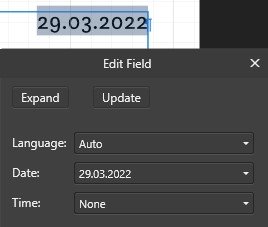-
Posts
15 -
Joined
-
Last visited
Profile Information
-
Gender
Male
-
Location
Germany
Recent Profile Visitors
The recent visitors block is disabled and is not being shown to other users.
-
Ok, just found out that the width tool in 2.5 beta just IS that feature XD
- 1 reply
-
- feature suggestion
- affinity designer
- (and 4 more)
-
When working with the vector tool, its great that the pressure can be recorded when using a graphic tablet. But when only using the mouse, you have to use the pressure controls inside the stroke-panel. For short curves this is pretty ok, but if my curve gets too long, the precise configuration of the pressure is near to impossible. To improve the usability I suggest an seperate pressure-edit mode or something like that where you can specify the pressure value directly on the actual curve (maybe by adding points similar to those handlese on bézier-curves). This should be additional, so you could also edit the pressure on the old way.
- 1 reply
-
- feature suggestion
- affinity designer
- (and 4 more)
-
Vector brushes are cool but when they are applied to long curves, many of them break because they get streched. On the other hand with vector curves are perfect for geometric or very precice shapes because they can be reajusted afterward. Pixel-based brushes don't have the downsides mentioned before. So it would be cool to have in addition to the normal vector brushes the option to use the rasterized brushes for curves. The curve represents the mouse movement when working with the pen tool. Other advanages inclue: You could change the the brush size afterwards You could also vary the brush pressure (because this is an already existing feature in vector brushes) Have a great day!
-
- bruhes
- feature suggestion
- (and 3 more)
-
 Sir Buvex reacted to a post in a topic:
Variable Font Support (coming soon to 2.5 beta)
Sir Buvex reacted to a post in a topic:
Variable Font Support (coming soon to 2.5 beta)
-
 Sir Buvex reacted to a post in a topic:
Feature Request: Expand Duplicate Linked functionality
Sir Buvex reacted to a post in a topic:
Feature Request: Expand Duplicate Linked functionality
-
 josbin reacted to a post in a topic:
Feature Request: Expand Duplicate Linked functionality
josbin reacted to a post in a topic:
Feature Request: Expand Duplicate Linked functionality
-
I downloaded a font (let's call it "CoolFont") in different weights (Regular, Italic, Bold, Bold Italic). Unfortunately, they are not grouped into one Family. Instead they are displayed as different families (CoolFont Regular, CoolFont Italic, etc.), each containing one style only. When I wanted to change the font-style from Regular to Bold, I couldn't use Ctrl+B. Instead I had to select the new "family" from the Fonts drop-down menu. To fix this problem, I converted the font with TransType and linked Regular, Italic, Bold and Bold Italic together and exported them. Now they are grouped as they should and I should be able to use Ctrl+B etc. to change the style. Here is, where my problem begins: When I try to select from the family "CoolFont" the style "Regular", Affinity Publisher 2 (version 2.1.1) automatically changes the family to "CoolFont Regular", so I can't use Ctrl+B to make it bold. When I select from the family "CoolFont" the style "Bold", everything works as expected, until I press Ctrl+B to make it Regular. Then the same thing happens and the new family is "CoolFont Regular" (instead of the style "Regular" in the family "CoolFont") even though there is a style "Regular" in the family "CoolFont". But switching from "Bold" to "Bold Italic" and from "Bold Italic" to "Italic" and vice versa works totally fine. Since the font-familty "CoolFont Regular" was used in many Word docs before I converted the font properly, I can't uninstall it for compatibility reasons. I really hope you understood my description of the problem. Feel free to ask back if anything is unclear. I hope that this bug gets fixed because it is quite annoying.
-
 Nowave reacted to a post in a topic:
Program icons have weird corners
Nowave reacted to a post in a topic:
Program icons have weird corners
-

Program icons have weird corners
Sir Buvex replied to Sir Buvex's topic in Feedback for the Affinity V2 Suite of Products
Oh, thank you. This is amazing!- 12 replies
-
- visual bug
- visual
-
(and 1 more)
Tagged with:
-
 walt.farrell reacted to a post in a topic:
Program icons have weird corners
walt.farrell reacted to a post in a topic:
Program icons have weird corners
-

Program icons have weird corners
Sir Buvex replied to Sir Buvex's topic in Feedback for the Affinity V2 Suite of Products
Unfortunately, this doesn't solve the problem, it still looks the same ;(- 12 replies
-
- visual bug
- visual
-
(and 1 more)
Tagged with:
-

Program icons have weird corners
Sir Buvex replied to Sir Buvex's topic in Feedback for the Affinity V2 Suite of Products
Ah, I see. I scrolled through my app list behind the windows icon and simply dragged the program on my desktop. But I'm not really sure what this has to do with the strange icons... Edit: Ok, maybe it has something to do with the method... In the start menu everything looks ok- 12 replies
-
- visual bug
- visual
-
(and 1 more)
Tagged with:
-

Program icons have weird corners
Sir Buvex replied to Sir Buvex's topic in Feedback for the Affinity V2 Suite of Products
Those are the default icons, I didn't changed anything- 12 replies
-
- visual bug
- visual
-
(and 1 more)
Tagged with:
-
The current icons of the programs have those strange green - like they were made for green screen and someone missed to key them out to get rounded XD This looks very strange. I hope it get's fixed with the next update.
- 12 replies
-
- visual bug
- visual
-
(and 1 more)
Tagged with:
-

Bug with changing the date format
Sir Buvex replied to Sir Buvex's topic in V1 Bugs found on Windows
Hi @NathanC, So I tried it also with a new document and the problem was gone... Maybe the file I tried it was kind of corrupt... Sorry.- 5 replies
-
- datetime
- date & time
-
(and 1 more)
Tagged with:
-
 Alfred reacted to a post in a topic:
Profile picture changing - how?
Alfred reacted to a post in a topic:
Profile picture changing - how?
-
Sir Buvex changed their profile photo
-

Profile picture changing - how?
Sir Buvex replied to Hattie30's topic in Customer Service, Accounts and Purchasing
Thanks Alfred, now it works -

Bug with changing the date format
Sir Buvex replied to Sir Buvex's topic in V1 Bugs found on Windows
Yeah, sorry, I forgot to add that I use Publisher on Windows. I edited the original post now to make it clear.- 5 replies
-
- datetime
- date & time
-
(and 1 more)
Tagged with:
-

Profile picture changing - how?
Sir Buvex replied to Hattie30's topic in Customer Service, Accounts and Purchasing
Hi, I created my account over a month ago and there is still no option to change my profile picture... Can someone help me, please? It would be great if you could get an explanation why can't change your profile picture maybe if you want to click on the square... -
Hi, I have a problem with the date format. If I insert a date via Text > Insert > Field > and then any option and do a right click and then click "Edit Field" a window opens in which I can define how (in which format) the date (and also the time) is displayed. But if I change the format nothing happens. If I then close the window and right click again my changes aren't saved. Also if I click in the menu Text > Insert > Field > Date and Time only the date in the current format is inserted and the time is missing. But if I open the Fields studio instead and adjust the format via the three dots at the end of the line and then double click to insert, the format is correct. My current version is Affinity Publisher 1.10.5.1342 for Windows Would be great if this problem gets solved because how it currently works is very frustrating.
- 5 replies
-
- datetime
- date & time
-
(and 1 more)
Tagged with:
-
 Sir Buvex reacted to a post in a topic:
3 page spread
Sir Buvex reacted to a post in a topic:
3 page spread
-
 Sir Buvex reacted to a post in a topic:
3 page spread
Sir Buvex reacted to a post in a topic:
3 page spread
-
 Sir Buvex reacted to a post in a topic:
3 page spread
Sir Buvex reacted to a post in a topic:
3 page spread
-
 Sir Buvex reacted to a post in a topic:
Text Wrap Indication
Sir Buvex reacted to a post in a topic:
Text Wrap Indication
-
 Sir Buvex reacted to a post in a topic:
Mesh Warp Live Filter Please
Sir Buvex reacted to a post in a topic:
Mesh Warp Live Filter Please
-
 Sir Buvex reacted to a post in a topic:
Mesh Warp Live Filter Please
Sir Buvex reacted to a post in a topic:
Mesh Warp Live Filter Please
-
 Sir Buvex reacted to a post in a topic:
Mesh Warp Live Filter Please
Sir Buvex reacted to a post in a topic:
Mesh Warp Live Filter Please
-
I really like the "Duplicate linked" functionality of Affinity Photo. Fortunately, it is also accessible via the Photo persona in Publisher. But it would be really great if it would get a proper integration in Publisher (that the panel is there also available). For all, who don't know what this feature does: You can duplicate layers linked, so they share some properties. For example, if I duplicate a text frame linked, I can edit the text in one frame and the content gets also instantly updated in the other frame (same with changing font etc.). Or, if you change the thickness of the contour, it gets changed also on the linked layer. In the links panel you can configure, which parts of the object should be linked and shouldn't. So, my suggestion is to split the option "text parameters" in two: One called "text content" and the other one "text formatting". With this option, I could make for example fancy headlines (see attached file), where I could assign a different text style to the bigger text... This would open endless posibilities.
-
- duplicate linked
- suggestion
- (and 4 more)