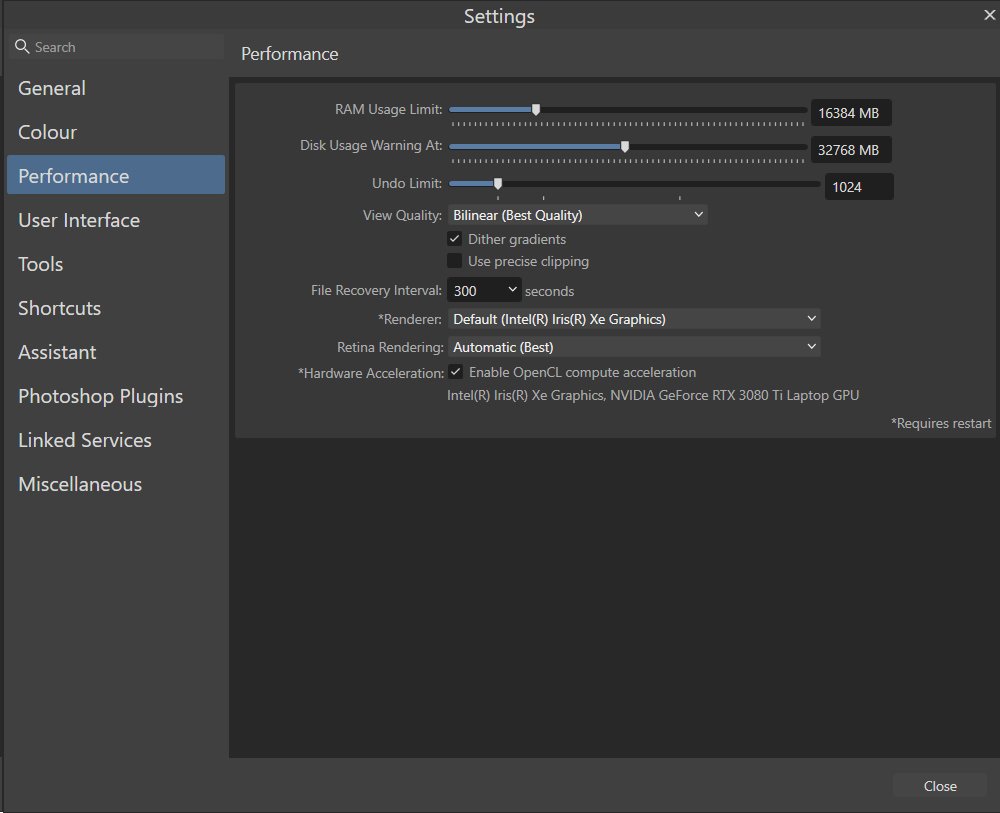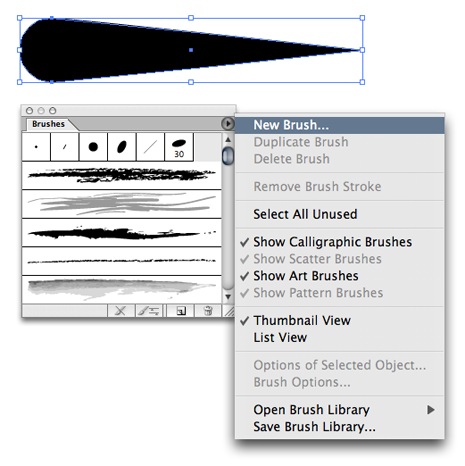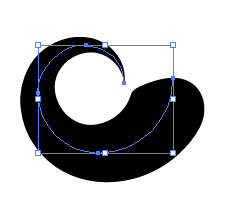Search the Community
Showing results for tags 'brush'.
-
Probably on my top 10 most used features in Illustrator is the stroke width tool, which allows you to adjust the width of the stroke at each anchor point. This can somewhat be achieved using the Pressure tab within the pen line settings, but it isn't nearly as precise. A couple of solutions might be: Add a stroke width tool to allow anchor points to be adjusted. Within the pressure panel, display a point on the graph for every anchor point from the shape. And allow these to be adjusted only vertically on the graph by holding shift, so that they stay on the anchor points. Create a new panel in the pen menu that allows for a numerical value to be entered in for stroke width. Thanks for listening.
- 66 replies
-
Hello. I struggle with that problem: I made a design in AD . All my lines were created with vector brush tool. To some, I used "solid pen with pressure"- the basic brush, and to some I used different brush. When in export file as PDF lines that were created with BASIC BRUSH "solid pen with pressure" are beautifully sharp, but lines were I used different brush are pixeled. My settings are dpi 300, rasterise nothing. WHY ? thans, Sara 2.pdf 1.pdf
-
I've grown increasingly frustrated with this program and this is an example why. I want to do nothing but flip a brush on it's x-axis. You'd think the mirror option on the brushes bar would do that. It doesn't. Checking that box with many brushes does nothing. Instead, as far as I know, you have to put the brush on a separate layer and then flip the entire layer horizontally. I could go to gimp for just this functionality, as thats likely easier then a separate layer for each brush application, but I'd rather not have to. Am I missing something? I have a hard time believing this program lacks such a basic feature as mirroring a brush pre-stroke.
-
Would love to see Brushes gain the ability to scale X and Y independently in Dynamics. Independent sizing would allow me to create a round brush, where brush pressure makes it into an oval. Locking Y to X would make it the current Size Jitter. Unlock Y and they could scale independently. Keep up the good work!
-
working on 300dpi file i am facing a very beginner problem im newly using affinity photo. how to fix brush lag and latency ? do i need to change these performance settings please help Desktop 2024.01.05 - 18.23.47.02.mp4
- 4 replies
-
- affinity photo
- brush
-
(and 2 more)
Tagged with:
-
Hi, Say I stroke a closed shape with a Vector Brush (in Designer). There is always a gap at the terminal point. Say you don't want the gap. No matter how you edit the brush's Properties – including Head or Tail Offset, Overlap, Pull, etc., – there's always a gap at the closing node. Is there a trick I don't know? (Besides opening the curve and tugging the end nodes for visual stroke overlap.) Wouldn't visual vector-brush stroke closure be a desirable feature for some/many purposes? ¿Could this option be designed into Brush Properties, in a later A.D. update? thanks in advance, – pbass
-
Hey Everybody I'm working in Publisher V2 in the Photo Persona on macOS Monterey. I'm not sure if this is a bug or just a mistake on my part. When I try to edit the mask with the Brush tool it seems like I haven't turned the opacity on the brush all the way up. And then even when I paint over it multiple times I can't get the value to be completely black. I have selected the Mask Layer, opacity is up, flow is up. I thought maybe one of the adjustments layers is affecting the Mask, but hiding the adjustment layers doesn't solve the problem. Anybody can explain to me what is happening here? never had that problem before. The parts that I circled is the "maximum blackness" that I can paint the mask. Thanks for the help Josh
- 8 replies
-
- publisher v2
- photo v2
-
(and 3 more)
Tagged with:
-
Short things short, I imported abr brushes from photoshop to affinity photo, some of them work all right, some of them have some weird lines and look really unlike they originally do, and some of them are a real mess. For now I'm posting only 1 example with weird lines and brush looking quite different, later on I'll update the post with ones where it's really messed up. Here's a comparison between AP (Affinity Photo) and PS(Photoshop). Abr brush pack is obtainable from here: Deviant art brushes In both scenarios used brush is as 5. As shown in image above.
-

Apply Raster Brush to Path
ChristiduToit posted a topic in Feedback for Affinity Photo V1 on Desktop
Having the ability to apply a raster brush to a path would be such a welcome feature, even if the path is not editable after applying the brush effect. In many cases there are obscure shapes or angled lines that are difficult to draw freehand, and in those cases it would be great to be able to use the pen tool, but still retain the same texture and style of the raster brush you were using, as if you drew the stroke by hand. I know you can apply vector brushes in AD, but I mostly use the raster brushes in AP to sketch. Furthermore, the brushes in AD are stretched along the path, where in AP it would be great to rather have the ability to make it look like the stroke was drawn as if you were using the brush tool. I’ve recently been drawing out a lot architectural interiors for clients using a drawing tablet in Photo, and have really missed the ‘apply brush to path’ feature from Photoshop - would really speed things up and improve the end results! I’ve seen a few mentions of this online, but wasn’t sure if it was logged as a feature request yet, so here you go.- 11 replies
-
- affinity photo
- brush
-
(and 3 more)
Tagged with:
-
Hi! I possibly found a bug. I tried to give a letter an outline with a selfdesigned brush to make its contour a little rough. So I created a new image, placed a letter with the Artistic Text Tool, scaled it by dragging its edge and then clicked on the brush in the Brushes panel. The brush was set to repeat, but the outline that appeared was stretched. So I controlled if this also happens to ellipses and rectangles. In that cases, it worked as it should. It has no effect to convert the letter into curves before. But sometimes, after having added some objects like ellipses, rectangles, curves..., suddenly it even works with letters as it should. But sometimes even that doesn't help. I attached a screenshot to show what I mean. All outlines of shown objects are made with the same brush and the same parameters. My OS is Windows 10, Version 20H2; Designer 1.9.1.979.
-
Hi. Recently, I'm finding that Affinity Photo will suddenly stop recognizing the square bracket 'brush size +/-', after working fine for a long time during that session. I currently don't see any obvious trigger for the hotkey to stop working, and I'm hoping to spot it in the next few times it occurs. The keyboard itself continues to function, and all other hotkeys continue to work in AP. It's solely the brush size hotkeys. Nothing seems to restore it, other than restarting AP. Affinity Photo 1.8.2.620 Win7 Pro
-
Hello, Would it be possible to add the option for a keyboard shortcut to toggle the brush stabiliser on and off? Thanks for your consideration!
- 6 replies
-
- stabiliser
- brush
-
(and 3 more)
Tagged with:
-
Hi, Apologies if this has already been requested - I did search around for a while for this, but there were a lot of varied results. I would like to request proper vector brush support. I feel like this is probably quite a fundamental feature for a lot of people and would be a highly valued addition to the Affinity suite (which I really like, by the way!) Thanks, Jack
- 3 replies
-
- feature request
- vector
-
(and 1 more)
Tagged with:
-
Hi, I am experiencing extreme levels of brush lag in Designer 2. Any ideas what could be going on? I have tried changing the performance/acceleration options, but nothing seems to help. What Application are you using? Designer 2 Are you using the latest release version? Yes Can you reproduce it? Yes Does it happen for a new document? If not can you upload a document that shows the problem? Yes What is your operating system and version Windows 10 v22H2 Build: 19045.3448 Is hardware acceleration (in Preferences > Performance) ON or OFF ? (and have you tried the other setting?) Have tried both What happened for you (and what you expected to happen) Extreme brush lag - unusable performance Video attached: Affinity Designer Brush Lag.mp4 Thanks, Jack
-
iPad 12,9 (6th). iOS 16 Affinity Photo 2.1.1 1. Brush rotation parameter with Angle method doesn't affect to nib hover preview. It shows default rotation position, but stroke use correct rotation. You can check it on default pencil brushes (check video and my marcus_brush_pressure). 2. If you turn off brush hover preview in the app settings it still appears after relaunch. RPReplay_Final1690410813.mov my_brushes.afbrushes
- 1 reply
-
- brush
- apple pencil 2
-
(and 1 more)
Tagged with:
-
I don't know if this is the right place to put this question. I'm brand new here but would love some feedback: How did the artist do this effect with the image (circled in black). Seems like it might have been done with a brush, but I've been fooling around with brushes but haven't been able to repeat this effect to success. Anyone veterans know? THANKS!
- 5 replies
-
- affinity photo 2
- effects
-
(and 1 more)
Tagged with:
-
Is there a way to disable the opacity shortcut when using the number keys (1-9)? I use Affinity software for digital painting and illustration, and I keep accidentally hitting '3' instead of 'E' for the eraser and changing my brush opacity to 30% by mistake. I've also assigned Cmd+1 and Cmd+2 to rotate my canvas left and right, but the same problem here - I keep accidentally changing my brush opacity in the process if I don't perfectly press Cmd together with the number key. I don't use the number keys to set opacity of my brush anyway, so I would love to disable and/or customise those shortcuts to accommodate my workflow better, but I can't seem to find those keys anywhere in the Keyboard Shortcuts panel. I wouldn't recommend removing this shortcut for those who use it, but perhaps having the option to customise it would be helpful? Thanks in advance.
-
Hi, I wonder if you can help with an Affinity Photo v2 issue I am having... I am using Affinity Photo v2.1.0 I have been trying to amend a brush, then save it as a Duplicate, which I have done in v1 many times. But v2.1.0 won't duplicate the brushes that I create, so I can't save the new versions of the brushes. I am in an unsaved, new document. I am in the Edit Brush dialog box. I can duplicate a brush if I am not in the Edit Brush dialog box, but then I can't make the changes I want to make to the brush. I attach the documents, also the screengrabs. i can reproduce it as it happens every time I make changes to a brush and try to save it as a Duplicate. i am using Windows 11. I am just using a mouse, no tablet. What I do when it happens... I select the brush in the Brushes panel Right-click the one I want Click Edit Brush The Edit Brush dialog box is displayed Then I make the changes to the brush, add a bitmap, edit the bitmap, turn off Sync Spacing and Sync Size, then when I try to Duplicate it, I find that it does not duplicate the brush and I have lost all the changes because I cannot save them. Hope this helps. Thanks. Del Affinity Photo Duplicating Brush Problem 02.afphoto Affinity Photo Duplicating Brush Problem.afphoto
- 4 replies
-
- affinity photo
- brush
-
(and 4 more)
Tagged with:
-
When painting quick strokes with my Wacom (Intuos 3) I experience some unwanted straight strokes (as if shift button was pressed in between) and after a few ones the pointer gets stuck on the brush circle and the full interface, except the canvas where I can keep painting, becomes unresponsive. Keyboard shortcuts seem to work. Some times pressing Alt button "revive" the app, otherwise I have to make AP windows inactive some way. Conditions for this to occur seem to be: There are plenty of layers in the document (or at least the more the easier) Tablet Input Method is set to High Precision The problem doesn't occur setting input method to Low Precision and Windows Ink. Affinity Photo 2.10 (and previous versions) on Windows 10. High Precision.mp4 .
-
Photo and Designer still slow switching between brush groups. Video added. Get worse the longer you use it . Video show it just opened and no doc yet. The more you add the slower it gets. This is a V2 issue since release. V1 is fine. Gary Photo_2023-05-18_09-55-36.mp4
- 3 replies
-
- brush
- categories
-
(and 2 more)
Tagged with:
-
I'm brand new to Affinity Design and I'm having teething problems trying to do certain things I'm used to doing in Adobe Illustrator. For example the custom brush, or a brush that is thin in a point at one end only and responds to pen pressure. Also I used to be able to draw this out neatly with a line from the pen tool and then drag the brush from the menu of brushes to instantly change the pen line to this stroke effect. What's the best way to customise this type of brush? (The pictures come from this custom brush tutorial suitable for Adobe Illustrator http://www.bittbox.com/illustrator/illustrator-how-to-make-custom-swooshes-swirls-and-curls ) Another question while on topic, I already have some brush files suitable for illustrator but wont open in Affinity, is there anyway they can work or be converted to work? Thanks
- 9 replies
-
- custom brush
- brush
-
(and 3 more)
Tagged with:
-
I'm using Affinity Photo and I'd like to stroke a rectangular or circular (or any other selection) shape. I haven't figured out how to do it… I've made the selection with the rectangular marquee tool. In Photoshop, this operation is really easy but I'm stuck in AP. Thanks for your help.
- 34 replies
-
- Affinity Photo
- Stroke Selection
-
(and 2 more)
Tagged with: