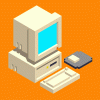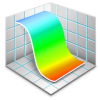Search the Community
Showing results for tags 'shortcut'.
-
I had a bit of trouble with the toggle shortcuts that I often iterative press it when my computer is slowing down to make sure that I am in that tool. The shortcuts seem not precise for me, then I try to turn it off in the Tools Shortcuts settings but I cannot. Is it can turn off for 1.4.2 or Beta Version? Please help me. Thank you.
-
As a suggestion by one of the mods about my post, can we please have a shortcut or someway to streamline the 360 view editing process? When you're in 360 pan view and switch to another tool, then switch back to pan, you have to re-click the 360 view. It's one click but when you have to do it multiple times, it becomes additional clicks that aren't needed. A shortcut would be great!
-
Hello Everyone, When i play with a shortcut, it activated and deactivated every time it pressed. I think it's kind of disturbing when we think that the active tool is B instead of A because we press B key that makes the shortcut deactivated/back to the previous active tool. Previously i'm using illustrator. In illustrator, when we press a shortcut, it doesn't make a tool activated/deactivated. but it always makes the tool activated. So, we do not need to worry or forgotten about the current active tool and we only need to press the shortcut to change between tool one to another. Because if you already have a habit of this in illustrator, this is so disturbing. Just my opinion, maybe others also think like this. Thanks
- 4 replies
-
- shortcut
- keyboard shortcut
-
(and 1 more)
Tagged with:
-
I’m used to hitting Option-D if I close a window or quit an application, and there is unsaved work I don’t want to save (i. e. the prompt comes up asking me whether or not I want to save the document that’s about to be closed), which is the standard shortcut for any Mac application I’ve worked with so far, but this doesn’t work for Affinity Designer. Please implement that.
-
A keyboard combination for a 1/10 stepping is missing. - Like alt + cursor key. Explanation: Currently: Selecting an object or a value field. Tapping the cursor keys increments or decrements the value or object position by 1 step. So you can adjust object attributes. Holding the shift key while tap the cursor keys increments or decrements the value or object position by 10 steps at once. So you can adjust object attributes in broad range. But which key do you have to hold, to do the opposite? To make the fine adjustments. The increment or decrement the first number behind the floating point. - So in other App you have to hold the alt key, to increment or decrement the values or object position by 1/10 steps. I'm missing that in Affinity Designer and Photo.
-
As far as I can tell there is no ability to assign an "edit all layers" key short. I am working on a piece right now that would greatly benefit from the ability to have a shortcut for turning on and off edibility to all layers. Ideally this is another candidate for the right click menu structure I would love to see someday. (The ability to create our own right menu would be super stupendously marvellous) hint hint ;-) ... but I digress, If anyone can see where an "edit all layers" shortcut is possible please post here. Cheers!
- 2 replies
-
- edit all layers
- shortcut
-
(and 2 more)
Tagged with:
-
There is a Mac OS X feature, both system-wide and in most third-party applications, which pop-ups the file path on command-click on a documents window title . – Sounds complex but is easy to use. – Unfortunately it does not work in Affinity. ( Hm, because of its window 'tab' concept? ) – Instead in Affinity a command-click on the window title does select an object on the Affinity document page/canvas. The competitor Adobe meanwhile lost this feature in many of its programs (no, not every) – A niche/advantage for Affinity? Even more: in OS X the user may scroll through such pop-up windows content to jump to a level in finder. For instance 2 screenshots:
-
Hi All, I was just setting up Astropad for use with AF, but have somehow managed to change my brush cursor to a cross hair, which is instantly annoying! I think Photoshop used to have a keyboard shortcut, like tild key or something that would change the cursor for the brush? Is there a key for changing brush cursors, or a setting somewhere? Or have I imagined the whole thing and it's been a cross hair the whole time?? Thanks Wayne
-
hi, first of all: terrific program(s) you are developing here! these really expose the competition's lack of performance! just wondering if you intend to let the user customize tool shortcuts at some point? could not see it mentioned in the roadmap. this is pretty much a standard across most 2D/3D tools i've come across in my day-job and very helpful when working with multiple apps so as to not get shortcuts mixed up all the time. on the mac i know we can assign our own shortcuts to menu entries via the system keyboard preference pane but from what i can see the tools are not accessible this way. please consider it!
-
When I use Illustrator on mac, I like to use the shortcut (I think): cmd + shift + ? It jumps to the program search bar and allows me to quickly find a feature that would otherwise have taken several seconds to find. In Affinity I have to click "help" to achieve the same result. It's a bit of a fag and I was wondering if there was a quick fix to achieve the same thing in Affinity. Best.
-
I'm a Fireworks crossover, finally had to give up on Fireworks (well, more like give up on Adobe) even though I love it. One shortcut that was worth its weight in gold was the ability to hide individual layers with a quick shortcut (Command+L in Fireworks). Would it be possible to add this option in the Layers menu dropdown? Then we could create our own shortcut for it. It would make it a LOT easier than selecting the layer, finding the selected layer in the Layers panel, then clicking the checkbox to hide it. Especially if you have, say, 200 layers in the list. As it is, you have to select it, then scroll up and down your layers list to find the highlighted layer, then click the checkbox. That gets tedious. :mellow: So something like: Layer > Hide Thanks for your consideration!
-
Please forgive me if this has been asked, I have searched and cannot find a solution. I'm a Fireworks crossover, finally had to give up on Fireworks (well, more like give up on Adobe) even though I love it. One shortcut that was worth its weight in gold was the ability to hide a layer (Command+L). Is this possible in AD? Right now all I can figure out is finding the layer on the layers panel and clicking (or deselecting) the checkbox to hide it. Or do we call them objects here? Thanks in advance. If this has been covered in another thread, please send the link and then we can close/delete this thread.
-
I'd like the ability to remove tools from the standard palette (in both Photo and Designer), especially subset items. There are so many tools that I don't use that I'd like to remove them, and I'd like the ability to pull commonly used subset items (like Rectangle, Ellipse, etc. from the Shapes tool) and place them on the "main" level. I'm hoping removing unused tools would also remove them from the keyboard shortcuts/toggles (in Photo, for example, "B" cycles between four different tools, two of which I don't use).
-
https://forum.affinity.serif.com/index.php?/topic/12582-50-grey/?p=54788 Maybe the shortcut options could include and option for creating a shortcut for a 50% grey layer
-
Hi I'm a Dane trying out affinity. My problem is: our keyboards look different from the US keyboard (see attachment). We have three additional letters. I have found US shortcuts list and most of them works perfectly. BUT the increase/decrease brush size doesn't work as our three additional letters is placed where the shortcut should be. Is there another shortcut I can use? Or can I make my own shortcut? //Søren Bjerg
-
Can you please add Brush Hardness shortcut? (may be "Shift+[" and "Shift+]" like PS). It's very useful for Pixel Persona to create complex painting like my attached.
-
Hello… I have often worked on documents with PS that are of very long (and narrow) format, when zoomed in, I find it useful to tap the "home" key to quickly bring me to the top of the document and vice versa with the "end" key for the bottom. Also great when assigned a dedicated key for graphic tablets. I realize this may sound rather silly as the Affinity programs already have various methods to navigate a document, but after giving it some thought, why leave out a basic option as the keys are already available on every keyboard? Would this be difficult to implement? At the moment, those keys do not seem to serve any function for Photo and Designer. Thanks!
-
two easy ones: the numbers control the opacity shift + number (or something other) should control the flow and there is still the inconsistency that dragging the opacity of a layer e.g. dragging newt to the number box on the "Opacity" word does not change the value of the opacity as it does in other boxes...
-
Can we get just B for brush and Shift B for all other tools inside? I hate to have to scroll through all inside to get to the brush.
-
Choose a tool from the toolbar that comes with a dialogue, for example the crop tool. Then you should be able to cancel the tool by pressing the ESC key and the cmd-. (dot) Apple-shortcut.
-
In pages there is a shortcut to copy the Font/ Size etc of a section and past it to another one! (Word does this with a sort of "brush" icon, maybe there also is a shortcut) And googleDrive has also implemented this in his online Editor. I just really find this feature incredibly helpful and I´m sure you would think so too! This feature would suite Designer very well but would be also useful in the Photo Application. It would be also absolutely perfect in the coming Publisher Application which I already can't wait to use B) Peace out (y)
-
[command + `] for going forward through windows of the app, and [command + shift + `] for going backwards through them, in chronological order of use, most recent first. [option + `] for going to the most recent tab, and, then back again, obviously enough. As it would flick between two. More presses of ````` pushing through the tabs in the current window. [control + `] should go through the open tabs in the current window in sequential order according to their display in the top of the window, and [shift + control + `] would cycle back through them. All of these should bring up a HUD with their contextual content listed. So a user can use the arrow keys, any continuation of ````'ing and their mouse/stylus to select the document they want. Ideally the document/window list would have two thumbs each, one on the left being the whole document, then the name of the document, and a thumbnail on the right representative of the current view and zoom position within that document. Dreamy stuff. I'd also like a Bacon Double Cheeseburger Deluxe. And make that an extra large combo, no ice in the coke. Thanks.
- 4 replies
-
- keyboard shortcut
- shortcut
-
(and 2 more)
Tagged with: