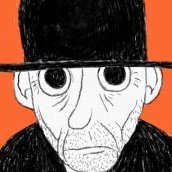Search the Community
Showing results for tags 'multi'.
-
Hello, is it possible to let user change the global colors of the GUI in Affinity Photo and Designer (I'm under Windows)? Black (and very dark) colors are not always the best choice, and I personally hate those colors even when it has been introduced in Photoshop. I really would like to have to possibility to have a Dark and a Light GUI themes (using OS native theme for example). My eyes are getting too tired when using black colors. Regards
-
I use Photoshop for illustration and sometimes Spine for animating my illustrations. I like to move over to Affinity. Spine is supporting different software with a script for exporting transparent PNGs from each layer. The script exports Photoshop layers as individual, cropped PNGs. It writes a JSON file that can be imported into Spine where the images will be displayed in the same positions and draw order using the name of the layers. If there was a script for Affinity I could finally move over from PS. I really like Affinity a lot better... So - is it possible making scripts for Affinity? (As I understand there is no such thing as exporting single layers from Affinity?)
-
Hello together, first of all, thank you very much for your magnificent software, I'm working with the Beta for Windows now some days and it's very fun to do so. Nontheless I have a question regarding the Marquee pixel selection tools (e.g. elliptical marquee and rectangular marquee tool) and their modifier keys. I have consulted the help and found there are only two modifier keys, one which constrains the proportions (Shift) and on modifier key the removes ares from the current selection (Alt) and the possibility to drag with both left and right mouse button down) to add to a selection. I would ask if it is possible to add some more (from my personal experience) very useful modifier keys which would make it way easier to select circular shapes. A modifier key to draw the marquees from the center point rather than from the egde where the click at the begin occurred, for example holding the (Strg) key or another suitable one down Another modifier key I find very useful is, e.g. holding the (spacebar) key down to move the selection on the fly while it is still being drawn holding the mouse key down These are just some things I find really useful that make with selection these tools much easier to work with, I'm quite accustomed to such key modifiers as they are available in Photoshop CC. Thank you again and a wonderful week ahead. Kindest regards from Germany, Robert Christian Strasser
-
This article relates to purchases direct from our own store https://affinity.store We license Affinity Software for iPad and Mac OS through their respective App stores, independently of Windows and the license is not transferable and needs to be bought for each independent OS (Windows/Mac/iOS) you wish to use it on. If you have a query regarding a placed order, that query should not be dealt with in a public forum like this, as we do not recommend sharing personal details like email address in public posts. Here are some solutions to common problems Where is the Designer 1.5 Launch offer Free Content? If you ordered Affinity Designer for Windows software during the launch offer, you should have received 3 emails 1 of 3 Welcome to Affinity (for Account Creation) 2 of 3 Affinity order confirmation - AXXXXXXXXX (for a Software Order or Workbook order) 3 of 3 Affinity Product Key - Order AXXXXXXXXX (for a Software Order) In the one titled "Affinity order confirmation - AXXXXXXXXX" you will find 2 buttons one to download the software and one called "Get the freebies" that links to the Grade-UI kit etc. You will not find this link in your online Affinity store account, only in the order confirmation email. Order emails have not arrived If you have ordered/paid for software on the Affinity store, you should have received 3 emails 1 of 3 Welcome to Affinity (for Account Creation) 2 of 3 Affinity order confirmation - AXXXXXXXXX (for a Software Order or Workbook order) 3 of 3 Affinity Product Key - Order AXXXXXXXXX (for a Software Order) If you did not get these (and they are not in your spam folder) then you will probably need our assistance to resolve this. As you have paid for the software we will locate your account and either refund the payment or if the email was typed in incorrectly, change the email address over to the corrected one. To get us to start this process, please email affinity@serif.com with your name, email address used on the order and how you paid and tell us what you bought (and when). We will do our best to find your account. and once found, we can tell you how to proceed. If it was an error in the email address used to create the account we will tell you what address it was created with and you can follow the next set of instructions in this post. Incorrect Email Address (but you know what you typed wrong) If you have ordered/paid for software, but accidentally used an incorrect email address on your account, then you should login to the account using the wrong email address (if you know what you typed and the password for the account) and change the email address to the corrected one. Your account will from that point onwards use the new email address for logging in. Changing Account Email Address If you wish to change the address used for your Serif Account then you may. All previous Affinity software product keys generated using the original address will remain unchanged. You should always install the software with the email address and product key pair as they were when you placed the order, and as they appear in your account order downloads page. Returns and refunds If you are not satisfied with your product for any reason, you may return it within a 14 day period after receipt of your product to receive a full refund to affinityreturns@serif.com . See the returns section of our help and support page for more details. How do I obtain a VAT receipt? See the Billing section of our help and support page for more details. Licensing Digital Software orders made from the Affinity Store can be installed by one user on any number of Windows PCs that are for the sole use of one person, OR on one computer for any number of users on it. The legal wording is replicated in the Digital Orders section in the store help guide.
-
This thread is locked, if you have any installation queries please make a new thread in the Questions forum During the installation of the Affinity range on Windows, the following issues can be flagged. Please see below the descriptions and possible mitigations available. Unable to upgrade applications - "There is a problem with this Windows Installer Package." This is a known issue with MSI based installers on Windows. Microsoft have a tool to repair corrupted install databases - Please see https://support.microsoft.com/en-gb/help/17588/fix-problems-that-block-programs-from-being-installed-or-removed How do I know if my PC is running a 64-bit or 32-bit Operating system Affinity on Windows requires a 64-bit Operating System. Some PCs and laptops run 32-bit OS. - Please see https://support.microsoft.com/help/13443 Which Windows operating system am I running? Windows 7 Service Pack 1 or higher not found Affinity requires Windows 7 Service pack 1 - this can be installed through Windows Update. DirectX 11 not found Affinity uses DirectX 11 acceleration to achieve smooth panning and zooming of the design canvas. - Please see https://support.microsoft.com/kb/179113 for how to install DirectX 11. Platform Update for Windows 7 not found Affinity requires the platform update for Windows 7. - Please see www.microsoft.com/download/details.aspx?id=36805 64-bit CPU not found Your PC only has a 32-bit CPU. Unfortunately Affinity will not run on your PC unless it has a 64-bit CPU. 64-bit Windows not found (but CPU is 64-bit) Your PC has a 64-bit CPU but you are currently running a 32-bit version of Windows. - Please install a 64-bit version of Windows. Aero requirement to run the Software We require Desktop Windows Management Composition, rather than native Graphics drivers. This is natively on for Windows 8 and 10, but on Windows 7 this is most easily achieved by turning Aero ON. If you are not willing to turn the Aero theme on there is a work around described in this post, but any issues when running the software won't be logged unless they've been verified as still occurring with DWM Composition enabled. A more general FAQ regarding the Affinity range including Affinity Designer can be found here in the Questions forum. This thread is locked, if you have any installation queries please make a new thread in the Questions forum
-

multi File > Close All for Affinity Apps
carl123 posted a topic in Older Feedback & Suggestion Posts
Can we consider a File > Close All menu option for the future, particularly for Photo I often have multiple files open and need a quick way to close them all -
Using the app's icon as the icon for every document is very confusing. Since it is so easy to implement, please have proper CFBundleTypeIconFiles.
-
Hi, would it be possible to make the "tick" mark by the layer turn off all layers except clicked when alt-clicked? I usually have a base layer and a number of correction layers, If I want to disable all layers (ie. to do some work on it, or to add another pixel layer (ie. to work with healing brush)), I need to click all my layers (yes, grouping is a work-around, but sometimes I have sets of groups and and don't like to stack groups within groups etc.) while alt-click could work here too.
-
Hi, I often work on a number of phots at once (i.e. from same photo shoot) and I'd like to periodiclaly call "save" on all open files (for safety if somthing goes wrong), but for now I can only go to each file and save it separately.
-
It would be great to have certain tools e.g. export/save to memorize settings such as - file type - quality setting for jpg Very often I retouch a jpg and just want the changed file to overwrite the existing with the same quality settings as the original - add overwrite instead of need to use export function
-
Hello There I have some suggestions/requests from Serif, maybe with these you might have a chance to change the game: A version for Linux, don't underestimate that realm and the amount of popularity you will gain from the Linux community, even if it's relatively small (for now) Maybe a full usable free of charge for individuals (for the three popular operating systems Windows, Mac OS, and Ubuntu/LinuxMint) and a paid support (enterprise maybe)? You can follow WPS Office and FoxitPDF examples An Affinity Desktop Publisher that is an alternative to Adobe InDesign and Quark What do you guys think? Looking forward to hear your thoughts
- 3 replies
-
- Linux
- free of charge
-
(and 2 more)
Tagged with:
-
there is no Turkish Language support for your products. Your rival Adobe photoshop and illustrator had that support.
-
I will put two related topics here. 1. Both the area of function buttons along the top of the screen and the area of function buttons at the left side of the screen are called "the toolbar". It would avoid confusion if they had different names (perhaps one should be called "the toolbox"). 2. With regard to the left-side "toolbar": It is nice to be able to control whether its repertoire of buttons is presented in a single column or in two (or even more) columns. If I have quite a few buttons in my left-side toolbar, and decide that I should go for a two column arrangement (perhaps because I am running out of vertical space and plan to add more buttons), and make the selection for a two-column arrangement, the buttons are repositioned in a "row-first" way. That is, if "hand" was at the top, with "arrow" just beneath it, now "hand" will be at the top of the leftmost column and "arrow" at the top of the rightmost column. My own preference would be that in this case, the rearrangement would be "column first". In my example, "hand" would be at the top of the leftmost column and "arrow" just beneath it. My rationale for that is this. If I have several buttons of the same category (perhaps the different shapes of selection marquees), and they were vertically consecutive in the original "single column" arrangement, then when I go to a two-column arrangement I still expect them to be vertically consecutive. But others may prefer to think that still all the buttons should run essentially "top down" in their original sequence, just zigging and zagging between the two columns (the current arrangement in AP) My preference may perhaps come from the fact that in several of my graphic apps, I can make multiple toolbars, and I typically make them each vertical and single column, and adjacent, so when I have two columns that is actually two single-column toolbars. And of course all "related" buttons are in a certain toolbar, so they are in the same column. And perhaps most other AP users will not have such a preference. Doug
-
I am a little surprised (perhaps by comparison with every other graphic program I have ever used) that the Save as function only seems to allow saving the image as an Affinity file (*.afphoto). To save an image (even if loaded as a JPEG file) as a JPEG file, for example, one must use the Export dialog. This of course makes a certain amount of sense, given that this process, for any given destination filetype, involves a certain specialized array of settings. And, in contrast, there is no need for any settings when saving as an Affinity file. Its just "unexpected." I also wonder whether the filetype extension "afphoto" is a good idea. Of course is its nicely self-explanatory. But often users have the columns in various file display windows set so that filetype extensions longer than, perhaps, four characters are truncated. But perhaps this is just the playing out of the "long filename" paradigm. Best regards, Doug
-
Hello Affinity, I am a graphic designer from Indonesia. Me and my friend are currently working our way to bring our studio alive and we find these!: Affinity Designer and Photo. For Affinity Designer, I would like to request for 'pen' tool enchantment. I would like to have the 'pen' tool have the 'line trace' to make pen positioning easier. The feature looks like 'bezier' tool in inkscape and 'pen' tool in coreldraw. I always use them in my work. At the moment I am exploring this Designer. I will keep continuing giving feedback for this. I find this program looks promising and may be a 'black horse' in market. i am an inkscape user for almost 4 years but as I said before, this program looks promising, and i love that 'personas'. Creative! PS: Forgive me for bad english.
-
Hey guys will it be possible in the near future to change the color of the guide lines? This will help a lot at work. :)
- 7 replies
-
- hilfslinien
- guides
-
(and 1 more)
Tagged with:
-
I'm testing Affinity Designer for the first time and I really like the ease of making complex shapes. I've never been much into Illustrator before, so Affinity is just what I need! I'm looking at the list of export formats and I couldn't find TGA. Don't know whether to think that's strange or not, but for game engines, TGA seem to be used more than I knew before. At the game design school I graduated from, we were encouraged to use TGA for UI elements. I thought that was strange to begin with, but I stuck to it. Now I'm modding a game, and the game wants TGA. It becomes a bit of a hassle to export to something else first and then convert to TGA. Is TGA of any interest for you to support ? I know I'd be super happy, and could make faster iterations with the automated export. Simply make a change in a slice, it exports on the fly, go into Unreal Engine and refresh the asset - bang! Done!
-
In several of my graphic applications, there is (or can be placed) on the toolbar a button that makes the entire document essentially fill the available screen area. In Affinity Photo beta 1.5.0.35, I do not find such a button, nor any way to add it. In fact, there does not seem to be any menu commend to do that. If I am missing where this is, I would be glad to learn of that. If not, I feel it would be very desirable to have a button (or keyboard shortcut, or both) that would makes the entire document essentially fill the available screen area. It might also be worthwhile to have a button (or at least a menu item) that displayed the document "pixel-for-pixel", as that is often a needed situation. By the way, I think that the ability to save and then recall "views" is very useful. It does not however conveniently fulfill the capability I discuss above. Best regards, Doug
-
Think this will also apply to Aff Photo. in Layers Tab it would be useful if by default the selected profile was displayed. this is because once you have closed the 'soft proof' popup (having selected a profile) there is no way of seeing what profile is active. So, if I come back and edit a doc which has the soft proof adj layer ... I have to 'remember' the profile set ... which may have been weeks ago. pic attached.
-
Hi. On a 24" 4K monitor with 200% UI scaling factor set in Windows 10, the edited picture is shown 1:1 (one pixel in the picture equals one pixel on the monitor) when zoom is set to 50% and not when set to 100% as I would expect. Please see attached screenshot for reference.
-
I've gotta say I bought Paolo Limoncelli's DAUB brushes, and they were worth it. Love them to bits, love AP too, though it still feels sluggish with large images on a 16 GB Macbook pro, which isn't that awesome. But nevertheless, pretty cool ! Somehow though I feel as if AD's pixel persona is better at digital painting than AP's. Probably because AP has no eyedropper tool. Also, the alt-click colorpicker doesn't feel great at all... needs some polishing. Anyways, bickering aside, here's what I managed to create. :) It's not really great, but I did learn some stuff doing it, since I didn't skip the initial "construction" phase of drawing lines and marking proportions. I'm trying to learn digital paiting for some time now, and somehow I've got problems because I always end up comparing myself with people who've been at it for years. It's stupid, but It's the only way I know how to scale, and because I think it helps me get better faster. The downside is that I always feel bad about what I do.
- 11 replies
-
- affinity designer
- affinity photo
-
(and 1 more)
Tagged with: