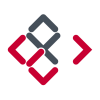Search the Community
Showing results for tags 'embedded'.
-
Hi , another question, or suggestion from my students. I was asked, if there´s a way, to easy right click or script for example, to get an option to export a chosen layer or group to get converted to an embedded object. At the moment as far as i know there´s only the possibility to place a document as an embedded file. but it also would be good in some cases to be able to convert an existing layer to an embedded object. thanks again for any answer.. Tom
-
I'm working with a relatively large (1.5 GB) file with multiple art boards and embedded PDF's. AD crashes every time I try to edit one of the embedded files. I've previously tried resetting all AD settings at startup, and just downloaded Beta 1.5 in the hopes that it would fix the problem, but it still happens every time I either hit 'edit document' or double click the embedded doc. I'm currently getting around this by reinserting all the documents I originally embedded as layers, but it's very time consuming. Any help or tips would be appreciated - thanks!
-
Hi, I am wondering if there is a way to export an embedded file as a native Affinity file ? I know this can seem like an unusual need but it can occur more times then I'd thought. For now I create a new document with the same dimensions and copy paste the elements from the embedded document in it. It works but that’s not really pretty. The only other way I found is to export the file as a PSD then convert it back to AD but this seems a good way to loose some features and creates inaccuracies. Did I miss something or should it be added to the features requests ?
-
Hi all, I'm working on a Coordinate Image. In Designer I created several artboards to match my stationery elements, let's say "business cards", "letterhead", logos, mail signature and so on. The resulting file (let's call it ARTBOARDS.AFDESIGN) is pretty technical and needs a bit of compositing to be presented to the Client. I decided to create a new file (let's call it PRESENTATION.AFDESIGN), all made of A4 artboards that shares the same backgrounds and my company details, in which I composed the visual presentation for the client, catching elements from ARTBOARDS.AFDESIGN. I embedded ARTBOARDS.AFDESIGN in PRESENTATION.AFDESIGN. While working on PRESENTATION, I needed to modify and create some new or ad-hoc artboards or elements in ARTBOARD original file. Double click, work on it and then close. Everything's worked fine. BUT the original ARTBOARDS.AFDESIGN is not anymore updated, and it is stucked on a version before I embedded it in PRESENTATION.AFDESIGN It had been forked in twos: one stands still as before embedding, and the other is embedded and "ENCLOSED" in PRESENTATION file. So, what if I need to re-use the modified ARTBOARDS.AFDESIGN (the updated embedded one) in another file? I mean that if I need to make another PRESENTATION2-SPECIAL-FOR-CEO and want to use the embedded updated one, how can I do that? The original ARTBOARDS.AFDESIGN is no more updated (shame on that!!!) and a lot of suff added during PRESENTATION compositing are lacking and it seems there's no way to save the updated ARBOARDS.AFDESIGN out of embedded context. Am I wrong? Is there something I do not understand about it? Is there something missing on embedded management? Thank you so much
-
This might be feature request, or maybe I am doing something wrong? If I place/embed an AD document into an APhoto document, when I double click on the AD layer in APhoto it opens it in a new document tab also in Photo. My question is - if it is an AD document imported, shouldn't it open it in AD? The Edit in AD option is not available for this embedded document either. (linked documents as opposed to embedded would be nice also, but that's a different topic). Thanks, -damian
-
Hi, Why should I make a file to later embed in another project when it doesn't reopen this file but creates a copy "<embedded>", this should either change the native file or there should be a function for me to create an embedded file straight from the main project. Current workflow is weird.
-
Hi guys, as I have the 1.5.4 version, I can't open the beta version anymore. But I need to open it in order to export assets from my documents (they are not embedded). How can I do that?
-
Is it possible to UN-embed an embedded file? I placed an Illustrator file into the AFD design and I would like to use the vector shapes in my ADF design, NOT just edit the embedded file or edit the components out. The only work around that I see is to edit the embedded file and then CUT the components to the AFD design. Seems reasonable, but doing so there is a Bug. When doing so, the colors of the Pasted objects are changed completely. Not sure if this is a Bug? So, maybe there is a function that allows the user to Un-embed the object? See attached screenprint for the color glitch.
- 3 replies
-
- embedded
- adobe illustrator
-
(and 1 more)
Tagged with:
-
Hi again, When playing with embedded documents, two things are missing to me (but perhaps I've not found them yet) Let's say my embedded document has a width of 1024px. Once embedded to a parent document, we can decide (quite often) to resize it, and if ever, I'm missing: • An information on the transform panel telling me by how much it has been resized from its original size. (ie. transformed width = 643px --> scale would show somewhere 62,79% • A button + right click menu entry, etc. to instantly scale it back to it's original dimension What do you think?
-
Hi, I'm using the Windows Beta Version 1.5.0.17 and I'm trying to add a 16x16 pixel logo and transform it to around 400x400 px. When I'm transforming the pixel logo, it will be displayed very smooth, if I will open the embedded picture it will be displayed correctly. Is there any way to disable the antialiasing? br Fchen
-
Hi. Please make in 1.5 Photo and Designer better modifications. First of all ability to place Linked, not only embedded document, converting selected layers to embedded/linked document. After applying Perspective tool to embedded document it becomes just pixel layer, make it keeping smart object like in Photoshop after applying any modifications. Add ability to make independent copy on embedded document, not only instance. Converting between Linked/Embedded. Look how it works in Photoshop, all modifications on Smart Object are just adding like smart filters or smart modifiers. It is very important to have this features! Thank you.
-
I created a document and placed a AD doc inside. I duplicate this embedded document (making 2-up thank you cards out of a 8.5x11). Then I go to edit this document to make some color changes for example, I get only one doc to update. Why won't both update since it was a duplicate of the embedded doc?
-
Does Affinity Photo recognize embedded fonts in a pdf file? I print a lot of wide format graphics and there are times when i need to layout files a certain way that the RIP will not let me and I need to do it in photoshop. When I open the file in AP, if there are fonts involved, it asks me to replace them if they are not available. In PS, it recognizes the embedded fonts and it rasterizes the file without a hitch. Is this a feature that is coming, or a bug? I understand that if I need to make changes to the text, I need the font, but most of the time I just need to convert the file to a raster file. Thanks for any help.
-
Currently, there seems to be no support for metadata for any image type and, more worryingly, any existing metadata is stripped out of a raw file completely on export. If this is to be a serious contender to existing applications, metadata support needs to be added, imho.
-
Is there anyway to separately save out the embedded document after you edit it? It's great that you can edit it on the fly and instantly see the changes, but I need these changes saved. Ideally the original embedded document would update like Photoshop Linked Smart Object, but there at least needs to be a way to save out the work that you changed on the embedded document.
-
When I embedd several AD files into a new AD-file and export this new file as a pdf, the elements obviously are not exported as vector files. Exporting the source files in the same way separately, let me zoom into the pdf file without the fonts getting pixalated. Is this a bug or how can I set AD to treat the embedded files as vector files? Thanks
-
1. I just opened an AD file with another embedded AD file inside the doc. 2. I double click to open the embedded file. 3. Make some changes to the file, and leave it open. 4. Switch apps, my favorite Activity Monitor, and watch AD suck CPU cycles... my CPU load was at 100%, and I was doing nothing in AD, it was simply in the background with embedded file open.
-
The only major thing holding me back from using Affinity as my full time vector image tool is the import handling of vector images. I use eps files a lot in my work and when I import(place...) an eps file it gets saved on the layer as an embedded document. I then have to double click on the image to edit it. Then I need to double click on that image to select its curves. I next copy its outline, go back to my original document and then I paste the outline into my document. I then need to delete the imported image(embedded document). If I don't do the above process, The image will not print(cut). Is there any way that Affinity can turn on a user preference that will allow a user to select if they want to import images as embedded documents or converted as curves upon placing them in the document? Or, provide a button that can be clicked to automatically convert to curves instead of doing the above procedure? I know this has been asked before but I haven't seen a definitive answer if this is something that will be available soon or not. It's this and curved text that is preventing me from cutting the strings on Illustrator (I can wait for the other goodies on your future upgrade path). I am using the beta.