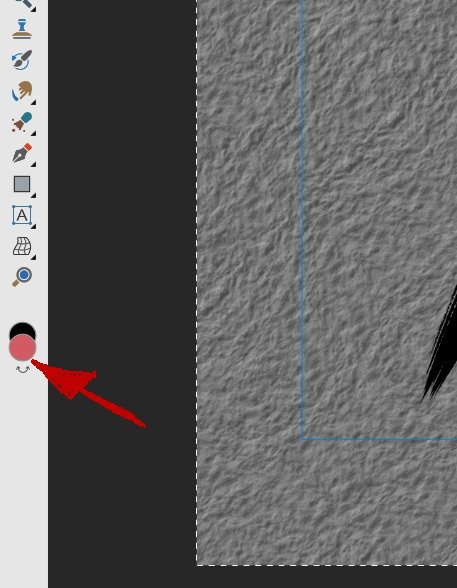Search the Community
Showing results for tags 'crash'.
-
Hello, Recently on checking the log in the Host Intrusion Protection System of my firewall (Vipre), it is indicating Affinity has at some point attempted to inject code and references Affinity crashpad_handler.exe pad. Curious as to what this is and why the firewall is blocking it. It has occurred with Publisher, Photo and Designer, all are the latest versions. It's not like it happens all the time, and from the description it would seem it happens if there is a program crash. Thank you very much, Jim Avedisian -email address removed-
-
I started a document in Publisher 2.2 on MacOS Sonama (14.0.0) on a 2020 MacBook Pro (Intel). I continued the working on a 4th gen. iPad Pro 11" running iPadOS 17.0.2. On the iPad, I got a warning about granting permission to access a folder for a placed graphic. When I granted permission, the app crashed. Could not keep it open on iPad. On the Mac, same behavior. The file opens but as soon as an action is taken with the Resource Manager, the first thing that pops up, the app crashes. I can open Publisher using another file and it stays open so far. So I believe the file that crashed the app was corrupted. I'm uploading a .zip with both the file and a text doc containing the diagnostic report sent to Apple when the app crashes. Cartagram-CrashReport.zip
-
Affinity Photos app keeps crashing when: importing photos from the Photos app Placing photo in a document App just closes itself. Also gives a null error when importing directly. iPad Pro 10.5, Affinity Photo 2.2.0.2005, 17.0.2
- 3 replies
-
- affinity photo
- crash
-
(and 1 more)
Tagged with:
-
Affinity crashes when selecting multiple objects, one being a text frame. Steps to reproduce (works reliably) : Select a text frame "entirely" (not editing it) Click near it, changing the tool for the text frame tool. (Why does Designer have a range this big to select text ??) Click again (doing a double click essentially). The program will freeze (as I have seen, it can recover on small files if changing the focus window to anything else). It must be closed using task manager, simply closing the app brings the close menu, but it cannot be interacted, all unsaved progress will be lost. bug.mp4 This is not an edge case bug, I produce it regularly when selecting multiple text by not clicking precisely inside the text frame. I am using the latest Affinity Designer 2 version (2.1.1.1847) on Windows 11. Works both with hardware acceleration on and off.
- 4 replies
-
- affinity designer
- crash
-
(and 1 more)
Tagged with:
-
I haven't opened version 2 once without it crashing yet. Running current version of Windows. Why did I pay to upgrade to a version that doesn't work? Any recourse for a refund? Any updates to fix this on the horizon? Spending 30 minutes editing a photo, for the program to simply crash out of nowhere, ever time, isn't the ideal work situation.
-
I’m using Photo2 on an iPad Pro, editing a large image. It’s editing it fine without delay but when I try to export it the app crashes. I’ve also tried to merge the layers (thinking that might reduce the size) but that also crashes the app. I don’t really want to resize smaller if I can help it, as I’ll just have to make it larger again later. I have enough space on my iPad to save the image. I’ve attached an IPS file from today but I don’t understand it. Do you? Photo iPad-2023-09-04-125359.ips
-
When exporting images of experiencing a crash immediately after. The image appears to save just fine. I'm using an 11 inch iPad Pro M1 with iOS 17 beta 3 RPReplay_Final1688927135.mp4
-
What Application are you using? All of them Are you using the latest release version? Yes all have been updated Can you reproduce it? Yep video attached Does it happen for a new document? If not can you upload a document that shows the problem? N/A happens when opening the software If you cannot provide a sample document then please give an accurate description of the problem for example it should include most of the following: What is your operating system and version. Osx Sonoma Developer Beta 1 Is hardware acceleration (in Preferences > Performance) ON or OFF ? have tried both What happened for you. No change Provide a recipe for creating the problem. open any of the suite, and then click onto anything else, safari, the desktop etc and it will crash the app. Screenshots (very handy) or a screen capture/video. attached Any unusual hardware. Nothing unusual, using a mbp 16inch m2 max 32gb of ram. Did this same thing used to work and if so have you changed anything recently? It worked pre osx beta, but after installing the beta it means im unable to use the affinity beta Screen Recording 2023-07-03 at 19.56.42.mov
-
I have tried restarting the program, restarting my computer, turning off all other applications to reduce RAM usage, turned off antivirus/malware, saving the file with 1/3 of the pages removed, resaving the file with lower DPI... yet it doesn't stop the crashing. I have attached all the crashes so far today. If you need a copy of the file itself to test then it would need to be private because it is a yearbook for a school. Thank you for your help! I need to get this to the printers ASAP but I can't export to PDF with facing pages. I need an internal bleed and facing pages makes the bleed from the opposing page save onto the page even if I export as pages instead of spreads. The only way I have figured out how to do this is by turning off facing pages THEN exporting as pages. Jessyca 2d351e03-d872-4b2c-b488-8d24e66243da.dmp 6a876d4d-94dc-492e-b469-8b615b439728.dmp 8570f8ce-16d7-4e86-9de2-bef384fed12b.dmp 0a9e24b9-91ad-4608-97f8-9facc894b911.dmp d249d8f9-c622-4705-83dc-9333dfdc7c1f.dmp 7c2982f3-6ab7-4ea3-b88a-5d42f031c012.dmp 36f2908d-4e8e-4ca8-9b20-a217495142d5.dmp f6e7abf2-76ba-4989-ba45-342a765e96c1.dmp
- 20 replies
-
Working with footnotes and sidenotes has been a crash-y experience. I believe there is a bug or two somewhere here. File attached consists of one text frame with 4 columns and some styled text on A4. In that file, I can reproduce the crash consistently by reducing the number of columns on the text frame. This file does not include any pinned images (or any images) so previously proposed workaround does not apply. There were some other user actions that resulted in crash, too, but I have not isolated them. E.g. tinkering with footnote’s gap before would crash Publisher, if I remember correctly. If anyone has some free time to verify if they get the same crash? Thank you! 2023-06-30 crash on footnotes.afpub
-
Double clicking on the primary or secondary colors crashes, exiting to desktop (like it does when clicking on the Daub "bristle" brush category, reported in other thread). It happens in the two places you could do that, as shown in the screenshots. I have just installed a 3060, with nvidia studio drivers, before installing Affinity suite v2. Other apps are not crashing while doing this, though (it appears it is when it calls the color dialog box). Tested disabling OpenCL, but it also crashes. Affinity Photo 2.0.0. Attaching screenshots to clarify.
- 22 replies
-
- affinity photo
- affinity designer
- (and 5 more)
-
Designer REGULARLY crashes when Exporting to PNG & JPEG. These crashes are not new; they have been occurring for years. Does Affinity receive Crash Reports from Apple? Does anybody actually analyse them? Are they of any use? I must have submitted hundreds of them to Apple, but the crashes have never been fixed. It is extremely frustrating and a huge waste of my work time. How can a Product Critical Error go uncorrected for so long (YEARS)? Obviously you guys don't have tests for this in your Release Test Suites.
- 9 replies
-
- affinity designer
- fatal bug
-
(and 1 more)
Tagged with:
-
Hi, I'm experiencing a repeatable Publisher crash when pressing the Mac "Command" key after setting up links between text frames. I've attached a Publisher file that can reproduce (for me, anyway) the crash. The following are steps to reproduce the crash: Click in the rightmost text frame on Page 1 to select it. Click on the "node" on the right edge of the selected text frame to highlight the frame and enter the mode for text frame linking Move the mouse pointer to the leftmost text frame of Page 2, which will highlight it. Click in the leftmost text frame of Page 2, which will create a link between the rightmost frame on Page 1 and the leftmost frame of Page 2. Press the "Command" key on the Mac keyboard, which will crash Publisher with no warning. I'm running Publisher 2.04 on macOS Ventura 13.3. A copy of the crash log is also attached. Since I encountered this issue while doing production work, I'm now going to look for a workaround. I'll post any successful workarounds here as I find them. Thanks, Ken AddingColumnLinksCrash_14May23.afpub AddingColumnLinksCrashLog_14May23
- 14 replies
-
- affinity publisher
- crash
-
(and 1 more)
Tagged with:
-

Save as dialog permanently cause total crash :(
Roland Rick posted a topic in V2 Bugs found on macOS
This is a super annoying issue I already reported several times since AP V 1.x and it is still not solved in 2.0.4. Watch the video. -
Hi all, Hoping that someone can help me with this, although I see that recurrent crashing of the software is a wide problem. I am experiencing constant crashes when working with Affinity Designer 2. This often happens right after I have opened a new file and pasted an image that I use to start tracing the illustration. Yet, the moment I start working with it, it crashes. I have a fairly new computer, 11th Gen Intel(R) Core(TM) i7-1165G7 @ 2.80GHz, Windows 11 Home, 22H2 Version, Intel Iris Xe Graphics. I have disabled the OpenCL Hardware Acceleration feature. The crashing continues. The actions with which it has crashed range from using the brush, renderising the image, tracing a vector curve, etc. Nothing too complex. I have the crash dump file, if that helps. Looking forward to reading your responses and potential solutions!
-
JPEG XL export consistently crashes with transparent background exports in the latest release 2.0.4 and on the beta 2.1.0.1742 on Windows 10.0.19045. Steps to reproduce 1. Create a new document with a transparent background 2. Add a rectangle 3. Go to File > Export ... 4. Use these settings: 5. Using high Quality settings you'll see the export fail or the file crash with the export dialog loading 6. Best quality apparently immediately hard crashes the app as well from the export dialog, since that was the version I last used, I can't show my settings for export.
-
Not sure if this is a bug, but Designer 2 (2.0.4) shouldn't crash trying to open a simple SVG. I wanted to see if ChatGPT 4 can generate SVG graphics, and it can. They're not correct, but it does generate SVG code. I asked ChatGPT to generate an SVG of US flag and this is what I got: <svg xmlns="http://www.w3.org/2000/svg" viewBox="0 0 7410 3900"> <rect width="7410" height="3900" fill="#bd3d44"/> <path d="M0,450H7410m0,600H0m0,600H7410m0,600H0m0,600H7410m0,600H0" stroke="#fff" stroke-width="300"/> <rect width="2964" height="2100" fill="#192f5d"/> <g fill="#fff"> <g id="s18"> <g id="s9"> <g id="s5"> <g id="s"> <path d="M247,90 317,307 132,172h229L161,307z" id="s"/> <use href="#s" y="420"/> </g> <use href="#s" y="840"/> </g> <use href="#s" y="1680"/> </g> <use href="#s" y="3360"/> </g> <use href="#s" y="6720"/> </g> <g fill="#fff"> <use href="#s18" x="247"/> <use href="#s9" x="494"/> <use href="#s5" x="741"/> <use href="#s" x="988"/> </g> <path d="M0,0h7410v450H0zm0,600h7410v450H0zm0,1200h7410v450H0zm0,1200h7410v450H0zm0,1200h7410v450H0zm0,1200h7410v450H0z" fill="#fff"/> </svg> After saving it as an SVG file, when I try to open it in Designer 2 it crashes without opening. I can view SVG file in the browser and even Windows file preview. Can someone else confirm?
-
Hi developer team, please check the (unlisted) video, everything explained there. When I say backup copy, I mean recovery file. Both have been there and for that I didn't lose any work. I can not reproduce it this happens coincidentally. There is one pattern: only on first start of AP. After crash and 2nd start, the problem is gone until next reboot of Mac. Something completely different, I ask this each post here in the forum: When will get Effects/Gaussian Blur be enabled for masks? When will we get a Fill slider additionally to the Opacity slider. When will be an indicator added, showing the layer has Blend Options applied? Compliments: the Affinity implementation is far better to use as he flimsy Blend-if sliders of Photoshop. Version 1.10.5, additional purchased on Serif homepage instead of AppStore. Reason: Photoshop add-ons such as Topaz Denoise do not work with AppStore version of Affinity Photo. Once I got told here in the forum because AppStore apps have to run sandboxed. Cheers and Happy Halloween, Roland
-
I'm using the trial version of Affinity Designer, so I'm very new to the app. I was trying to save a modified jpg as a new project. After I clicked Save, the app stopped responding, and the cursor changed to beachball. While the app was beachballing, something ate all my remaining disk space, which I think was 20-30 gigs or so. The bitmaps I used in the project couldn't have taken anything near that much space. Before saving I had created a fill layer on a layer group, so this might have something to do with the crash. I was also able to reproduce the beachball freeze using a fill layer on the same layer group in a recovered project file, but this time not being able to even open the saving dialog, and no disk space was missing. The project file is too big to attach, but you can try reproducing the crash yourself: Group some bitmap layers together and click on the colour wheel. After each crash I have to force AD to quit. After relaunching it a few times the missing disk space seemed to recover bit by bit. Also the recovery file saved an hour of work, so I'm good. Any ideas on what's going on here?
- 4 replies
-
- affinity designer
- crash
-
(and 1 more)
Tagged with:
-
I've attached a screenshot. The plugin worked in Version 1 but no longer works in Version 2. Plugin Launch Crash.mov
- 2 replies
-
- portraitpro
- plugin
-
(and 6 more)
Tagged with:
-
Here's the error report. It's happened 4 times today when selecting a layer in the Layers Panel. Thought it might help the Affinity developers to see Apple's crash report. 181801-erratic-crash-when-selecting-a-layer.txt
- 4 replies
-
- affinity publisher
- crash
-
(and 1 more)
Tagged with:
-
I was trying Shape Builder and wanted to invoke the x-ray mode that I’ve seen on various tutorials. When I tap the Navigator icon and then tap on either Main View Mode or Split View Mode, Designer crashes instantly. I’ve tried with both the beta and mainstream app, getting the same result. I have also tried it with other files and it seems to work a little better. I have found that if I use the Designer module within Affinity Publisher for iPad, with the same file, there is absolutely no problem. I am attaching the file. You’ll see that it is not particularly large or complicated particular shapes. I was trying to combine using Shake Builder were the little houses (I was trying to replicate what the original artist had made, for practice). I realise there is probably something weird about the file, but this crash shouldn’t really happen, I think. cardch4.afdesign
- 5 replies
-
- affinity designer
- ipad
-
(and 3 more)
Tagged with:
-
When i try to import from photo library my app crashes.
-
Hi everyone, Apologies if this has been answered elsewhere, but I couldn't find an answer for the life of me. When I go to change which font family I want to use by typing the name - e.g. I try to type "Open Sans" - affinity publisher crashes to desktop. I've tried changing the 1.0 file under %Appdata% and I have tried re-installing Affinity Publisher. I can wheel through the fonts fine, but it's when I try to type a font, everything crashes. Any help towards a solution would be most appreciated!