Search the Community
Showing results for tags 'affinity publisher' or 'affinity suite' in content posted in Share your work.
-
Cool, I created this 2 page document about the importance of drink water. Water Importance.afpub
- 4 replies
-
- presentation
- health
-
(and 1 more)
Tagged with:
-
2020 Calendar Design Template - Affinity Publisher + Studio Link & Unsplash Photos Tutorial Link: Template Download Link: https://www.elathi.com/product/2020-modern-desk-calendar-design-template/
- 1 reply
-
- studio link
- 2020 calendar
-
(and 2 more)
Tagged with:
-
Trick: Ever wonder how to keep track on how many assets in the folder? After all assets have been counted, add the info after the title of the sub category. Here's the illustration;
- 4 replies
-
- tricks
- affinity photo
-
(and 2 more)
Tagged with:
-
Here is my latest poem laid out. Not sure I'm happy with the layout just yet but it's not too far off. I used Affinity Photo to edit the background and Affinity Publisher to layout the poem. Neo_Liberal Work Ethic.pdf
-
New Discovery Cool, as I was playing around with Affinity Publisher, as I was moving a picture around. I decided to move it inside the artistic text area, wow, it snaps right in place, that was cool, I moved it before the first text, now when I move the artistic text, the image moves with it. It's like using an image as a bullet. That was cool. It's the one that says Arrow Bullet. Abot the text that reads "Cool!" I masked an image onto the text. Secret Affinity Tricks.afpub
-
Book cover for a bavarian crime novel. Three different pictures (free pics) will be one. Created with Affinity Photo and (for print) Affinity Publisher. DIE FRAU IM WEISSEN NACHTHEMD / woman in white nightgown https://www.bodobe.de/allgaeukrimi/
- 1 reply
-
- book cover
- crime novel
-
(and 1 more)
Tagged with:
-
Well it's THAT time of year again, and there's no avoiding it... This month, create something related to the holiday season. This could be a photo of a Christmas Tree or a Christmas lights display, a wintry landscape, your dog in a Santa hat etc. If you're looking for an extra challenge, try to work in some unusual angles or experiment with depth of focus. When posting, if you can, please also write a sentence of two on the editing techniques you used or the filters you applied, so that we can learn from each other. Alternatively, create something in Designer or Publisher that expresses 'December'. This could be a holiday greeting card, a gift-wrapped box, Santa's reindeers crossing a starry sky, etc etc. If your style is more 'Christmas Grinch' than 'Santa's Little Helper' (no judgement here), create a photo or piece of art that channels 'Mid-winter', or 'the shortest day'. (Apologies to people in the Southern Hemisphere - maybe you could do the longest day and make us northies jealous of your fine weather!) We had some gorgeous pics last month, and I hope more of you can find the time to join in again. Let's see what you've got!
- 27 replies
-
- affinity designer
- show your art
-
(and 2 more)
Tagged with:
-
Here’s a silly throw-away experiment I put together while playing around. Everything except the background image was created using a mix of the three Affinity applications. Competition Time: First to say who is described in the “classified document” gets a Like.
- 2 replies
-
- experiment
- affinity designer
-
(and 1 more)
Tagged with:
-
After being inspired by forum member Graphic&Design, I thought I might start a thread to encourage people to make and share their art based around a particular theme. Not certain how much interest there might be, but hopefully a few of you will join in! :) The challenge: create something using Affinity's products based on the theme of Autumn/Fall. Your art can be as simple or as complex as you want. It could be a single vector leaf or an entire forest. Perhaps a hat & scarf or a pair of wellies to represent the changing weather. A rosy red apple or a squirrel with some nuts. These are only suggestions. It's very open to interpretation. Whatever autumn means to you! And remember, it's not about who's best. It's about creating art and having fun. So, let's see some pics!
- 50 replies
-
- affinity photo
- affinity designer
-
(and 2 more)
Tagged with:
-
Here is my latest piece of poetry laid out using Affinity Publisher. Firstly the Morality.wmf was placed and rotated on the master page with a whit rectangle covering it using an opacity of 75%. I applied an Affinity Photo live filter (depth of field) adjusting the clarity and radius and using an average blend mode. Then on the main page I used artistic text for the title and imported the Morality.png to complete the title effect. Centring and grouping the elements together. I then copied the text of the poem from WordPerfect X6 and pasted it into a new text frame. I altered the text style to body text and adjusted the point size to 18. I right justified the signature copyright line and resized the text frame so it just fit the poem. I then aligned the text frame to the centre of the page and moved it down by eye until it looked good enough, I used PagePlus X9 for the bloody filter effects as I couldn't achieve the result I wanted in Publisher. The Trouble With Morality.pdf Morality.wmf Morality.svg
-
- watermark
- filter effects
-
(and 1 more)
Tagged with:
-
Here is an attempt to layout my latest poem using Affinity Publisher. I used layer effects outer shadow on the title artistic text. Font use News 706. The word 'Interrupted' is in DTC Funky and uses an outline to enhance the text using the stroke function. The background image is a pencil style image placed on the master page with an obscuring rectangle with light opacity to create the watermark effect. Foreshadowed Grief Interrupted.pdf
-
I was opening a box of peppermint tea bags and I noticed that they were not actually labelled as peppermint tea bags but as peppermint infusion. A song started to form, the first three lines of the result. So I wrote them down and just continued writing as it came to me. My original intention - an intention still in existence - is to use it as a song in the novel that I am writing. Yet, as there are not many threads here for Affinity Publisher I wondered if I could produce something that might look good here. Here is what I have produced. William
-
Really happy with the speed of Pub 1.7.3 on this album cover for the Steam Kittens new release, although I started off the digi painting in Clip studio paint, I did a fair chunk in Pub using studio link photo using Frankentoon and Daub brushes plus some vector colour overlays - did need to use Illustrator to distort the SK logo and the colour wheel around the image but really impressed with the speed of using studio link on tonnes of layers
- 1 reply
-
- frankentoon
- daub
-
(and 4 more)
Tagged with:
-

affinity publisher Magazine Mockup in Affinity Publisher
Graphic&Design posted a topic in Share your work
This work was for may last assignment, is the mockup of a magazine, and I chose my favorite band as a subject, I hope you like it. -

affinity publisher A Poem On Caring For Someone With Dementia
Archangel posted a topic in Share your work
Here is a poem which attempts to convey some of the challenges faced by caring for someone a relative with dementia. It is an experimental layout in Affinity Publisher. I found the layer effect emboss quite useful for adding interest to the page. Particularly using the invert option to create something unexpected. Adding 3D to the text also helped the output look far more interesting. This work is copyrighted. Treasure in Darkness.pdf- 1 reply
-
- experimental
- poem
-
(and 1 more)
Tagged with:
-
Here are some layouts I created for two poems with a spider theme in Affinity Publisher ... The corner spiders were created using the Autotrace function in DrawPlus X4 from a photo I took and saved as a wmf file. I wish Publisher would support the smf file type as well. The background image was created in Corel Paint It.
-
Hi As mentioned in previous posts all my work has been for Charities or community groups FOC. Whilst these may not be overboard in design they illustrate the jobbing printing capability of Affinity. The last few weeks have seen me fully switch from Page Plus to the full Affinity suite and I thought I would share some of the work inc a 32 page brochure about Health Services in our community, much of it working from a range of supplied pdfs and images. We received the printed version today and it has been well received. You can see the online copy at the printers website https://mixam.co.uk/share/5d6a5d422b0e5d1600d4a8d7 I have also done a 6ft x 2ft Banner to display in the town using Affinity throughout, shown below, also leaflets and posters The only thing I have resorted to using in the serif suite recently has been draw plus for the autotrace function to convert photos to svg and when exported as pdf Affinity loads them without problem, it can save a lot of time when creating svgs. So I gave thumbs up for this as a feature request in Affinity PS I am on page 3 of the brochure
-
Graphic Novel skill set begins. I have written a sci-fi novel. I am learning Affinity Designer and Affinity Publisher on my own, I will attempt Book 1 as a Graphic Novel in a series. I may try 50 pages at first, as one guy, no staff my way way, I'd say at least 2 years. But I have kept at this and I can hopefully do it one day. This art is just me practicing, all original, will be the way I go it alone. Although send money if you wish. He he he. You people at Affinity have great products as far as I am concerned, I need to get up to speed, going fast enough though for now. This is not the novel but a learning lesson.
-
Construction company A4 flier. Ready to print 300ppi Font Proxima Nova Font Awesome 5 link: Graphic Design Addict
-
-
-
Here's one page of a short (15pg) story I've been working on.l Originally used the Publisher Beta to begin with and now using the released Version. I'm following the lettering techniques for Illustator from the ComicCraft tutorial I saw on Lynda.com. And i works, even better using Publisher with the Designer persona used when needed. The art was hand drawn on paper, real old-school. Will be finishing it up (pencils, inks and colors) in Clip Studio (would like to use Designer, but I like CS for pixel drawing/inking and painting a bit better). this is a WIP, so as I wrap things up, I'll update this thread as i can. One nice thing is that having a link to the file, rather than embedding, allows me to letter rough penciled pages and see If I need to move things around in the roughs to make the panel "read" better as a visual composition. Yeah, it's a comic thing. This is something that most comics don't do, as it's so production-oriented. Y'know, if novelists can do a second draft, why can't comics. And Publisher allows me that flexibility and freedom. Thanks Serif and Affinity!
-
-
OK, this is just to let everybody know that I've made a book 740 pages, with 375 images included, where I used jpg, eps, pdf and png, and even though the program was working perfectly! Congratulations to the creators of Affinity Publisher, and thank you. It's so big that I can't include it here, so I don't know what to do about it. Herbie.
-

affinity publisher Captain Noise Comic - Autism awareness
Dazmondo77 posted a topic in Share your work
Just finished this Publisher comic which is about a couple of high functioning autistic kids, who along with superhero "Captain Noise" save the day battling against super villain "Elf Loathing" which is all in aid of raising awareness of Autistic Spectrum Disorder - so essentially it's about kids like me, although I wasn't diagnosed until I was 47. Capitan Noise was a character I came up with around 6 years ago who was designed as a kind of mascot for the NLC Rockin for the children festival, based at the Maze in Nottingham which I used to design all the march and advertising materials, for free of course, (never had a head for money or business) I only did the illustration and layout on this, the story was written by Andrew Hawnt but I was really pleased with the end result thanks to Publisher and StudioLink which made most of it a total breeze, although maybe 70% of the panel artwork was done in Clip Studio Paint as single pages then all put together in Publisher. The only problem I've come across is an overflowing text alert which gives no indication of where the overflow is - so I've rolled over all the text throughout the document twice, but can't seen to track down the offending text frame, so would be grateful if someone could advise if I'm missing something











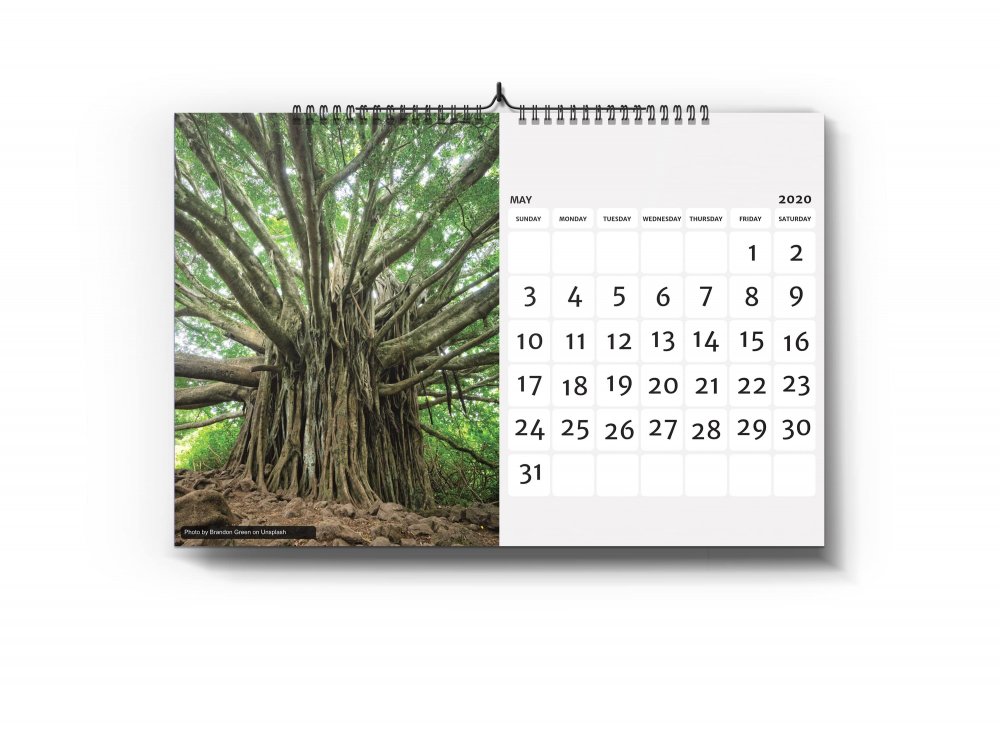















.thumb.png.c8f853e909bc96f300dfa7d398621b6e.png)







.thumb.png.80f1150738b447d31d346b1055618a70.png)
.thumb.png.182a3ff38fb3f5fdc1ef3aba9a8600b8.png)
.thumb.png.93b89d4ea5bf8d3651c8f353381ffbde.png)






















