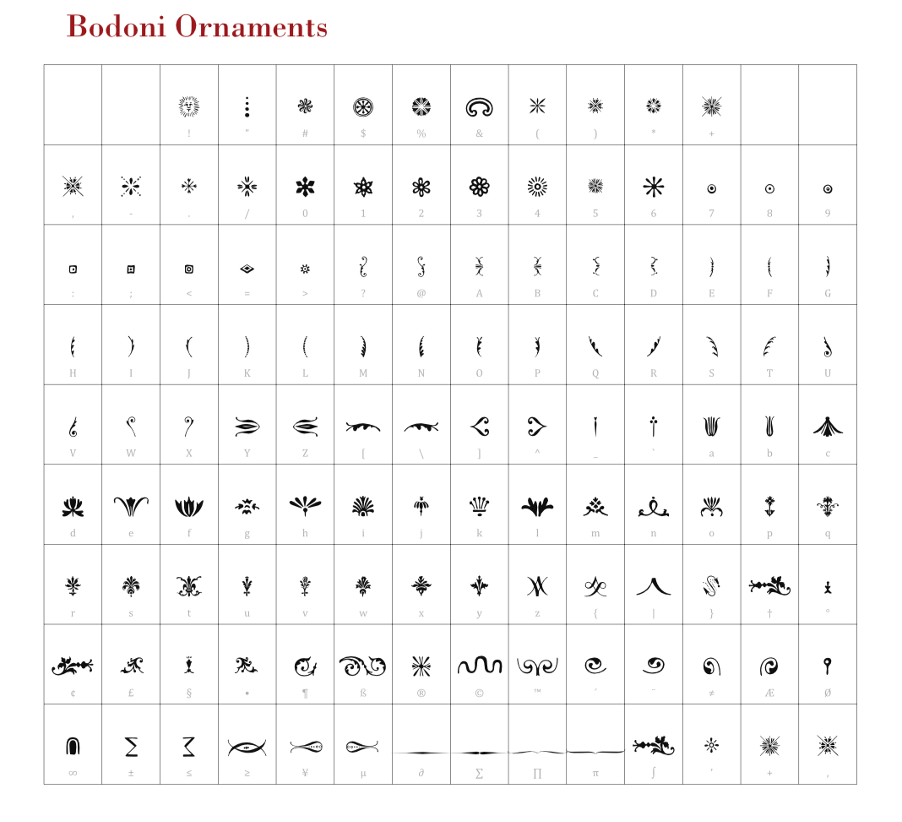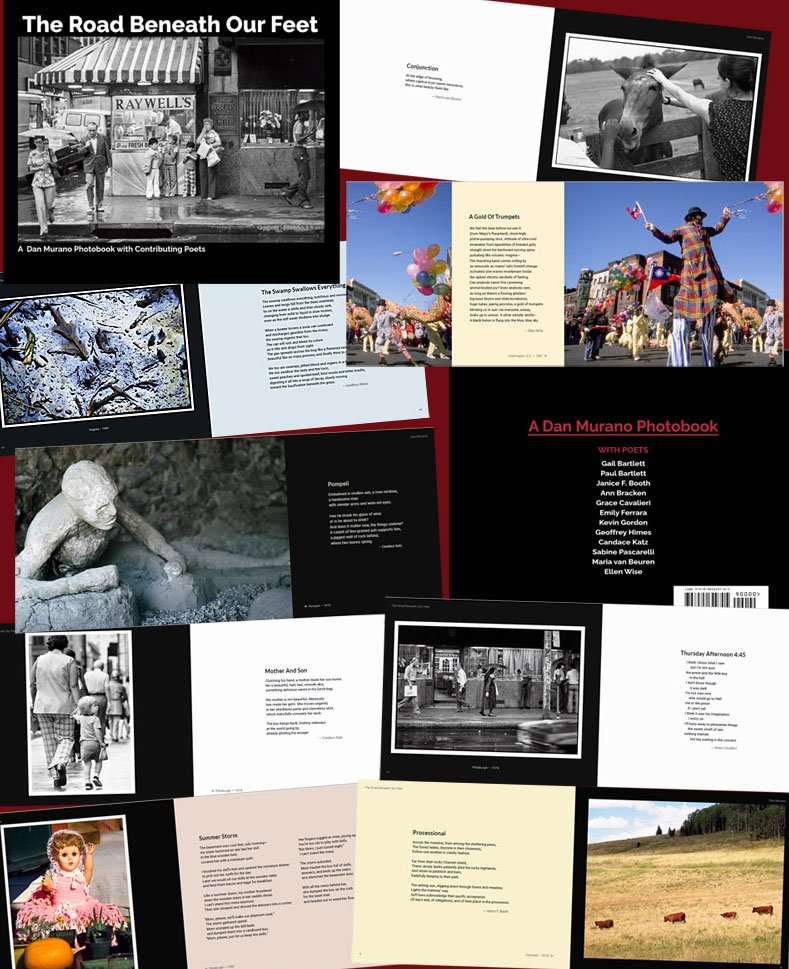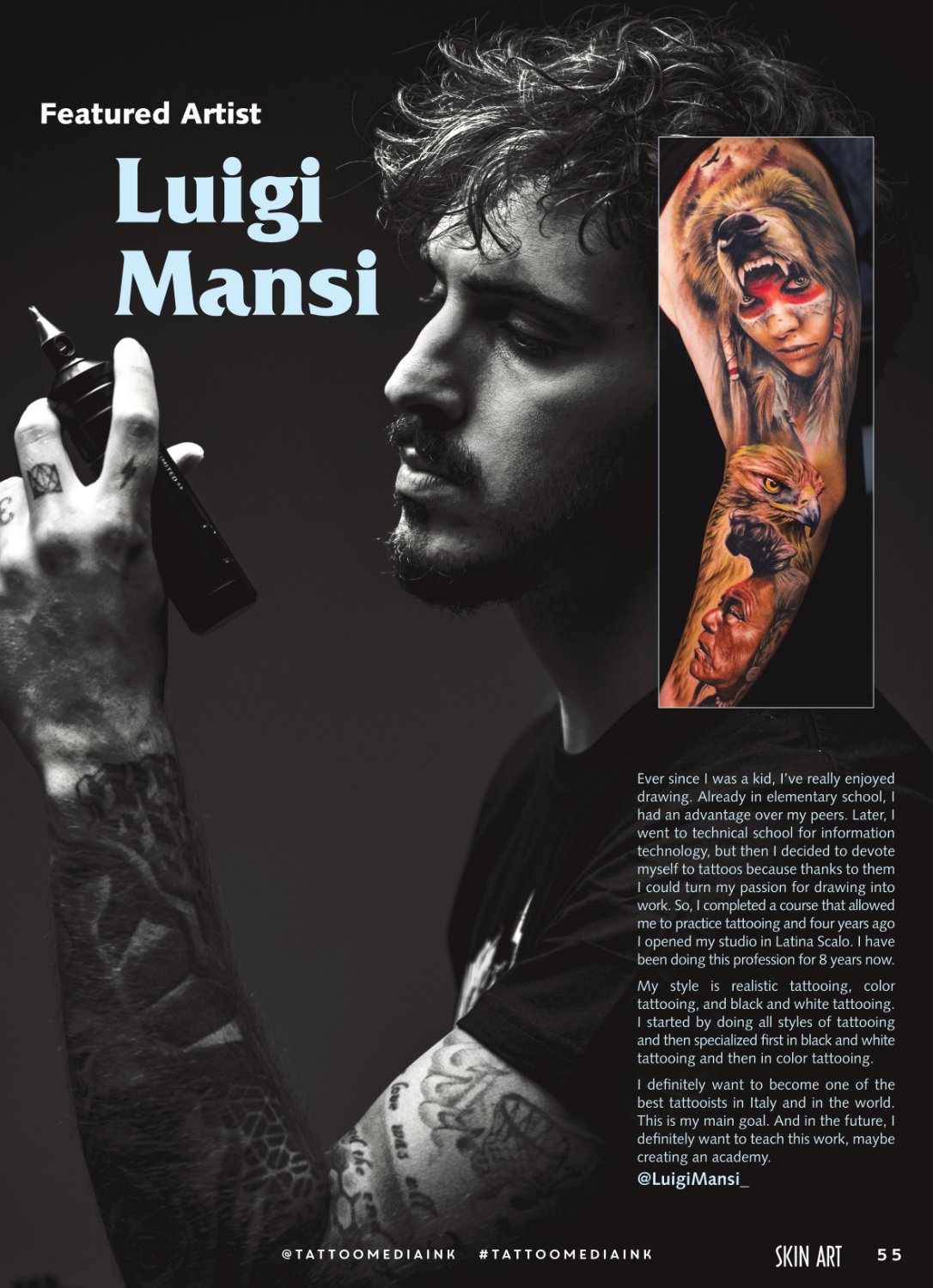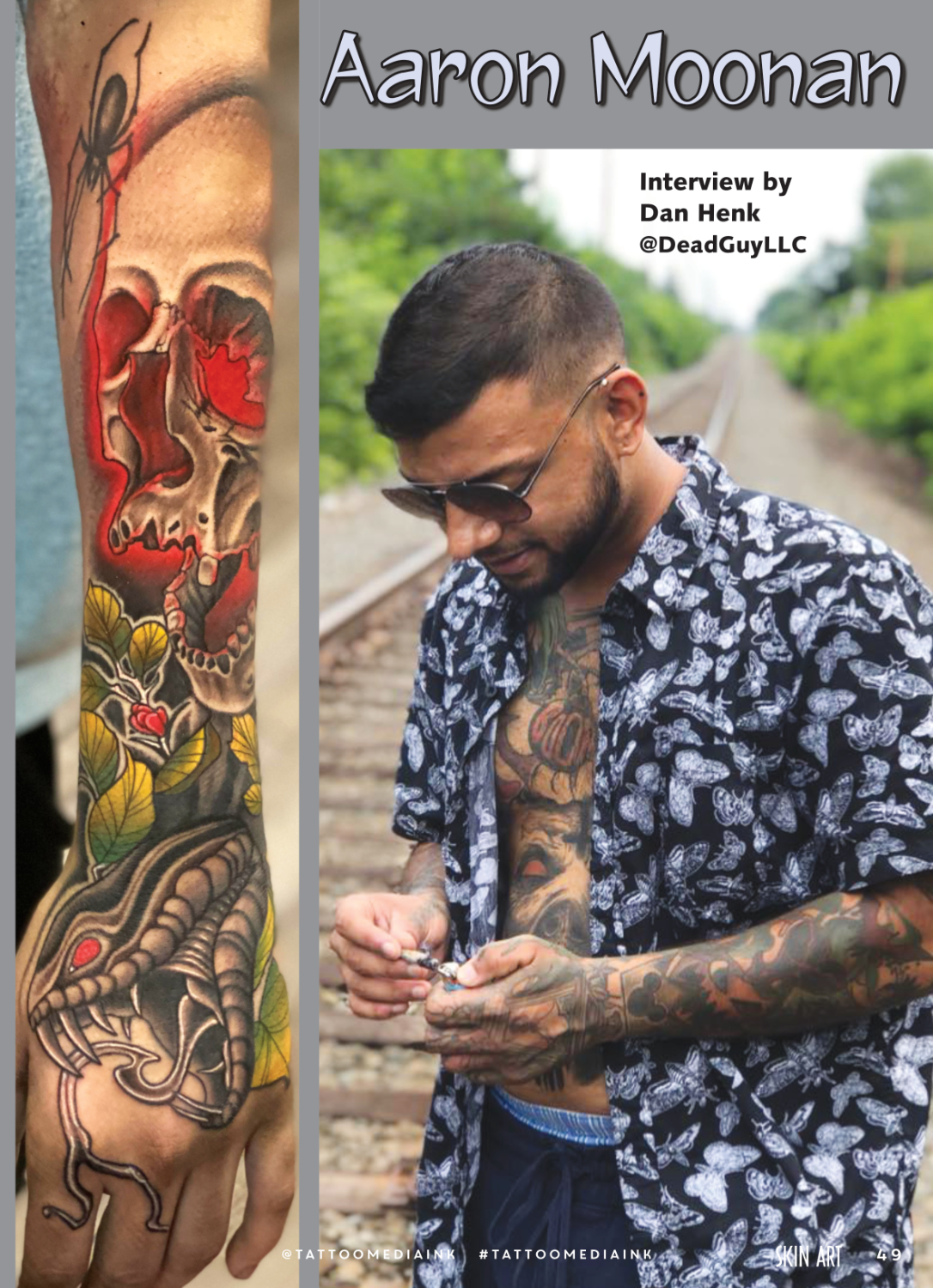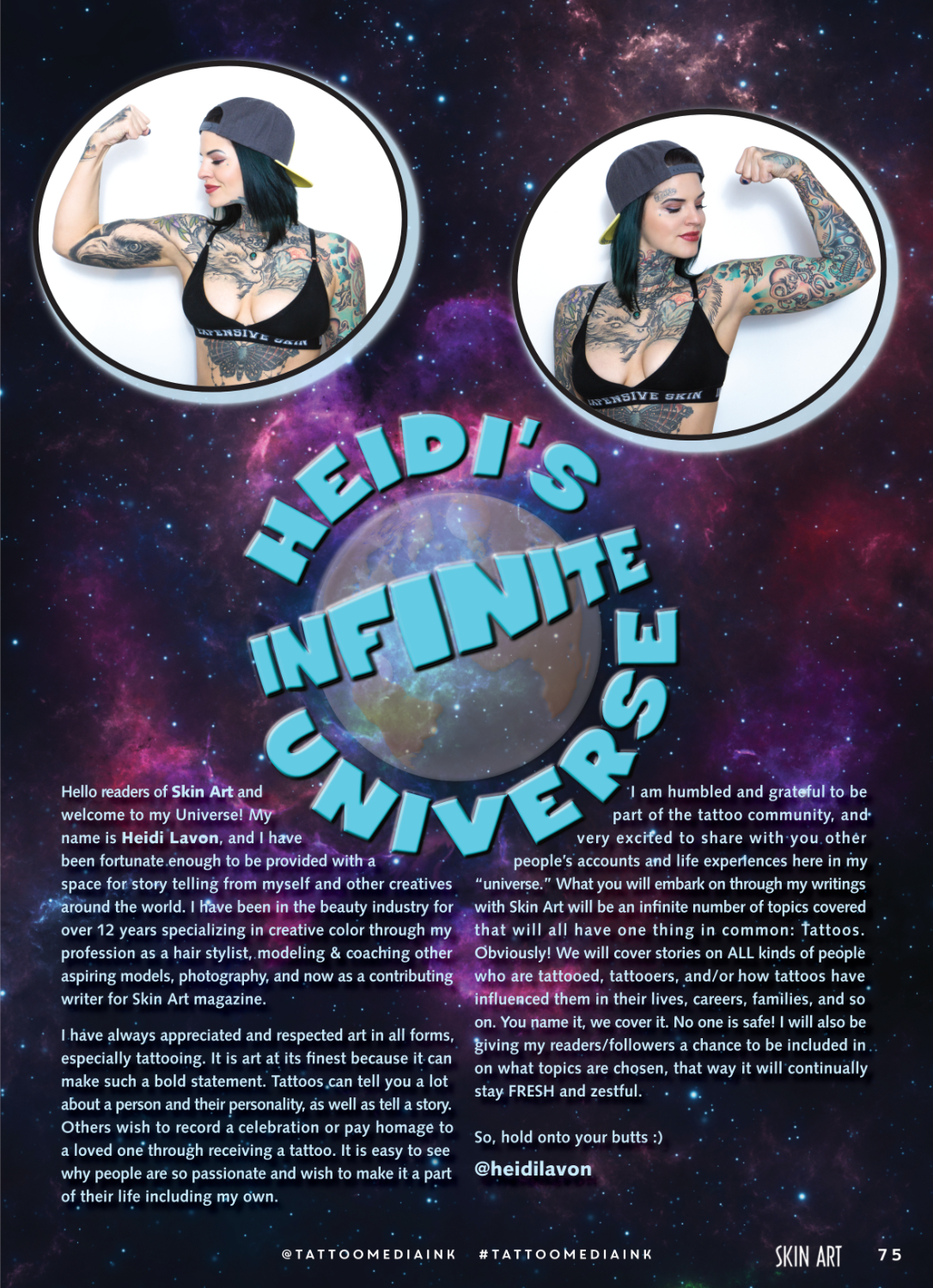Search the Community
Showing results for tags 'affinity publisher' or 'affinity suite' in content posted in Share your work.
-
Jerry Wickam Post IL-1148 newsletter. Post 1148 Newsletter 2022 Spring.pdf
-
Here is a poem I created and laid out in Affinity Publisher. An early example of the use of a background style watermark effect. A very simple layout but quite effective. The zip file contains the Affinity Package for people to play with. Michael NeoLiberal.zip
-
A mini-survey, just out of interest please. Do people get hardcopies of their artwork or is it only pure electronic? The thing that has really encouraged me to try to produce artwork using Affinity Designer is that I can get good quality hardcopy prints. I do not have a printer myself. I get my hardcopy prints, without leaving my home, by using web-based facilities and then the hardcopy print is delivered to me by the Royal Mail postal service. I get frames delivered with my grocery order from the supermarket. So i now have a small collection of framed hardcopy prints of my original artwork that I have generated, usually output from Affinity Publisher, though the first two were output from PagePlus X7. One was the glyphs of a font that I produced many years ago, the other a large size print of one glyph from a font that I generated using an interactive art work, The Alphabet Synthesis Machine, in 2002, so, in fact, just text in a text frame for each of them. The prints that i can get that way are higher quality than I could produce at home using a typical home printer. So I am wondering if other people using Affinity Designer, and indeed other Affinity products, get hardcopy prints,wihether by using a printer of their own, or from a print shop, or from an online facility, or whatever? Also, are people producing artwork as stand-alone artwork or for inclusion in a document? For example, most of the artwork that I produce is stand-alone, though when I produce hardcopy as a custom greetings card then the greetings card has the artwork on the front and a title, a descriprion, my name and the month and year as text where the custom greeting would normally go. However, sometimes I have produced artwork using Affinity Designer for use in a pure electronc pubklication, such as these pixcture of the two sides of a design for a tote bag in a story. I am hoping to get such a tote bag made, even if just as a one-off though possibly get two, one to use and one so store away in new condition, but thus far I have only found one-sided custom bags in a one-off quantity. William
-
Here are a few examples of book covers I created in Affinity Designer (and used in books created in Publisher). They were all for educational purposes in the advanced composites industry, mainly the aviation and space departments. I also DTP-ed the books in Publisher that contain between 100 and 300 pages, in which hundreds of 2D and 3D drawings, schematics, tables, graphs and formulas, that were made from scratch, were placed. A few examples of the tech art created for these books can be seen in my portfolio blog: https://communicats.blogspot.com/2022/04/book-cover-pages-flyers-and-educational.html Designer and Publisher (apart from the 3D programs I used) are a perfect combination even when the Betas are not recommended for commercial use 😁. The books are all proprietary material. One thing that was something of an issue though, the pdf's generated were really large... Structural Repair training cover for a book about commercial aviation practices Bonded repair curriculum and training cover book Structural repair training cover for a book about the space industry One off cover design for Lufthansa Technical Training department Cover for a (rather dull) SAE report
-
Pretty happy so far. Over 450 YouTube affinity videos on all apps, on all platforms. I love this software. Affinity Photo. iPad, Mac, PC Affinity Designer. iPad, Mac, PC Affinity Publisher. Mac, PC Still publishing. https://YouTube.com/c/RobertChalmers
- 4 replies
-
- affinity designer
- affinity photo
-
(and 1 more)
Tagged with:
-
When I was testing the Affinity Publisher Beta I decided to stress test it by using it to create specimen pages of all the typefaces I own. The Affinity Devs quickly addressed the one memory issue I found, and I later set the project aside. Recently I decided to try finishing it off, just as a way of learning various features of the program. Well, applause to Serif and the Affinity team! Publisher handled the whole file with aplomb. Over 1,200 pages with a different typeface on almost every one. It even handled all 37 variants of Kidnapped at Old Times, an unspeakable monstrosity that I usually keep turned off because of what it does to my Mac's memory profile. The document itself is nothing special, but the fact that Affinity dealt with the whole thing in one file is just mind blowing. The Font Book.pdf
-
Visuals for promoting Skin Art / Tattoo Media Ink's first convention. The model is Fallon Vendetta and was a featured cover model several years ago. Created in Publisher and Photo.
- 4 replies
-
- affinity publisher
- affinity photo
-
(and 1 more)
Tagged with:
-
This is my way to create a 'reference sheet' in Affinity Publisher that shows the different glyphs in a font, along with a key showing what to type to insert that glyph. Yes, you can use the Font Book utility (on the Mac) or the glyph browser in Affinity Publisher to find them, but I find I like having a printed visual reference that I can browse. The attached image shows an example of a reference page. The PDF file describes the process I use, including screen shots for clarity. I'd welcome any suggestions for easier ways to do this, or for potential improvements to the process I'm using. Creating Font Tables in Affinity Publisher.pdf
-
Nothing controversial here ... finally completed my 78-page both hard and softcover Blurb photo book with Affinity Publisher (and all while learning how to use the program). I'm really happy with how it turned out. Thanks, Affinity program designers, technicians, and trainers!
-
Here is a parody song I knocked up based on Moonlight Shadow by Mike Oldfield. Anyone who remembers the early days of British microcomputing will probably understand the reference. Image created in Affinity Photo using G'Mic filters. Layed out quickly in Affinity Publisher.
- 1 reply
-
- affinity photo
- zx81
-
(and 3 more)
Tagged with:
-
I'll always be thankful to Affinity for coming along at the right time. Publisher is exactly what I was looking for after YEARS of being an adobe InDesign user and having to hobble along when they went to subscription mode (I never claimed aboard the CC for my freelance work). For those that point out shortcomings of Publisher, let's go back to when QuarkXpress just about gave up on the Mac platform and nipping at it's heels was InDesign. The first couple of years with InDesign was horrible as the company worked out kinks (essentially, 2-3 years of the public beta testing the software for the company!). It took almost 4 years for InDesign to stabilize and become a leader, basically supplanting QuarkXpress. Anyway, I'm preaching to the converted (at least I hope so). I find the Affinity suite to be far more intuitive and certainly more integrated than adobe's bloated offerings.
- 9 replies
-
- affinity photo
- affinity designer
-
(and 1 more)
Tagged with:
-
Progressive Broadcast Hire commissioned me to do a full-page ad in the Scottish Bafta 2021 Awards programme. The image is from their newly installed lens test room. The primary purpose of the ad was to celebrate the talent in Scottish film and TV and congratulate the evening's nominees. Then suggest how Progressive can help them achieve even better results.
- 1 reply
-
- affinity designer
- affinity photo
-
(and 2 more)
Tagged with:
-
With this issue I'm all caught up with posting. Constantly learning new bits and pieces about all of the Affinity programs. Always getting better. I have jumped into QuarkXpress to update and export some older files and after using Publisher for almost 3 years, Xpress feels like I'm fighting the program at times. Forget about adobe indesign (the monolithic beast). However, to each their own.
- 2 replies
-
- multi
- affinity photo
-
(and 1 more)
Tagged with:
-
Hi. This is our latest magazine that was done completely in Publisher ( with a little help from the personas) Friends say that each of our issues is getting better seeing that all the articles and photos are the work of amateurs. Due to Covid, missed deadlines, and many other reasons, we got there in the end, over 180 pages !!!! I am still having problems getting the TOC right, it needs a lot of adjustments to get it to line up https://www.calameo.com/read/005606910c769823ec8c4
-
-
DEUTSCH: Heute ist, noch vor Weihnachten, mein neues Magazin62 Heft Nr.8 mit vielen Affinity Publisher Themen erschienen. ENGLISH: Today, before Christmas, my new Magazin62 issue No. 8 with many Affinity Publisher topics was published.
-
‘Guilt’ is a BBC Scotland drama series where only the strongest liars, bluff merchants and crooks survive. This is the work I came up with when Progressive Broadcast Hire asked for another ad. It presents their part in the production. I am delighted with the wording; it’s that latent copywriter in me coming out again. It appeared in British Cinematographer magazine.
-
I'm a little behind in posting this. Short and sweet, I love Publisher. I read the Adobe InDesign forums and I'm absolutely convinced I made the right choice switching from ID to QuarkXpress and finally to Affinity Publisher. While there may be some features it still lacks, it will only get better (and certainly has, in leaps and bounds, since I started using the Beta version). The more you use it the more you grow to love the integration with Photo and Designer. Okay here's the magazine.
-
affinity publisher New cover page design for a newsletter
pcdlibrary posted a topic in Share your work
This is a sample. News cover design.afpub -
Something, I created to honour all of us born upon October 31st. To the tune of the Ovaltineys. Craig Ferguson Halloweenies.mp3
-
-
- affinity photo
- affinity designer
-
(and 1 more)
Tagged with:
-
Here is a piece of work I created in Affinity Publisher to honour my sister's commitment and work as a paramedic. I used Fotosketcher and Corel Paint It! to create the artwork in the background, which I then enhanced in Affinity Photo using the tone map facility. I am waiting for the finished canvas to come from Vistaprint. However, here is a representation of the finished artwork with frame. Text editing was done in LibreOffice Writer. I hope she enjoys the gift.
- 35 replies
-
- fotosketcher
- corel paint it!
-
(and 1 more)
Tagged with:
-
-
Hello, I've brought out a new issue, now number 6. https://magazin62.de/
-
This is the latest Jerry Wickam American Legion Post 1148 newsletter. Fall 2021 Newsletter digital high quality.pdf