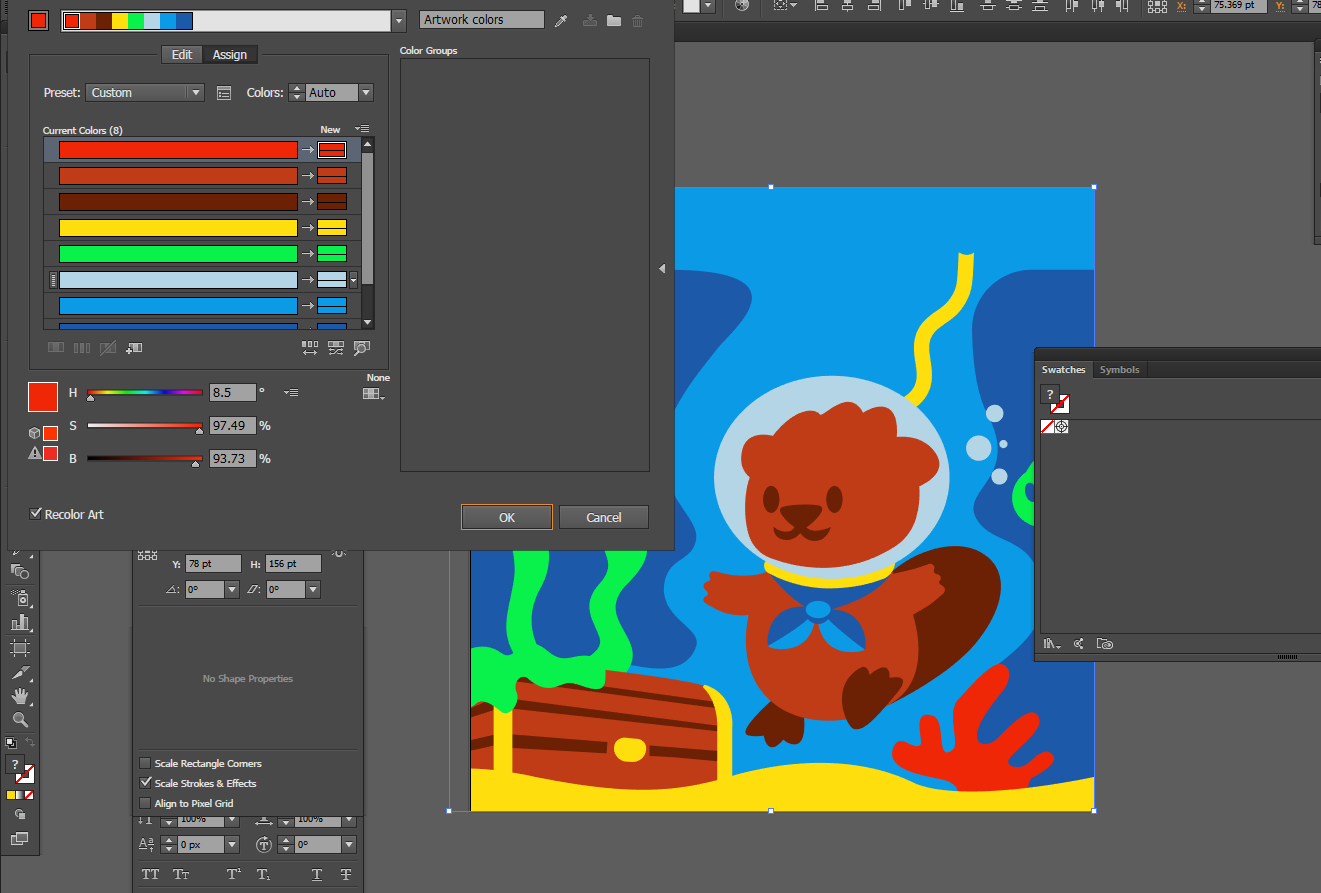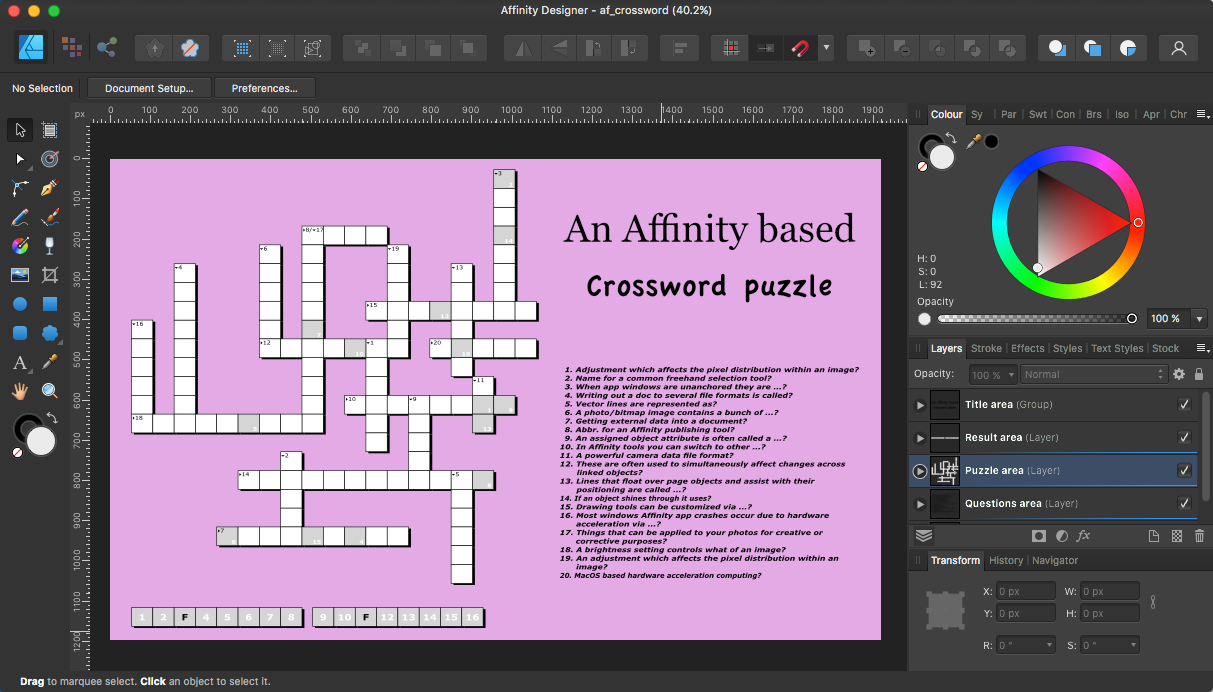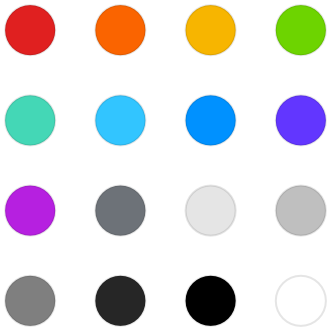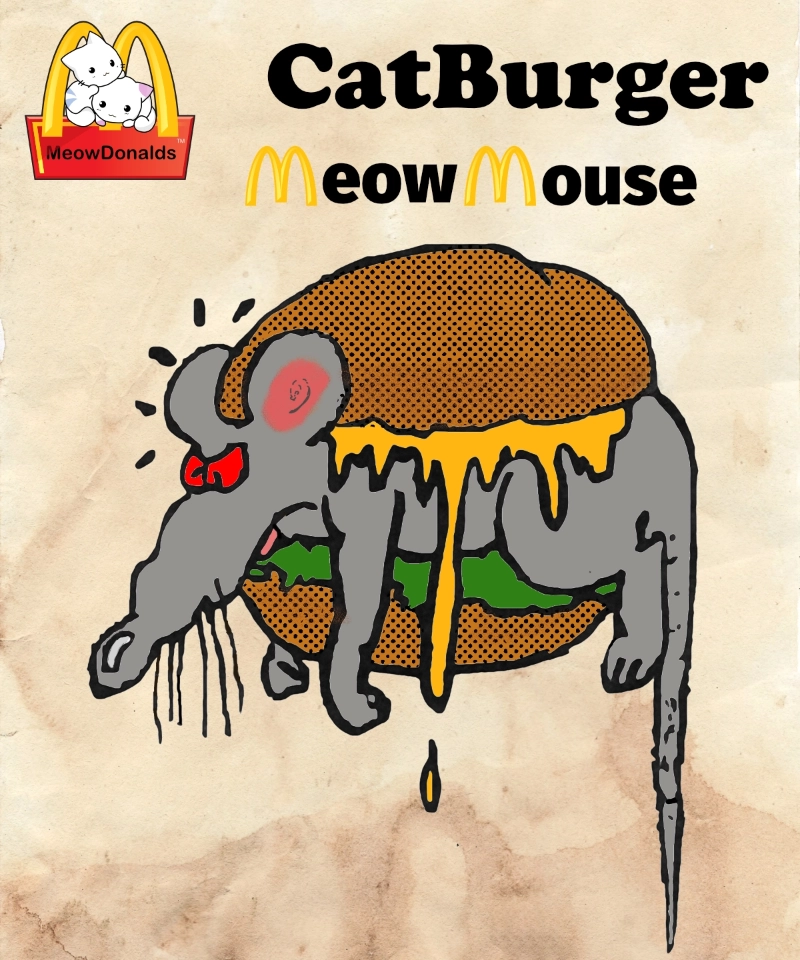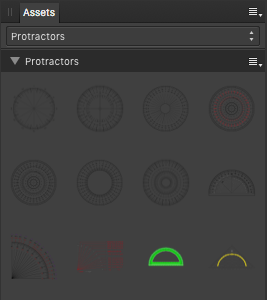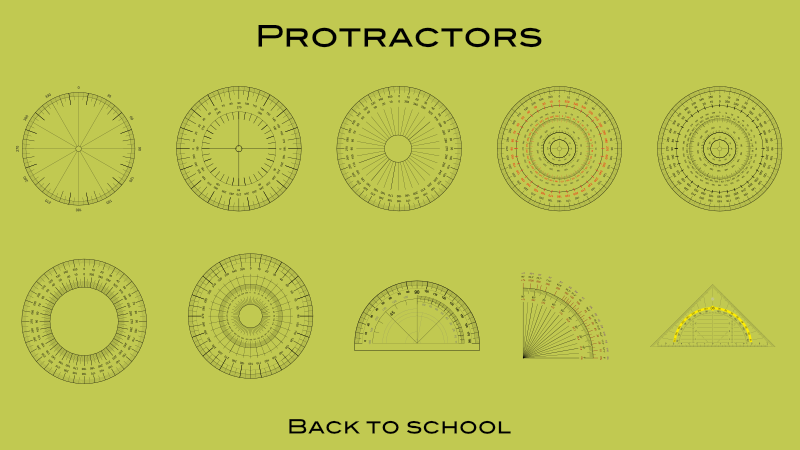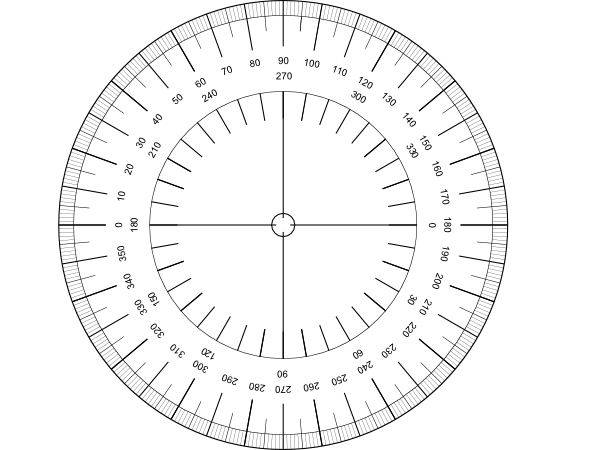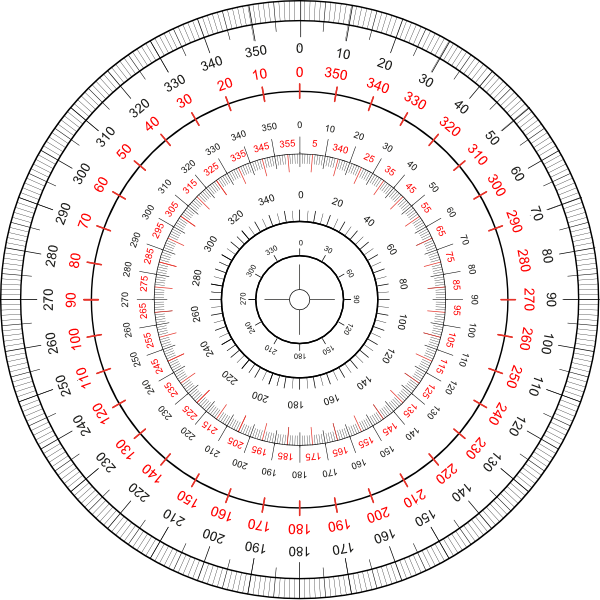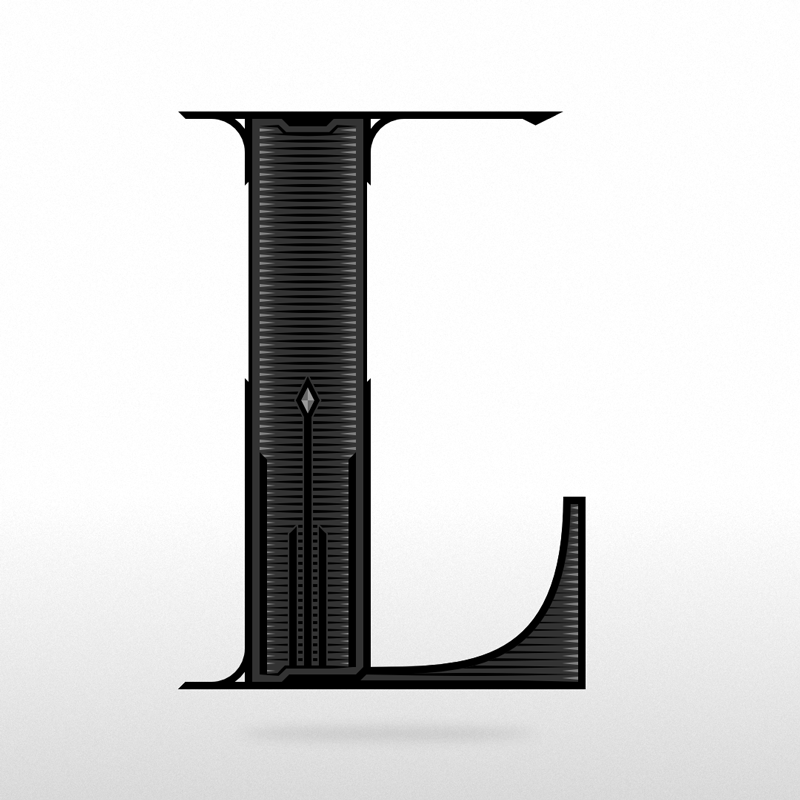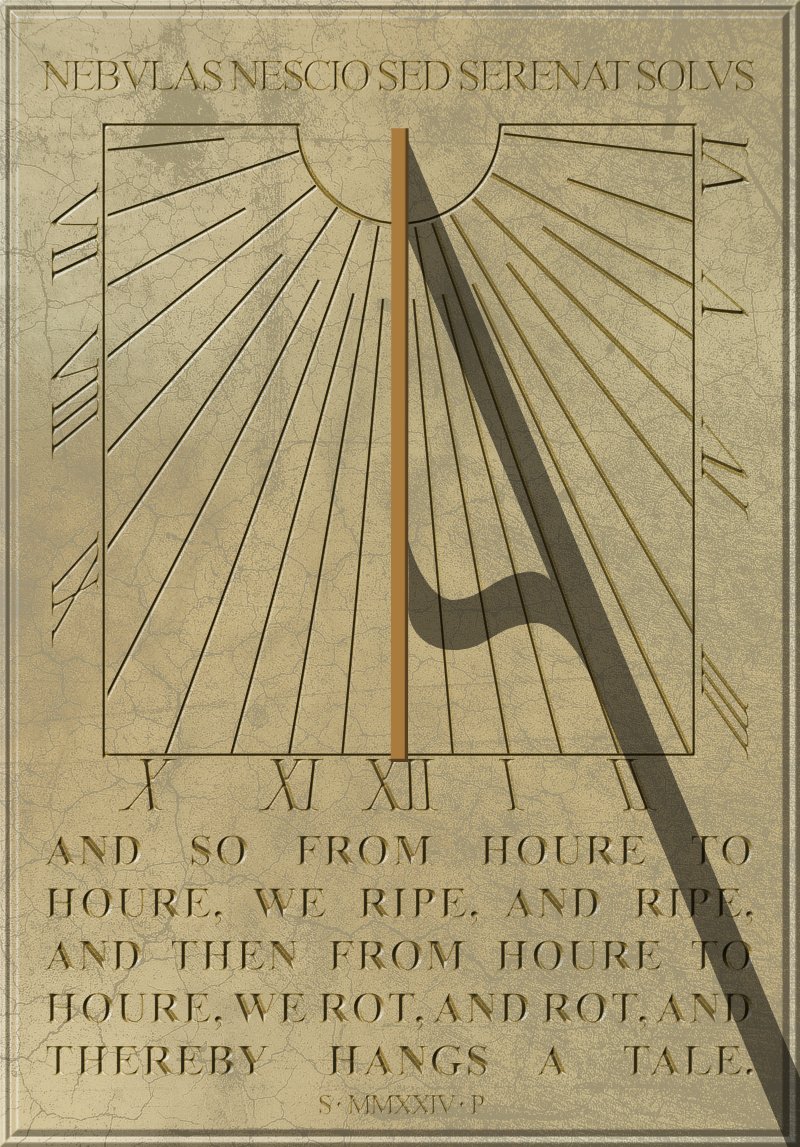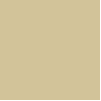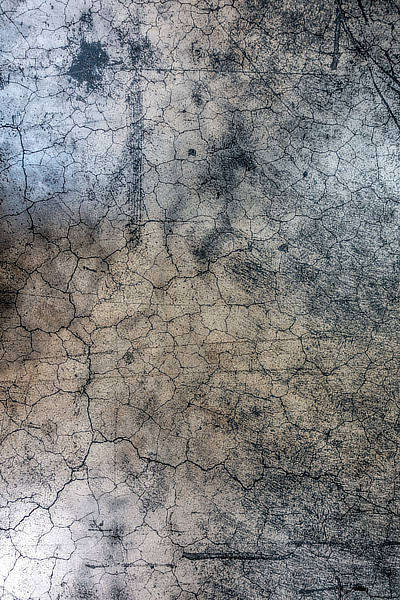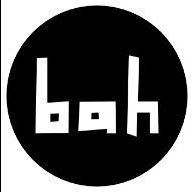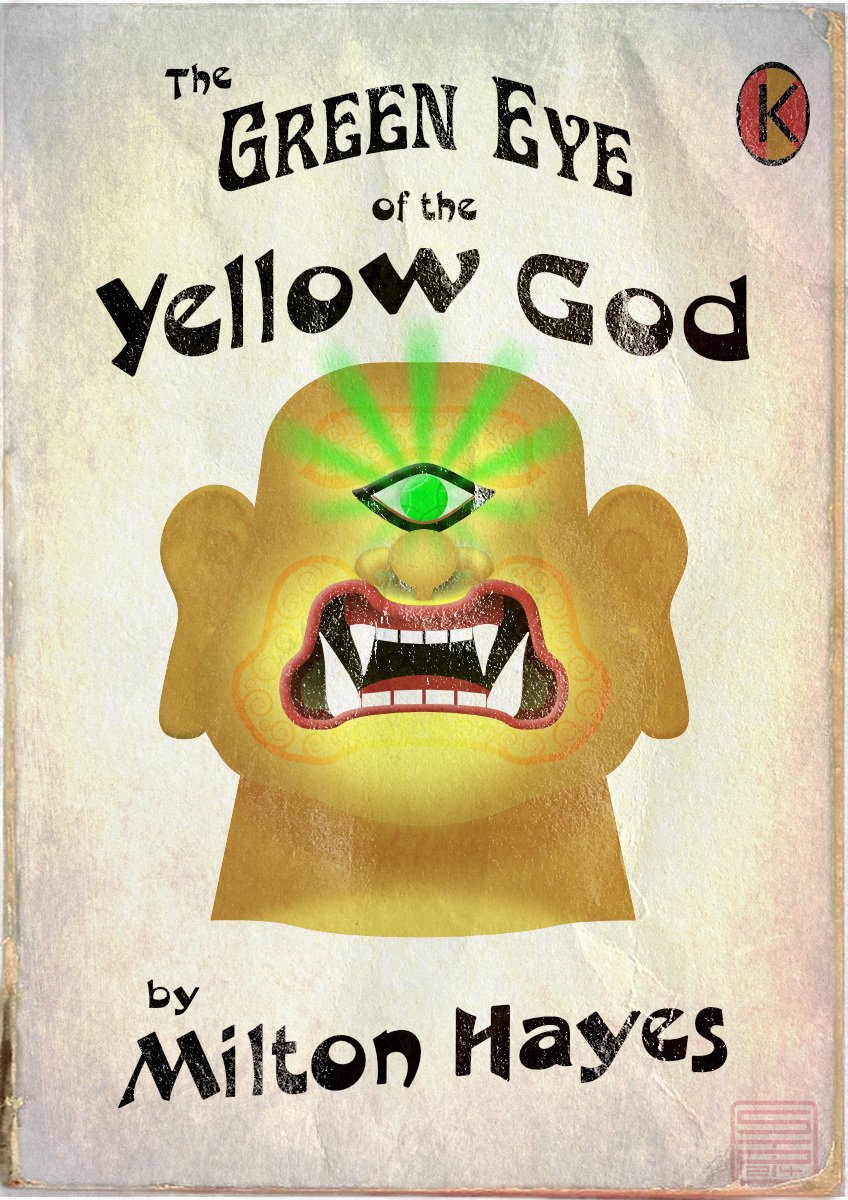Search the Community
Showing results for tags 'affinity Designer'.
-
OMG, after using Affinity Designer for years there's still new things to discover. I don't know when this was introduced, but being able to select two vertices/points and scale the edge/line with a mousewheel on the text fields is just incredible! Things like this is really what makes Affinity great! Love it! Thanks Serif for really putting the effort into creating intuitive interfaces that are fun to work with! amazing-stuff.mp4
-
I have found that when using the Affinity Designer Pencil Tool on a Windows system on a laptop computer that using Mousekeys on an external keyboard to press down and effectively hold down the trackpad by software rather than hold it down physically makes drawing with the Pencil Tool much better. It means that I can lift my finger from the trackpad without ending the curve that is being drawn by the Pencil Tool. Is this already widely known about or is it a new idea? William
-
- affinity designer
- on windows
-
(and 1 more)
Tagged with:
-
I could have called this Many hands (and feet) make light work. We're all getting browned off with Artificial Intelligence stealing copyright works. I thought it was time I made a stand and made my own AI image. In this case, it probably means Astonishing Inaccuracies.
-
Hi folks! I wanted to report a bug I encountered yesterday and found my fix for. Upon launching any of the three programs, they would get stuck with just the splash screen saying "Initializing..." until the following message appeared: Naturally, this was confusing, as all Affinity programs were working just fine the day before when I'd updated them, and I've never touched my firewall settings! My setup and required details: Computer Specs OS: Windows 11 Home, version 22H2, OS Build 22621.3007 Processor: Intel(R) Core(TM) i5-9300H CPU @ 2.40GHz RAM: 16.0 GB System type: 64-bit operating system, x64-based processor Using all three programs, Photo, Designer, and Publisher Using the latest release versions (2.3.1) Yes, I reproduced it, and found the issue + workaround (see below) What I tried (without success): Restarting my PC Uninstalling and re-installing all Affinity Products Once with the MSIX installer and "app" Once with the EXE installer and "programs" Adjusting and opening up my Firewall settings Today (as I post this) I have found the issue: Hidden Folders! Many programs on my PC have created folders on my PC at C:\Users\[my username] that start with a dot; as I understand it, these are common with cross-platform programs and normally get hidden by Mac OSX and Linux machines, but not necessarily by Windows, and they were starting to clutter my User directory, so I marked them and the contents inside as hidden. Shortly after, my problem above began. As soon as I un-hid the folder C:\Users\[my username]\.affinity, lo and behold, the programs started right up, and when I hid the folder again, the issue returned. My other PC running a different AMD setup with Windows 11 had the exact same issue when I hid and unhid the .affinity folder. Possible cause in the program: According to a Stack Overflow page I found while looking up how to hide the folders in the first place (as well as another page with further details linked from there), it appears that if a Windows program calls CreateFile with the CREATE_ALWAYS flag but no definition for FILE_ATTRIBUTE_HIDDEN, operations will fail on hidden files. While I can't speak to what the Affinity programs are doing while initializing, I imagine the issue could be this, or something similar. I hope this is helpful for others who have a similar problem, and for Affinity developers to hopefully fix the issue when it's possible to do so.
- 10 replies
-
- cannot launch
- cannot communicate
- (and 5 more)
-
Just for fun ... ... and in case someone want's to give it a try ... ... although the solution should be pretty obvious here!
-
In a recent discussion, within the forum, about Affinity Designer vs Illustrator, I was asked what I’m able to achieve using AD that I wasn’t able to do using AI. This has nothing to do with what each app is capable of it’s purely the way I’ve gelled with AD. I personally always found AI frustrating and usually ended up exporting my line work to AP and finishing off illustrations in that. I’ve never been a fan of using raster art with its many restrictions. So when I discovered AD and found I was able to do all my illustrating in the one app I was overjoyed. So anyway, now that I’ve bored everyone silly, here’s an example of my AD work with an additional enlarged section. Please excuse the watermarks and lack of the entire image. This is still a work in progress, one page, of about 30, from a book I’m doing. So I don’t want to give everything away and I’m somewhat concerned about all this AI art indexing, or theft as I prefer to call it. This is 100% vector. No brushes or raster elements used.
-
🇬🇧 Hello, I was looking for the most official sources possible from Apple regarding macOS interface elements for designing or modifying interfaces. Very complicated, unless you have Sketch installed on your Mac... Here is a series of Affinity Designer files, all vector. Here, the first file concerning the Application icons. I would gradually complete the elements that I could find and then use Affinity Designer. Good reception... 🇫🇷 Bonjour, je cherchais les sources les plus officielles possibles provenant d'Apple concernant les éléments d'interface de macOS pour concevoir ou modifier des interfaces. Très compliqué, sauf à avoir Sketch installé sur son mac... Voici une série de fichiers Affinity Designer, tout vectoriel. Ici, le premier fichier concernant les icônes des Applications. Je complèterais au fur et à mesure des éléments que je pourrais trouver et ensuite reprendre sous Affinity Designer. Bonne réception... Template Icon App.afdesign Migrated Global Colors.afdesign
-
Let's go back to school, with some of those common and well known school protractors for measuring in degrees. ... etc. The protractor assets shared here ... ... are all vector based and do have printed on degree scales. You have to adapt/size the default assets protractor sizes to your document needs and thus scale them up/down so they nearly match your doc measurements. Note that all protractors are just a bunch of grouped/layered together vector parts (curves and text) thus they can be modified in colorings and the like. Also you should always move & size etc. a whole reused protractor group/layer when needed! Here is the associated assets file: protractors.afassets Have a nice school day!
- 3 replies
-
- vector
- protractors
- (and 4 more)
-
Hi everybody 🙂 After recently buying all 3 of the Affinity programs, this was the 3rd thing I made with Affinity Designer. The other 2 were a Christmas post and a new years post for Instagram. My first impression of AD is that it has potential, but to me it still has a long way to go if it wants to compete with Adobe Illustrator. But of course, it's very difficult to get to the Adobe level, since they have so much experience and money 😅 I bought the Affinity programs to hopefully get less dependent on Adobe software, because I really don't like the 'subscription only' principle Adobe has adopted. I don't like to pay Adobe 'ransom money' to be able to have access to my own documents. And since using Adobe Creative Cloud I've had several bugs that have never been an issue back when I had Adobe software that I bought. So even Adobe isn't as good (anymore) as it should be for that price. Most of the things I design are T-shirt prints for my webshops and since I'm addicted to designing letters (typography) most of my designs contain custom made text. This 'L' was made for Instagram only. From time to time I design single alphabet letters, to have something more to post on Instagram. I post far less than the algorithm wants, but I don't want to be a slave to the algorithm, so I follow my own rithm 😋 Is anyone else into designing typography? ✌️ Luc
- 13 replies
-
- typography
- alphabet letter
-
(and 1 more)
Tagged with:
-
So I decided to start a small project that I decided to call Art of its own genre. The aim is to present some clip art made by me in a Share your work thread and hopefully some people will try to produce some pictures using the clip art. I decided to draw the clip art in Affinity Designer (version 1) and then export each image as a png file with a transparent background. I started with an A4 landscape document, with a transparent background, scaled in pixels. First I produced the tree, two items and a bounding box, all three items grouped. Fine. Ready to export as a png file. I then tried to produce a sun. I spent quite a time drawing it using the Pen Tool and moving points to multiples of fifty pixels, colouring it r=224, g=224, b=0 so a yellow that would show up on white paper. But something has gone wrong when I tried to add the bounding box. I cannot seem to get back to the sun itself and thus cannot change its colour. I am reluctant to delete it and start again as setting the points of the sun so it looked right to me took quite a while. What has gone wrong please? Can it be fixed please? William aoiog001.afdesign
-
I'm having an issue when exporting a (not very complex -- less than 20 layers, I think) 600 dpi 33x50 inch Designer project (created entirely in this version of Affinity Designer) as a 16-bit tiff and it crashes if I don't hit the export button fast enough. It crashes right when the "calculating size" message gets to 100%. The tiff seems to get created okay if I hit export before Designer finishes calculating the size. Creating a similar project with the same dimensions and dpi, with one blank layer doesn't seem to cause a crash. I accidentally selected the HDR file type during export at one point, and this same project also crashed the app with that file type as well -- right as it finished calculating the size. Latest version of Designer 2.3.1 Hardware acceleration setting doesn't change the outcome. macOS 14.2.1 M1 Max 64GB RAM >3TB free drive space.
- 2 replies
-
- affinity designer
- crash
-
(and 1 more)
Tagged with:
-
Geometric line art. The figure itself created in Affinity Designer, and the effects and background added in Affinity Photo.
- 2 replies
-
- affinity designer
- affinity photo
-
(and 1 more)
Tagged with:
-
Designed some neuemorphic icons for the Affinity Suite in Designer. Inspired by @yeye's Affinity Designer icon on Dribbble. Hope you guys like it! I'd love some feedback or ideas! Affinity Designer Neue.afdesign Affinity Photo Neue.afdesign Affinity Publisher Neue 2.afdesign
-
- affinity designer
- affinity publisher
- (and 5 more)
-
I found a pic of a wall-mounted sundial at Norbury Manor in Derbyshire in my old photos. (It's a National Trust property, and open to visitors from time to time.) It was erected as a memorial to (I think) the former owner, who died in 1987. I've changed all the inscriptions in the foolish hope of looking clever. The base colour is 45/38/71 in HSL . . . and I found a grungy texture in my collection (this is a reduced copy) . . . and after some playing about, I found an opacity or 25% and a blend mode Colour Burn gave me a pleasing marble-like effect. For the incised text, I darkened the fill slightly and applied an Inner Bevel/Emboss FX using the first (triangular) profile, inverted. I adjusted the radius till the bevels met in the middle, making the letters look as though they'd been carved.
-
PROJECT: TRANSCEND TITLE: ENDURANCE To transcend is to go beyond, to rise above. It's to exceed limits and overcome obstacles resulting in a higher state of being. This project is a call for artists to go all out and overcome challenges, achieve their goals, and live their best life. Endurance is the ability to withstand hardship, adversity, or stress. It is also the ability to sustain a prolonged stressful effort or activity. It has 3 main aspects: 1. Physical endurance The ability to sustain physical activity for an extended period of time. 2. Mental endurance The ability to withstand mental stress and fatigue. 3. Emotional endurance The ability to cope with difficult emotions. To transcend as an artist or creator, endurance must be developed deliberately. 1. Start by working out consistently. Physical endurance. 2. Ask for help on how to deal with mental stress and fatigue from experts. Mental endurance. 3. Finally, seek guidance on how to deal with difficult emotions from trustworthy friends. Emotional endurance. Tools: Affinity Designer, Affinity Photo Let's connect: https://www.behance.net/bah-is-life https://www.instagram.com/bah_is_life/
-
If I add a pixel layer to a symbol, AD won't render what is drawn in real time. I have to go to the Move tool or switch back to Vector Persona to see what was drawn. Sometimes I get a clipped image, and sometimes no image at all. Video attached show only a partial render of pixel drawing until I go to the Move tool. Vector drawing render correctly. Screen Recording 2024-01-22 at 7.43.19 PM.mov
- 2 replies
-
- macos
- affinity designer
-
(and 2 more)
Tagged with:
-
Vertical text is really urgent for Chinese, Japanese, Korean. Please add this function.
-
EDITED to make clear file 1 and file 2 remained open the whole time, at the same time. Still think the problem is with the "embedding" logic. EDIT 2: now I understand the resource manager correctly, I can clear that description up... Designer 2 version available as of today, 2.3.1 methinks, MacOS 13.latest Ventura intel 2019 MacBook Pro 16inch 1. Open ai file download from domestika.org design course 2. Save to native file .afdesign we shall call this file 1. 3. drop in .psd files 4. make some art boards around all the assets (those already in the file, and those dropped in as PSD's) SIDE NOTE on STEP 4: (weirdly the objects within the ai file didn't appear to have an artboard at first opening in designer, a black bg in designer around all the files, but then dropping in new psds, they were only visible in the overlapping area with the including objects, invisible if dragged off the overlapping area of the original objects. So I had to make an artboard around them, then the document bg became gray (I later changed this since I didn't like that) but then I noticed in layers panel, there was only 1 artboard, the one I had created.... weird to me that there was an invisible "implicit" artboard from the original ai conversion/import? Let me know if this is supposed to happen? I have LOTS of ai files to deal with (as I'm sure we all do, sigh)... not just this project. 5. make a new design file, we shall call file 2, with several artboards 6. copy (command-c) one of the mb? embedded psd's in file 1 (resource manager lists the path of original file), but, "make linked file" is not available.! 7. paste into file 2. 8. click away until I am using pixel persona tools on the pasted in embedded file in file 2.... unfortunately, all changes I make there ALSO affect the embedded psd object in file 1. 9. confused I open resource manager in file 2 now. it shows the path of the same original psd object/file supposedly "embedded" in file 1.... Again, I cannot "make linked file", its grayed/ghosted/not available. But resource manager already considers it embedded in the file list, just as in file 1... on the other hand, since designer thinks it's correctly embedded, I cannot MAKE it actually embedded. So files can neither be properly embedded, nor linked in these two files. I played with another new afdesign file, dropped a jpeg in there, and it's fine, it says embedded, but the "make linked file" IS AVAILABLE. In the meantime, I will simply drop a new copy of the file from finder... but that sucks... b/c I Did some work already on a half dozen such objects in file 1.... which now is not copyable without "linked" editing behavior... I've done my best to be clear here. Hopefully this can be explained, or if not, squashed like a bug! Thanks for giving adobe a run! Things like this sorta suck though... sad face...
- 2 replies
-
- affinity designer
- bug
-
(and 1 more)
Tagged with:
-
PROJECT: PORTRAITS TITLE: KAKA A series of portraits inspired by people, nature and ideas from all corners of our world. For this third one we travel to Zanzibar to meet KAKA. The word "kaka" is a Swahili word that means "brother." It is a ubiquitous term in Swahili conversations, used to address both older and younger brothers. It's a way of acknowledging the fraternal bond and establishing a sense of respect and camaraderie. The term extends beyond biological brothers, encompassing male friends, acquaintances, and even strangers. It's a term of endearment, often used to express affection, admiration, and support. The bond between "kaka" is characterized by mutual respect, loyalty, and a sense of shared responsibility. Tools: Affinity Designer, Affinity Photo Let's connect: https://www.behance.net/bah-is-life https://www.instagram.com/bah_is_life/
-
Hello, I'm trying to export some SVGs but there is always some extra white space around the exported SVG, no matter if I go through the export function or export persona. I can't find a way to simply export any elements without extra margins around the vectors. Maybe anyone here has an idea... As an example from the export persona. When selecting a group, it always creates some margins, as seen here. First rectangle is the border of the group, second rectangle is the export slice. Also interesting to see is that the margin around the Text is simply to the next pixel, however it's a couple of pixels from the rectangles/lines.
- 15 replies
-
- affinity designer
- export
-
(and 2 more)
Tagged with:
-
PROJECT: PORTRAITS TITLE: SISTAH A series of portraits inspired by people, nature and ideas from all corners of our world. For this second one we travel to the Caribbean to meet SISTAH. Sistah is a term of endearment used to refer to female friends, family members, and even strangers in Jamaican culture. It conveys a sense of closeness, respect, and affection. Sistah also represents a sense of sisterhood, camaraderie, and mutual support. It's a way of acknowledging and celebrating the unique bond that exists between women. It is a powerful symbol of Jamaican culture, embodying the strength, resilience, and unity of women. Tools: Affinity Designer, Affinity Photo Let's connect: https://www.behance.net/bah-is-life https://www.instagram.com/bah_is_life/
-
The Green Eye of the Yellow God, aka The Green Eye of the Little Yellow God, is a dramatic monologue written in 1910 by J Milton Hayes. Despite one or two comic parodies, it's still a Ripping Yarn if delivered straight; you can look up the words, or a recitation on YouTube. Meanwhile, I thought it would make a good subject for a 1960s-style pulp paperback cover (though it would be a very short book, as it will fit on a single page). Made in Designer, with a couple of pixel texture layers.