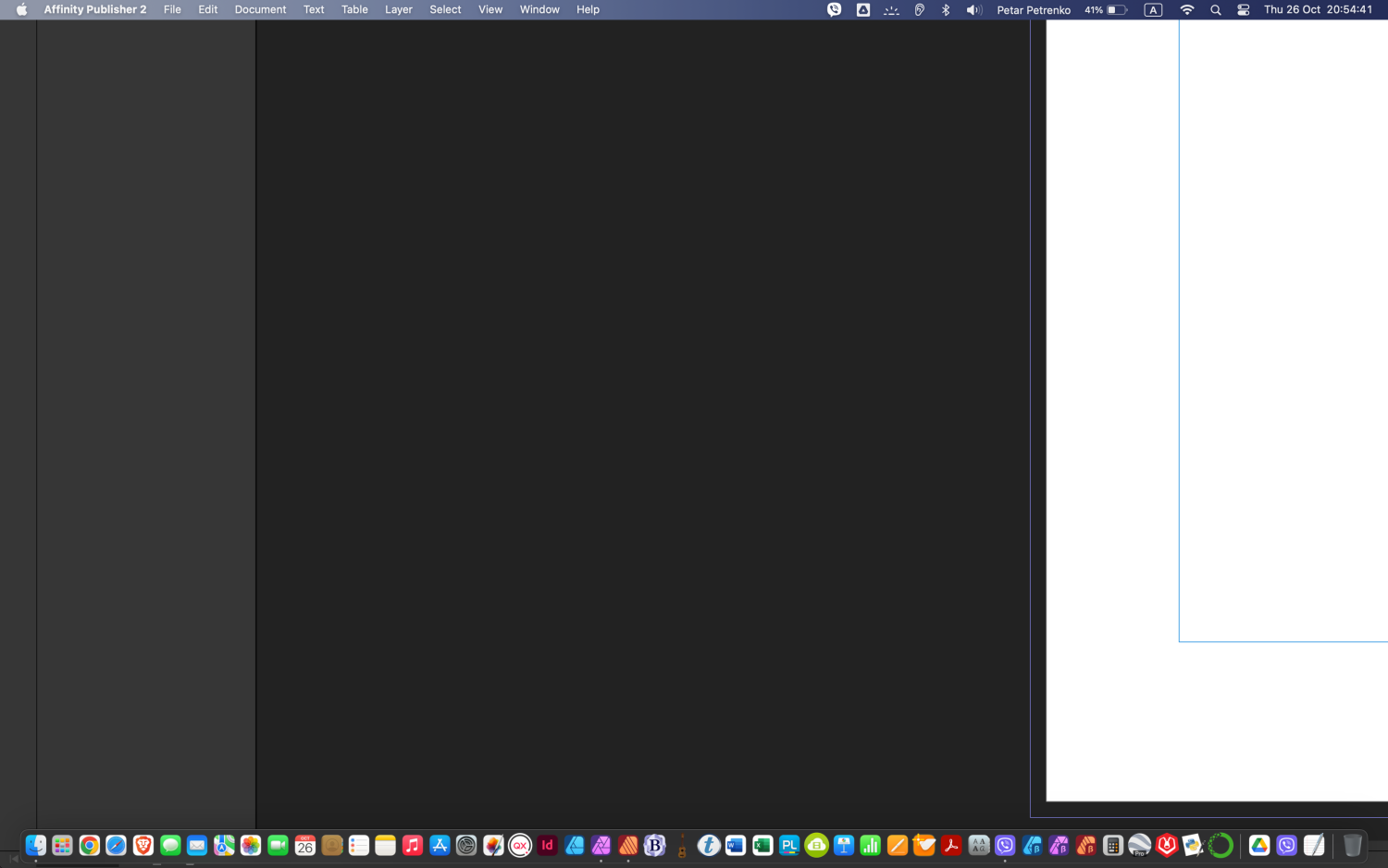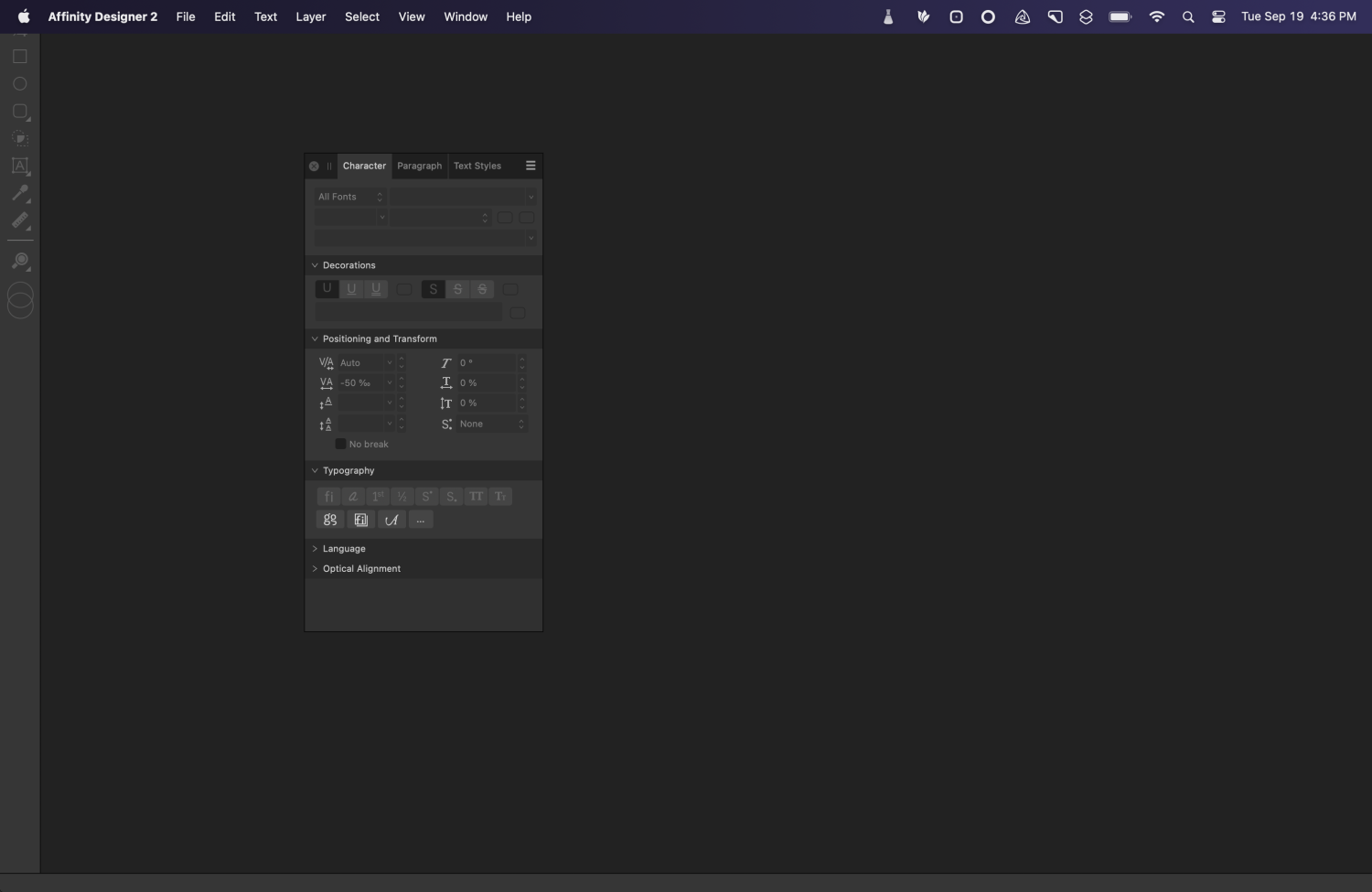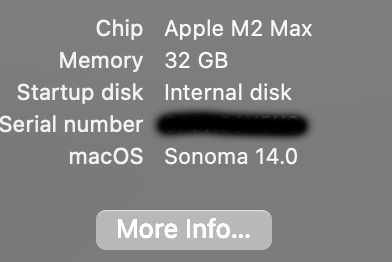Search the Community
Showing results for tags 'af-417'.
-
I've not had this problem until today, but Affinity 2 isn't displaying correctly and I've not found a way of restoring it, I even deleted and downloaded the App again but to no avail; I am using Mac Sonoma 14.4.1. Whilst I can create a new document, the tools are limited (I don't have the select tool only the 'move hand' and the toolbar isn't accessible/visible. The top of the application seems to be locked to the top of the screen. I hopes someone can help. Thanks
-
I Use all three Affinity apps on a 2019 15" MacBook Pro. Sometimes I just use the laptop screen, other times I plug into a larger display monitor through HDMI and move everything out to utilize the larger screen area. If I resize any of the apps to the larger monitor and then unplug and go back to just my laptop the screens remain where they were placed and sized in relation to the external monitor. Super annoying as sometimes the app is completely out of the viewing area on my laptop. If I was using it on the right side of the monitor (default placement is upper left corner), or it's been left expanded to the larger monitor you end up seeing just a fraction of the app on the laptop, which then you're stuck fiddling around trying to grab edges just so you shrink or move things around to fit back into the 15" screen area. Restart app or MacBook does not fix or reset. Using layout profiles doesn't make anything any better either. I haven't used Adobe apps for awhile, but if I recall they auto resized if you unplugged from a larger monitor. Would be nice to see if Dev could fix this or is there an easy work around I'm missing? –Cheers
-
Following the release of Affinity 2.2, our team have discovered an issue on macOS where when connecting or disconnecting an external monitor, the Affinity app window does not resize as expected. This causes either the top 'toolbar' of the Affinity app to be hidden from view (ie the app does not fully fit on the screen), or not showing the applications UI at all, only displaying the 'New Document' dialog. Our team are aware of this issue and we're working to resolve it as soon as possible. Unfortunately there's no way to stop this issue from triggering when connecting/disconnecting an external monitor, however simply navigating to Window > Zoom from the top menu should return the missing UI elements. If you're still having trouble returning the Affinity app to default view, you can reset the app using the method described below - If you aren't using an external monitor, please create a new thread describing the issue and your setup and our team will be happy to assist further.
-
Hi, I have attached second monitor (LG 32") positioned on the right side of the MacBook laptop in Display Settings and everything was OK until I disconect the LG. Now, when I open a new document in any Affinity apps (beta or retail) I can't get the full page with <COMMAND> <0> or any other shortcut. It looks like the upper and right part of the page is lost on the second monitor. The tools and Studio panels are lost, too.
-
I a on Mac 14.2, Affinity 2.3.1 all apps. I am struggling with this for ages every time I work on my laptop screen instead the external display - just do that not frequently so I ignored this bug hoping it will go away, but it still persists: I usually work on my big 30" display, close the Macbook display. When I am away from desk working just with the Macbook, I open an affinity file (any app), or I start affinity again and open a file or I have a file open from when I worked on big screen, result is always the same: The whole GUI of affinity stays the size it had on my big screen. It does not adapt to the small display, which means the top bar and/or tools and/or bottom edge and/or right side with layers and settings and stuff ARE OUTSIDE THE DISPLAY. Specially mostly any edge or the top bar I need to adjust the window layouts are outside and can not be reached, means I am totally blocked. Quit and reopen does not change anything. The only solution I have is menu-window-as free movable window, which creates a fixed workplace (tools, layers etc) fitting the display, but not allowing to reach the dock and switch applications, for that I need to get out of "as free movable window". Any other app does adapt to display size when switching. So I see this as a bug.
-
This is a new bug that seems to have only appeared in recent versions. The apps seem to remember the previous window size when started (that is closed, reboot, power cycle etc). However, the apps don't seem to check if the previous window size is too big for the current display. This causes the window control buttons (the red, yellow and blue dots on macOS) to be unreachable. I have to try to use the pointer to shrink the window size and hope the window moves such that the controls are in view again. This may only happen when using full-screen on previous application sessions - not 100% sure. Anyway this is a NEW big because I have used different displays (laptop, external display) and both normal and full-screen for years without problems. The problem definitely happens with Photo but if I recall I also saw it with Designer too. currently - Affinity Photo 2.3.1 (App Store), MacOS 14.3.
-
Hello, I've recently updated to Affinity Designer 2.2.1 and also updated to Mac OS 14.1. At work I use an external monitor to work with Affinity Photo and Designer. When I disconnect the monitor, the Affinity UI used to resize to the screen size of my laptop. But not anymore. The result is that the tools are somewhere besides my screen, and also the resize/minimize button is not in sight. So I cannot resize the UI and cannot select tools - and therefore cannot use the product. Any help or fix is appreciated! Tx - Daan
-
I have a MacBook and larger second-display which I use with Photo for editing. If I use Photo with the second-display connected to edit photos. Then disconnect the second-display from my MacBook when taking it elsewhere. Start Photo without the second-display i.e. disconnected. This results in the Photo window being restored/displayed to a "virtual video region" for the second-display that is inaccessible since it was disconnected. Reconnecting the second-display will show the Photo window but that will not work if not home. Recovery attempts The Dock (Show All Windows) menu will display the hidden Photo window but there is no way to move it from the disconnected-second-display area to the MacBook-display area. The Photo > Window menu has a (Move to my Tablet), but there is no (move to my MBP) menu. MBP M1max 64GB, macOS 14.1, Photo 2.2.1
-
When I open Affinity Photo the work area is too big to fit on the screen so: I can not see the tool bar at the top I can not see the tool bar on the right I can not see the red, yellow and red buttons to minimise etc I can see the left edge of the work area and move it to the right but I can not then move the resized area to the centre because I can not see the tool bar at the top I have access to all the items at the top in the Mac menu File Edit Text etc. Basically it's unusable. I have had all the updates. (I work with an X-Pen drawing display which is rubbish - it's the one they made where the display died and you can only use it as a tablet while looking at the Mac to see what is going on.) Any help appreciated Huw
-
Somehow all the toolboxes, layer palettes etc have vanished. The trigger was leaving AD2 running when the laptop slept and then unplugging the laptop monitor so the window switched to the internal screen which has a lower resolution. Nothing I do restores these to somewhere I can interact with them, even when plugged back into the monitor. Is there a way to reset the UX to a workable state without deleting and reinstalling the app? It is basically useless in this state. Every time I revert to the laptop the window doesn't resize properly and cannot be resized. Thanks Christopher macOS Sonoma 14.1.2 MacBook Pro 14" M3 Max
-
I just opened all of the Affinity 2.2 apps on my laptop after disconnecting (and shutting down/restarting) from my desk monitor and I don't know what to do with this. I can see a small amount of the side toolbar, the detached character, paragraph, and text styles panel and nothing else. No title/command bar at the top, no studio, nothing. At first I thought I had hidden the UI by pressing tab ⇥ but the UI is there, it's just offscreen. This is really frustrating. I wish I had never updated to 2.2 this morning as it's brought nothing but annoyances (and bugs) today.
-
Affinity Publisher 2.2.0; MacbookAir Sonoma 14.0 After upgrading to Sonoma, when I open Publisher the background screen is odd - it’s grey, and the wrong size (screenshot 1); then if I open a document (screenshot 2) the doc is too big, so are the tools on the left which as you can see have gone off the top of the screen, so I can’t access the text or pointer tools. I can use the hand tool to drag the doc into view, (screenshot 3) but still can’t access the tools. This has never happened before, but it all started when I plugged into an external monitor (new Samsung); and continues to happen on the laptop without the monitor. Can someone help please? I have to produce the next issue of my magazine in a couple of days time, and at the moment it’s unusable. Thanks - Linda
-
At my office I have a 27" 4K screen hooked up to my macbook (16" Pro, M2 Max, macOS 13.5.2). Then I get home, start my laptop again, start some Affinity program only to run in issues. Most of the time, the app is just way too large for the 16" screen but I'm able to resize it. It surprises me a bit Affinity doesn't verify the display size when starting up. Now I have an issue with Affinity Photo (2.2.1). When I start it, the startup dialog is on my MB screen. But as soon as I create a new image or load an image, it will behave as if the 27" screen is still connected. At Mission Control I do see the Affinity Photo window. I cannot drag it to the Macbook desktop or something. I have to connect that 27" screen again in order to make Photo usable again. Restarting doesn't resolve this. It surprises me a bit Affinity doesn't verify the availabi It suprises me a bit the Affinity software just loads the previous settings no matter what. As a solution I'd recommend the software to verify the connected screens as well as the available screen size and use whatever is best (or use the primary screen) if the settings of the previous session cannot be loaded.
-
Dear Affinity, this still hasn't been fixed. If I work on any of the three apps via my Apple Studio Display and then decide to work solely on the laptop, the Affinity apps STILL DO NOT RESIZE to fit the laptop screen. It's like trying to view an A3 sheet of paper through an A4 aperture. I have to try and grab a corner of the app window and shrink it - which isn't easy. I've attached 2 photographs showing this. Weirdly, if I take a screenshot of the oversized apps, the resulting screenshot is correct. So the screenshot is not showing what I'm actually seeing. Please fix this. It's pretty basic stuff. Many thanks Dougie
-
Macbook Pro 2015 Monterey AND Mac Mini 2012 Catalina. Having worked previously, today there is no toolbar and no Mac controls after loading the programme. I have a copy, same version which has been running on another Mac Mini 2012 Catalina, which is fine, but I am reluctant to reload it in case I have the same problem. I have tried deleting the app and re-downloading it on the other machines, but without improvement.
-
Often after turning on AP v2.2.1 the opening window does not show context tool bar nor the toolbar as shown in the screen shot. Closing and reopening AP usually works then fine.
-
I created a file with designer version 2.2.1 on macOS Sonoma on an M1 mac Mini. I tried to open that file with designer 2.2.1 on a macBook Pro on Ventura. The file won't open. It's a very simple design (a puzzle with some numbers on each tile). I also can not open the exported pdf on the mac Book. I didn't get any warning or errors. The files just won't open. What could be wrong? How can i contribute some logfiles or else? Kind rergards
-
I usually use Publisher on a larger second screen. Today, I unplugged it to work elsewhere and when I opened my .afpub document it didn't appear on the Mac's screen at all. With some fiddling, I got to show up on the Mac screen but it opened at the size of the external (larger) screen so all edges of the document were off-screen. Is something about "last screen used" being retained and Publisher isn't checking either the presence or size of the when it opens a document.
- 3 replies
-
- affinity publisher
- screens
-
(and 1 more)
Tagged with:
-
I often use an external screen with mu 2023 15" MB Air. When disconnecting the screen, the UI does not scale to the MB screen size making it unworkable. Please check the screenshot. Affinity Designer 2.3.0 Any idea on how to solve this? Hope the issue makes sense. Marcel
-
Yesterday updated to Photo 2.3 on OSX Sonoma. There is no ruler on the top, only on the left side. So there is no way to drag guide from top.
-
Buonasera, dall'ultimo aggiornamento, non visualizzo l'intera schermata del programma. Non ho la possibilità neanche di chiudere il programma perché non mi appaiono le classiche icone colorate di Mac. In basso mi resta la barra delle applicazioni e così è impossibile lavorare. vi allego screen per farvi capire. ho già sentito apple e mi dice che il problema è Affinity photo. avete soluzioni? grazie