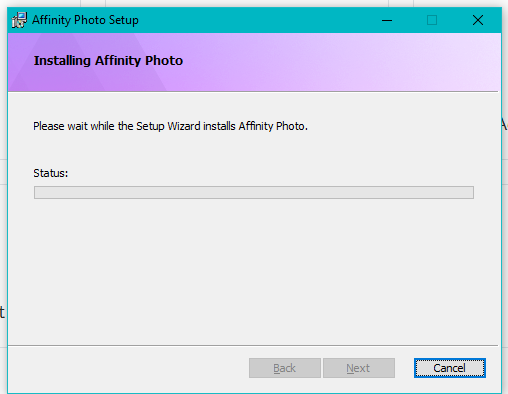Search the Community
Showing results for tags 'Install'.
-
Hello, I have Affinity Photo running on an old Windows 7 PC, and would like to install it onto my new Windows 10 PC. Can both computers have the program installed and running, or do I need to, somehow, transfer it to my new PC and delete it from the old one? I have read through a few other forums on a similar topic, and have found the answers to be ambiguous, and even somewhat conflicting. Any advice would be greatly appreciated, especially if this can be resolved. Regards, Matt
-
i'm on windows 10, dell inspiron 13, 8 gb memory, 256 gb ssd, build 17134.228. I downloaded the exe successfully, responding to your email link, but it will not install, saying I should find another version. My resolution's 1920 x 1080. I'm current on WIndows updates as of July. I read your forum bug notes and changed the exe to msi. No luck. I heard there might be a font issue but I get no error messages mentioning fonts. Any ideas? BTW, I already have the latest Designer on this PC. Just bought it a month ago maybe. I've used it on the Mac for years. Thank you. Fritz DeKatt
-
Hi, My app kept crashing while I was editing. So I decided to delete it and reinstall it. But all my files were gone!!! Total panic!! Luckily I had an old cloud backup so I could save most of my files. My how on earth can I reinstall Photo without losing my files (I hope nog saving and exporting them one by one, there must be an other way!).
-
Is it possible for you to add default paths to designer and photo. So when you click on import brush for example , it goes to the brush directory. Same for assessts , gradients and so on. Would save a lot of time. They should also be user definable paths. Gary
-
- directories
- default paths
-
(and 1 more)
Tagged with:
-
Hi, as I've red in a lot of older threads that with Version 1.6 of Affinity Photo is comming a silent install feature. Is it available and how it works? Could you give me please more instructions, because I've a multiuser license and would like to install it via software deployment. Thanks in advance! Best regards, Marc
-
I just ended a 10-day trial of Affinity Designer and this morning, I bought a Windows version of the product. I received an order confirmation, along with a product key. I then used the "Download" button on the landing page to downloaded the installation package, but I can see no file that suggests I use it for setup. I would like to re-download the installation files (in the event I messed up somewhere), and then install AD to my machine. I would greatly appreciate some help here, please!
-
First and foremost, Hello! Happy to be here with all of you, and I look forward to being part of this community! I know there are alot of installation posts on this forum, but I could not find an answer to my issue. I currently am running windows 64 bit, with all drivers, updates, and software up to date including direct x. When trying to install affinity photo my installation hangs up on the starting screen : I have tried restarting the program only to get the previous setup bug so I had to clean out windows temp and windows temp installer and try again. I also re downloaded the file and such. Can anyone help with ideas other then disabling antivirus (also already done)
- 2 replies
-
- install
- installation
-
(and 3 more)
Tagged with:
-
Can I add Designer to second computer without paying twice. I installed on IMac but would also like to use on my Mac Book Air.
- 3 replies
-
- affinity designer
- install
-
(and 1 more)
Tagged with:
-
During the installation of the Affinity range on Windows, the following issues can be flagged. Please see below the descriptions and possible mitigations available. Unable to upgrade applications - "There is a problem with this Windows Installer Package." This is a known issue with MSI based installers on Windows. Microsoft have a tool to repair corrupted install databases - Please see https://support.microsoft.com/en-gb/help/17588/fix-problems-that-block-programs-from-being-installed-or-removed How do I know if my PC is running a 64-bit or 32-bit Operating system Affinity on Windows requires a 64-bit Operating System. Some PCs and laptops run 32-bit OS. - Please see https://support.microsoft.com/help/13443 Which Windows operating system am I running? Windows 7 Service Pack 1 or higher not found Affinity requires Windows 7 Service pack 1 - this can be installed through Windows Update. DirectX 11 not found Affinity uses DirectX 11 acceleration to achieve smooth panning and zooming of the design canvas. - Please see https://support.microsoft.com/kb/179113 for how to install DirectX 11. Platform Update for Windows 7 not found Affinity requires the platform update for Windows 7. - Please see www.microsoft.com/download/details.aspx?id=36805 64-bit CPU not found Your PC only has a 32-bit CPU. Unfortunately Affinity will not run on your PC unless it has a 64-bit CPU. 64-bit Windows not found (but CPU is 64-bit) Your PC has a 64-bit CPU but you are currently running a 32-bit version of Windows. - Please install a 64-bit version of Windows. Aero requirement to run the Software We require Desktop Windows Management Composition, rather than native Graphics drivers. This is natively on for Windows 8 and 10, but on Windows 7 this is most easily achieved by turning Aero ON. If you are not willing to turn the Aero theme on there is a work around described in this post, but any issues when running the software won't be logged unless they've been verified as still occurring with DWM Composition enabled. A more general FAQ regarding the Affinity range including Affinity Designer can be found here in the Questions forum.
-
I've just bought and downloaded Affinity Designer for Windows. Whenever I try to run the installer I get this message: "Setup cannot continue because a previous installation requires your computer to be restarted. Please restart your computer and rerun Setup." I have now restarted my computer twice since then and I still get the message when I run Setup. Since getting this error I have also successfully installed the Public Beta of Affinity Designer, restarted, run it (got the beta ended message), then uninstalled it. But subsequently, when running the full version Setup I still get the same error message. Any help gratefully received. :(
-
Hi guys, I'm installing an update and the installer does not provide any feedback about finding an already installed version of Affinity Designer. It would be good to see some differentiation between a new installation and an upgrade. I had to go check to see that my existing installation was in the directory shown in the installer so that I could determine if it was recognising the existing installation. The setup just felt dumb and manual. Would be even nicer if the app itself just updated and provided confirmation (a bit like how Visual Studio Code updates and opens the readme in the editor window). You could put the confirmation in the splash screen when the application restarts/starts after the update is completed. I know it's a little thing but it gives confidence. Cheers, Nick.
-
I would appreciate if the pinned topic at https://forum.affinity.serif.com/index.php?/topic/28553-windows-install-faq/ could be developer-expert expanded to include FAQs like: What will happen to all your existing resources on an existing installed version of Windows Designer and Photo when you: a. install a beta (will it inherit your existing resources from the existing installed version?) b. decide to make the beta your one-and-only c. decide to quit using the beta and retreat to your previous version d. upgrade from one stable version to the next announced stable version Also add FAQs step-by-steps to do any version/beta upgrades so nothing bad happens, and you see no interruptions in all your resources, tools, settings, etc. (This is 21st century possible, right?) Yes, I'm a worrier. And a problem-avoidance technician. And everyone really is out to get me. It is a result of too many softwares, too many OSs, too many years.
-
Hello, So, I have Affinity Designer installed on my computer. I am planning to do a clean install of my computer and am wondering about the Affinity Designer product key. I am wondering if I am able to simply uninstall Affinity, then do my clean install, and install it again with my email and product key, or if I will have to do something else for it to deactivate. Thanks for any help. I am running Windows 10 Creator's Update (64-bit) on a custom desktop.
- 1 reply
-
- clean install
- windows
- (and 10 more)
-
Hi guys, Just moved from DrawPlus and PhotoPlus to the new Affinity versions today, but unfortunately am having immediate issues. In the first place the downloads refused to go smoothly. While the Designer one went OK, if a bit haltingly, the Affinity Photo one froze my entire system several times. Eventually I got both cleanly onto the system (theoretically) and managed to run the installs, apparently without any problems. Designer launches fine. Photo threw up a message declaring the product key is invalid, despite me copying and pasting what I was supplied. I uninstalled, rebooted the system and reinstalled. First time Photo launched for me. However second and successive launches have me locked out again, with the invalid product code message. I'm on an i-5, Windows 7 Pro machine. Relatively new system built late last year. I apologise if this is a well trodden topic and I'm just not spotting it. I will have to resort to using PhotoPlus 18 until this is resolved. Glad I left i on my system. Any help gratefully received. Thanks in advance, Nick
-
Hello, I've been trying to install Affinity Designer on Windows 10 and have been running into some issues. The problem has already been raised in the following forum post but was never resolved (as far as I could tell) https://forum.affinity.serif.com/index.php?/topic/32496-unable-to-install-affinity-designer-windows-on-windows-10/ Whenever I run the installer, nothing happens despite the installer showing up in Task Manager. I have rebooted the system and run as admin but still had no luck. Attached is a copy of the logs that are being produced. Let me know if I need to provide anything else. Thanks, Rob install.log
-
I had public beta version installed on my system, I deleted its folder from program files, it's not in my programs list to uninstall. now I want to install newly purchased 1.5.1 version, but it fails. see the screenshot in attachment. there are no error logs in temp folder or in windows event viewer.
-
During the installation of the Affinity range on Windows, the following issues can be flagged. Please see below the descriptions and possible mitigations available. Unable to upgrade applications - "There is a problem with this Windows Installer Package." This is a known issue with MSI based installers on Windows. Microsoft have a tool to repair corrupted install databases - Please see https://support.microsoft.com/en-gb/help/17588/fix-problems-that-block-programs-from-being-installed-or-removed How do I know if my PC is running a 64-bit or 32-bit Operating system Affinity on Windows requires a 64-bit Operating System. Some PCs and laptops run 32-bit OS. - Please see https://support.microsoft.com/help/13443 Which Windows operating system am I running? Windows 7 Service Pack 1 or higher not found Affinity requires Windows 7 Service pack 1 - this can be installed through Windows Update. DirectX 11 not found Affinity uses DirectX 11 acceleration to achieve smooth panning and zooming of the design canvas. - Please see https://support.microsoft.com/kb/179113 for how to install DirectX 11. Platform Update for Windows 7 not found Affinity requires the platform update for Windows 7. - Please see www.microsoft.com/download/details.aspx?id=36805 64-bit CPU not found Your PC only has a 32-bit CPU. Unfortunately Affinity will not run on your PC unless it has a 64-bit CPU. 64-bit Windows not found (but CPU is 64-bit) Your PC has a 64-bit CPU but you are currently running a 32-bit version of Windows. - Please install a 64-bit version of Windows. Aero requirement to run the Software We require Desktop Windows Management Composition, rather than native Graphics drivers. This is natively on for Windows 8 and 10, but on Windows 7 this is most easily achieved by turning Aero ON. If you are not willing to turn the Aero theme on there is a work around described in this post, but any issues when running the software won't be logged unless they've been verified as still occurring with DWM Composition enabled. A more general FAQ regarding the Affinity range including Affinity Designer can be found here in the Questions forum.