Search the Community
Showing results for tags 'Affinity designer'.
Found 5,862 results
-
Hi ! I'm trying to use Affinity Designer to import data from Figma and convert it to an Illustrator file to use in After Effects (yeah, pretty dodgy, but to have each layers, this is almost the only way). Everything is perfect, I get different layers, but the only thing I don't get in Designer is the bitmap data contained inside <image> SVG tags. I joined the sample SVG taken from the demo project in Figma. You can open it in a browser to see the difference. All of these sources are dismissed by Designer. It would be awesome if it could parse it! Profile.svg
-
Is there a way to have text which is on a path, scale like regular text when part of a group? I'll try to explain in detail here: I have a group of objects consisting of 2 text layers, 4 shape layers. One of the text layers is on a path forming an arch over my shape layers. The lower text is just normal text. These are all grouped together as one object. When I scale the group, all the layers, including the bottom text scale proportionately. However the upper text layer (on the path), this text does not scale at all.z Thanks.
- 2 replies
-
- text
- affinity designer
- (and 4 more)
-
I'm not even sure how to word my issue, I've attached videos for visuals. I've Googled to no end and still haven't fixed my problem. I've made sure I changed the resolution on my external monitor which is a Toshiba HDTV. I've changed and played with settings under preferences on my Mac. I've had Affinity Designer for a while now and this just started recently. Nothing has changed. I haven't had any reason to mess with my resolutions since setting up my TV years ago. Even if I adjust the overscan, the AD menus still go off the screen. I only seem to be having issues in Affinity Designer. Does anyone know how to fix or point me in the right direction? Thanks! Screen Recording 2020-01-10 at 2.15.20 PM.mov Untitled.mov Screen Recording 2020-01-10 at 2.15.20 PM.mov
- 6 replies
-
- wrong screen size
- screen resolution
-
(and 3 more)
Tagged with:
-
Cuando los eps tienen diseños complejos de ilustrador, diseño afinidad no te los conserva igual, te los modifica, igual cuando quieres cambiar de ilustrador a afinidad, los textos te los convierten en curvas, el problema con eso, es que si el archivo uno lo quiere modificar, ya no pudiste, tienes que borrar el texto y ponerlo de nuevo, eso no es práctico, deberia tener una opción que te dijera si los textos los quieres borrar en curvas o quieres en letra. Para que no te haga trabajar más. La primera version hecha en ilustrador como se ve esa misma version en AFFINITY
-

affinity designer Folding Scissors - and process video
Jason Ramasami posted a topic in Share your work
Mainly a bit of fun - I recorded a timelapse-with-hints process video making this image. It isn't exhaustive but it gives a structure. http://saamvisual.com/process/2020/1/15/vector-process-folding-scissors Any feedback very much welcome. -
Hello, I have a problem with the affinity suit (hot on all three systems, just had to decide to post) when i open one of the programs the message "maintenance progress" (Wartungsforgang, German original text) appears and it asks me to repair it or to uninstall the application. no matter what i choose the window closes and the message appears every time i start the program... EDIT: Fixed the problem (open as admin)
-
- affinity photo
- affinity suite
-
(and 3 more)
Tagged with:
-
Hello! sharing here my new character from the live streaming tutorial! available on the Tutorial section I'm very happy to bring these tutorials dedicated on Affinity Designer Ipad, I hope the next year I can start on AD desktop as well! Cheers Jhon
-
-
Hi I have a problem with export my work to svg When i export it "nothing rasterise" all is good but when I export with "unsupported parts rasterise", gradient elipse change to square. How fix it ?
- 2 replies
-
- affinity designer
- problem
-
(and 1 more)
Tagged with:
-
1. Is there a way to crop the document/canvas/artboard to the exact rectangular area of the selected objects? In photoshop, you could cmd+click on the layer's thumbnail to select the entire object in the layer, then press C to switch to crop tool, and it automatically fits the crop area to the selection, so you get the minimum canvas size that fits the object. How do you achieve this in AD? While it's able to cmd+click on a layer to select the objects, I can't figure out a way to do the cropping for the canvas other than adjusting the document size with numbers. 2. when exporting, the "Area" dropdown menu is greyed out, how do I enable it? Thanks
-
I find the Decimal place for unit types option very misleading as it doesn't changes the real values, it only displays rounded data without changing their real value. This means that if I open an existing file with a square starting at X: 0 Y: 0.04 and my preferences are set to show only 1 decimal, it will show me X: 0 Y: 0 but I will get a blurry edges on the top and bottom of the square. This means that, even if you have Forced pixel alignement and Move by whole pixel active, if you try to move your object to realign it, it won't work. Since you can only move the square by whole pixel, you won't be able to realign misaligned points unless you type in a zero in the transform panel. Now I understand that you don't wan't to change a design simply when opening a file, but here is what I would love to see : A warning in the transform panel that notify me that the displayed value has been rounded (changing the color of the rounded decimal to red or orange for exemple might be enough). This would have value even if you don't work with pixels. When I move a point or an object while Forced pixel alignement and Move by whole pixel are active, I want it to actually force the pixel alignement so that one moved the point or the selected point from an object (as defined in the transform panel) is actually pixel perfect. An button to realign a point to be pixel perfect and if an object is selected, realign all points to the nearest pixel. An option to actually apply the rounding in the transform panel and not only rounding the displayed value. Last one, artboard should always be positioned on whole pixels. You can go nuts trying to fix an object and finally realize that the artboard is itself misaligned. These changes would make life a lot easier for designer that need this kind of accuracy.
-
- pixel perfect
- force pixel alignement
- (and 4 more)
-
This easy Guide will show you how to use the Asset Manager effectively in Affinity Photo, Affinity Designer & Affinity Publisher. How to import Vetor Shapes, PNG and JPG files. I will show you who to build Special Effects Libraries very fast and with ease, to have a great selection for your future projects and streamline your workflow Brushes, LUTs and Designs for Affinity Photo: https://gumroad.com/sarikasat Support me on Patreon: https://www.patreon.com/sarikas Follow me on: https://www.facebook.com/sarikastutorials https://www.instagram.com/sarikasat/ Join us on Reddit: https://www.reddit.com/r/AffinityPhotoTuts/ Sources: https://www.freepik.com/free-vector/collection-colorful-speech-bubbles-vector_3109989.htm https://unsplash.com/photos/hTv8aaPziOQ https://www.psdbox.com/
- 4 replies
-
- tutorial
- affinity photo
-
(and 2 more)
Tagged with:
-
Hi All, For a number of months now behind the scenes we have been producing a workbook for Affinity Designer, and I'm pleased to let you know it is available from today! This is a big book - 448 pages, in hardback - and it includes fantastic projects created by some top designers, as well as a comprehensive reference to all our tools and panels, and a set of core skills tutorials. You can find more information about it here. Usual price is $49.99 / £37.99, but we are running a 20% discount for the launch making it only $39.99 / £29.99 (+ shipping and handling). It's worth pointing out that right now the book is only available in English but we do plan to do a German version which should be available towards the end of the year. Hope you like it! Thanks, Ash
- 544 replies
-
- affinity designer
- user guide
-
(and 3 more)
Tagged with:
-
Baby Yoda has his first real epiphany as he infinitely stares into his destiny the first time he ignites his light saber...the force is STRONG with this one!! All Affinity Designer. All vector except for the hair. Hope you like it as much as I did making it
-
Hi, The canvas turns into black some times (Especially when zoom in + pan). When I zoom out, it becomes normal. Kindly have a look at the screenshot. And, I couldn't regenerate this issue. It sometimes happens (not frequently). Note: I have all my drivers updated to the latest version. Version: Affinity Designer 1.7.3.481 Operating System : Windows 10 Pro CPU : Intel i3-4005U with Intel HD 4400 Graphics GPU: NVIDIA 820m 2GB Tablet : One by Wacom (CTL-471)
- 10 replies
-
- affinity designer
- bug
-
(and 2 more)
Tagged with:
-
Hey, I tried to create some nature scenery this time. It's not entirely my idea/design because I used something I found online as inspiration but it was a good practice. Turned out those trees are not as easy as they seem. I am glad for any feedback!
-
Hi everyone, My Speed Drawing one main hero from Legendary Marvel Universe. Thanks for Watching
- 1 reply
-
- speeddrawing
- illustration
-
(and 2 more)
Tagged with:
-
Hello, I work in screenprinting and have a client who is asking for an end of the year order of t-shirts for a schools graduation. They want to fit the names of students inside the shape of the number "20". I'm not even sure if it's possible, but can I line up the text paths with the shape of the curves automatically? Or does it require each line to be individually shifted into position? (I've attached a sample image below.) I've searched the forums a bit for this issue, and haven't found many results. Any help is much appreciated, thanks!
-
Used to live there for decades.100% vector, zero pixel The most recent coloured version Which looks like this on T-shirt The outline version Which looks like this on T-shirt The vector outline view
-
Hey you all! I do transit maps and diagrams for fun This time I tried to show how a Rotterdam+Den Haag metro network diagram could look like. Tried to include the major connections and also showing the train lines in the background. Have fun and constructive feedback is appreciated! Chris
- 10 replies
-
sharing here the image that I did for my youtube live streaming, with awesome tips for beginners! you can watch this process at the linked Tutorial Section Topic thank you guys!

12_57_04.png.156c35e7df762546f7893d3cef66e64c.png)
12_58_25.png.b135cbb47144d1c8802dc903912e1609.png)



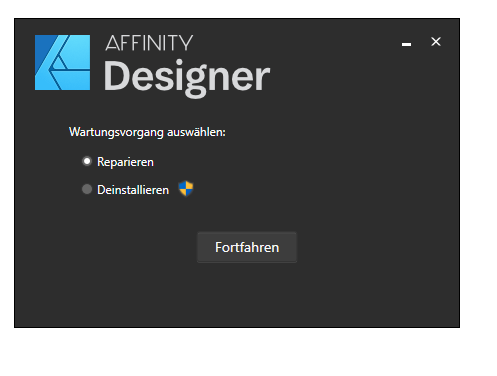


.thumb.jpeg.3b39f5fbb33d6270a620ed67c2ebde92.jpeg)
























