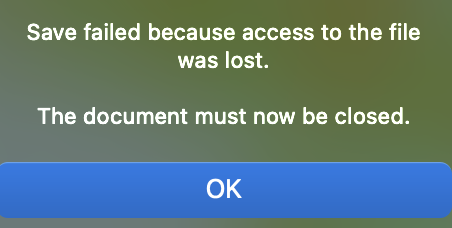-
Posts
53 -
Joined
-
Last visited
Contact Methods
-
Website URL
http://www.saamvisual.com
Profile Information
-
Gender
Male
-
Location
Sussex, UK
-
Interests
Teaching, illustration and filmmaking.
Recent Profile Visitors
1,630 profile views
-
 walt.farrell reacted to a post in a topic:
Importing Assets and Pallets Easily From Mac
walt.farrell reacted to a post in a topic:
Importing Assets and Pallets Easily From Mac
-

Importing Assets and Pallets Easily From Mac
Jason Ramasami replied to Jason Ramasami's topic in iPad Questions
This is very strange - I tried this both ways and this works exactly as you say. I am certain it wasn't happening earlier in the week. The .clr file (see below) was what WAS exporting before. The newer 'from IOS' file is what I exported this morning. Thanks for your persistence and help. Jason Rama Maps test.clr Rama Maps Updated again from iOS .afpalette -

Importing Assets and Pallets Easily From Mac
Jason Ramasami replied to Jason Ramasami's topic in iPad Questions
That's the problem here - the desktop version doesn't speak the same format language as the iOS app. This needs changing or it will be an annoying workaround -
 walt.farrell reacted to a post in a topic:
Importing Assets and Pallets Easily From Mac
walt.farrell reacted to a post in a topic:
Importing Assets and Pallets Easily From Mac
-

Importing Assets and Pallets Easily From Mac
Jason Ramasami replied to Jason Ramasami's topic in iPad Questions
Thanks for helping - much appreciated. @DM1 I have tried that Import Palette option and the files remain greyed out in the iCloud panel. @walt.farrell i attach one of the pallets below for you to look at - it was exported using desktop Publisher. Rama Maps.clr -

Importing Assets and Pallets Easily From Mac
Jason Ramasami replied to Jason Ramasami's topic in iPad Questions
Thanks @walt.farrell - the assets tip works a charm. Unfortunately the colour palette file is not recognised at the iPad end of things sadly. I know I can likely recreate things but I want a quick way just in case I need to import a few colour palettes in the future. -
Hi (and thanks in advance) If I have set up my Mac with everything - Pallets and Custom Assets - is there a simple way of migrating all of that onto my iPad without it being a tiresome grind? It might be obvious to some but I can't see how. FWIW - I am mainly using Publisher v2 and piggy backing all my work on Designer through that. Jason (I was hoping that this process would be taken care of in some automatic background sync procedure... but I guess this was too ambitious a hope.)
-

Publisher access to external drive constantly lost
Jason Ramasami replied to Jason Ramasami's topic in V1 Bugs found on macOS
I should add that the new suite are wonderful - I am definitely not intending to pile-on as some miserable old git who has nothing better to do. I love this software and feel deeply grateful for its existence. The Mac/iPad combo is a brilliant one. -

Publisher access to external drive constantly lost
Jason Ramasami replied to Jason Ramasami's topic in V1 Bugs found on macOS
Just to confirm - with the new suite of apps - this issue is still persisting. Looking forward to this being resolved as it really limits what you can do with external drives. -
This is so frustrating. I have a file on an external drive that I use often. After updating to Ventura at the weekend I can't access and change it without the entire drive being ejected. I transferred the file to my internal hard drive and it works fine. There is some communication error between Publisher under Ventura that is causing some issues. Hopefully this will be solved soon.
-
 Jason Ramasami reacted to a post in a topic:
Jumping Selection
Jason Ramasami reacted to a post in a topic:
Jumping Selection
-
Has this problem been solved? I am finding the same thing on Mac today.
-
 Jason Ramasami reacted to a post in a topic:
Opening a multipage Publisher document (from Mac) on iPad
Jason Ramasami reacted to a post in a topic:
Opening a multipage Publisher document (from Mac) on iPad
-
 Joachim_L reacted to a post in a topic:
Turning off visibility of text boxes?
Joachim_L reacted to a post in a topic:
Turning off visibility of text boxes?
-
 GeraldoJandir reacted to a post in a topic:
Kinetic Infographics Process
GeraldoJandir reacted to a post in a topic:
Kinetic Infographics Process
-
 Patrick Connor reacted to a post in a topic:
Kinetic Infographics Process
Patrick Connor reacted to a post in a topic:
Kinetic Infographics Process
-
 iuli reacted to a post in a topic:
Kinetic Infographics Process
iuli reacted to a post in a topic:
Kinetic Infographics Process
-
I wrote such a mega long process post about my adventures developing kinetic infographics that I broke it into two parts: 1. https://saamvisual.com/process/2020/6/13/kinetic-infographics1-learnfromnotape 2. https://saamvisual.com/process/2020/6/13/kinetic-infographics2-enhancingmotion I hope some of this is useful. Affinity was present throughout.




.thumb.png.8504dece0d78a38dca1c431b27bdfed5.png)