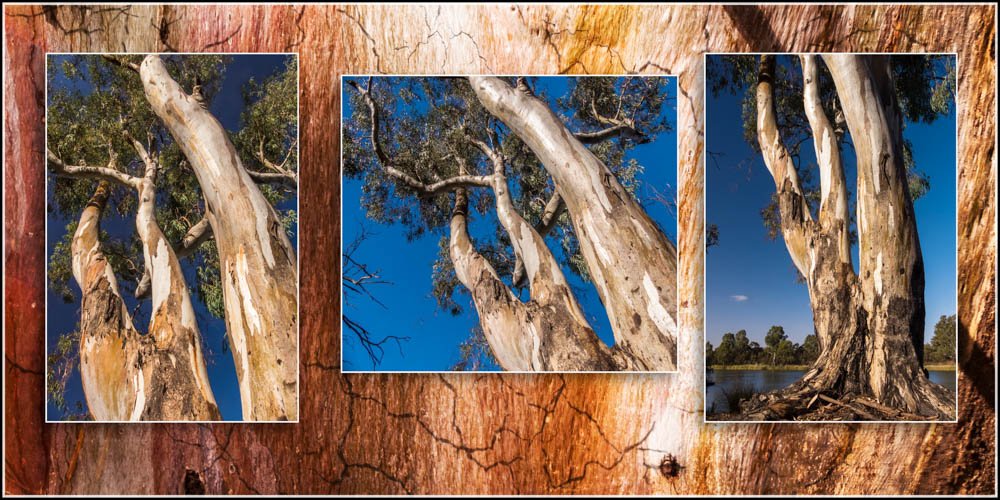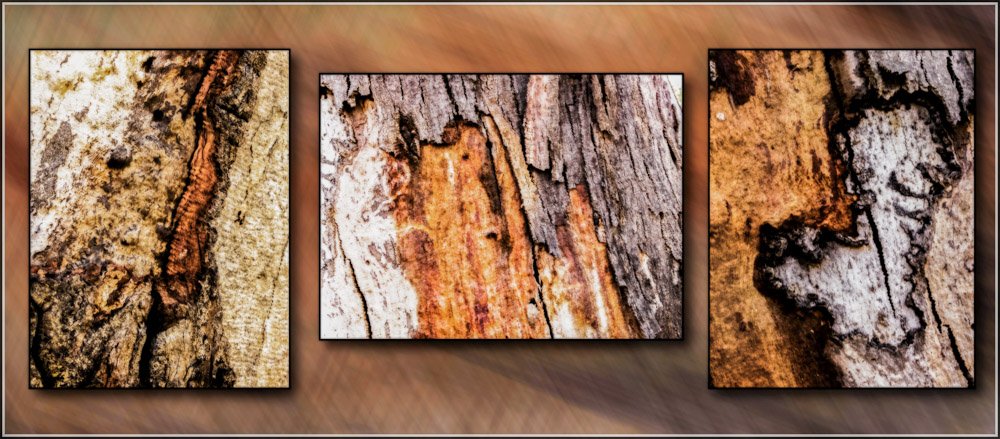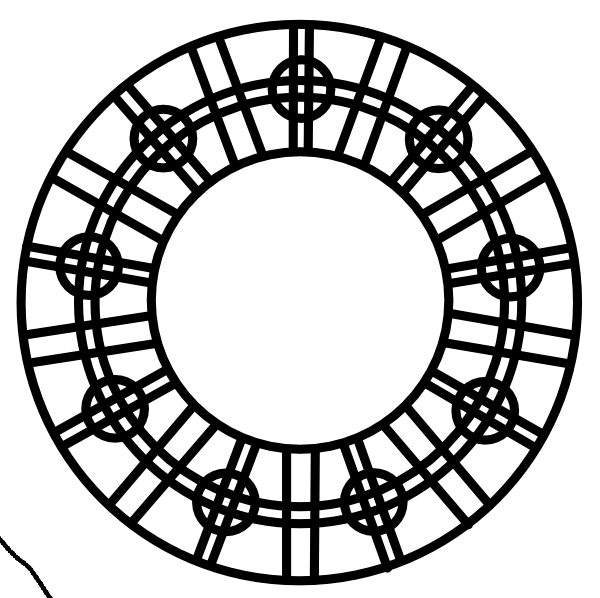Search the Community
Showing results for tags 'Affinity photo'.
Found 4,744 results
-
Find out which is for you. Affinity Photo and Affinity Designer both have their purpose. Here is a basic intro on what they are best at. Understand the difference between Vector and Pixel. Learn how to work with Art-boards and become more efficient as a designer. Paper Sizes: https://papersizes.io/a/ Find amazing Perks on Patreon: https://www.patreon.com/sarikas Follow me on Facebook: https://www.facebook.com/sarikastutorials Photo used: https://unsplash.com/photos/RwHv7LgeC7s
-
- tutorial
- affinity photo
-
(and 1 more)
Tagged with:
-

affinity photo Couple Shots After This Morning's Showers
Smee Again posted a topic in Share your work
-
Learn how to create a star filled sky in easy steps. In this tutorial I show you how to fill any night sky with stars and make them look dreamy and awesome. We are going to learn how to mask & group the layers. Use Blend Modes Hard Light, Soft light and Screen to our advantage. We look at the Blur Layer Effect as a fast and easy way to make images dreamy. Let's get started Sky replacement Tutorial: https://www.youtube.com/watch?v=lUQwCgU941I Support me on Patreon: https://www.patreon.com/sarikas Follow me on Facebook: https://www.facebook.com/sarikastutorials Photos used: https://unsplash.com/photos/9wH624ALFQA https://unsplash.com/photos/4wzRuAb-KWs
-
Another thing I was wondering...can you do any type of animations in Affinity aa of now? Like you can with Adobe. And if not, do you guys think this may be something they do in the future? With the steady climb in popularity of video and animation, I think it would be really cool if Affinity did implant that in some way. Either added with Designer or even a new app similar to After Effects would be cool. I'm still going to use Designer and Photo but I'm really trying to eliminate any need to have to use Adobe ever again and be locked into their contracts. I was just curious. Thank you in advance!
- 5 replies
-
- affinity designer
- affinity photo
-
(and 2 more)
Tagged with:
-
Hello, I have tryed brushes, blanding modes an effects on paper surfaces. I think it is interesting to work free in Affinity. This one it is done in AffinityPhoto.
-
Hi All Can anyone please help me. This is an old photo of one of my grandparents the photo is on the back of a bean tin and you can only just see the picture as it is almost gone black i scanned it and loaded it into Affinity and made some adjustments but would like to see if I can get it better can any help or tell me how to do it. Thank You Andrew
-
Here is available Affinity Photo tutorial for creating a fruit juice manipulation. In this tutorial, we will see how to create orange cane juice portrait manipulation image.
-
- photo manipulation
- affinity photo
-
(and 2 more)
Tagged with:
-
some recent images that travelled through Affinity Photo -- old fashion dodge and burn would the most used tool used in these images Lumix Fz300 Just like a big kid : throw -- throw it ----- ------ ----- ----- not so far next time Lonely pelican three photos of the one tree >background is bark from a nearby tree + a little texture brushing as above plus : black and white adjustment layer with a multiply blending layer + the orton effect I saw something in this long dead tree root beside the river ; however what I saw was not quite like how it ended up Very similar edits as the above files > honest comments / suggestions for next time / questions welcome
-
- nature
- dog in water
-
(and 3 more)
Tagged with:
-
Hello people. Affinity Photo for iPad Pro won't accept my email address. i cannot register with AP even though i purchased the app from Apple's app store. if you can help me it would be greatly appreciated. i am a beginner with AP and with the iPad Pro 10.5" 2017. thank you all in advance. ali black
- 2 replies
-
- affinity photo
- registration
-
(and 3 more)
Tagged with:
-
Hey folks, here is another edit/composite using AP Result (work in progress): Source: At the moment, I am not quite happy about the masking of the palm leaves Refining the mask crashed Affinity Photo several times, so I tried my best with manual masking, but I am still not where I want to have it - maybe I will have to spend another hour to get it right... If you have some good hints about better masking, I would be happy Besides, what do you think about the edit? Cheers, Marc
-

affinity photo Forget me not - Focus combination (Stack)
Mensch Mesch posted a topic in Share your work
-
-
I have been using Affinity Photo on my windows 10 desktop for almost a year. For the last 3 months I have been doing my main photo editing on Capture One Pro 12. If I choose "Edit with" or "Open with" in CO Pro the Affinity Photo comes up in the list of apps available to use. All fine. However, last week I bought a new desktop PC (Windows 10) and downloaded both Affinity Photo and Capture One to the new system. Both apps are the same version and build as my old system. The problem is that, on my new system, "Open with" and "Edit with" in CO Pro DOES NOT include Affinity Photo in the list of available apps. (It does, however, include in the list Affinity Designer which I also downloaded to my new PC when I downloaded Affinity Photo. So, both systems have the same software, and if I do an identical, side-by-side, operation of both old and new PCs, the list of available apps in CO Pro shows Affinity Photo on the old but not on the new!!! Any ideas, anyone?
-
-
Hey folks, this time just some basic photo adjustments, dodge&burn and repairing/inpainting to clean up the ground and the couple: Original: Hope you like it - Cheers, Marc
-
bit of a just for fun photo composite of four images started with very recent sunrise image >I found it to too hard to line up the wires >added a rectangle marquee >added outline > added mask > removed the outline not needed >use warp tool to add the bend / saging > added masks to bird image > removed wire> added a darken blend layer. No idea how convincing it is > all photos taken with a little Pana Fz300 from the house yard Suggestions, honest comments and questions welcome
-
Was about to leave for work, and this tiny flower caught my attention --- so I go grab the camera and head back out, but the one little ray of sunshine had vanished. Yet I still had to take the pic because it appealed to me so much. This is the original shot (resized for the forum): Wasn't really happy with the shot because it didn't match what it was when there was a bit of sunlight. I took it into affinity later that morning and did a bit of work on it. Don't like the way my digital cameras treat reds and magentas --- my Nikon and Canon cameras both make them look terrible. So I grabbed the blue channel and used a luminosity blend mode, adjusting it until I got the results I wanted with the color of the flower. Of course, I masked that layer so that it only affected the color of the flower. Added a fill layer with a gold tone, and used an inverted version of the previous mask. I also thought the droplets needed a bit of attention to make them stand out, so I used a trick someone showed me back when I was using Paintshop Pro and I liked the results. I made a copy of the original and applied a high pass filter, monochrome, and ran the slider to the far right. In the mask, I grabbed a brush with white and painted in the water droplets. To get the effect right requires adjusting flow, brush hardness/softness and the opacity of the layer. Think it is an improvement.
-
-
This is the time of year that Amaryllis (aka Hippeastrum) bulbs burst into flower. This is the second flower from one bulb. The first has rather gone over and the third is not quite open. I photographed this full face using 13 images in a stack, focusing on the tip of the stigma and progressively down into the throat of the flower. I found that using the jpegs resulted in the white parts of the petals being rather blown out, so I used the original raw (awr) files. Using the merge, I cropped it, then duplicated it and made a selection of the flower itself and deleted it. I then inverted the selection and applied a Layer > New Live Filter > Blur > Gaussian Blur with Preserve Alpha selected. Restoring the flower from the bottom layer gave the finished image. John
-
In this video, We are going to show you, How to create an "Intertwine Text Logo" or Interlock Text Logo in Affinity Photo and Affinity Designer, Now this time, We are using Affinity Photo for this work, But don't worry, This same method will work in Affinity Designer.
-
- intertwine text logo
- interlock text logo
- (and 6 more)
-
-
I am trying to recreate the basic shape shown in photo 1 in affinity photo (photo 2 is my attempt). I figured the easiest way would be to use the circle tool and pen tool and then cut out the excess lines afterward. The problem is I can't figure out how to remove the unwanted lines. If you know how to do this, help would be greatly appreciated. Thanks.
-
- 1 reply
-
- ipad
- affinity photo
-
(and 1 more)
Tagged with:
-
Thought I would share this project with you all. I don't mean to tread on anyone's political leanings; I just wanted to share the project for whatever it's worth (This + ~~$1.50 will get you a cup of coffee) https://www.dropbox.com/s/kurq4tx7kq4p5ob/VOTE BLUE 2.afphoto?dl=0 https://www.dropbox.com/s/y27u1d06sebwc8k/VOTE BLUE 2.png?dl=0