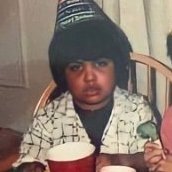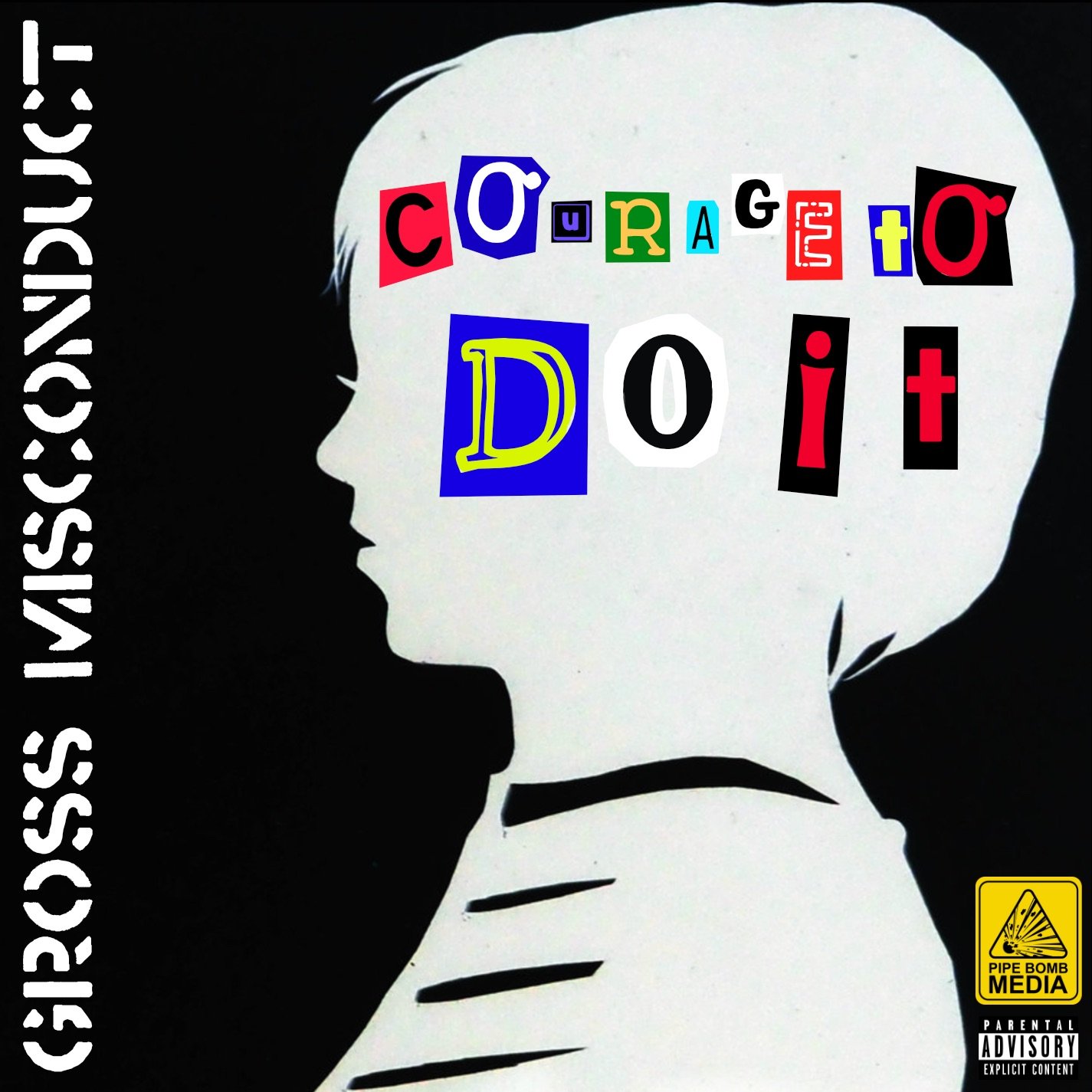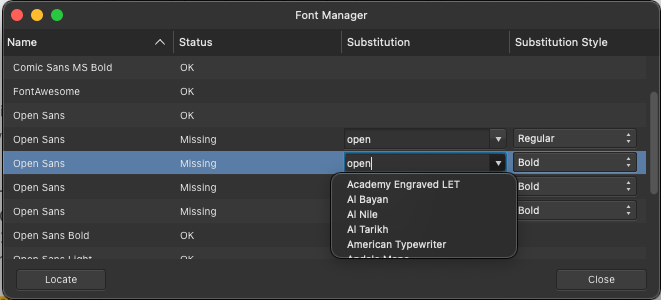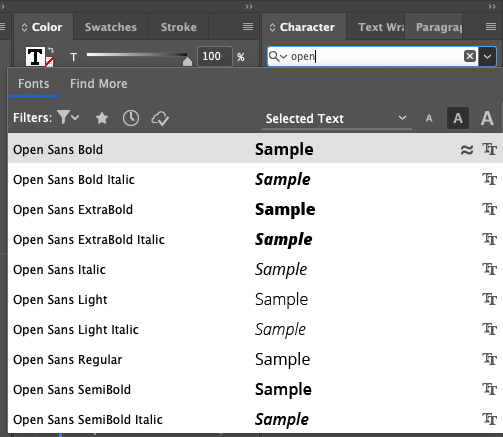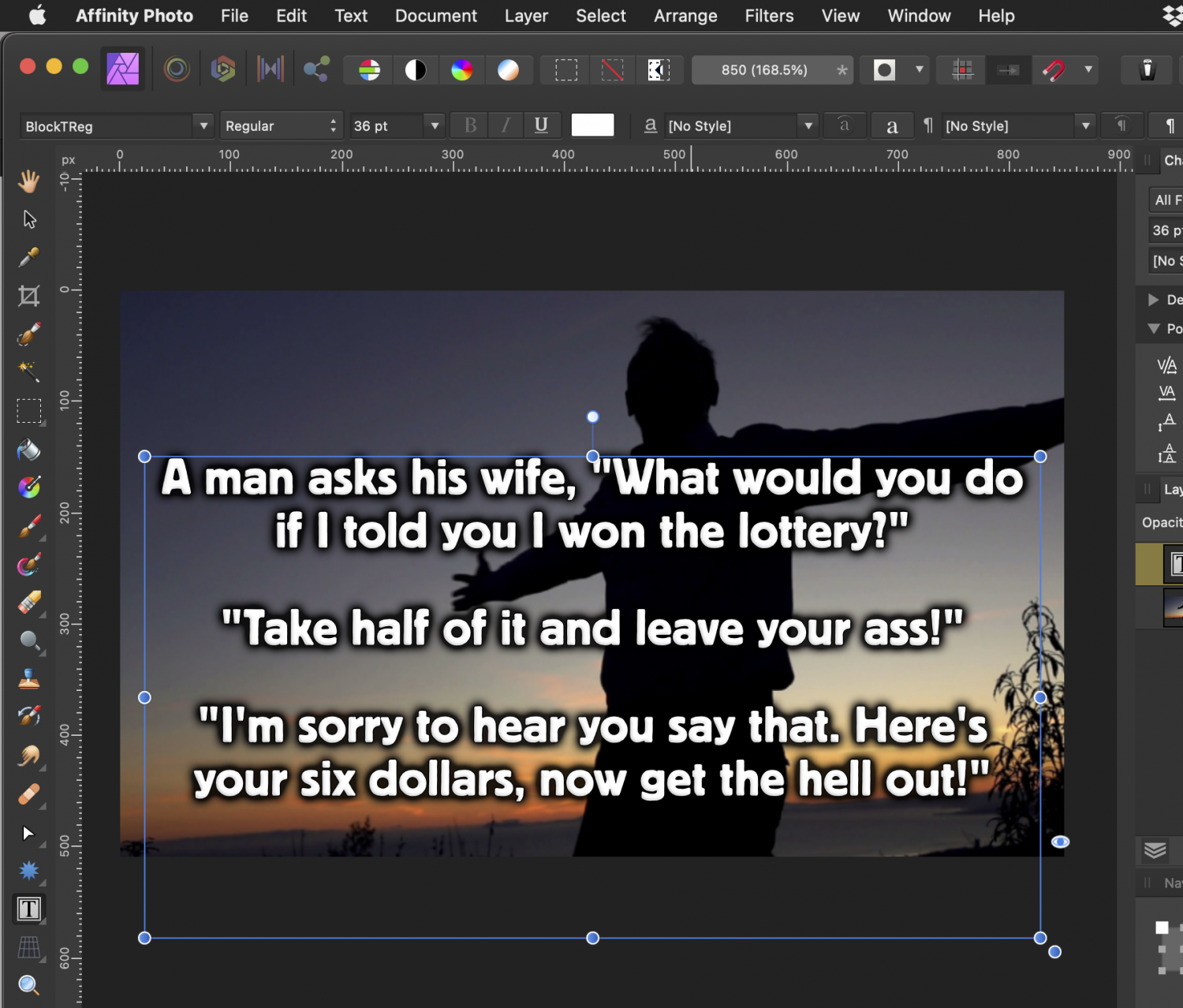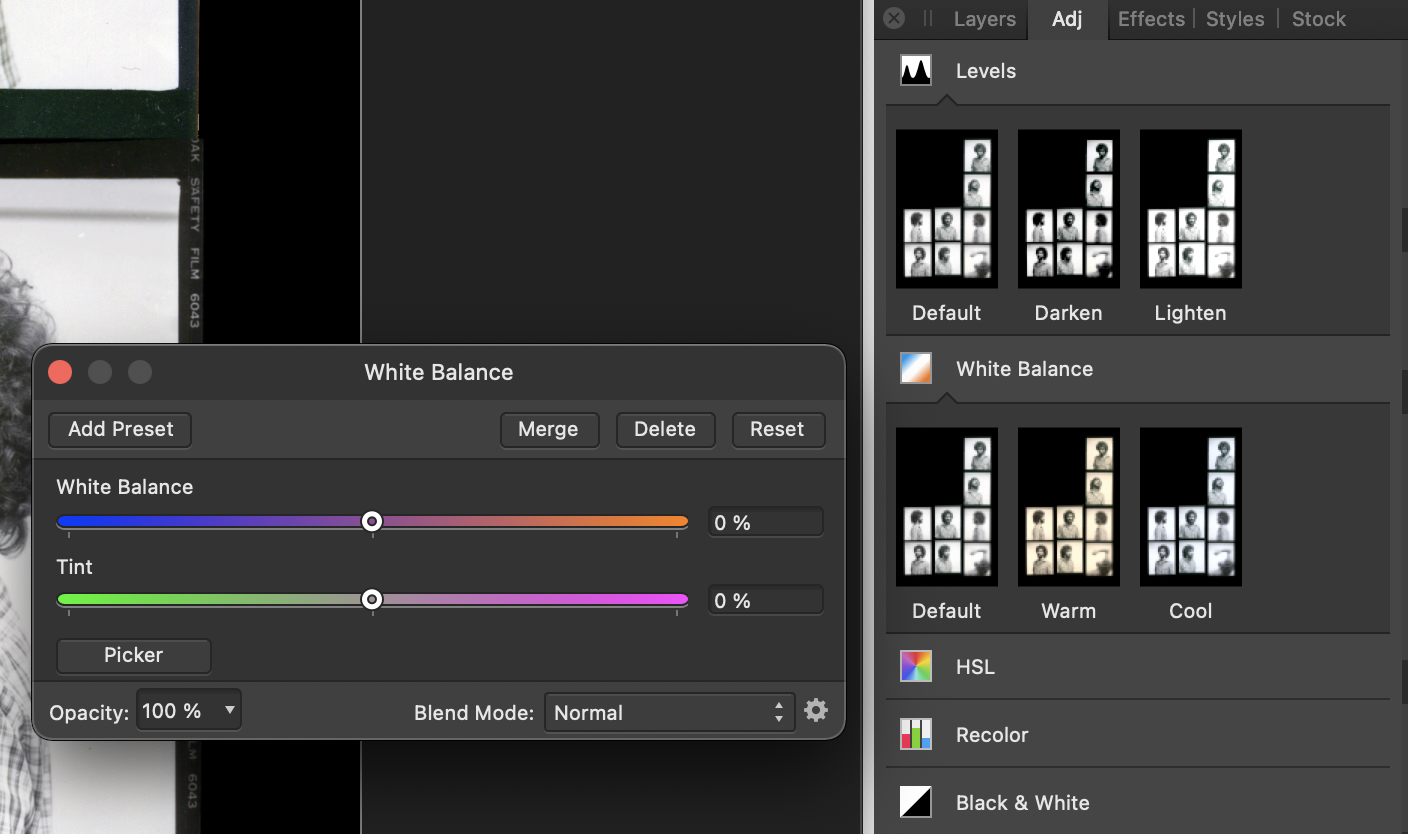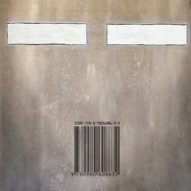Search the Community
Showing results for tags 'Affinity photo'.
Found 4,745 results
-
- 1 reply
-
- affinity photo
- filters
-
(and 1 more)
Tagged with:
-
I am running 1.9.1.979 on Windows 10. I am unable to paint black on any mask, adjustments or pixels; painting white is fine on a mask or an inverted mask. Painting black has no effect. mask_problem.afphoto
- 7 replies
-
- affinity photo
- mask
-
(and 1 more)
Tagged with:
-
Hello, I'm still learning AP and trying to get used to all it can do ... it'll be a long time before I can say I'm somewhat comfortable. But one of the software programs I use just came out with plug in capability for AP along with a couple of other photo programs. I am trialing it for the moment and opened AP, did some adjustments in it and then opened the plug in program. I noticed that unless I merged the adjustments that the plug in sees the non edited photo. I tried attaching the adjustments under the background layer (I think this is called being a child adjustment) but it still only sees the non edited photo. I learning to use AP for layer work and having the plug in might be nice to use at times. Is this the way a plugin works in Photo? Am I missing something? Thanks!
-
Pattern Layer Effects Affinity Photo 1.9 beginner tutorial Add FX to the new Pattern Layer. In this Digitally Fearless beginner Affinity Photo tutorial I not only show how to create a layer pattern, but also away to apply and add effects to it. https://youtu.be/S-2foNdXXHc
-
- pattern layer
- pattern layer fx
-
(and 4 more)
Tagged with:
-
Dear Friends, the most used size for printing in my case is european "A4 letter". Till now, if i selected this size of print media a popup windows appears with message like "the document will be resized, fitted to match the media. So the final result on the paper was a resized picture to maybe 95% of its original size to be fully printed to A4 letter including the margins. The exception was of course if i choose "A4 borderless" printing what my printer is able to do. Maybe it happens with update to 1.9.1 (no hardware or settings changed), but now this alert and autocorrection is missing. Even if i manually choose before print "Fit to Printable" it doesnt happen in reality. So the final result is cropped on the paper, since the content after the margins is not printed. Im i alone with this bug now please ? P.S. Im absolutely familiar with templates, margins sizes etc., but i also print couple of times some drafts, pictures for daughter etc and im really missing this popup-feature now. Thank you very much !
- 1 reply
-
- affinity photo
- mac
-
(and 2 more)
Tagged with:
-
These are fake album covers I made with Affinity Photo for the Album Cover Challenge thing. I also included the a simple logo I made for my project 674D55F3-4B1D-45C2-9FA9-180D4776B1CC.MP4
- 8 replies
-
- affinity designer
- affinity photo
-
(and 2 more)
Tagged with:
-
-
Hi, this problem is in affinity designer and photo. Mask and perspective have conflicts. For example, i can't duplicated o copy an object, this duplicate in blank. bug-affinity.mp4
-
In affinity photo and designer The new free brush pack sunlight effect and overlays by paper farm is installed successfully but when I try to use them I did not found them in the brush panel please help what is the problem ? knowing that the other brushes installed successfully and when I open brush panel I found all of them except the sunlight pack which I really need it.
- 2 replies
-
- affinity photo
- brushes panel
-
(and 1 more)
Tagged with:
-
Hi there, First off, congratulations for the latest update 1.9, such a great release! The hardware acceleration is making a lot of difference on my end, much appreciated. I've got a question about the new pattern layer feature. After defining a new pattern from a bitmap selection I wonder if there's a way to reposition the content being mapped to the pattern. Which is different from moving the pattern layer itself. I guess what I'm asking for is if there's a way to control the content of the pattern layer (the bitmap) and move, scale or rotate only the bitmap while the pattern stays in place. Hope that makes sense. Best, Piero
-
Hey, I found a bug that persists since many versions of Designer, Publisher and Photo regarding fonts and font replacements. I did a small research, but didn't found anything regarding this. It's not a big deal, but still annoying... When replacing/choosing fonts you're normally able to search for them (filter fonts by keywords). In my example in the attachments, it's Open Sans. So when typing in a font family in any dialog, it doesn't search for this font in my font library. Searching for fonts simply doesn't work. So I guess it should work like a search field like it does for example in InDesign (2. attachments) As I said, it's not a big deal, but annoying in daily workflow (especially because the font dialog is so small and if you have a big font collection you need to scroll all the way down to find the font family you need) So, please have a look at it. Thank you and keep up the great work! -Alex
- 4 replies
-
- font
- affinity designer
-
(and 3 more)
Tagged with:
-
The text cursor in AP 1.9.1 is wonky. I created a text block. When I insert the text cursor at the beginning of the last line to add a space, the whole working area shifts to the left and the cursor shifts off the "artboard". I quit AP, restart, and it still behaves the same way . . .
-
After upgrading to AP 1.9.1 logos that I had placed (embedded) in version 1.8 had vanished when I reopened the files to make changes. I could see the logos in the layers, but weren't appearing in the image space. I selected the crop masks in the layers and the adjustment handles appeared, but still no logo. When I went to Page Box and reselected Maximum Content, did the logo reappear. However the handles are not accurate to the image placed. This worked perfectly in AP 1.8, but now producing strange results in the current version.
-
Hey guys, im new to affinity photo and i have a big problem. You see i want to recreate this poster (credit : dribble) does somebody know how to make the colors of the background image match? so does the mix of the rounded square and the background looks clean. thanks
- 2 replies
-
- affinity photo
- layers
-
(and 3 more)
Tagged with:
-
I'm using Photo version 1.9 on a Windows 10 with a Cintiq 24HD. When I flip the pen to erase and then return to the Brush tool the selection in the Brushes list is no longer highlighted. The same thing happens when using other tools eg Pan, when I return to the Brush tool it draws with what I was using last, but there's no indication in the Brushes list to know what it is. Is there a way find out which brush is selected? I expected it would always highlight what was in use.
-
Since the 1.9.1 update, launching adjustment (Levels, White Balance, etc.) can require up to 40 clicks before the adjustment box launches. I have tried the rasterize and trim option in layers, constantly saving the document before trying to select an option, but nothing seems to solve this. I am using macOS Big Sur, v. 11.2.2 on an iMac.The issue was happening before Apple did an incremental OS update last week. Having to click up to 40 times per adjustment function has destroyed my productivity. I looked through Affinity preference categories to make sure I haven't changed anything but there aren't any direct options for layer adjustments. BTW, using the filters via the drop down menu also behaves wonky. Sometimes the selected change/adjustment is ignored and sometimes it works fine. I never had trouble using that filter adjustment portal previously. My usual working approach is to launch Affinity Publisher and then switch back-and-forth between the three personas. Before sending this bug report I tested the problem by launching my document directly with Affinity Photo, instead of within the Publisher suite method, and to my surprise adjustment panels launch either on the first click or second. Good work around but that negates the benefits of the connectivity within Publisher.
- 3 replies
-
- affinity photo
- adjustments
-
(and 2 more)
Tagged with:
-
Affinity Photo is a great app on the iPad and on Windows, but working together with both platforms is not so easy. You could use iCloud to sync your files, but it is very slow when working with large files and regular changes. Therefore it would be nice to be able to access file servers (FTP or SMB) directly inside the Affinity Photo App. This feature would be very cool and I would also pay something for this feature as an In-App-Transaction.
- 3 replies
-
- ipad
- affinity photo
-
(and 1 more)
Tagged with:
-
Hi, I have just updated to the newest version and now affinity photo ist crashing. I added an ellipse and then added the gaussian blur effect with manual input of 600. I have done this before with no problem. It is also shown on youtube in an Affinity revolution tutorial (How to Blend Two Images in Affinity Photo, Starting Minute 13). Now as soon as I add the blur (sometimes after I try to move the blurred ellipse) Affinity crashes. I tried to save after every step and now I can't open the image. It says "opening image" for hours with no effect. In this state I can't even close Affinity as it requires to wait until the image is loaded. After abt 2hours I forced it to close via task manager. Reinstalling the old version also does not work (newer version detected) and I want to avoid to deinstall Affinity completely and probably lose all my changes to the standard settings. any idea what to do? Philipp PS: Win 10, latest version
- 2 replies
-
- crash
- affinity photo
-
(and 1 more)
Tagged with:
-
This is a pain point whenever doing an export, that allows a mental load to be added to the process, of simply having to take a few seconds to think about which is width, and which is height. A simple addition of "W" & "H" next to each box would be a HUGE weight-off-mind and ease of usability change.
- 4 replies
-
- affinity photo
- export
-
(and 2 more)
Tagged with:
-
Hey ! Ive got a huge problem.. If I understood well after some research, my project should be saved under a file named Affinity Photo or designer (depending on the app used) in My iPad or iCloud depending on settings.. But here is my issue : CANT FIND ANY OF THOSE ! It drive me crazy haha.. folder are shown when I search for them on FOLDER app but there is nothing I saved in it, plus as soon as I deselect the file, it disappears.. It doesn't exist where it should be ! Please help me on this one Thanks Replay_bug.MP4
- 5 replies
-
- bug
- affinity designer
-
(and 1 more)
Tagged with:
-
Hi, For processing Deep Sky Astrophotography images, sometimes adjustments are very tiny. For example in the levels adjustment, the black level should be set with much higher sensitivity. Sometimes the change is just 1/10 percent. Given the size of the sliders and mouse sensitivity, it can be difficult to make the right adjustment. If would be great if you could ad a general concept of making these sliders more sensitive. While the curves adjustment allows to click into the image and drag the luminosity of the according pixel to a new value, for the levels adjustment, there is neither a black/white level picker nor any other way to make the change more subtle. The levels adjustment is only an example. Please let me know, if I need to clarify. Björn
-
Hi, I'm using Affinity Photo extensively for my Deep Sky Astrophotography and I have a problem when working when I try to create an LRGB composite. While the procedure of adding the RGB channels and using the recolor adjustment works quite well, adding the luminosity layer is a problem for me. In my opinion, the RGB channels should define color and saturation, while the luminosity layer should affect the luminance only. According to this post, blending the luminance image with the luminosity blend mode changes the color. Something that I experienced myself. To resolve the issue, I am using "multiply" as blending mode to keep the color. There is probably a good argument why luminosity blending mode works the way it does right now but it would be helpful, if I could select which way it acts. I hope I could make clear where my issue lies. Please let me know where I need to clarify. Björn
-
- affinity photo
- astrophotography
-
(and 1 more)
Tagged with:
-
This is the concept a friend of mine wanted for an album cover. Originally I was supposed to draw it by hand but I wanted to try to pull it off with AP. This is the result:


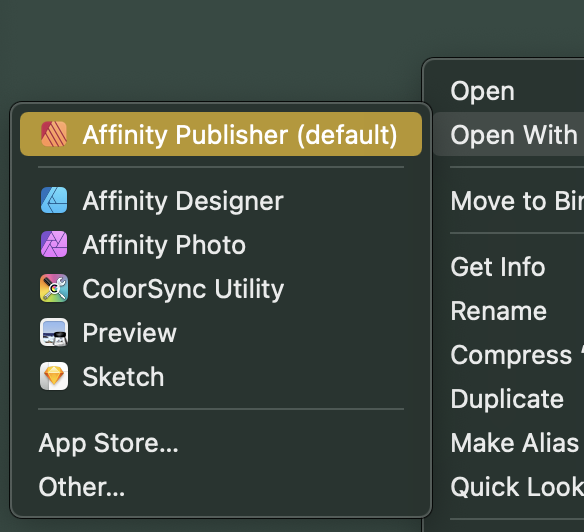
.thumb.png.05c94f488c851ecc26d3dc674e8bac78.png)
.thumb.png.57978a8ffc66b8e0f9cff586fc62f1c8.png)