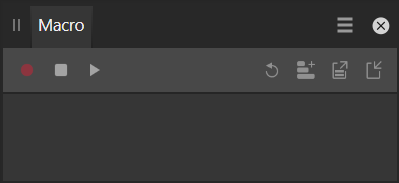-
Posts
71 -
Joined
Contact Methods
-
Website URL
https://phoenixart.com
Profile Information
-
Gender
Male
-
Location
Los Angeles
Recent Profile Visitors
2,363 profile views
-
 phoenixart reacted to a post in a topic:
Canva
phoenixart reacted to a post in a topic:
Canva
-
 phoenixart reacted to a post in a topic:
Canva
phoenixart reacted to a post in a topic:
Canva
-
 phoenixart reacted to a post in a topic:
Canva
phoenixart reacted to a post in a topic:
Canva
-
 phoenixart reacted to a post in a topic:
Canva
phoenixart reacted to a post in a topic:
Canva
-
 phoenixart reacted to a post in a topic:
Canva
phoenixart reacted to a post in a topic:
Canva
-
 phoenixart reacted to a post in a topic:
Canva
phoenixart reacted to a post in a topic:
Canva
-
 phoenixart reacted to a post in a topic:
Canva
phoenixart reacted to a post in a topic:
Canva
-
 phoenixart reacted to a post in a topic:
Canva
phoenixart reacted to a post in a topic:
Canva
-
 phoenixart reacted to a post in a topic:
Canva
phoenixart reacted to a post in a topic:
Canva
-
 phoenixart reacted to a post in a topic:
Canva
phoenixart reacted to a post in a topic:
Canva
-
phoenixart started following non-destructive raw editing... how, exactly? , 2.1.0.1742 Resize Canvas bug , Photo 2.1.0.176 Floating panel once closed don't open and 5 others
-
Hi, Today I installed the new beta, and I think I've found a bug. When I resize the canvas, the chain icon in between the width, and height field is not present. The canvas can only be resized proportionally with the ratio locked.
-
@carl123 I'm on Windows 11 @Hangman I think what happened it's me getting tricked by habits. Basically, nothing has changed between the beta version, and the official one. For some reason, I forgot that, at least on Windows, double-click rolls-up the panel, but then to open the panel back again, double-click doesn't exactly work as expected. In fact, the only way to open the panel again is to click on the tab. For instance, in the case below, clicking on the tab Character (or Paragraph) will roll down the panel. So, double-clicking on the empty area of the panel, only works to roll it up. It's actually a bit counterintuitive. One would think that it would work both ways. So, no bug to report here.
-
Thanks @NathanC Exactly, I plugged an external hard drive while Photo 2 was running. I indeed checked the task manager before opening the event log, and I noticed a spike in the GPU usage, both of them (two 3080ti). It's still hard to tell what caused the slow-down as I also had a few other apps open at the same time, but in the event log all I could find is the error I posted related to Photo 2. I'll do more test, and keep an eye on it.
-
Hi there, I've noticed a strange error in the events log: Faulting application name: Photo.exe, version: 2.0.4.1701, time stamp: 0x63ceb04f Faulting module name: libaffinity.dll, version: 0.0.0.0, time stamp: 0x63ceaabc Exception code: 0xc0000005 Fault offset: 0x00000000001ae8ca Faulting process id: 0x0x3B60 Faulting application start time: 0x0x1D93CAA1AD42D45 Faulting application path: C:\Program Files\WindowsApps\SerifEuropeLtd.AffinityPhoto2_2.0.4.1701_x64__3cqzy0nppv2rt\App\Photo.exe Faulting module path: C:\Program Files\WindowsApps\SerifEuropeLtd.AffinityPhoto2_2.0.4.1701_x64__3cqzy0nppv2rt\App\libaffinity.dll Report Id: acb052f5-3b20-4bb9-bb9f-a4c55c3faf17 Faulting package full name: SerifEuropeLtd.AffinityPhoto2_2.0.4.1701_x64__3cqzy0nppv2rt Faulting package-relative application ID: SerifEuropeLtd.AffinityPhoto2 I looked at the events log because all of a sudden Windows 11 slowed down considerably. It happened as soon as I plugged in an external hard drive, which never caused any issue. I was wondering if there might be some relation between Photo, and external hard drives which could trigger this unexpected behavior.
-

[SOLVED] Photo 2.0.3 macro are not stored
phoenixart replied to phoenixart's topic in V2 Bugs found on Windows
Thanks @carl123 That did it. -
I saved a macro, but when I start a new session, the macro panel is empty: It looks like a bug, though I'm not sure if I'm missing something in the workflow.
-
 walt.farrell reacted to a post in a topic:
non-destructive raw editing... how, exactly?
walt.farrell reacted to a post in a topic:
non-destructive raw editing... how, exactly?
-

non-destructive raw editing... how, exactly?
phoenixart replied to jimh12345's topic in Desktop Questions (macOS and Windows)
Yep, that's what I thought. Just a minor UI difference. Only a bit confusing at first, I thought I was doing something wrong. -

non-destructive raw editing... how, exactly?
phoenixart replied to jimh12345's topic in Desktop Questions (macOS and Windows)
Thanks @walt.farrell I think I haven't explained myself too well, sorry for the confusion. What I wanted to say it's simply this: in the YT video you'll notice there's an Output item in the toolbar which is greyed out, and it appears after the raw has been imported, that is, the second time when James accesses develop persona. I'm doing the same step: I'm importing a RAW file, in the Output I pick RAW Layer, and I'm ready to add new layers to my document. Now, when I open develop persona, I don't have the Output on the toolbar. As I said, it's a minor UI thing, as the option can't be changed at that point. But in James' demo, the Output is there, which is what confused me at first. P.S. and to be blear, I'm using Serif Lab, which is actually the only option available on Windows. -

non-destructive raw editing... how, exactly?
phoenixart replied to jimh12345's topic in Desktop Questions (macOS and Windows)
Regarding the screenshot, I'm referring to this part of the YT video, which still shows the Output, though is greyed out, whereas on my end it's not showing up. It's just a minor UI difference which doesn't seem to have any practical effect, but at first the discrepancies with the YT video confused me. Maybe it's a difference between the Mac and PC version. -

non-destructive raw editing... how, exactly?
phoenixart replied to jimh12345's topic in Desktop Questions (macOS and Windows)
Correct, but on Serif's official tutorial it looks different, though I understand it's just a UI thing as the option at that point is disabled, but that throw me off for a moment. That said, I thought the non-destructive raw development would apply to anything, like with Adobe camera raw, which is very handy. Instead, in Affinity Photo, it only applies to an actual raw file the first time it's opened. Quite a missed opportunity there, hopefully it will be extended in the future. -

non-destructive raw editing... how, exactly?
phoenixart replied to jimh12345's topic in Desktop Questions (macOS and Windows)
-

Affinity V2.0
phoenixart replied to Brian Lucas's topic in Pre-V2 Archive of Desktop Questions (macOS and Windows)
Only it's not the 90s anymore. The development happens much faster nowadays. With this, I'm not implying Serif should or should not update their products more often, only objecting that a comparison to thirty years ago is not exactly on point.