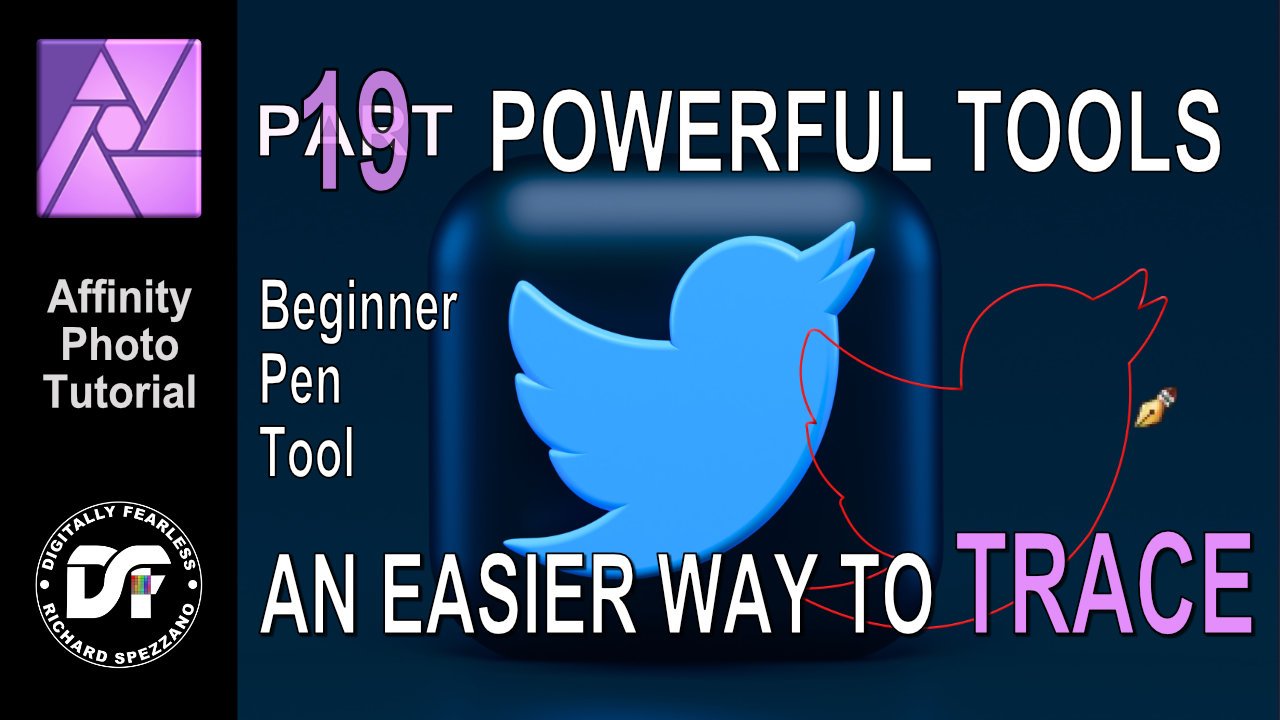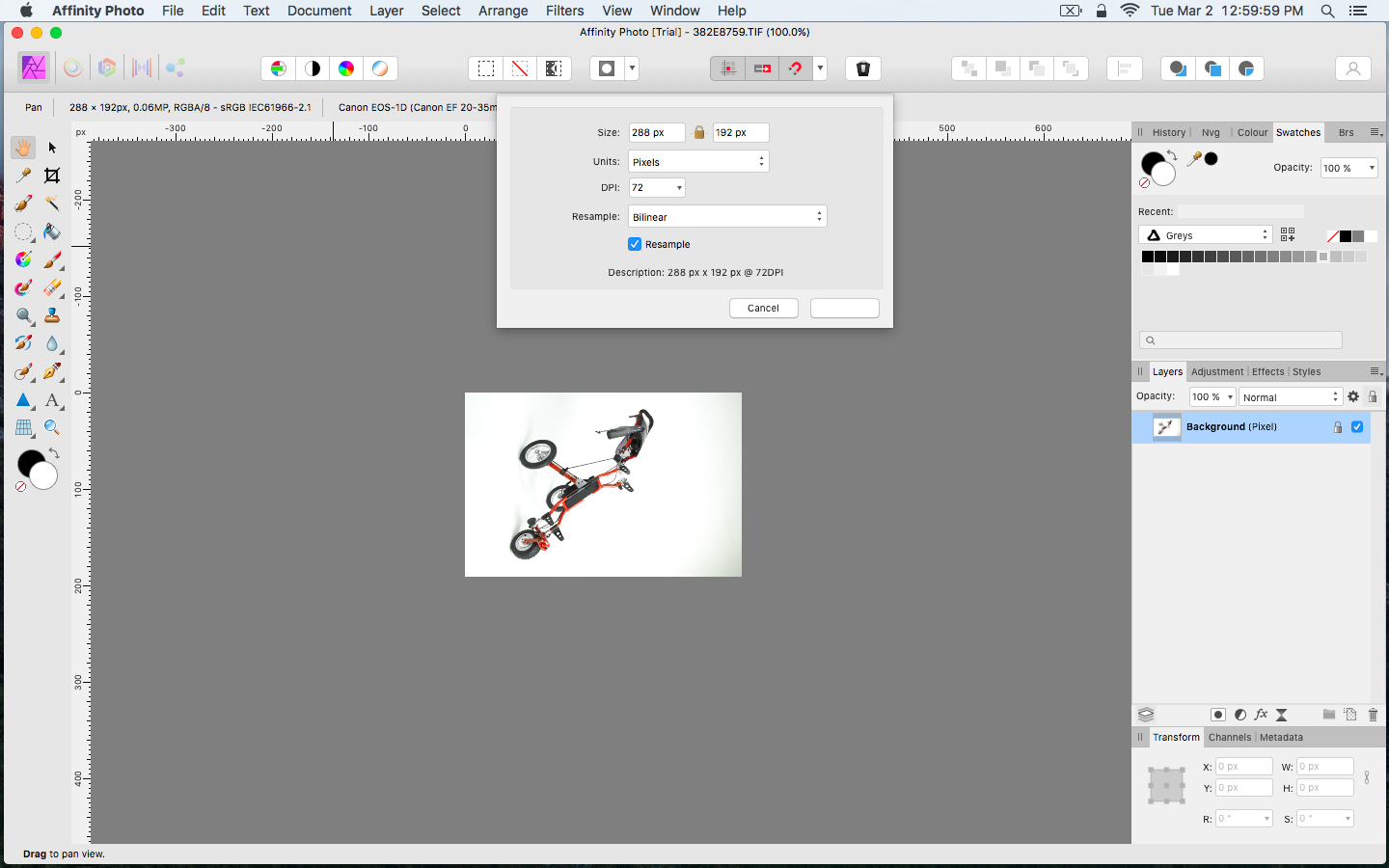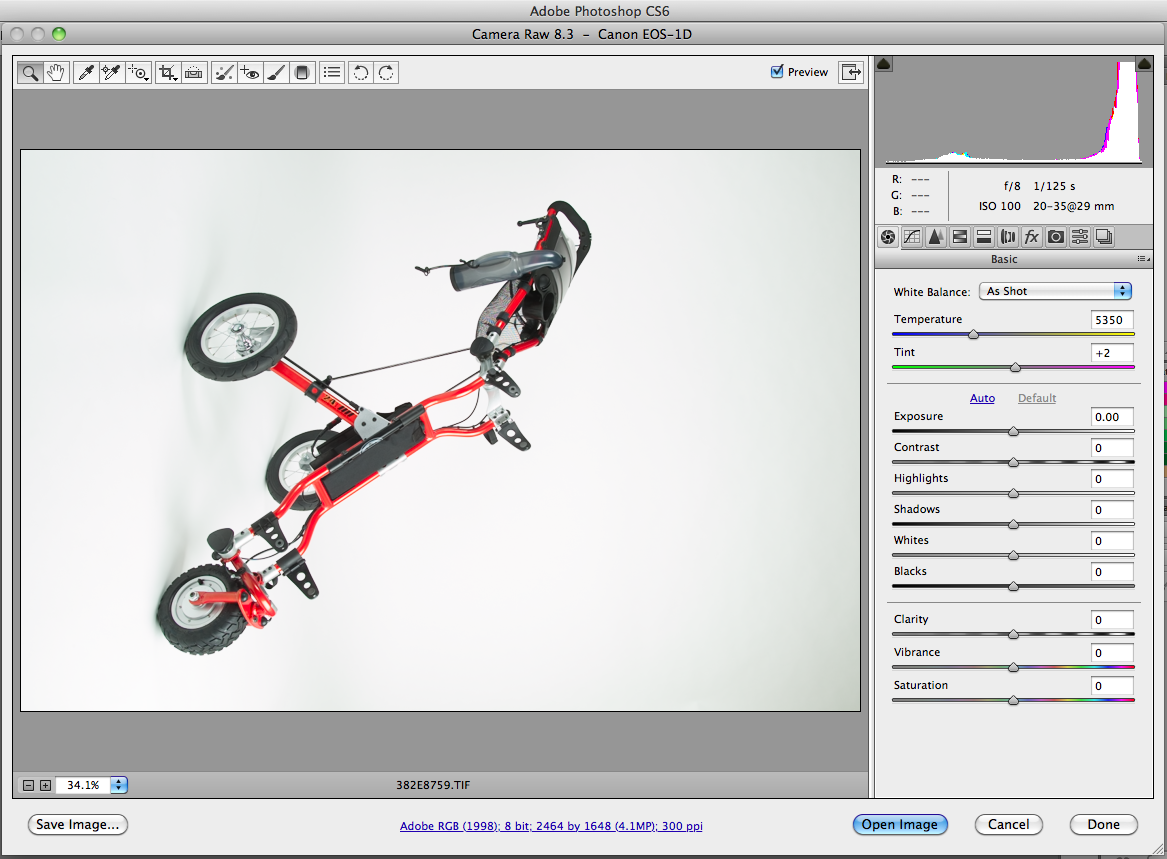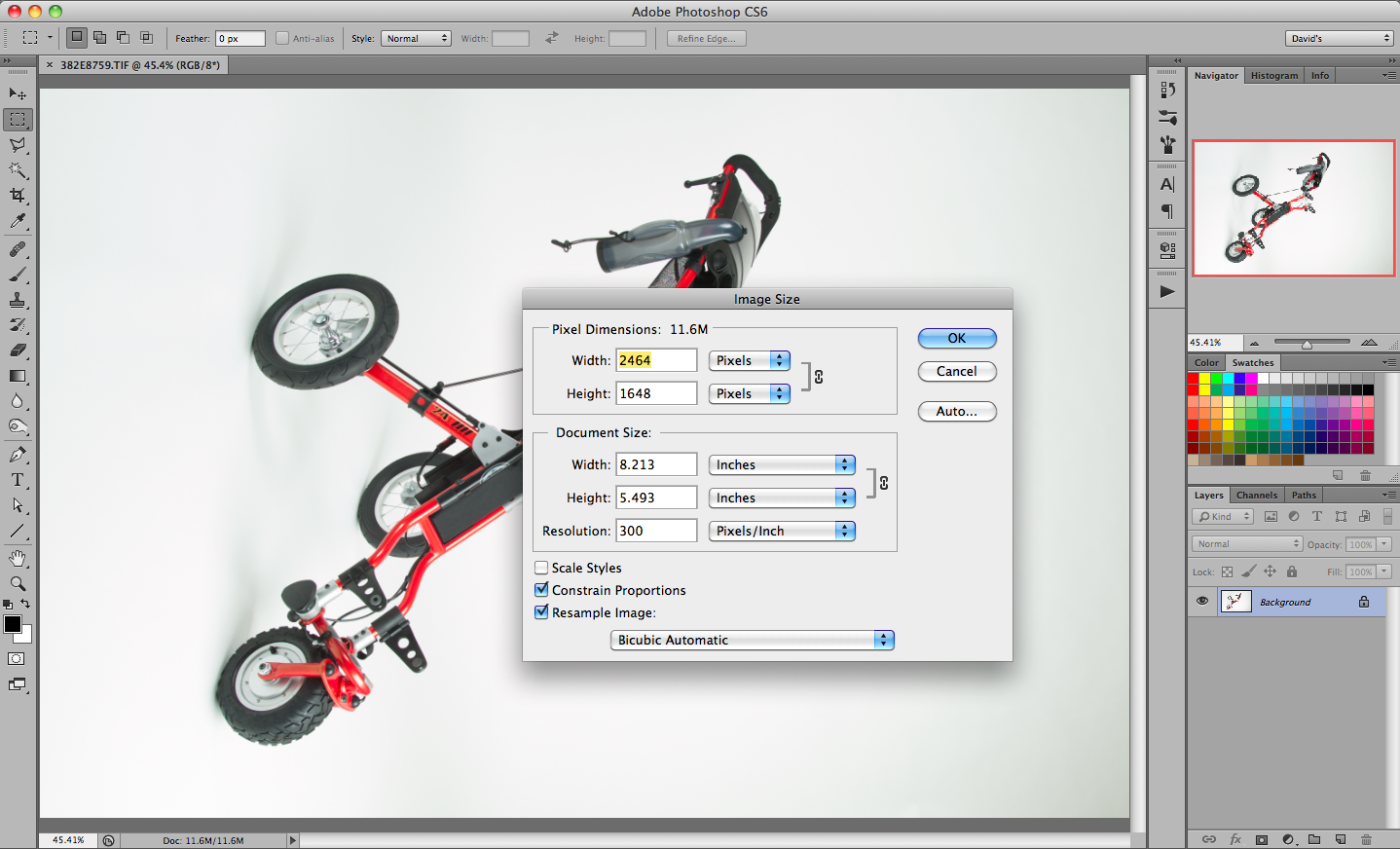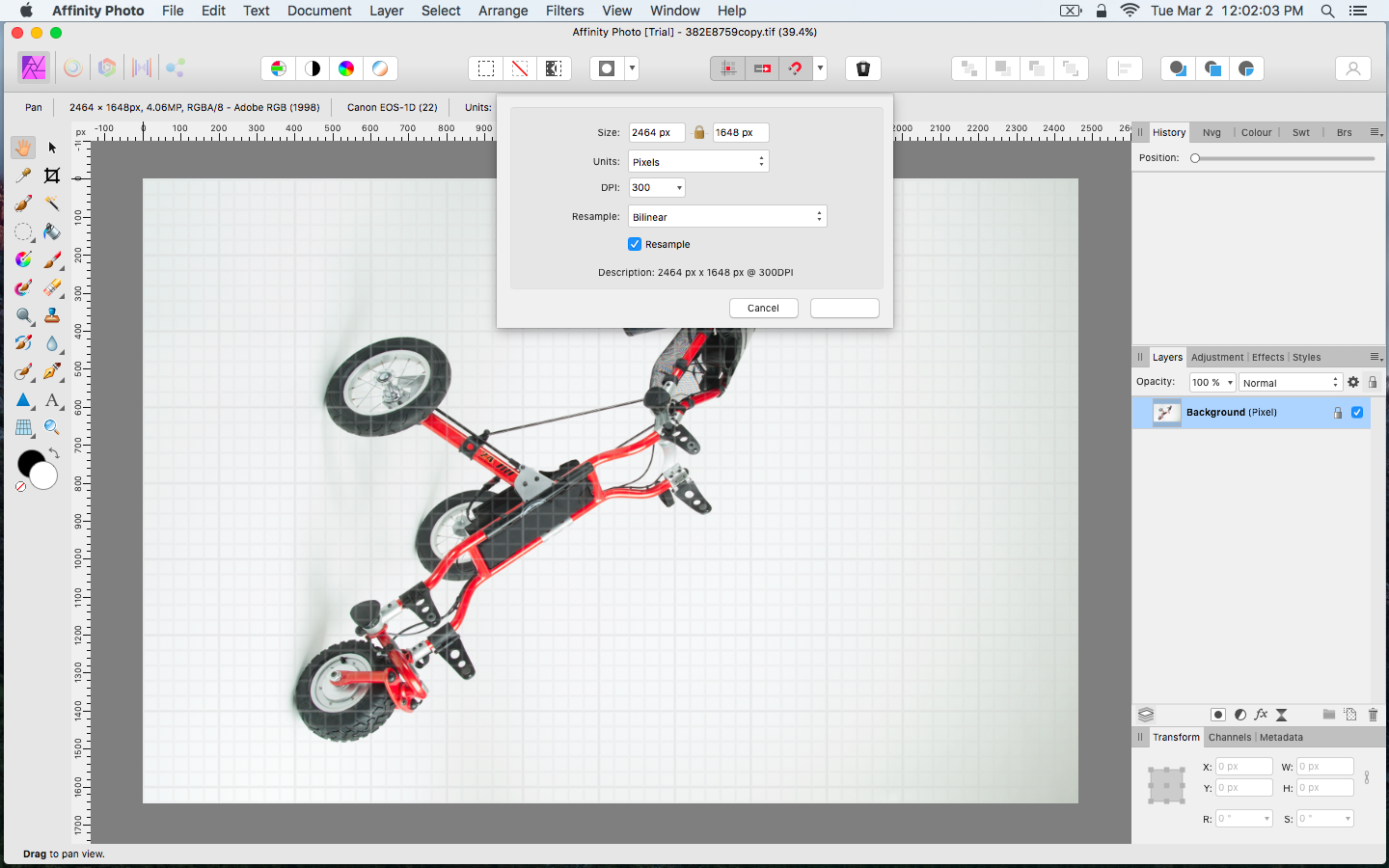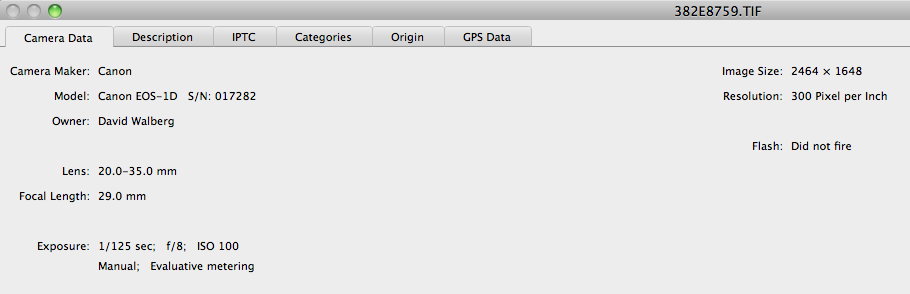Search the Community
Showing results for tags 'Affinity photo'.
Found 4,741 results
-
Windows 10 All updates installed Affinity photo version 1.9.2 Zenbook UX482 with latest drivers Affinity crashes while drawing with pencil tool. Happens often like three times in hour. Just simple sketching nothing more. If affinity dumps logs during crash please inform me where I will add them to post.
-
Hello, my suggestion is make full use of Zenbook DUO Screenpad plus Control Panel to be able to better customize workflow. Improve support for touch pens, unfortunately app crashes often while drawing (does affinity dump logs during crash? Then I could attach them). My model is UX482. Example of control panel for Photoshop: https://www.youtube.com/watch?v=hR7ymcF9UaY&t=59s
-
- zenbook duo
- affinity photo
-
(and 1 more)
Tagged with:
-
Following along with this compositing tutorial. I cannot replicate what Rikard is doing in Photoshop -> by making edge disappear via curves. See Clip. After clip, see all the steps I have tried and cannot make edge blend. RPReplay_Final1618497950.mov Steps I’ve taken Regarding Curves, I tried all the channels just like the video clip: Master, Blue and Red, tried for about 40 minutes moving the nodes to various points. Even tried putting a curve on both sides of the photo to balance out that way -> to no avail: Maybe it’s because i never used Paint Mixer before? but i did try in different strengths and flows - to no avail: I thought i would fair better here, due to my familiarity with light round brush.. unfortunately that knowledge yielded no results.. then again, i’m definitely no color expert. If anybody would like to take a shot. This is the original image, to get the edge I have you need to put mountain in the center. To achieve this, apply Affine filter and choose 50% on the x grid (horizontal) @DM1thanks for the Affine filter guidance yesterday.
-
Well, since photography has always been my first love, here are some of my photos and often with my favourite model! 😉
-
Officially "Tractor, Heavy, M1", U.S. Artillery Tractor of WW2. Originally a 20-year old "Jasc. PSP" vector graphics, imported as png into AP and heavily weathered therein. A welcome occasion to test and polish my skills and, most of all, reveal my deficiencies. Here's the layer structure and my brush collection :
-
Dear all, I am writing a Data Science article about beer price development in the last 35 years. For this I created a title image that should run with the article. However, I have the feeling that I got a little carried away. 😐 I would appreciate your feedback. 🙂 First impressions? Would you click on the image/ article? What would you do differently? Thank you so much! All the best Greg
-
Greetings, I have found that I am unable to drag and drop layers from one document to another. I know that I can copy paste. But drag and drop feels more convenient. Please consider this feature request. Thank you
- 1 reply
-
- affinity photo
- desktop
-
(and 1 more)
Tagged with:
-
Krita-like canvas rotation
AlexanderGoes posted a topic in Feedback for Affinity Photo V1 on Desktop
Hello, does anyone know if the devs are planning on adding more options for the canvas rotation feature? In Krita you can freely rotate the canvas holding Shift+Space and Right MB (and it feels soooo goood), the new rotation feature is really cool but I think implementing it so both mouse users and pen/stylus users can use it would be better.-
- affinity photo
- rotation
-
(and 1 more)
Tagged with:
-
Hi, I'm new user with affinity photo, so I didn't use previous version of the program. I'm triying to open a file (.psd) with smart objetc inside. In all cases, when I open the file in Affinity Photo, the smart object appears with a problem like here: Apparently, the program does not respect the proportions and display of the smart object. That is why it is not possible to modify it and work with the document. As you can see, the problem is the same with Affinity photo files , where the original document modifies the smart object as well: I suppose that the option should be work, like this https://affinity.serif.com/es/tutorials/photo/desktop/video/393648146/ I tried with different kind of files with smart objects, and always appears the problem. I can see that other people have the same issue: In Windows too: Could be possible to fix that? Thanks and have a nice day!
- 11 replies
-
Inspired by beach style resin crafts I saw on the internet I thought I would re create the effect as a text effect in Affinity Photo. I used seamless repeating images as pattern layers and the text is still editable.
-
Another Text effect that incorporates pattern layers. There is one on the background too. This time I went for a kind of vintage 3d look I chose soft muted colours in tones of pink and yellow .
-
Hi all, I'm evaluating Affinity Photo (I'm a long time Designer user and absolutely love it) using the free 90 days trial before deciding on the purchase. I have an issue where a simple brush stroke in Photo will have jagged edges, it's most noticeable on certain stroke angles but it's generally very present. I am using a very simple brush, 80% hardness and 1% spacing. The problem does not seem to be affected by the stabilizer, or by using a tablet vs. a mouse. I tried searching the forums and I already made sure that my 'View Quality' is set to 'Bilinear (Best Quality)'. I drew a comparison using Krita, which displays a much smoother edge using an equivalent brush and stroke direction. Is there anything I can try to smooth those jaggies? Thank you.
- 13 replies
-
- affinity photo
- brush
-
(and 2 more)
Tagged with:
-
I have been creating my own bank of presets based on ones that came with Obscura 39. I give them a name which indicates the original preset from which they are derived, with my own additional relevant tag. Over time I have amassed a list of custom presets, but I'd like to re-order them for swiftness of application. For example, I have 3 custom preset variations based on the Mercury 50 preset, but they have been saved at different time intervals, which means there are several other custom presets saved between them in the list. Since I now have about 20 such custom presets, with the list ever-growing, I'd like to be able to order them, at least alphabetically, so I don't have to hunt around for them, or forget that I might have a specific one pertinent to a particular project. Is there any way to do this? When I reach perhaps 30 or 40 presets, it will be sensible to create a new presets folder, each time I create a new custom preset, and move them all, one-by-one, in alphabetical order to the new folder. Workable, but tiresome...
-
- presets
- tonemapping
-
(and 1 more)
Tagged with:
-
I use quick access to recent files (right click) through pinned applications on the windows taskbar a lot. Would it be possible to use different icons for .afdesign, .afphoto, .afpub files? Much like template files in Microsoft Office have different icons from regular documents. This would increase readability significantly. Thanks!
- 1 reply
-
- windows 10
- affinity publisher
-
(and 2 more)
Tagged with:
-
Go see my work here https://www.instagram.com/xpo_lindahl/ I am totally new to Affinity Photo and look forward to whether it is so good that I will opt out of my Adobe.
-
Hi. My entire Affinity Suite (Photo, Designer, Publisher) stopped working: Every time I try to create a new document, open one or try to import/open a picture, ... , it does nothing. And if you try to do anything else while importing/opening, it shows "not responding" and then crashes. And even if you don't do anything, after a few minutes it shows "not responding" and then crashes. Tried reinstalling, deactivating Hardware-Acceleration, etc. Maybe someone can help me with my problem. Thanks in advance! My Setup: Win 10 Pro (20H2) i7-4790k RTX 3060 ti 16 gb ddr3 ram (bought Designer and Publisher at the Microsoft Store and Photo on the Affinity Website)
- 2 replies
-
- affinity photo
- affinity designer
-
(and 3 more)
Tagged with:
-
I am trying to follow along with the video below. It has us - select high lights via tonal range and place them in their own layer. But I just cannot find this option. What am I doing wrong? Even when I go to tone mapping Persona, I still can’t can’t find the option she used in the beginning of the video. If I am not in the wrong - Is this a feature that Affinity Photo iPad is not capable of doing? so Serif purposely omitted it from the app? Thanks.
-
Hi there. Just found out that you are restricted in terms of file location on iPad. Is there a logical reason why Designer and Photo do not support locations like Google Drive? Why is a proper exchange / sync workflow only allowed within the Apple ecosystem? Even iOS now lets you use Chrome as your default browser
- 2 replies
-
- ipad
- affinity designer
-
(and 4 more)
Tagged with:
-
I don't know if Apple or Serif can solve the problem, but I would like to be able to see previews of Affinity files in the Finder in a meaningful size. E.g. in gallery mode. All RAW files I can judge very well in the Finder, only the Affinity Photo files appear only as rough pixels.
-
This was done on the same weekend as the robin. Again the light was failing and it wasn't warm either, but the posing livestock was too much to resist. Red-eye effect is sometimes worth keeping, when the flash goes off. I used the same editing technique, to improve the dullness. We_are_the_robots.afphoto
-
I have encountered a problem opening a TIF file in Affinity Photo 1.9 and 1.9.1. I am using Mac OS X El Capitan 10.11.6 on my MacBook Pro. The camera used was the Canon EOS-1D (which is supported by Affinity Photo). The original Canon 4.8 mb TIF file opens with the following dimensions 288 px x 192 px @ 72 dpi in the Photo Persona mode (it does not even try to open in the Develop Persona). When I open the same Canon 4.8 mb TIF file in Adobe Photoshop CS6 it opens properly using Adobe Camera Raw 8.3 to process the raw 4.8 mb file. The dimensions after processing in Adobe Photoshop CS6 are 2464 px x 1648 px @ 300 dpi. If I save the original processed TIF file in Adobe Photoshop CS6 as a new TIF file copy and then open that in Affinity Photo it will open with the same dimensions as Adobe Photoshop I have attached screenshots to show what is occurring in Affinity Photo 1.9.1 and Adobe Photoshop CS6. Please advise as to how this can be rectified (I am new to Affinity Photo). Thank you very much for any help.



















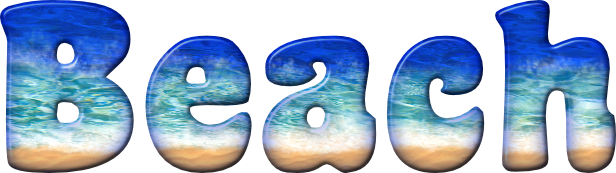

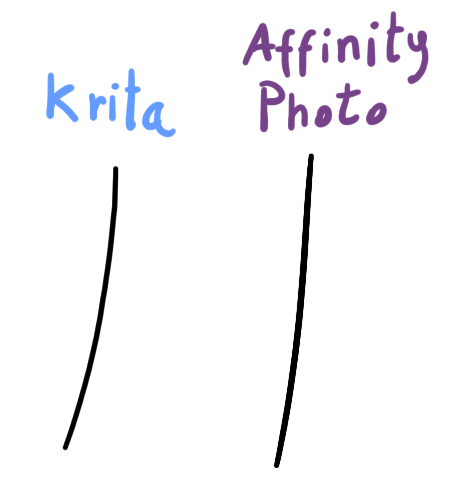


-24BW.thumb.jpg.2295aca0dab26478c0fcd7e28c1ac22d.jpg)