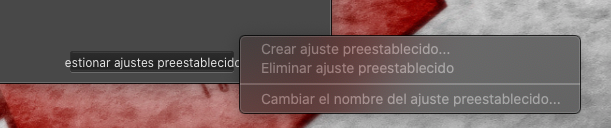Mgn
Members-
Posts
20 -
Joined
-
Last visited
Recent Profile Visitors
The recent visitors block is disabled and is not being shown to other users.
-
 BBG3 reacted to a post in a topic:
Photoshop mockups!
BBG3 reacted to a post in a topic:
Photoshop mockups!
-
 iuli reacted to a post in a topic:
Smart object - Problems
iuli reacted to a post in a topic:
Smart object - Problems
-
I hope we can find this issue resolved in the next update...
- 20 replies
-
- affinity designer
- affinity photo
-
(and 3 more)
Tagged with:
-
Hi. I've tried to use mockups with the last 2 updates, version 1.9.2 and 1.9.3, and I have a lot of problems with mockups and smart objects. It's true that sometimes the file works fine, but time to time it's not possible to work with files with smart objets. Is it known if it will be fixed in future 1.9 updates ...? Thank you.
- 11 replies
-
Hello. I've updated the program to the new version 1.9.3, and the problem still is there. Do you know if it will be fixed in future 1.9 updates? Thank you!
- 20 replies
-
- affinity designer
- affinity photo
-
(and 3 more)
Tagged with:
-
Hi again, thanks for your replies. I tried to change the language preferences in MacOS, switching the use between dots and comas, but the result is the same and, when I try to use decimal values in afdesigner the program turn the value in a huge mode. I hope the dev team could fix it in the next update.
- 20 replies
-
- affinity designer
- affinity photo
-
(and 3 more)
Tagged with:
-
Right now I tried to switch the program to English and the problem is there again, when I use values with commas (,) and dots (.).
- 20 replies
-
- affinity designer
- affinity photo
-
(and 3 more)
Tagged with:
-
Hi! I forget to say that I tried using dots and not commas, but the issue is still the same.
- 20 replies
-
- affinity designer
- affinity photo
-
(and 3 more)
Tagged with:
-
Hello. I was working with a document in AFDesigner before the last update. There I used line spaced text like "16.5 pt", with decimal values. Today I updated to version 1.9.2 and it is impossible to work with text and line spacing as before. All decimal values (16,5 for example) are transformed into larger numbers automatically (in this case 165). I have the same issue in AFPhoto qith 1.9.2, but not in AFPublisher with 1.9.1 How can it be solved? I attach an example video. problem with line spacing.mov Thank you.
- 20 replies
-
- affinity designer
- affinity photo
-
(and 3 more)
Tagged with:
-
 Mgn reacted to a post in a topic:
What is this ?
Mgn reacted to a post in a topic:
What is this ?
-
 Mgn reacted to a post in a topic:
Affinity Designer for macOS - 1.9.2
Mgn reacted to a post in a topic:
Affinity Designer for macOS - 1.9.2
-
I use macOs Catalina 10.15
-
Thank you, I tried doing that and it works. I hope that for future updates it will work properly.
-
 Mgn reacted to a post in a topic:
Manage presets greyed out
Mgn reacted to a post in a topic:
Manage presets greyed out
-
Hi! Yes, I'm trying to save a parameter already altered in more than 1 field, but the option is not available:
-
Hello, I have the version 1.9.1 but the problem continues: this problem was not fixed in the new version? Thanks.
-
Here you go And the other two files are able here: https://unblast.com/free-outdoor-advertising-mockups-psd/ https://graphicsfamily.com/downloads/it-company-office-wall-logo-mock-up/ sp2.psd bp2.psd
- 11 replies
-
Hi! first of all, thanks for the job! Now is much better. As you can see, now there is not problem in the same file I sent previously: I tried with more files with smart objetc and in a lot of cases now is working without problem. - However, in other cases, appears some small problems like these: But it is possible to try to readjust the document or remove the effect / layer causing the error by hand. In these cases I can see that the file has perspective + mask (or effect) into the same layer. - Or in others, is not possible to work with the file at all, because appears like strange mix of layers: It should be look like: It should be look like: Let me know if you want the psd file to check it. Thanks again and have a nice day.
- 11 replies
-
 AntonPB reacted to a post in a topic:
Smart object - Problems
AntonPB reacted to a post in a topic:
Smart object - Problems
-
Hi! Thanks for your reply. I attach the document. However, in my case, the issue appear in every case that I'm trying to open a psd. file with a smart object, not just with that file. I tried to open differents documents using different computers (mac) but always happen the same problem. Have a nice day! example_issue_mockup.psd
- 11 replies
-
 Evangelos reacted to a post in a topic:
Smart object - Problems
Evangelos reacted to a post in a topic:
Smart object - Problems
-
 EdParis reacted to a post in a topic:
Smart Object issue
EdParis reacted to a post in a topic:
Smart Object issue
-
Hi, I'm new user with affinity photo, so I didn't use previous version of the program. I'm triying to open a file (.psd) with smart objetc inside. In all cases, when I open the file in Affinity Photo, the smart object appears with a problem like here: Apparently, the program does not respect the proportions and display of the smart object. That is why it is not possible to modify it and work with the document. As you can see, the problem is the same with Affinity photo files , where the original document modifies the smart object as well: I suppose that the option should be work, like this https://affinity.serif.com/es/tutorials/photo/desktop/video/393648146/ I tried with different kind of files with smart objects, and always appears the problem. I can see that other people have the same issue: In Windows too: Could be possible to fix that? Thanks and have a nice day!
- 11 replies