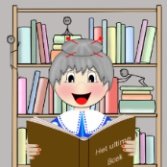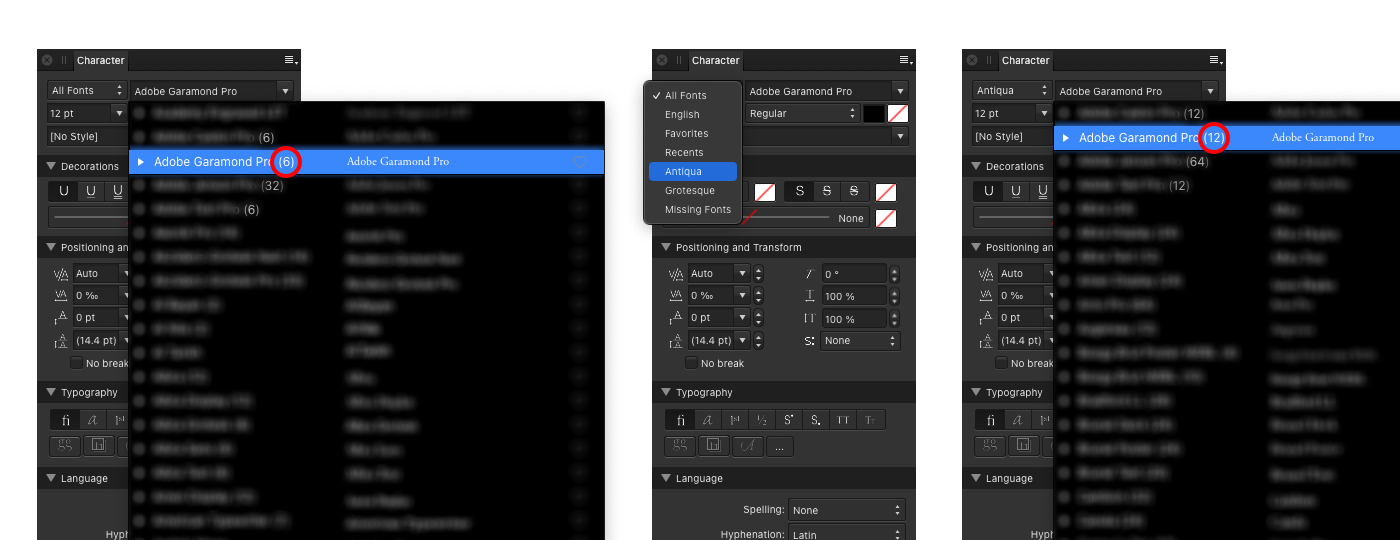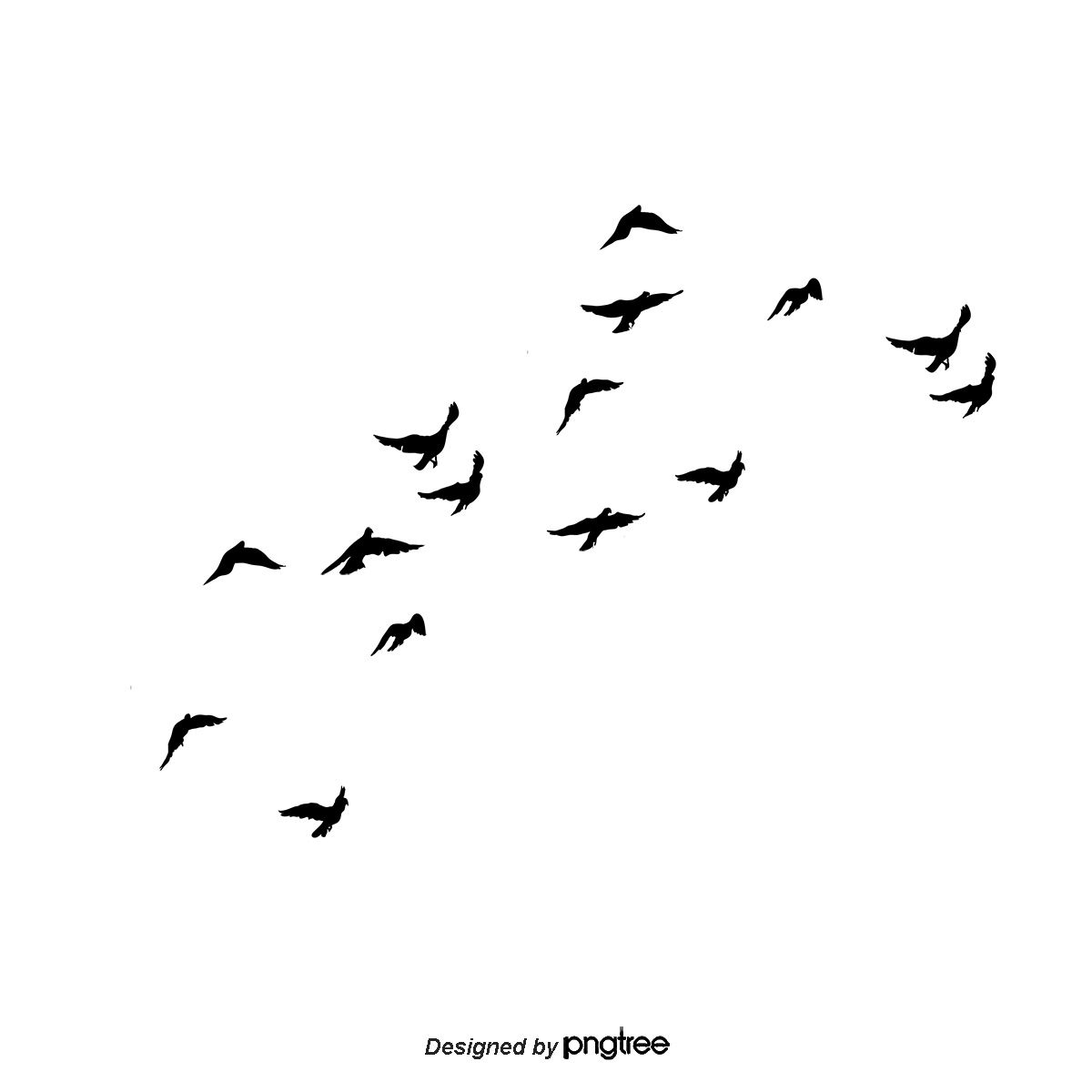Search the Community
Showing results for tags 'Affinity photo'.
Found 4,746 results
-
Hello, in this Affinity Photo tutorial, I show a problem of a shot at dusk after the sunset. There is a low light situation, you have to shot with a high ISO and so ... you will get noise! I show, how to denoise the photo and how to sharpen it. I wish you fun! Ciao Jack P.S.: You can activate english subtiles with the gear icon in the YouTube window
-
- affinity photo
- tutorial
-
(and 3 more)
Tagged with:
-
Hello, I am on Windows 10 Home. All three applications have been installed to C:\Program Files\Affinity\ and were then moved to S:\Program Files\Affinity\ After that, C:\Program Files\Affinity\ has been deleted and replaced with a SYMLINK to S:\Program Files\Affinity\. Yesterday I updated Designer to the latest version. The installer first detected the installed program, deleted it, then deleted the SYMLINK and created a folder Affinity in C:\Program Files\. I then did the move again and relinked the folder, this time using a JUNCTION. Today I installed Photo and Publisher, the same thing happened, the JUNCTION got replaced with a physical folder Affinity in C:\Program Files\, though, the Application was found in S:\Program Files\Affinity before update, since it has been deleted from that folder. The report is true for all three applications, Photo, Designer and Publisher. Thanks and greets, Andreas
- 7 replies
-
- update
- installation
- (and 4 more)
-
Hi guys, here's an easy photo manipulation idea that you can try, it's about how to create a portal effect in Affinity Photo. I hope you enjoy this video, thank you!
-
- affinity photo
- tutorials
- (and 6 more)
-
-
Just thought i'd share a quick edit i've done in Affinity Photo using mainly the Overlay brush in the Develop Persona to target certain areas... Background behind the photo, me and a friend went on a day trip from Nottingham to Bristol to check out the graffiti/street art. Why Lisa has an umbrella up while in a subway, i'm not entirely sure but it made for good snap Its by no means the best photo in the world but i'm happy with the results and looking to get it printed and framed up I've also attached the original RAW file file as well, so feel free to have a play around and share the results _DSC8009.ARW
-
Hi, I made à tutorial, where I show, how to remove unwanted and complex objects, which sometimes ruin a photo. Have fun with this Video. Ciao Jack P.S.: You can activate english subtiles with the gear icon in the YouTube window YouTube Link
-
- affinity photo
- tutorial
-
(and 2 more)
Tagged with:
-
Weary with Covid and not going about, so the studio's the answer....artistically speaking. Paul Warner FRPS
-
To late but anyway, I’ll show you my Halloween greetings card….. drawn in Affinity Photo at the iPad Pro 2020.
-
-
-
Let me start by saying that I absolutely love this wonderful feature in Affinity apps: to be able to filter typefaces according to how I organize them in Font Book by collections. However, there's a little bug. Here's what I discovered. In Character panel, when "All Fonts" option is active (by default), every typeface in the list shows up with correct number of fonts in the family. Once any other collection from Font Book, available in that list, is selected, every typeface now shows with two times more fonts. Every weight is being duplicated in the list. So I have two Regular, two Italic, two Bold and etc. I believe there's something with (re)sorting/(re)appending items to lists/arrays and it's just a very small cosmetic issue. But anyway, it would be great to see this fixed, as the feature itself, it is really great and very helpful. Bug persists across all three apps. Versions 1.10.1 and 1.10.4 on macOS Catalina, Big Sur and Monterey.
- 1 reply
-
- affinity designer
- affinity photo
- (and 6 more)
-
Hi, Does anyone know if there are plans for a 'Freeform Gradient Tool' in Affinity Photo or Designer? Thanks...
- 2 replies
-
- gradient
- freeform gradient tool
-
(and 2 more)
Tagged with:
-
Hi all, Often I have to get the hex code from sampled color, for this we can use the Color Picker or by double clicking on the Color Chooser, the problem with any of this methods is that to show the hex info the color is applied to the layer and I just want to get the hex code without being applied the color to the layer/image. Is there a way to do it? Cheers, Juan
-
As above. The image was made by a mavic air 2. DJI_0225.DNG
- 6 replies
-
- dng
- raw development
-
(and 1 more)
Tagged with:
-
I'm another user facing the same issue as this person. I'm currently facing the EXACT same problem. i tried uninstalling and reinstalling, but its not helping. Af Photo worked perfectly before the current update. One thing to note is that designer updated properly. when i opened the designer software, it said update available and then i just downloaded and updated. But when i opened photo , it did say new update and i downloaded - but when i try to install it, the only option it game me was REPAIR AND UNINSTALL and not update like Designer did. im not computer savvy other than using these softwares. so i said repair. then i opened photo, and all my fonts go missing - exactly like the gentleman in the link above - exactly. the thing is im trying to figure the windows part of it, but the issue will not even let me open CMD prompt, so i cant fix it on my own. When i restart windows everything is back to normal. all fonts are fine. when i open photo everything goes bad and the fonts disappear. so this issue clearly has something to do with photo. my laptop is fine, no issues with anything ever, i use it for very basic things like office and sometimes i use designer and photo. i didn't install or do anything funny with the system other than update / repair the photo software. guys, please help...
- 4 replies
-
- fonts
- dissappear
-
(and 1 more)
Tagged with:
-
Artstation >> https://www.artstation.com/artwork/aGNGO8
-
this is my first time when i did try paint portrait. First try in my life. Still is alot things which i have to learn
-
A few hours ago I upgraded to the latest version. I am using a Macbook Pro Mid 2012 Yosimite 10.10.5. Two times in the last few hours the program crashed. I was using switching to the eraser tool and the wheel of doom started spinning. The first time it auto saved my work. This time I was not so fortunate. I lost about 3 hours of very tedious work. 😪 Not sure if I like this upgrade. Nothing has happened like this to me thus far. Can I switch back to the last version? The new one is 1.10.3 I don't know why this happened. I think the first time I had given it 2 quick commands. This time either I was adjusting the size of the eraser brush or just starting to use it. Can't remember exactly. I was so traumatized by all that lost work. Is there any way to get it back? Yes, I should have saved it. I wish there was an auto save feature. Also, all my history is lost as well. When it reopens it opens with no history! Can anything be done to change that?
-
Hey guys, as a first video on my new channel, I created a tutorial for a basic astrophotography editing workflow in Photo. Hope some of you will find this helpful - any feedback appreciated!
- 12 replies
-
- astrophotography
- tutorial
-
(and 1 more)
Tagged with:
-
Hi everybody, I've searched for a similar question but I haven't found it. It's even difficult to express the topic exactly in a title. I hope I did nothing wrong and that I'll make myself clear as this is not my language. I'm painting some boards in Affinity Photo. I have to make 31 and I have to put 90 different labels on each for a total of 2790 different labels. Data merge feature in Publisher will help me populate the labels quickly. The problem is that I can't find a way to import them in Photo (and I'm not that much into Publisher yet). Actually I have found several ways but not the practical one I'm looking for, since Publisher cannot export pages separately in Affinity format, while importing an .afpub into Photo won't give you the chance to separate pages as you can do with PDFs. I came up with this: Dragging/placing the .afpub file in Photo document will show only one page. To have all the 90 labels displayed I should duplicate the layer 89 times and select the right page for each. Too long to repeat 2790 times. Copying/pasting every page in a new group in Photo would be at last as long as the previous method. Exporting every page in a raster format would prevent any further edit. It's not that I really need it, but if I'd need I should go back to Publisher and export/import again. Also I'd prefer to deal with text and shapes until the end. A more viable approach would be to export every single page in PSD format, but having to rely on an external file type instead of the proprietary one sounds cumbersome to me. Also there could be inconsistencies too. Any ideas on how to import quickly all Publisher document's pages into Photo as individual embedded documents or groups?
- 8 replies
-
- affinity photo
- affinity publisher
-
(and 3 more)
Tagged with: