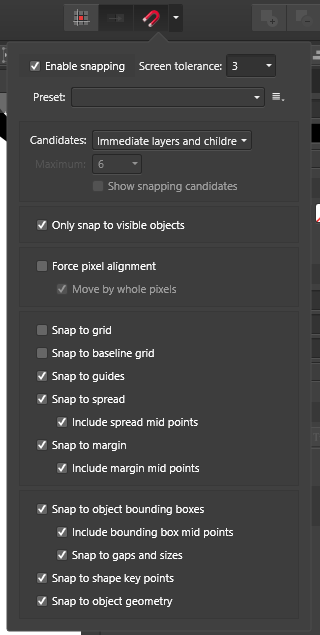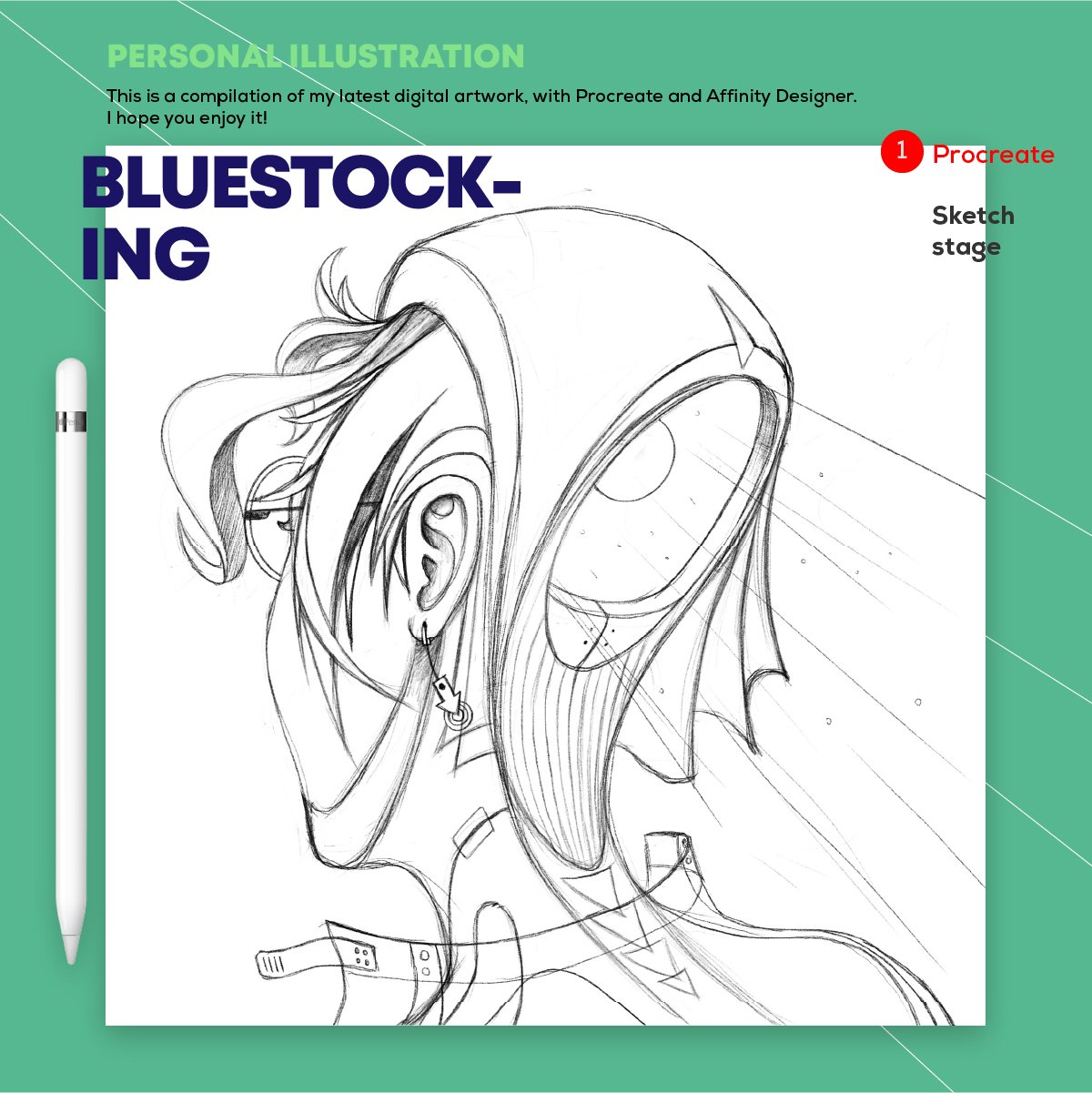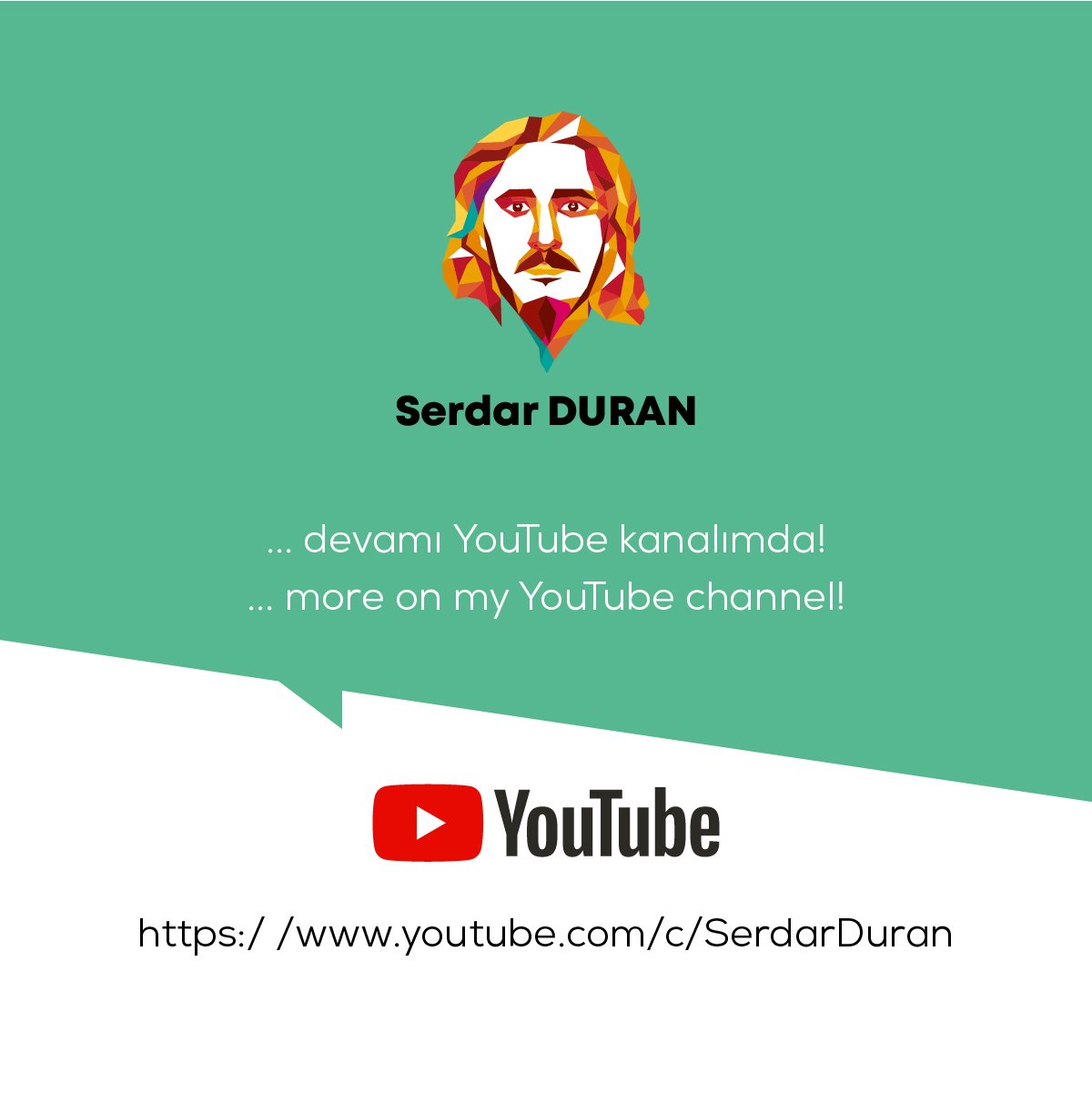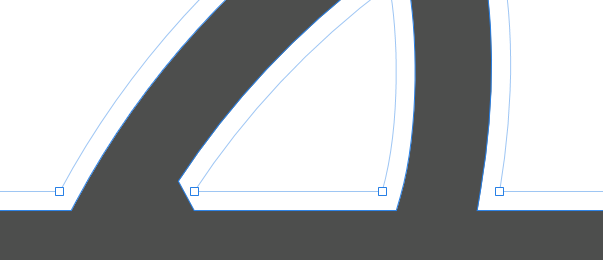Search the Community
Showing results for tags 'Affinity designer'.
Found 5,863 results
-
affinity designer I made some t-shirts and a swatch for Pride month
Kye posted a topic in Share your work
Layers of Pride is the flag colors on little blobs that fan out. https://www.designbyhumans.com/shop/t-shirt/men/layers-of-pride/1148917/ Rainbow Spears was an experiment with textures that turned out looking nice. https://www.designbyhumans.com/shop/t-shirt/men/rainbow-spears/1158569/ An ancient and powerful slogan. No one knows where it came from. https://www.designbyhumans.com/shop/t-shirt/men/be-gay-do-crime/1149361/ I didn't do any other flags because it's quite a lot of work to make, and about 10x to upload. I did make a little swatch for Affinity Designer/Affinity Photo with more flag colors. It covers the most common flags. https://gumroad.com/l/PrideSwatchForAffinity -
Hai I want to share some of my baby clipart. To see full collection, you can check my behance page. Created in affinity designer.another my works : Behance.net/andrigraphic Instagram.com/andrigraphic Youtube Andrigraphic Thank you
-
Please delete this post. I was looking at a problem through DrawPlus eyes but think I may have solved it by using masking in Designer.
-
-
I have created 2 sets of vector brushes. The first set is free with over 200+ repeating pattern brushes included. The second set is 500+ vector brushes for Affinity Designer. This set is comprised of all the brushes I have made that ended up being of some use. It is split between 13 sets. I plan to add on to these. There is a wide range of brushes here & while I am obviously biased I do feel it is an amazing deal when compared to many other sets I see for sale. Both sets can be found here: https://gumroad.com/badoia Let me know if you have any questions about either pack.
-
Hello everyone, when I export my drawings and handwritten text in curves format (pdf, eps, svg) I get these "forks" and prolonged lines at some places. These forks and lines are nowhere to be seen on the screen (they are just not there, also no hidden layers) and they are also not there, when I export in jpg, png. I get them only when I export in curves. I need the document in curves but without the extra lines and forks. Here shown at text, but happens also with drawings. Thank you for your help.
- 7 replies
-
- affinity designer
- ipad
-
(and 1 more)
Tagged with:
-
I'm working in Affinity Designer and I'm having some trouble with snapping the edges of an artboard to objects, and I'm not sure that artboards are designed for what I need to do. Below, I have a logo and shapes used for x-heights. I can adjust the artboard, but I can't find a way for the artboard to snap to the objects inside of it so that I can have the artboard sized to exactly where I need.. Here are my snapping settings: Am I using artboards wrong, or is there a setting I'm not seeing? Thanks!
-
Mad scientists fun with Designer! designs-that-might-have-been Solid vector fills, effects, and one nice texture intensity brush.
-
Red Bull not only have a pristine P38, they have, among other fantastic aircraft, a very shineeee Vought F4U Corsair. Somehow I just love the Corsair. Can you imagine in the board room of Voght....: "Hi guys, I have this big-assed engine on mah truck.... make it fly!" "Ok boss, what kind of armament do you require?" "Yes!" Done in Designer and finished up in Photo, the clouds are a mix of cloudbrushes and perlin noise, all hail the perlin noise.
- 6 replies
-
- affinity photo
- affinity designer
-
(and 5 more)
Tagged with:
-
Journey to the edge of space. Considering it was a design by Walter Dornberger in the 40ties the X15 holds the speed record of Mach 6.1, a record that still stands today. Aircraft done in Affinity Designer and background with Affinity Photo and lots of gradients and blends, texture brushes, cloud brushes and lots of sweet, sweet perlin noise
- 1 reply
-
- affinity designer
- affinity photo
-
(and 2 more)
Tagged with:
-
Time for something spacey again, I call this: "The launch" a young civilization setting out into the unknown for the first time.
-
Hello there, the picture says it all, I guess, but just for clarity: there seems to be a hard coded Mitre limit in the Contour tool and there are situations where it needs to be adjusted. These are plain vertices, no funky extra ones underneath, yet the obtuse corner is behaving as expected but the acute angle leaves no choice but to either alter the geometry or switch to Illustrator’s Offset tool, where it can be adjusted. Please make AD even greater, thanks! Best regards, Matt
-
- contour tool
- ad
-
(and 2 more)
Tagged with:
-
I am someone who constantly uses export persona with various file output types. Export persona is an amazing feature in affinity suite of apps but I feel there is one little upgrade that can be done. When exporting in export persona, there is no way to see the estimated file size like how it is possible during normal export. If we could see the estimated file size of selected slice, it will be awesome. I believe this would be simple but very useful when implemented. If anybody coming across this post thinks this will be good, do reply to the thread or like the post so that it gets moderator's attention. Have a great day! Thanks.
-
I've been using the Affinity programs for a while now and have just posted my collection to my website, below is a few of the things I have created Check out my website for more: https://craighogben.co.uk/made-in-affinity/ will keep adding more!
-
Well here's No.2, hopefully learning from the mistakes I made on No1. But still a lot to take in. I couldn't start my vector collection properly until I had a Spitfire included!!
-
Ok so. I've got some dash shapes I want to put inside different shapes (triangle, odd shape I drew) but I cannot figure out how to make these dashes go round the inside of the object to make it look like staples. I done one for a circle which was easy by using the transform panel and inputing 360/x for the R value, but I cannot figure it out for different shapes!
-
Hi, Indic Unicode (Tamil, Hindi, Kannada, Telugu etc...) not supporting in Affinity Publisher, Designer and Photo. Do you have any solution for this issues? Scribus is supporting now.
- 1 reply
-
- affinity publisher
- unicode
- (and 5 more)


.jpg.5f012a5f572827c3f4528ec25aa08f44.jpg)
.jpg.5d735830f8a0aace0b7bb6a423cc7f41.jpg)
.jpg.fde33eb19a4c823c6c84a3ea9b3b5f42.jpg)