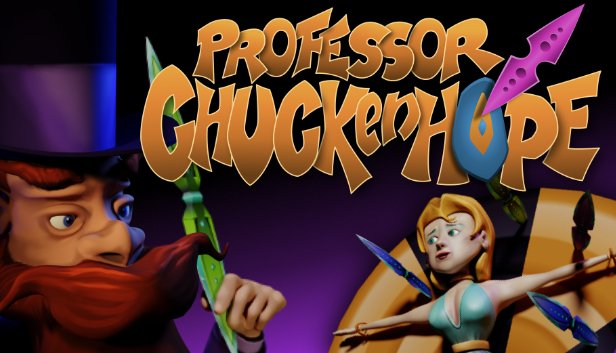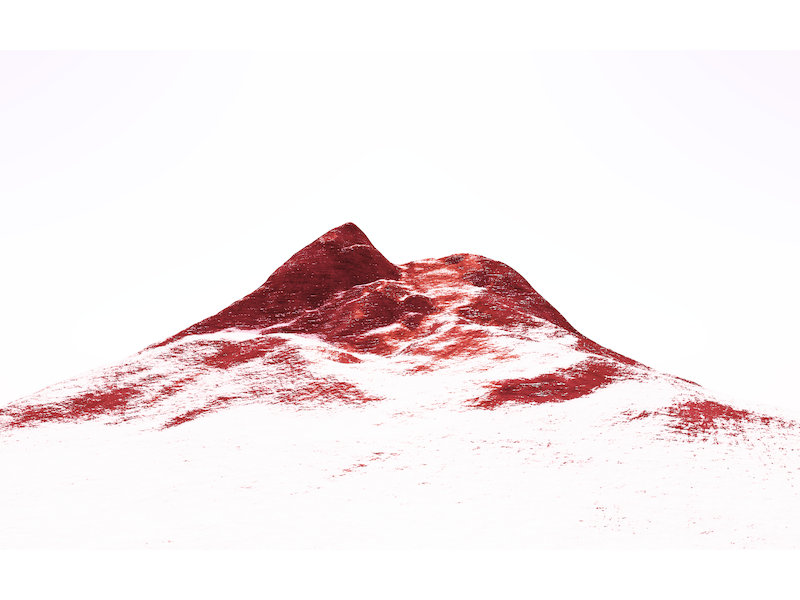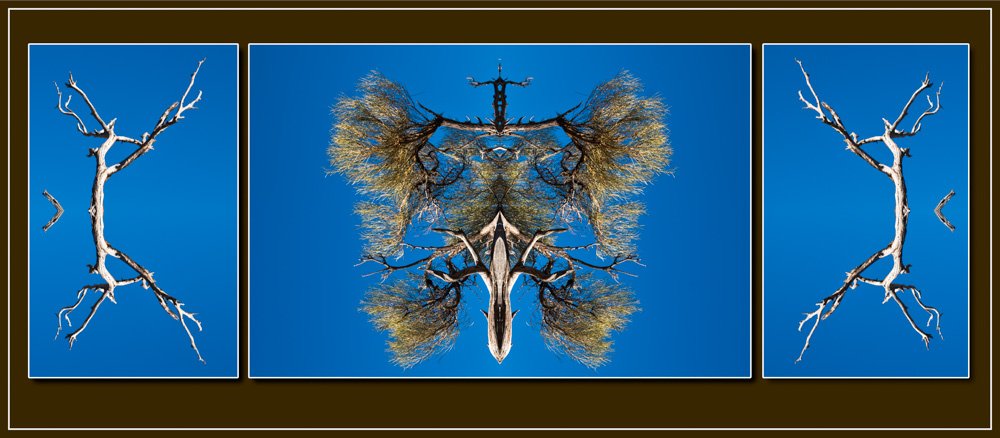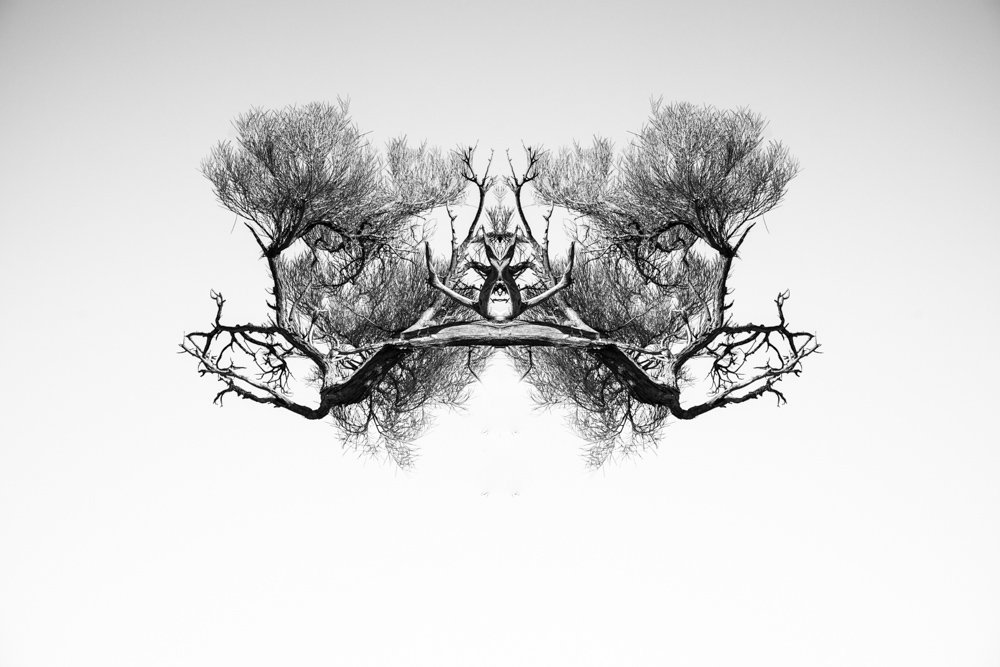Search the Community
Showing results for tags 'Affinity Photo'.
Found 4,745 results
-
The photo work that has been 9 years in the making. This "for" my brother who died 9 years ago and the cloud photo was take on that day so it seemed the background to use I would appreciate your honest thoughts before printing to give to my mother, sister, and sister in law . The photo will not be very big; small actually by today's standards All done in Affinity photos
-
Okay, it was relatively easy to place a new sky layer on an old faded photo but I cannot seem to merge the layers without overlapping the photo. What changed with the new update first. Secondly, how do I accomplish this in the new version? Any suggestions or help are greatly appreciated. Thanks
-
How/where/what format does AP save edited RAW images from Apple Photos database? This includes both photos editing as an extension and using the Image > Edit with command. My concerns are the ever-increasing size of my local Apple Photos database and the syncing to other devices in the Cloud, and of course the Cloud size requirements. Based on this information I hope to calculate my photo storage growth needs then determine if it can be sustained "as is" or if I'll need to find another solution. Thanks
- 9 replies
-
- mac
- apple photos
-
(and 4 more)
Tagged with:
-
Made with Affinity Photo and Designer complete on the iPad Pro (Also used After Effect + Rough Animator for motion graphic) While studying at SAE for my Bachelor of Design, I got the opportunity to work on a re-brand and advertisement campaign for Wokka. (The following body of work is for university work only and are not for a real camping) The campaign is focused around 3 main posters that follow the story of the Dinosaur challenging the Ninja to a fight (Poster 1) so they go to the battlefield in order to fight (Poster 2) Tho they realized that neither one of them knew how to fight, so they ended it on the dance floor. The Ninja won the battle and the dinosaurs did not like this so he takes the ninja into hiding. After a couple of weeks after the posters go up a new poster he be put up over the past posters along in other area's and within the online place, this poster is a "Ninja missing poster" on the back will give some information and a QR code to give information to the "player" about the "transmedia" game where the "player" will need go around the "real world" with the Wokka app taking photos of the ninja's clothes, ninja sword, ninja star along with the use of information around online such as youtube video, Reddit posts, forum posts and more to help give information to the ninja's location, bringing the community together for a single goal. To help find the ninja's location in order for the first 5 people who find him and take a photo to get one year supply of Wokka noddles and to start of 50% off and double points for Wokka products. Learn more about the project: https://www.andrewsalfinger.com/wokka2018campaign Posters. Motion Graphic. Packaging. In-store. Online. iOS App. Website ad's (animated). Showcase. Learn more about the project: https://www.andrewsalfinger.com/wokka2018campaign Check out Beyond Horizon a game made with Affinity Photo + Designer: https://forum.affinity.serif.com/index.php?/topic/54498-beyond-horizon-game-made-with-affinity-unity/#comment-276535 What do you think? Feed back would be great ^-^ Thank you for your time and I hope you all have a great day.
-
Hi, I am running an art studio in Berlin (lifelike-figures.com), I shoot my own art/products and need to edit the photos then. I am more practical, not a computer nerd. Have been using a super old CS2 for editing for ages, but- surprise!- it is really not compatible anymore with my windows7 :(. I just bought and installed Affinity Photo, I thinks it's a great software. I tried to learn it using tutorials- but I hate tutorials, not my type of learning :(. I am looking for someone in Berlin (I am located at Neukölln), who is dealing with photoediting a lot and professionally, who is good at teaching, good at using this software and can bring my very old photpshop knowledge UP TO DATE! I would apprechiate if that person could come to my studio for 1 or two hours per week until I am "fluent" at affinity photo :). Of course I pay, price can be discussed. German speaking person preferred, I speak english well, but it would be easier in the end. Anyone interested? Best Lisa
-
- windows
- affinity photo
-
(and 3 more)
Tagged with:
-
Hey all, I'm unable to run any affinity installer to either update my programs or install them from scratch. Every time I try it starts a new process and then immediately terminates it, I have tried running it in compatibility mode, as Administrator and even redownloaded the same files. It's only happening with affinity products, I have been able to install other apps just fine on my machine.
-
-
I have another video on my YouTube channel. Orange and Teal with the curves adjustment. I'm still a beginner at this YouTube thing so comments are very welcome
-
How to transform a photo into subtle, gorgeous pencil drawings in Affinity Photo (Photoshop Alternative). In this video, I will show you, how to use HSL Adjustment, Levels and Gaussian blur for transforming a photo into like a sketch. I hope you like it.
-
- affinity photo
- affinity photo tutorial
- (and 5 more)
-
Hi Everyone, Made the jump today to buy affinity photo and designer. Whilst I am loving it all, my huion 1060 plus tablet will not work in either program? I have tried it in other programs and it works fine, I have tried different settings, even uninstalling the tablet driver and re-installing it but only affinity photo and designer refuse to allow it to work. Can anyone help me, I really am lost and need to use my tablet with my work on these programs. Thanks in advance! Billie
- 6 replies
-
- tablet
- not working
- (and 7 more)
-
Hello, buddies! I have quite a hard time managing and changing fonts in both AP and AD, but one of the features I miss the most is the possibility to filter all my fonts to their specific families: serif, slab serif, sans, script, decorative, etc. Is it possible to be done? If not, will it be implemented? Also, is there any way of changing font size clicking 'n' dragging in the icon, like Photoshop? The only solution I've found so far to ease the size modification (as defined numbers aren't really a big help) is assigning the commands to increase and decrease to shortcuts, like Ctrl+Alt+>. All suggestions are welcome! Thanks.
- 13 replies
-
- affinity designer
- affinity photo
-
(and 2 more)
Tagged with:
-
I've been fooling around with this idea of a legged oven for some time. It started as an unremarkable sketch for Inktober, but I liked the idea and am bringing it further. I am doing some moods and concept sketches in AD/AP, which might end up as guides for a 3D scene.
- 3 replies
-
- steampunkish
- stove
-
(and 3 more)
Tagged with:
-
Audrey Hepburn: Moon River (Vector) Portrait (Affinity Designer/Photo) https://b-bertuleit.de/audrey-hepburn-portrait/
- 3 replies
-
- audrey hepburn
- portrait
- (and 5 more)
-
That one turned out a bit cheesy, but nonetheless was a valuable proof of concept. I started with a hand drawn fish which I then hooked into a particle system in Fusion 9. There I could easily add some variation to individual fish, like size and rotation. Back in Photo I added the background, light rays and a slight vignette and depth of field blur towards the edges.
- 1 reply
-
- editorial illustration
- fusion
-
(and 2 more)
Tagged with:
-
Here is available sophisticated manipulation tutorial in Affinity Photo, In this video tutorial, You will see, How to create Paint Splash Effect on the face and also learn how to use masking layers. If you like this video, So please share this video with your friends. Thank You.
-
- affinity photo
- tutorial
-
(and 3 more)
Tagged with:
-
Hello all. I have decided to start putting up some tutorials on my YouTube channel. As I absolutely love Affinity Photo, I though I would start with that. So I have created a little video explaining how to create a water ripple effect using the equation filter. https://youtu.be/wIi6_60KF90 If you like it then please give it a thumbs up as I need all the help I can get Cheers. Scott.
-
Hello! So, my question is basically, "what's the big jump/difference between AP and AD?". I know this question has already been asked and the short answer is: "AP for pixel and photo editing and AD for vector-based graphics and illustration." Here's my point: I've been using Photoshop and Illustrator for a while but I'm transitioning to Affinity, 'cause it's lovely. I've been doing social media posts that mix images and graphics (text, shapes, graphic elements, etc) since before the transition, and it was clear to me the point where PS and AI intersected. I could not do "organic" strokes with the pen tool on Photoshop, neither could I edit text as curves. I couldn't work smoothly with gradients, merge shapes with complex operations—like pathfinder—and the list goes on. Photoshop was pretty limited in vector managing, and Illustrator couldn't do pixel work. Fast forward, I open Affinity Photo and it's like I don't need a vector software anymore. Everything I'd need to open Illustrator for is inside Affinity's pixel-based editor. As if it's not enough, AD can handle pixel manipulation—though I didn't use it enough to know its limits. I've tested both AP and AD during the free trial and, after expiration, bought Photo. I'm considering buying Designer now because their workflow together is pretty amazing, but do I really need it? What can Designer do that Photo can't? I feel like I can take the pen tool on Photo and create any shape I'd want, applying colors effortlessly. Can someone enlight me? Thanks!
- 14 replies
-
- affinity designer
- affinity photo
-
(and 4 more)
Tagged with:
-
multi Use of Photo and Designer in upcoming Indie VR Game
TiltedReality posted a topic in Share your work
I've been holding off posting until our Indie VR game is just about ready for release - within the next couple of months on Steam. I've been using both Photo and Designer since soon after they were released for Windows and, having used the Adobe suite for the day job (for many years), I want to thank the team as in this short time, I already greatly prefer the Affinity suite. Back on topic - The game is called Professor Chuckenhope and is based on the classic knife-throwing vaudeville act, with many twists. As a duo, with myself being the modelling/art-side of the project, we could not have achieved as much as we have as quickly as we have, without the easy Photo/Designer workflow, for the majority of the texturing. Everything apart from the character models (which are painted within Blender, but also using Photo for added details) has been textured/illustrated purely using the Designer/Photo combo. All logos have been created entirely within Designer. As we're currently still working on polishing the final build, I've not had time to work on any high quality 'stills' renders yet, but these are a few working renders, along with a promotional banner, combining and enhancing various rendered elements and the logo within Photo. To see it in motion, we currently have a teaser trailer on our site, with a full trailer also being worked on. www.tiltedreality.online Please excuse the current Wix header, we're a 'shoestring' indie duo after all! Again, a huge thanks to the team, as we would have struggled to achieve anything close to this quality with any other software. Looking forward to trying the Publisher beta.-
- affinity photo
- texturing
-
(and 4 more)
Tagged with:
-
I am learning the render of the 3d model , and do the post adjustments with the affinity photo, its a kind of practice .
-
Just more playing with sliders -- no idea what happened to the tiff with layers so I'm as lost as you to exactly what I did. I might be able to work a bit of it out if need be 2nd is the Oly raw file 3rd is how it looked before I increased the vibrance after seeing the image on FB . The images looks Ok on this page Questions and honest comments welcome
-
I have always enjoyed wasting time by manually mirroring images as it's always a surprise to see what pops up on the screen; but yesterday, I discover Affinity's mirroring tool. That thing really does do the brain in!! I took the first photo and gave it a spin to end up with the second photo. That was too easy so I decided to add my personal touch with a collage; something I have been making since film days and picture framing. And last one is just another of the first Amazing techknowledge, and so damn fast it's boring LOL Photo taken in 2012 in the hard country around Broken Hill, Australia Honest comments, suggestions and questions welcome. My question: how do I copy and paste 'layer effects' onto other photos in the same collage?
-
Not sure what I can say apart from the 3rd image is the original Oly raw file --- and the flower is in bird bath Questions, honest comments and suggestions welcome
-
In this video, you will see how to use patch tools in affinity photos and how to remove unwanted content from any photo, Its very easy, Pick up the patch tool and draw a selection around the area you want to patch, then move the cursor away to the area you want to use as the source for the patching, then click the left mouse button to apply it to that area when you are happy with the preview. I hope you like it.
- 2 replies
-
- patch tool
- remove unwanted part
-
(and 1 more)
Tagged with:































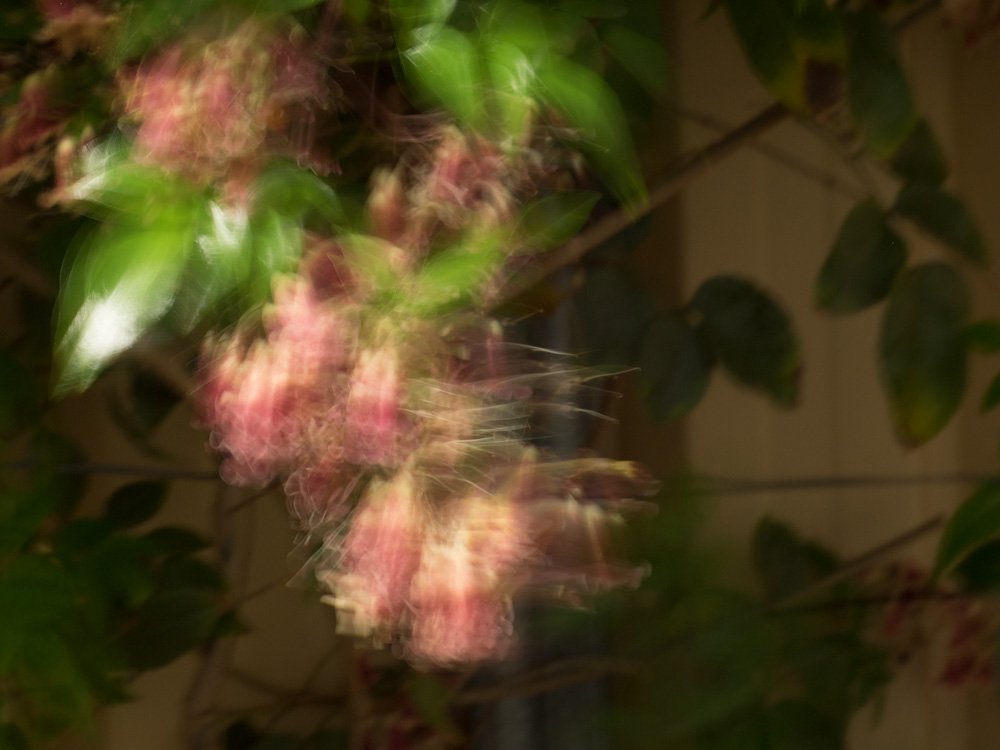








MarinGoleminov.thumb.jpg.56ff9cf384e02c45531e3305bb0152da.jpg)