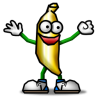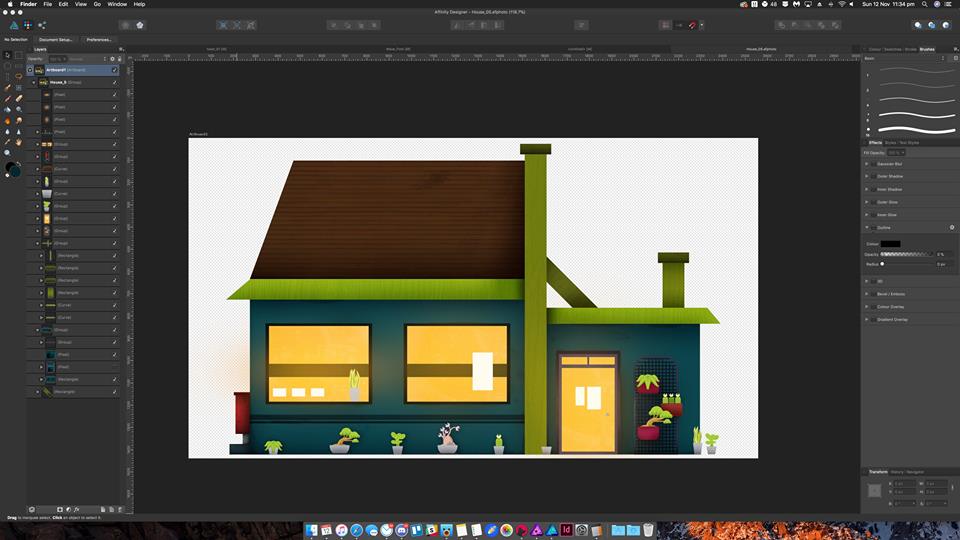Search the Community
Showing results for tags 'Affinity Designer'.
Found 5,863 results
-
Hello, Affinity Designer is great app for designing but also great for Website and App Mockup but why I can't export PSD as editable text this is a really important feature for only this function I need to go back to PS every time I do Website or App Mockup because 90% of my clients want Mockup in PSD with editable text if this feature is not available please implement this as soon as possible ( I search a 2-year-old post requesting this feature) and I say goodbye to PS and AI. Also if anyone knows any workaround for this please help me.
-
Where is the link on what's new with Affinity Designer and Affinity Photo versions 1.6.1.93?
- 1 reply
-
- affinity photo
- affinity designer
-
(and 1 more)
Tagged with:
-
Hello, I'm trying to layout a sheet in affinity designer with the following specification: 13" x 22", Left and Right margins of 0.5 in each, Top margin 0.125 and Bottom 0.5 in. There are 1-row and Columns 6 rows, row gap 0.125 and column gap of 0.125 Bleed area guide is 0.5 in. Can anyone give me guidance on how to set these dimensions in Affinity designer? I will need guides on so I can keep my content in place. Any and all assistance would be greatly appreciated. Thanks Casey
-
Hey all, New around here, owned AD for around three weeks, new to professional vector design. So far, it's been great, but now I've hit an issue and can't think how to solve it. I'm drawing a flat vector design of a bird, where the body goes from black to grey and the head goes from black to white. The body is one union of shapes and the head is another. I need the two gradients to merge, so that there's no obvious divide on the bird's "neck" where the shapes have their shared edge. I.e., the two gradients should seamlessly merge, and appear to form from the same black area, but then be able to diverge, so the body is grey and the head is white. Any advice appreciated. ilmiont (edit - added a very simplistic example of the problem, I need to get the two objects to merge convincingly)
-
Hi guys, here is a flyer made with affinity designer. Fully scaleable. Do you have any recommendation for improvement or further work? FIrst pic: file exported jpeg from designer Second pic: printed flyers Greetings, Glembo
- 5 replies
-
- new years eve
- flyer
-
(and 1 more)
Tagged with:
-
Hey! I've been using Affinity Designer for a while now and one the thing that bugs me the most is that the Brush Panel can't be expanded in order to show more brushes at a time in a grid orientation. I don't think the Affinity suite should follow Adobe in every step, but not being able to expand panels so that they show us more options at a time (like so) is a big problem. It becomes hard to have a proper brush palette at my disposal and hard to manage brushes and organise them. Is this on your future plans? Is this a known issue? Thanks
-
Hi, I'm very very very very very happy about all the Affinity softwares! The only thing in designer I really feel missing is an autotracer feature. I'd like to import my sketch directly from paper scan! Please, please, add it in your roadmap The workaround i use now is a site (http://www.autotracer.org/ - remove the link if i'm violating any forum rule) that allows me to convert rasters to vectors. BTW thanks anyway for your hard work and keep it up! Alessandro
- 2 replies
-
- autotracing
- raster to vector
-
(and 3 more)
Tagged with:
-
How to convert all RGB to CMYK in Affinity Designer?
- 7 replies
-
- affinity designer
- rgb
-
(and 2 more)
Tagged with:
-
Just another drawing similar to the Don Quixote drawing that I posted recently but it is much simpler. This is a drawing that I had done probably not long after Designer was released and I forgot that I'd done it. I used this picture as my first real project to get myself used to using Designer. I am a big fan of Albrecht Dürer and I hope that you enjoy it. I've included the outlines as well. Hokusai
- 19 replies
-
- four horsemen
- albrecht dürer
-
(and 1 more)
Tagged with:
-
-
Just wanted to share my version of a Vincent Van Gogh sketch of Sien Hoornik titled "Sorrow". I saw this sketch somewhere and I thought that I should make a coloured version of it. It is a rather simple sketch but it was very difficult to get it looking just right, especially the colours. I redrew this numerous times trying to get it to look a certain way and this is the one that I settled on (although it isn't quite as I had pictured it in my mind but it is close). The hair was the worst part and it still isn't quite to my liking but it is going to have to do as I got tired of it and decided to move on to something else. I hope that you enjoy. Thanks, Hokusai
- 2 replies
-
- sien
- recreation
-
(and 4 more)
Tagged with:
-
I want this technology on Affinity Designer. Please. That´s could be awesome. Check this out Serif and Affinity Designer development team. Please. https://astutegraphics.com/tech/application-chassis-technical-features/ This technology that Astute Graphics is offering could greatly improve Affinty Designer. Please Serif and Affinity Designer development team, take a look at it and take it into consideration. Astute Graphics create amazing vector design tools, currently only as plugins for Adobe Illustrator. Just Analyze the Astute Graphics offer. Please.
-
- serif
- affinity designer
- (and 7 more)
-
Hello, When I open a PDF file in Affinity designer everything looking correct (vector objects) but all the images are looking pixellated or very low resolution. Images looking very good in my PDF viewer (foxit) it there is any option that I can select so I get good quality images also while opening PDF file I choose DPI as 400 but I got same result.
-
In help I found this: To convert an existing colour swatch into a global colour: In the Swatches panel, choose a Document palette from the pop-up menu. -click a displayed swatch and select Make Global. But I can't find this option anywhere. Is it implemented? Also is there a way to merge color paletes? Or import palete so it would instantly be made of global colors? Also when selecting color from PANTONE color paletes its instantly added to a document palette as global color with spot. Can users make paletes to work the same way or is it just hardcoded? ;P Also I have to say. Color paletes, global colors they work great even now, but they need a little polish in my opinion. They need a little more manipulation options. Should I add it to requests or meaby it's planned somewhere along the way? :)
- 8 replies
-
- designer
- affinity designer
-
(and 5 more)
Tagged with:
-
Hello everyone ^-^ I've been using Affinity Photo since it first came out on the iPad Pro and now own both Photo and Designer on the Mac and loving them <3 I've started to play around with different styles for some buildings I've been working on for a game. What do you think? Thank you for your time and I hope you have a great day.
-
Hi, I don't know if it's possible to achieve this but, imagine you work with different people and you share a .ai file, or somebody wants a .ai file of your work. Then it would be great to have a .ai export option. Thanks! *update: Sorry, topic already excist, you can delete this
-
- affinity designer
- export
-
(and 1 more)
Tagged with:
-
This morning's random posting. The devil is making work for some very idle hands at the moment. Still – back to the paid work on Monday.
-
Hi! I have a pretty important question here ... (at least for me ) I want to buy a graphic tablet to stop wasting paper all the time. I usually create logos on paper, scan them and then vectorise my concepts. But I thought it was time for a change. So I want to buy a graphic tablet with a screen. (I've already tried without screen and I don't like it) So got on Amazon, and I found the Huion GT-185. This model is in my price range, it is big enought for me, ... As every good buyer does, I did some research : some say the tablet doesn't work with affinity, others say it does ... confusing. So, I would like to know if any of you use a graphic tablet with a screen that works completely fine and that isn't to expensive ... I said I would go up to 550€, but I prefer less of course Thank you for your responses in advance
- 3 replies
-
- graphic tablet
- huion
-
(and 2 more)
Tagged with:
-
Hello ^-^ I was wondering how do clipping mask within a group? For example within Photoshop you can "Alt" click between a layer and a group allowing the top layer to act as a clipping mask within the group or object below it. See image below for an example. But within Designer you can't seem to do this due to the "alt" click is replaced with "blue line" below a layer when pulling it to the right allows it to be nested within the layer tho when its a single object it works just like within photoshop but it dose not wok with a group since nesting the layer above it just puts it within the group. Tho the only work around I've found is to rasterise the group into a single rasterise layer then nesting the layer above it tho now the object is no longer a vector. See image below: Dose anyone know (if you can within designer) are allow to creative a clipping mask (or nest) within a group like within the photoshop example or the example in designer when the object is rasterise? Thank you for your time and I hope you all have a great day.
-
This is the first thing I have done with Affinity Designer. It is a collection of banners, cover photos, and profile photos in various sizes for different social media platforms. Artboards and Symbols served me well for this project. I needed to move the red dot on each of the maps, and since it was a symbol, I only had to do it once. Same with the Pig-Heart-Globe group. The export feature let me export all the artboards at once. I'm loving it!