Search the Community
Showing results for 'global layers' in content posted in Feedback for Affinity Publisher V1 on Desktop.
-
Global layers
Annabella_K replied to Tony Cotterill's topic in Feedback for Affinity Publisher V1 on Desktop
For certain cases you can use masters for these same-content-elements, since you can stack multiple masters and even move them around the page (selected on the layers panel). It's pretty handy. So most times, if there are things I want to handle separately, but on multiple layouts, I just 1. cut-paste the elements to another master and group them 2. apply that master to any master page I need those elements on 3. apply those masters to the spreads 4. switch the group on/off as needed. A drawback is, if you need to have on-spread elements to be between those groupped ones in the Z-order, then you need to arrange them on multiple masters which can be complicated to follow. 🙁 I can see how the global layers would make this easier. I'm still trying to wrap my head around how these global layers would work, I've never used a software that has them. I think I get the spread-wise use now (thanks for everyone who wrote explanations here), what I find confusing is how it can be used with masters. Can elements on a master be on separate global layers? Let's say I have a document with global layers named A, B, C, D from top to bottom. If on the master page I have elements on layer B and D, and on the spread my elements are on layer A and C, then how the layers panel would look? Is the master split into two to show the right layer order? Can I easily move the master in the z-order in this case? I mean inside the global layer of course. Because I like how you can move around masters in Affinity, not just in the Z-order, but also position-wise, it allows some creative uses. But sometimes, when I want to position something between master layers, it's a struggle, see above. So it would be nice if it could work this way, my only concern is, how you keep track of the "splits" of your master, if you used several global layers? Oh that rose another question: Could you group elements accross multiple global layers? That would be certainly handy sometimes, to move them together, but then again, how you keep track... Maybe there could be a little dot/icon that highlights all the global layers on the panel where there are elements of the group or master. 🤔 -
Hi, would it be possible to have Layers that are working similar to Indesign. so that object inside the layers would close on all pages then turning the "global" layer of. I work with documents that contain e.g. Multiple languages. So I would need to enable or disable the layer of a specific language for all pages at the same time. Hope the explanation is sufficient. A workaround proposal would be equally appreciated.
-

Global layers
sfriedberg replied to Tony Cotterill's topic in Feedback for Affinity Publisher V1 on Desktop
Given the tenor of complaints on this forum, I am reluctant to claim anything is a must have. 😀 However, I have found it useful to have some master global (i.e., repeated content across spreads) layers above per-page content, and some global layers below the per-page content. Examples would include cutting guides (above) and background texture (below). And I could envision a situation where there could be additional, intermediate Z, global layers, where page content needs to be inserted between particular pairs of global layers. In particular, I am thinking of a set of instructional slides representing a series of steps performed on some mechanism/design/org-chart which is replicated across all the slides. Successive slides would highlight particular portions of the mechanism and "bury" the rest. This is most easily accomplished by shuffling the Z order differently on different pages. The confusion/concern/curiosity I have been expressing in my last few contributions to this thread center around organization of per-page content. In a Publisher-style document, this is less of a concern. In a Designer-style document with diverse page/artboard contents, it is more of a concern. I agree with your comment that in most cases only a modest number of master global layers is needed. The appropriate number of per-page layers varies quite widely with what's on the page, and my objection earlier was to seeing the union of all the per-page layers all the time, on every page. If I am reading your respective replies correctly (and perhaps I am not), then you do not expect per-page layers to be visible on every page, while @fde101 does. Let me see if the answer to this question clarifies things: @fde101, are you proposing that all layers are global layers? Or merely that all master page layers are global layers? It's the consequences of the "all layers" decision that concern me. -

Global layers
sfriedberg replied to Tony Cotterill's topic in Feedback for Affinity Publisher V1 on Desktop
I could live with that, but would prefer not nesting any layers within any other layers. (Again and still, distinguishing layers from objects and groups of objects). But if you want to have a global layer entitled "Local layers" and make most/all local layers live in that global layer, well, OK. Presumably a master page layer (globaly) is nested within exactly one global layer, which constrains the ability to change Z-stacking order on a per-page/artboard basis. I guess you'd get around that by creating additional global layers above and below the global layer containing the master layer. So you'd have global layers entitled things like your example of "Top", "Middle" and "Bottom", each containing subsets of local layers. For the kind of slide set I described earlier, you'd end up with a bunch of global layers which contain a local layer on only one page, and similar things. That, unfortunately, produces the "a set of layers which is the union of all per-page layers" consequence I'd prefer to avoid. For Publisher-style documents, this would not trouble me. For Designer-style documents, it would clutter my life considerably. If it doesn't have content on the current page/artboard, I generally don't need to (or want to) know about it. The principal exception is when I am creating new (or moving existing) content and need to select from the possible layers. -
Global layers
garrettm30 replied to Tony Cotterill's topic in Feedback for Affinity Publisher V1 on Desktop
I am not sure whether that part was addressed to me, but in case it was, I would like to clarify that I do not want all layers to be global layers. If what we are asking for were to be implemented, I would expect that the layers that currently exist would continue to work just as they do. The only change might be that we start referring to them as “local layers,” as you have reasonably suggested. If global layers are introduced, I imagine that the person who does not choose to use them would be able to work the same as always, and for the rest, both global and local layers would have their place. Generally, I think yes. It does look we are getting a lot closer. I would add that everything, including master page layers and local layers, would live inside of global layers. I wasn’t sure if that was what you mean. It could be that by default new documents start out with only one “default” global layer that contains every layer and object, and that one global layer may not even need to be shown in the Layers Studio until more than one global layers exist. -

Global layers
thomaso replied to Tony Cotterill's topic in Feedback for Affinity Publisher V1 on Desktop
This "you CAN'T" simply reflects the lack of global layers. The stackable master pages do not work like global layers: APub's master object order in the layers hierarchy of their document pages is not flexible either: By default they always are positioned at the bottom of the layer panel, and all custom (non-master) objects are placed above all stacked master layers. With global layers you could arrange by default the master objects according to a useful stacking order. For instance to have page numbers always on top in the layers of every page, background images at the bottom layer, and other page content (regardless of master or individual objects) on layers in between them, without a need to manually detach + rearrange master layers, in worst case on every single document page and repeatedly after additional object creation. Global layer use example: 1 Top Global layer: page number + document info (e.g. version, date, author), optionally invisible / non-printable / in bleed area 2 Middle Global layer: chapter header + main story text frame + margin text frame + image 3 Bottom Global layer: background color + background illustration (green: master object | orange: individual object, differing layout on document pages) So, APub's master pages have nothing to do with global layers and do never represent a certain or flexible and document wide layer hierarchy. When cirumventing this limitation manually it is in particular not only their need of getting detached but also the need to repeat it multiple times on all pages individually that distinguishes Apub's master page layers from global layers. This properties of APub's master pages can make the trial to use master pages as kind of "global" layers very counterproductive because of the required extra work. Since both, the need for global layers + the extra work, can increase with the complexity of the layout document, the recommendation to use master layers as substitute for global layers turns to be absurd. -

Global layers
sfriedberg replied to Tony Cotterill's topic in Feedback for Affinity Publisher V1 on Desktop
The content of a global layer is per-spread (or master), so you would still have the per-page layers, they would just be inside of global layers. Ah, that's where we diverge slightly. First, there is a need for global layers which contain the same content on each spread. I don't find it satisfactory to manually duplicate content within a global per-spread-content layer every time I add a new spread. The virtue of global same-content layers is that you get it right once, and it's guaranteed to be the same everywhere and if you update it, it gets updated everywhere. You never have to painstakingly inspect every single spread to make sure the supposedly-replicated content is actually replicated and not merely a close but out-of-date version. Second, when working in CorelDRAW on pages (which are more like artboards than spreads for the purposes of this discussion) it is frequently very convenient to have varying sets of per-page layers without creating a set of global layers that is the union of all the per-page sets of layers. And I am using layers in the "top level of the nesting hierarchy" sense, clearly distinguishing objects and groups of objects from layers. And I do want layers, not groups of objects, for several reasons related to visibility, print management and (ultimately, someday) automation scripting. -
Global layers
garrettm30 replied to Tony Cotterill's topic in Feedback for Affinity Publisher V1 on Desktop
I wonder if instead of the idea of global “layers,” what if instead they went with some sort of tags that could be applied to layers, objects, etc. that would be global to the document? And then you could turn on or off visibility based on tags throughout the whole document. This idea just came to me, so perhaps upon thinking it through it would have some fatal flaw, but at first thought it seems like it would be good for consideration. One of the most common reasons for needing global layers is to manage multiple languages in a single document, so I am considering that as an example scenario. InDesign, each language would be a separate (“global”) layer, but here, you could tag each object with a tag named after the language. The tag could be added to layer, or it could be any of the other items that show up in the layer studio (group, object, artboard, etc.). To be able to turn on and off each by tag would solve the multiple languages problem, I would think. Secondly, I think tags would give greater flexibility than global layers. Layers imply a defined stack from bottom to top, so each global layer would necessarily be in a strict order in the stack. But tagged objects could be mixed up in any order that made sense. Thirdly, I think that some tagged system would work well with the existing Affinity layer system, and so might be relatively simple to implement. And lastly, I think global layers from IDML could be easily imported into the tag system: the object in each InDesign global layer would be given a tag named after the global layer it came from. Anyway, it’s just an idea. ---------------- A side note: while I do recognize and agree with the need for global layers or else some alternative solution, it might be worth mentioning that I found myself really missing the Affinity Layer Studio when working in InDesign today. Sometimes it really helps to see a visual representation of the stack of objects, and to be able to select exactly what you want, and this is missing from InDesign. -

Global layers
thomaso replied to Tony Cotterill's topic in Feedback for Affinity Publisher V1 on Desktop
That's correct. You would use separate global layers, each containing only the differing content, global layer A with objects for language A, layer B with language B. Whereas these global layers would contain all differing items – not text frames only but also differing images – would the common content get placed on other global layers, e.g. background items in a global bottom layer and page numbers or logos in a front most global layer. The global layers would contain both master page items + individual items of various document pages. With global layers not only the layers panel appears more clear + the layer order of master page objects is maintained according to their required hierarchy – you also can use a copy of a global layer for easy creation of all layout objects for the second language. For instance: 1. Create + fill global layer A with all objects for language A. 2. Copy the global layer A in the layers panel to create a copy of all its containing language A objects on all pages with 1 click. 3. Hide the visibility of global layer A in the layers panel to hide its content on the page layout. 4. Use the copied global layer to edit the text and replace the images with their version for language B. 5. Adjust the page layout of the objects in layer B where necessary. 6. Set the visibility of layers A / B for final content adjustments + for print or export. The advantage of having 2 (or more) languages in one document is that all objects belonging to all languages can be easily maintained. This ensures that all languages use exactly the same common objects. If, when working in two or more documents, changes to common objects in one document have to be repeated in the other documents, too, which is a source of undesirably incorrect objects. -
Another feature request for global layers. It is sorely missed.
-

Global layers
thomaso replied to Tony Cotterill's topic in Feedback for Affinity Publisher V1 on Desktop
Both this statements make me think you still confuse Master Layers with Global Layers and did not notice the fundamental difference between Master Pages (+ their according Master Layers on document pages) and Global Layers: 1. While Master pages are useful to transfer CONTENT to other pages, Global Layers transfer a LAYER HIERARCHY only. 2. This hierarchy is applied to all pages, master pages included. 3. Global Layers do not require to DETACH objects for editing, unless they belong to a master page (and thus are currently nested inside a Master Layer on document pages). 4. The main advantage of Global Layers is not simply the ability to hide a layer document wide but to ensure a specific layer hierarchy, for all objects on all pages, both master and document pages. See also these two of my posts in earlier discussions about Global Layers, the 1st demonstrates visually, the 2nd in comparisons 1.-7.: -
@Mark Oehlschlager, there is no need to convince me, I am yearning for Global Layers since earliest APub Betas. To me the main advantage is not in using them for multi-lingual documents (if those get output as separate media I even prefer two separate files with the option to alter not text only but adjust/optimize the layout, too, in particular with languages which require different amount of space). I like Global Layers because they enable easier work within a specific layer hierarchy without the need of APub groups or Layer-layers + their disadvantage with accessing single objects. I used to start with a default set of empty Global Layers, e.g. • background, • images (photos), • illustration (info graphics w text) • text, • notes (markers, version#, date, questions to the editor or client, etc). So when placing, editing, styling e.g. text I could always stay in the global • text layer without losing this hierarchical position even when switching pages. Also it was easy to hide such certain object types with a single-click throughout the entire document, e.g. to focus on certain content, or to export text only, et al. No – or: it depends how you understand "achieved". In APub it requires a lot more clicks to maintain a certain layer hierarchy or to hide specific objects, especially master page content and especially across an entire document. With global layers I usually even don't need to care for the Global Layer's sub-hierarchy, so I don't need to unfold the Global Layers and access / refine their order. Finally it is easy to add an additional global layer at any time or layout stage, e.g. to have another level for info graphics. Viceversa it's also easy to merge two global layers to one or move a Global Layer in the layer hierarchy to a different position throughout the entire document with one move only.
-
Completely agree that most items in the Affinity suite Layers panel are not layers. However, it's not unreasonable to display the hierarchy of layers and objects all together in a single tree. Many graphics apps do just that, and the result is not really significantly different than Affinity's Layers panel. However, I don't believe that all layers should be global. I frequently need an organizational tool that is local to a page and not simply a group of groups of objects. I am entirely happy with having every object belong to some layer (reassignment to a different layer being possible at any time). When, at some point in the future, we get scripting, you will understand why giving every object a well-defined layer is an important thing. Absolutely. CorelDRAW has both page layers and global layers, and I use them both extensively. CD doesn't have any real notion of master pages, but it does optionally support odd and even page layouts, where global layers can be configured to appear on one or both facings. [Added in edit] In the Affinity suite, I could see the utility of three sets of layers. Truly global layers. Master layers. Page layers. All three sets applicable to the current page would appear in the Layers panel, where their stacking order (Layers > Arrange) could be modified, their visibility turned on or off, etc. Affinity would have to sort out how things are presented. If master layers are presented the way master objects currently are, you'd be able to put page layers above or below the set of master layers, but not interleave them. I could see using an additional master page to contain a set of "global" layers, but as noted above assigning that second master page to every body page becomes tedious quickly. Better to have an option for truly global layers.
-

Global layers
TonyB replied to Tony Cotterill's topic in Feedback for Affinity Publisher V1 on Desktop
Thanks for all the feedback so far it has been very helpful. So currently the decided points are as follows; We introduce a new parent only layer type called a Global Layer All Global Layers are added to all spreads and Master Pages All visibility and ordering is controlled globally Pages are rendered in Global Layer order across spreads and master pages Normal layers still exist but are children of Global Layers If you don't use Global Layers then they will not be shown in the Layers panel No point really discussing the points above as they are now decided and I would like to narrow the scope of this discussion to undecided things. So still to be decided; What happens to existing documents Should existing Master Pages be converted into a new Linked Spread and would this feature be useful for other things Should Master Page items be visible in the Layer panel for the current spread Should we replace multiple master pages per spread with Master Pages that can inherit from other Master Pages Should Global Layers be the default for Publisher Discuss... -

Global layers
thomaso replied to Tony Cotterill's topic in Feedback for Affinity Publisher V1 on Desktop
Here your use of "layer" feels ambiguous to me – although you point out a need to distinguish between various layer types + a need of clear terms in your recent post: "we need to be careful about terminology". I my opinion it is in fact desired + an advantage that a "layer" may be nested within a "layer". What you possible mean: there is no global layer nested in any layer (the page as kind of the main layer excepted). But this was already mentioned various times above. So actually I don't understand for what purpose you make this statement. Also this thought is unclear to me. Note: on every page (master or not) each item in the layers panel will be 'nested within exactly one global layer', not only master page layers or especially master page layers. – So, it appears you confuse in this statement "master page layer" with "global layer". Instead a "master page layer" may occur differently in its various instances. On its master page it refers to single objects (each of them placed on a master page layer), on a documents page this term "master page layer" can refer to the entire master page content (several objects on several layers nested in 1 "master page layer") or refer to one single object of this master page (while several master page objects may be placed on their master page across various parent layers, either a future global layer or a current 'Layer' layer). So, also this paragraph in your post makes me wonder whether it just wants to confirm a known (~mentioned before) idea – or wants to describe a divergence. I highlighted this because it – quite silently – seems to answer @TonyB's initial question, confirming the suggestion 3.): Are you sure? Where do you do this? – For what purpose… a.) … should exceptionally objects newly created or moved on a master page make their layers appear in the layers panel of document pages? b.)… would we need the layers panel to select an item which is an instance of a master page – instead just click-selecting the object in the layout view / the documents window? @TonyB, I agree to your 3.) with the exception: As soon an object of a master page gets modified on a document's page it will appear as a layer in the layers panel + is visually marked as child of a master page (e.g. as currently with the orange stroke). While "modified" means any kind of edit done to master object on a documents page, e.g. locally inserting or editing text locally in an master page text frame / altering any of its attitudes in the detached mode / altering a master objects position in the layer hierarchy, e.g. moving it to a different layer level (a global one or not). This appearance behavior would also require the possibility to select an object of a master page on a documents page in its layout window. Since its parent master layer would not appear in the Layer panel before any edit it would require another way than "detaching" via right-click menu on the invisible parent master layer but rather via click-select + modifier key on the object in the layout window to be enabled for "detached" editing. -
Global layers
fde101 replied to Tony Cotterill's topic in Feedback for Affinity Publisher V1 on Desktop
Correct. The confusion here likely comes from the way Publisher currently represents the content of a master page as a layer amongst the layers on each page. Other DTP apps don't do this, but due to the lack of global layers, this design choice could lead to users thinking of a master as a shared layer across pages, which muddies their understanding of what is supposed to be going on. That is kind of part of why I had suggested eliminating that behavior and making the layers of the master(s) of a page accessible in the layers panel by using a drop-down list to choose which layers you are looking at in the panel, rather than continuing to present them as if they were yet another layer on the page (though technically they are...) If the master page layers are instead shown as they currently are inside each global layer for which they present content, this does avoid the potential import issues with existing documents, but it also has the potential to make things even more confusing: if the master page layers show up in three places in the layers panel because it has content on three global layers, does deleting one of them remove only the master page content of that layer from the page, or do the others disappear along with it? If only that one, and I have master page content for five language-specific layers plus two language-independent layers, do I need to delete seven layers to take the master off of a page? Will users start to complain that they can't move the master page layer to a different global layer (or if they can, what is the actual effect of that)? -
Global layers
fde101 replied to Tony Cotterill's topic in Feedback for Affinity Publisher V1 on Desktop
I agree, which is why I qualified that this only applies to the layers at the very top level, and only if using global layers - mostly because of Designer and Photo I don't believe they should automatically apply to all documents in the Affinity suite, and in particular they should not be available in documents based on artboards (such as those created in Designer), as they don't really have any benefit in such documents anyway. Any one layer, yes. A given master page needs to be able to put things on all of the global layers, but one (per-spread/page/master) layer/object may only be inside of one other layer (global or otherwise) or group. That much is true already. Agreed, for documents where global layers are used, as explained above. That could be an alternative implementation to supporting documents with none at all, but it would be an internal detail for Serif to work out. The problem with applying this universally is that the layer system structure is shared by Photo and Designer and global layers would be a pain in documents being worked on primarily in those tools, and provide no benefit when documents do not contain multiple pages, as is the case for documents created in those programs. As a result, they need to be optional, or at least have the option of hiding them completely and using the current structure from a user perspective (possibly inside of a single default global layer which is invisible to the user) for documents which are intended primarily for those programs. Publisher would need to support working with such documents due to the "studio link" feature as well as due to the possibility of opening documents to work on which were previously created in Photo or Designer, while maintaining their structure so they can be sent back into those same programs. However, I do agree that this functionality should be available for multi-page/spread Publisher documents, as an option the user can choose when to apply. -

Global layers
Old Bruce replied to Tony Cotterill's topic in Feedback for Affinity Publisher V1 on Desktop
A week and a half and there still isn't any explanation of what the intriguing term "a new Linked Spread" would be. This was from @TonyB. Could we have an explanation or description of what it will do. One thing I have been thinking of is how the actual file format of Publisher's documents are openable in Designer and Photo. So global layers would exist in Photo and Designer. There is after all only the one actual format, just different file extensions. I don't have a problem with that. With that realization comes a couple of questions about how adjustment layers would work, specifically in Designer. For example how would a B&W adjustment layer be need to be placed on only one Artboard in a Designer document with several Artboards? Would there be the need to clip it to that Artboard? Or would I need to turn it on for only that one Artboard in the layers panel. How would the Layers panel in Designer look? In Publisher things are straightforward in that you have one page (Master or Actual) and only see the items for that spread/page. Here is a mockup of how three Global Layers might appear in Designer with multiple Artboards. Or would it look like this? Which is unmanageable. I have to say that I am coming around to the idea of Affinity implementing and me actually using Global Layers. Even though I must say that I haven't truly missed out by not having them. One thing that popped into my head was that with Global layers I could make a Guides Global Layer, filled with guides on angles other than ninety or zero degrees, and have shapes too. -

Global layers
prophet replied to Tony Cotterill's topic in Feedback for Affinity Publisher V1 on Desktop
I agree that a drop down seems like an extra step that would complicate things. To me, a simple expansion of the "Add a Layer" to include "Add a Global Layer" and also a right-click action to "Convert Layer to Global Layer" would do the trick. As someone said, by default on a new document, everything could exist in a "hidden" base Global Layer. If you're not interested in the feature, you'd be none the wiser. But if you wanted to "activate" the feature, you could, upon adding a new layer, choose to make it global. Then the existing "hidden" global would become visible along with your new global layer. I think it would be easy enough to indicate the Globalness of the layer with some nice UI (which is sometimes challenge for Affinity IMHO). You could even add warnings to the hide/move action of Global layers that alert users to the broader consequences (with the ability to choose "never show again" obviously) -
Ah, I guess now I understand. – No, I don't think Global Layers as the only layers in APub. Every Global Layer would contain object layers of cause, while currently these layers in the layers panel do represent the objects on the layout page, Global Layers don't need a representative on page, so they don't exist visually in the layout view – but changing the Global Layer's order or content would appear visually in the layout objects which are nested within the Global Layers. By the way (…and not that I ask for it in APub): The layers in the layers panel are just an additional UI item, kind of a reflection of the layout objects. There are many other applications which offer similar features/tools but don't present any layer concept within their UI. For instance simple layout apps, which allow a vertical object hierarchy (~back-/ foreground) but don't display layers as such. Most obvious is the raw developer/editor Lightroom which allows masks, filters, effects and even cloned image parts and text additions – but works entirely without a layers panel. Your screenshot: No, I don't mean a selection in the layers panel but on the layout page. If you there click on a object which inside a group (or Layer layer) you always get this parent layer selected first. You can't avoid such parent layers to react and get selected. [Global Layers wouldn't react at all on a click on page, they might rather vice versa define by their activation/selection status in the layers panel what objects can get selected on a click on page and what objects are excluded from being accessible with a click.]
-
All apps could handle Global Layers. Why not? They are just a kind of additional "separator" element in the layers panel (similar to trays in a shelf). Or Serif could, if preferred for any reason, ignore them in AD / APh, not displaying in their UI but maintaining APub's Global Layer settings only. Compare Live Filters in APh opened in APub: they exist + work but APub users can't edit them. Concerning IDML, it might become easier for APub because IDML already has global layers, which are also treated by APub in a way. In fact, APub is pretty well prepared to properly interpret global layers of ID with their order, name and color – currently as non-global Layer layers. APub still fails to transfer IDML master page layers correctly: Instead of sorting them like ID master content within the Global Layer hierarchy, APub still sticks in its habit of placing all master-page content at the layer panels bottom (+ repeating the non-global Layer layers there). [Note: In this sample in ID the master page content is placed on global layer 2 (the middle layer) – while in ID master page content is not visible in the layer panel on document pages, unless you release/detach the master page.] However, like Jeremy mentions: don't worry … and let Serif surprise us
-

Global layers
thomaso replied to Tony Cotterill's topic in Feedback for Affinity Publisher V1 on Desktop
I don't see an unsolvable conflict. Note that currently IDML files get converted by APub without handling ID's global layers correctly. Instead Serif made a concept decision for a compromise. I never noticed complaints in the Affinity forum about not handling ID's global layers as expected – though people using global layers in ID would of cause have noticed the limiting difference after converting their document to Affinity. From this experience a conversion of pre-global .afpubs to global layer .afpubs could solve the conflict accordingly with compromises, too. – I assume the "global" number of complex IDML files for conversion to APub is generally larger than the currently existing number of .afpubs using the full flexibility of possible master page combinations. This current flexibility of master pages in Affinity appears odd to me. Besides the fact that for creating such an. afpub you need to temporarily detach all this individualised masters: – I neither can't imagine a use case for the need of a differing master page layer hierarchy on various document pages. (imho instead I'd use e.g. no master or separate masters) – Nor can I imagine a use case for applying 1 master multiple times to 1 page. (instead I'd use e.g. separate masters or no master + symbols optionally) Users who were willing for various detach actions when creating such an .afpub might also be able to adjust/repair some layer differences after a possible pre-global to a global-layer-.afpub conversion. -

Global layers
thomaso replied to Tony Cotterill's topic in Feedback for Affinity Publisher V1 on Desktop
In addition to @prohet's graphic and to avoid confusion of master & global layer: every item has to be a child of a global layer + all created global layers do always exist an all pages, also if empty. There is no item at all exterior of a global layer. This includes also e.g. an adjustment / filter layer. If an adjustment / filter layer is used on a global layer it affects also the global layer(s) below unless the adjustment / filter layer is nested – as currently – in a Layer layer or a group layer or an object layer. -
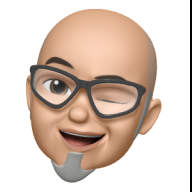
Global layers
Thomas Geist replied to Tony Cotterill's topic in Feedback for Affinity Publisher V1 on Desktop
Big disappointment for me to see that this feature hasn't made it into 2.0, even though it's been in the talks for so long and reportedly Affinity was "working on it". I rely extremely heavily on this and now my hopes to ever fully transition to Affinity Publisher have been shattered for the time being. I have a feeling that global layers aren't a feature that would be introduced in an intermediate update. I opened a new "Global Layers" thread in the v2.0 discussions here.









