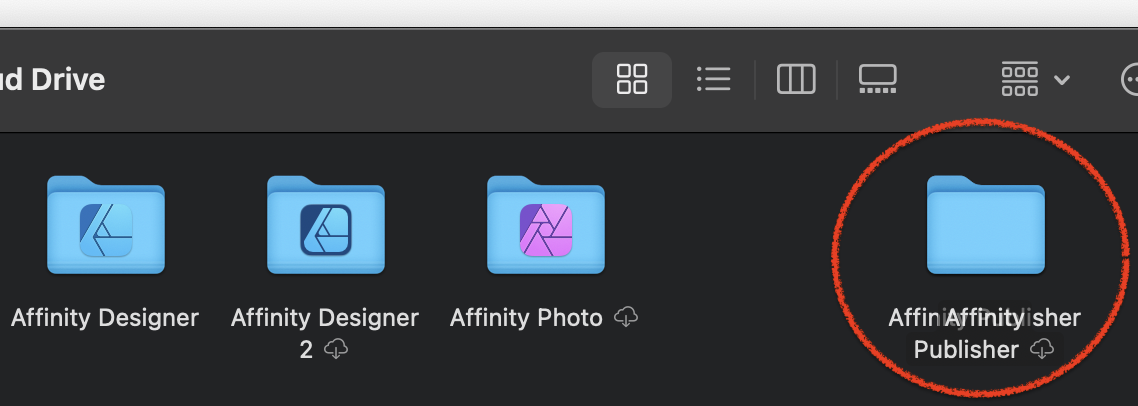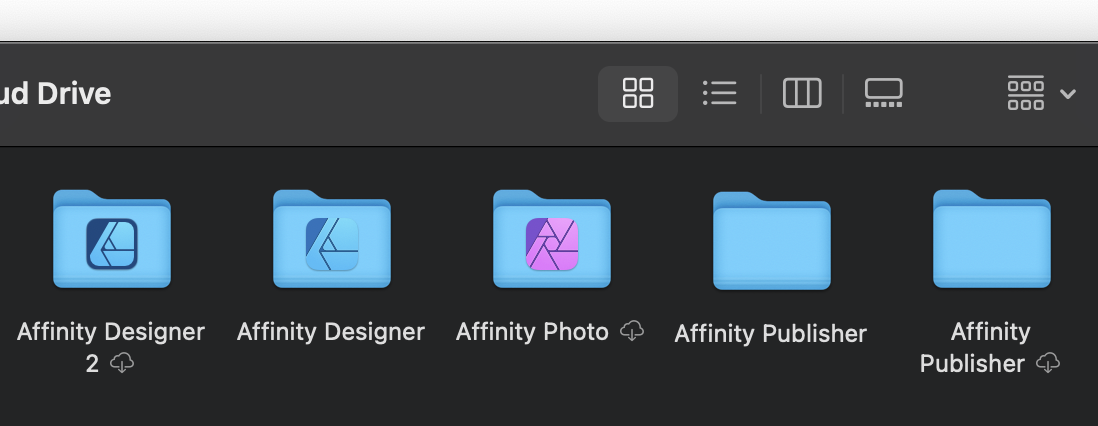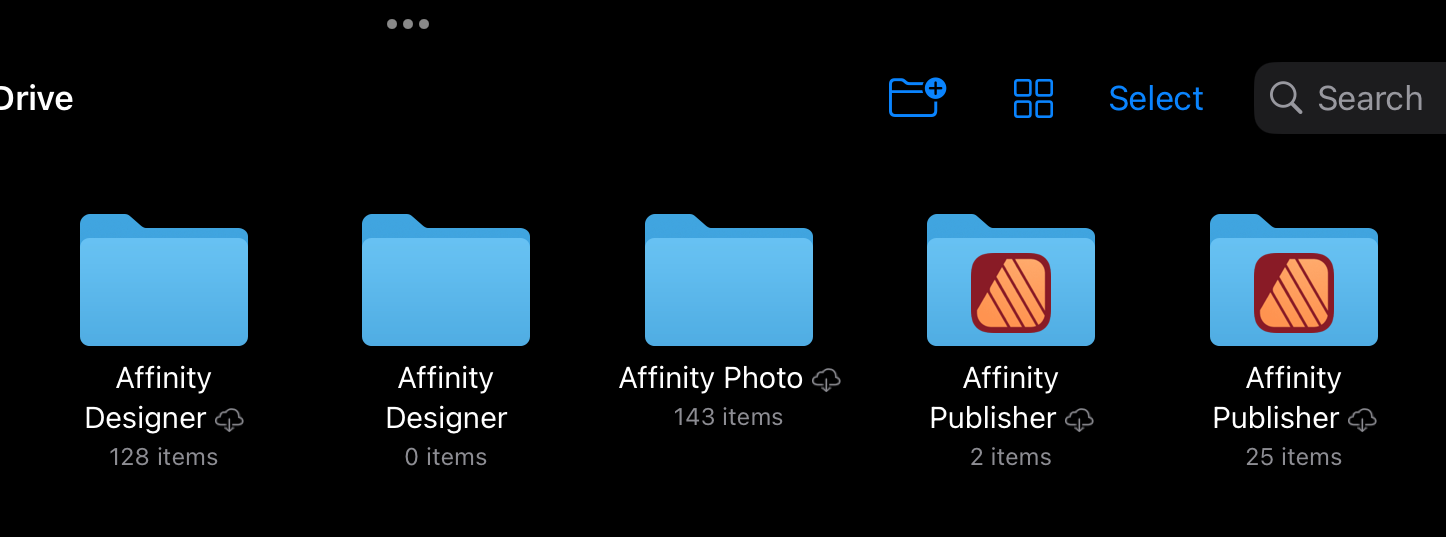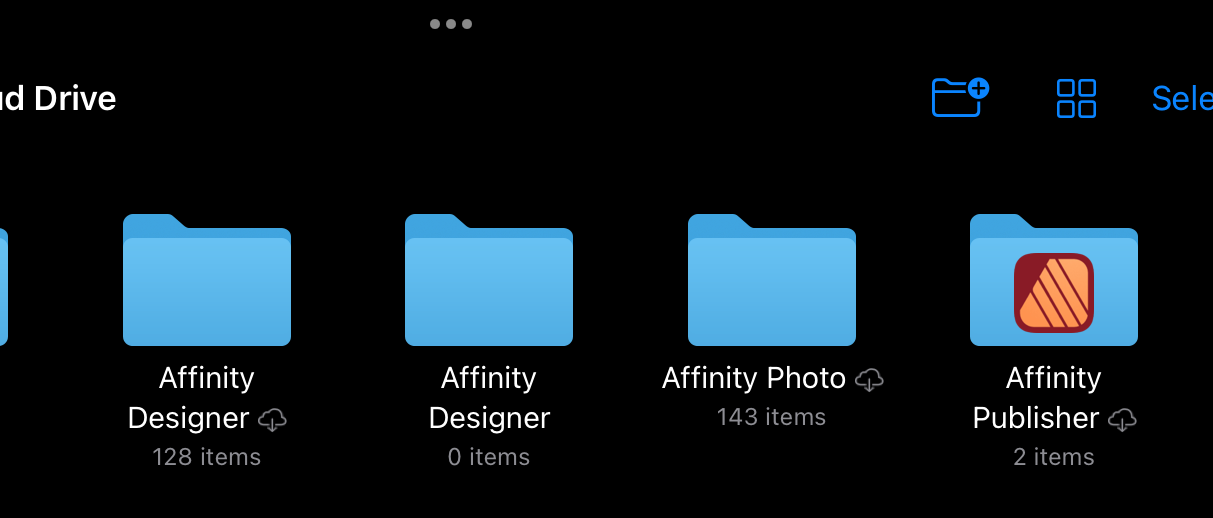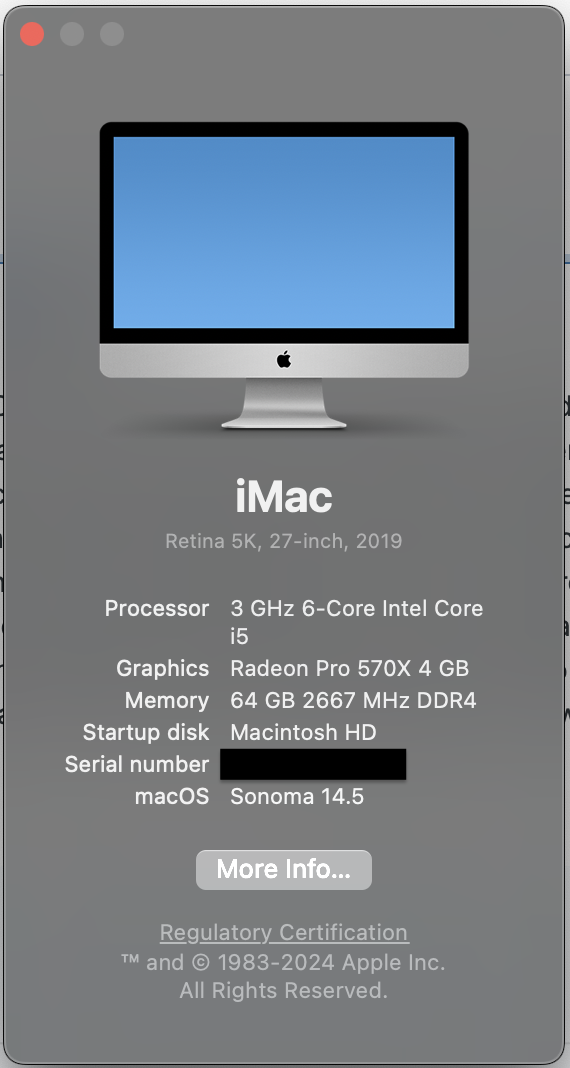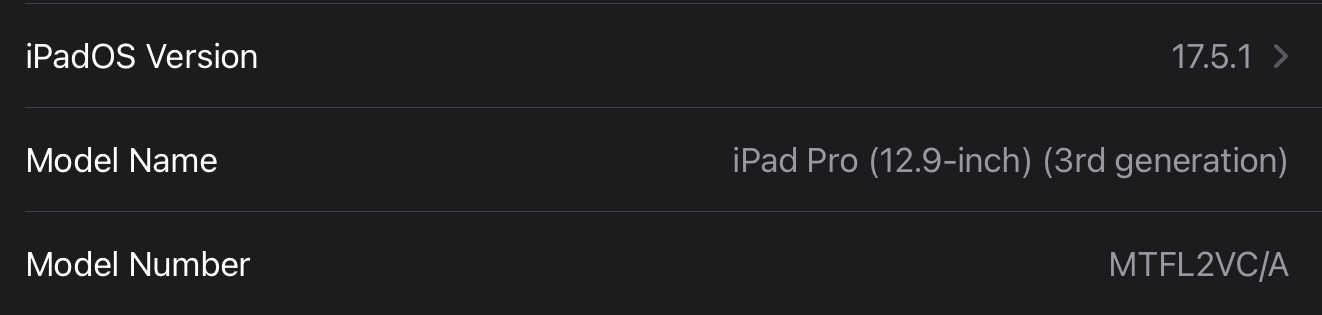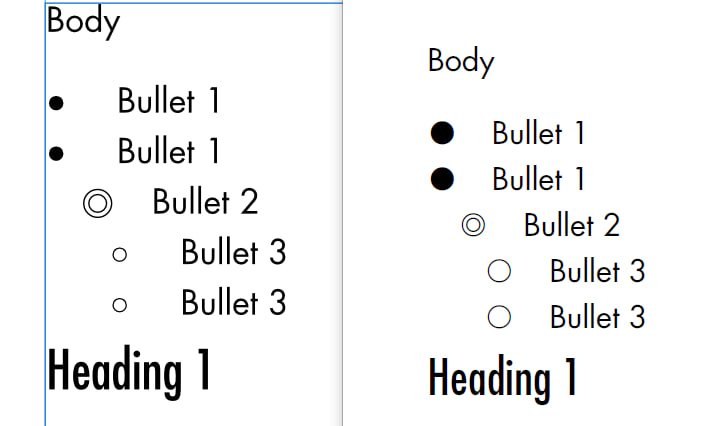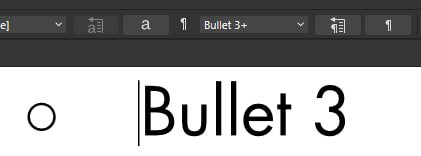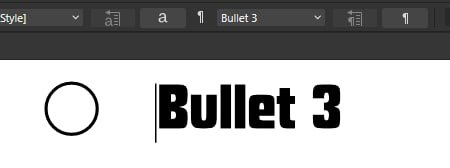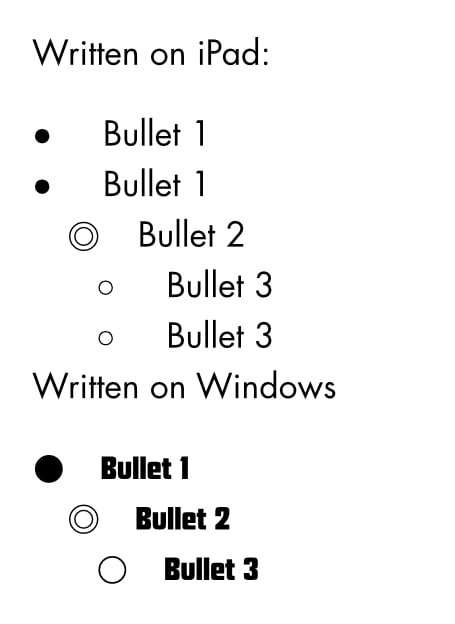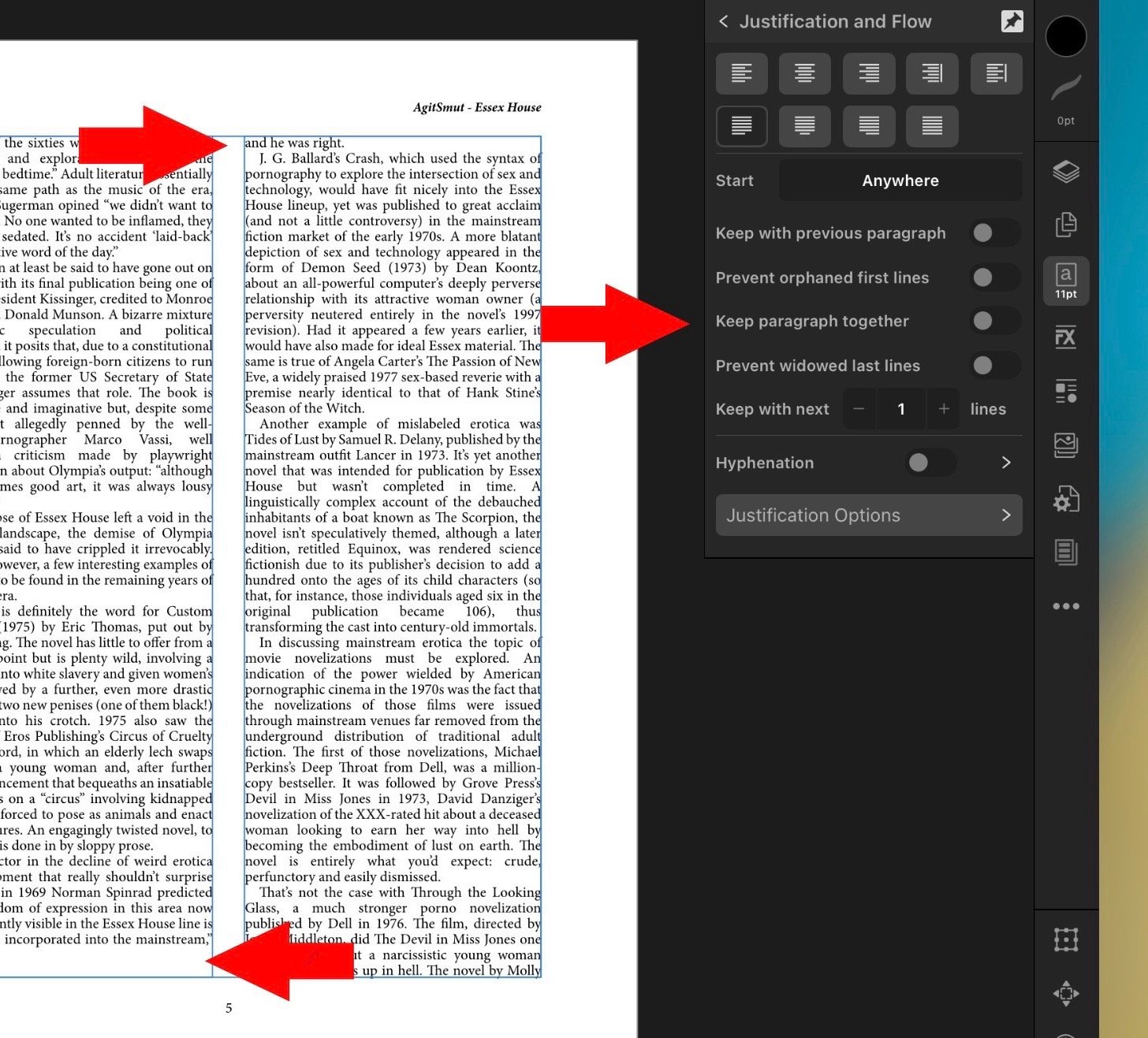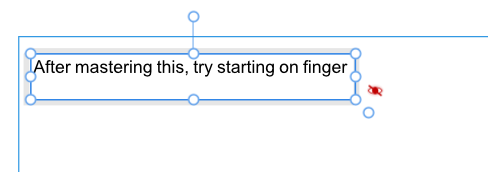Our response time is longer than usual currently. We're working to answer users as quickly as possible and thank you for your continued patience.
Search the Community
Showing results for 'Publisher iPad'.
-
I have duplicate folders for Affinity Publisher 2 and Affinity Designer 2. On my Mac I have two Affinity Publisher folders that neither show an icon and my Finder insists on placing them in the same spot on top of each other. Further, when I open either folder in the finder (after I manually separate them by dragging) I only see my test files that I created in one of them. In 'List' view I can see one Affinity Publisher App has my test documents and one has nothing. Note: I do still have the original Affinity Apps installed on my Mac (V1), I don't know if that will have any bearing on things or if it is causing conflicts. On my iPad though, I had two folders, with icons, they are not on top of each other, and one has the test files and the second had all my other files. I say had, because I deleted both the AP on my Mac and iPad and reinstalled them to see if that would help. Now I have one folder on my iPad with the test files and it's the only Affinity app with an icon. It syncs with one of the two Publisher folders on my Mac. I have a similar problem with my Affinity Designer 2 apps as well. Any help untangling this web would be appreciated. My Mac and iPad details are attached in the attachment section.
-
Every time I save a project (as a package or a regular SAVE) on my Mac and try to open or import it on my iPad, I need to relink all of my image assets. I’m using iCloud to move the files. Even if I copy the files to another directory on my iPad, I still need to relink the assets. What am I doing wrong? I’d like to skip this step as it is time consuming.
-
Updated for Publisher 2.5 (May 2024) Publisher Manual May 23 2024.pdf This free in-depth manual is filled with steps, tips, and recommendations for: Documents, Pages, Master Pages, Sections, and Baseline Grid Character and Paragraph Formatting Text Styles (paragraph and character) Text Frames, Text Flow, and Stories Images and Picture Frames Books and Chapters Cross-References, Table of Contents, and Index Notes - including Footnotes, Sidenotes, and Endnotes Fields - including Page Numbering, Running Headers, and Custom Variables Anchors and Hyperlinks Printing and Exporting Settings New for this edition: Getting Started, Variable Fonts, and more This manual does not cover illustration and photo editing. Q&A Is this really free? Yes, it's copyrighted only to prevent others from publishing it as their own Is there a longer manual I can purchase? No Is there a version for Designer or Photo? No, but many of the features are the same so it will still be relevant Is there an iPad version? No, the steps and screenshots are for the macOS and Windows versions Why does it use a print layout if it's a PDF? It's a demonstration of how to use the features it describes to create a print book You might also like: Special Characters Quick Reference Chart: https://forum.affinity.serif.com/index.php?/topic/176386-special-characters-in-affinity-quick-reference-chart/ Terminology Translation Dictionary for Dutch, Polish, Ukrainian, Swedish, Norwegian, Danish, and Finnish: https://forum.affinity.serif.com/index.php?/topic/209953-terminology-translation-dictionary/ Previous 2.4 manual for those who still want it: Publisher Manual Feb 26 2024.pdf
-
Hi @ab2010, For this to work without relinking, you'd need to start with your source images in a Folder on your iCloud drive. Then when you place the image into Publisher, the path will be to your iCloud drive and not your Mac. Then when you Save As Package and then open that on your iPad, the package will just open
-
I opened an IDML file that I later used on my iPad. Both on the iPad and on my Mac, text styles suddenly jump across pages and text boxes without any explanation. I don’t see any style options that justify this behavior, nor any objects that support this event. If I place my cursor on the text that has been relocated after a few pages and try deleting an indent, it attaches to the title until the end of the line, and then everything else remains positioned many pages later. I have text boxes defined in master pages in InDesign. I can’t find an explanation. Only at this moment it occurs to me that I may have anchored some images to the text in indesign. Can this be it?
-
Publisher 2 is not launching at all with my macbook, the app will try but in 2 seconds the launching icon will disappear as if nothing happened. Im using Macbook Pro M2 Max with Sonoma 14.5, Universal License user Things I tried: -Uninstall and reinstall multiple times -Reinstalled from App Store -Reinstalled from Affinity Store website -Cleared Publisher 2 All user data ( Holding control key while clicking the icon) My ipad pro with iPadOS 17.5.1 is working fine. Thanks for any help
-
Hi, I have issues placing pictures inside my book. I started a new project which contains a picture on each side of my 70 pages book. Everything was fine in the beginning but after about 10 pages I can not insert any more pics. I tried it using a picture frame and without, it is all the same. They done even show up to select the one to place on the pages. It can not be a problem of space, I am using an IPad Pro 1Tb with lots of free space. Thanks for your help
-
Hello there! I have created a 150 pages photo book in Publisher 2.3.1 on my iPad Pro (M1, 256 GB (8GB RAM)) and would love to export it to a PDF file so I can share and later print it. However, whenever I try to do that, Publisher gets to about 50 % and then crashes. I tried splitting the file into two 75 pages documents and those can be exported properly, even though this also takes FOREVER. I know it‘s probably just a very very huge project for Publisher – but shouldn‘t it be able to cache the files somewhere on the iPad‘s local storage so even with the limited RAM the iPad should be able to handle this? In general, PDF exporting with a lot of images takes sooo long. It‘d be great if Serif could speed this up. In addition, it would be super great if I wouldn‘t have to create a separate file for this split-export: Why is there no option to select specific pages on the export dialog? Thanks in advance for any feedback!
-
I hope that some patient soul can point me to the area of this forum or the Affinity Help for a step-by-step process of sharing and working on Publisher documents between my iMac and my iPad. It must have been covered somewhere but I can't find it. And if I'm posting in the wrong area please accept my apologies in advance. I want to continue editing a Publisher document, which is on my iMac, on my iPad when away from base. I have saved it to iCloud and can (eventually) access it on my iPad. But when I save any changes I make on my iPad to iCloud, I don't see this in the document I load from iCloud on my iMac. What am I doing wrong please? As I say, a step by step guide would be enormously helpful so I can start from scratch and get it right.
-
If I understand correctly the Book feature is unavailable on the iPad. I currently have multiple chapters - each a separate Publisher file. Any hints on how to combine them into one file to be exported as a single PDF? Ideally I’d like to place a chapter into a new Publisher doc and have Publisher add as many pages as needed at the end of the doc. Hope this makes sense. I get conflicting hints as to how to do this and I’ve had no luck so far. Thanks in advance! HGriggs
-
We are pleased to announce an update for the iPad release of Affinity Publisher 2 for iPad, version 2.5.3 The changes in Affinity Publisher 2 for iPad 2.5.3 are listed in this FAQ forum thread: Those are the changes made since the last release Affinity Publisher 2 for iOS (2.5.2) To get notified when any new releases are made please follow the latest releases thread by clicking here UPDATING TO THIS VERSION (which is free for all V2 users) The software version can be seen in the bottom left the corner of preferences screen. Your Affinity iPad apps should update automatically next time you run them. However, you do need to be logged in with the same Apple ID you used to buy them. If the automatic update does not happen for you, go to the iPad Store app and go to Updates. Once you’re there, tap near the top of the screen where it states 'Updates' and then hold, pull down and then release. This should manually refresh the updates page. However, don’t panic if the updates are not available for you yet—Apple sometimes phase roll outs around the world and this can take up to 24 hours.
-
Hello, I’m new on this forum. When V2 Suite came out, I already had Affinity Photo on iPad, and I was curious to see what new version will look like - and excited to try Publisher for the first time. I ended up starting all three free trials at the same time, which is, like, super dumb because it didn’t give me enough time to try each of these apps properly. There was a promotion with generous discount back then, and I wanted to take advantage of that. Anyway, I ended up buying Affinity Publisher as a result of that, and I thought that Affinity Photo V1 is more than enough for what I do. Affinity Designer, on the other hand… I don’t know if somebody had the same experience when the app first came out - I really wanted to like it, but it was practically unusable. I’m changing the color of an element and have to wait for 5 seconds before I see the changes on the screen. There were delays with typing the text. The app was crashing from time to time. Everything about it just screamed unoptimized to me. My iPad is not of the new ones, but it is iPad Pro (albeit from 2017) and it runs latest iPadOS. Procreate works great on it - and I dont have any issues with Affinity Photo V1 and Affinity Publisher. But Designer V2 just sucked. That said, it’s been a lot of time. And there were many updates since the app first came out. I want to try it again. I even signed out of my AppleID and created a new one, specifically to take another free trial -but it still gave me a message “Trial expired” when I re-downloaded and opened the app. I could pay $12.5 for it right now while it’s on sale - but I’m afraid if it’s still going to be in the same condition it was before, there will be zero use from it, and I will have to search and pay for an alternative. According to current promo, I can also buy all three V2 apps for $25 - which basically makes one of the apps free. That’s a great deal! Except I already have the Publisher, and the price isn’t adjusted for situations like this at all, so there is no advantage for me when compared to buying the two other apps separately. Anyway, I don’t know what to do. AppStore doesn’t give refunds on add-ons, as far as I know, so I want to be careful. At the same time I really want Designer on my iPad. Any suggestions? My iPad is iPad Pro 12.9 (2017). Thanks EDIT: a typo
-
Sorry if this is the wrong place, but the forum for the current iPad versions doesn’t seem available. Please advise. I need to adjust the levels on a graphic placed in publisher. I go into Photo persona, with my item selected, and choose levels. I see controls but my item gets de-selected. I can adjust levels on the whole entire page which isn’t what I need. If I re-select the item I want to adjust, the Levels controls vanish! Very Kafkaesque. Am I not allowed to have levels controls for adjusting the one item I want to adjust? If I can do this, can somebody explain how please? Screen movie shows the Kafkaesque experience. Thank you My project.mp4
-
Catalogue of FREE resources SAMPLES added to the Forum 1. Brush Library | 2. Asset Library | 3. Styles | 4. Information Brush Library Sample sets from personal 'Affinity Brush Project' 1. Current uploaded Samples from Brush Library (Forum Sets are not full library versions!) 2. Placed into categories for reference. 3. Ignored older sets/threads (4)...as have been updated by newer an better versions (Mostly relating to Texture Brushes/hatching and Dots) Application Versions These are the Brushes that have been edited for Version 2. This includes mostly changes affecting the addition of: sub-brushes and the new 'Distance' option in Dynamics. These are great additions to the brush engine and use them lots. The newer brush sets and edited older versions have mostly updated to accommodate these additional features I have added my V2 updated list directly out the Folder just for reference Zombie Special| Set 04 Ammonite A2" | Set 08 Organics A2" | Set 15 Textured INK A2" |Set 15 Textured Pencils A2" | Set 17 Concept A2" | Set 17 Concept Painter A2"| Set 17 Concept Texture Base A2" | Set 17 Concept Texture INK A2"| Set 19 Inker" | Set 19 Inker Texture Toolkit"| Set 21 Scratch and Scribble"| Set 23 Dino"| Set 28 Ink Stipple" | Set 29 Grass A2" | Set 30 Comic Grunge" | Set 31 Base Pattern Textures A2" | Set 32 Comic Concept" | Set 32 Comic Dot" | Set 32 Comic Sketch" | Set 33 Comic Ink Blocking" | Set 34 Graffiti" | Set 34 Graffiti Wall" | Set 35 Zombie" | Set 36 Speed INK" | Set 37 Concept Blocks" Some sets have been re-listed without change Sets- PB 29 upwards are essentially created in V2 Affinity Apps Texture Brushes and older brush sets (Slowly being replaced!) Archived as updated! Texture Brushes (Archived) Archived these 2 large brush sets Texture Brush Packs x12 and Texture Brush Packs x2 Better to use the updated and simpler version found under: Project Brush 08 Organics (set 1 of 3 available) Texture Brush Pack Fur Set 1 [120] Texture Brush Packs (Hatching Version 3) [60] {There are 120 in total} Updated to latest brush engine, multiple changes to nozzles including making use of rotation option in sub-brush Version 2 has been archived! Texture Brush Fur [30] 30 Raster fur brushes partially updated to version 02 Texture Paint [Mixed Nozzle Raster Brushes] [Sample Set] Texture Paint [Mixed Nozzle Raster Brushes [Sample Set] [AD version 1.7] Test version of Sample set using 1.7 Brush Engine Texture Paint Effects [combined Brush Set] [AD version 1.7] Test version of Sample set using 1.7 Brush Engine | Combination set using Texture Paint 08 and Project Set 08 (Organics) Brush sets. Texture Paint Brushes [Group 1-4)] [120 texture brushes] 30 sample brushes from each of groups 1-4 120 Texture Paint Brushes and 30 small textured sketching brushes Paint Brushes Set 1 Paint Brush Texture Sets 1 & 2 Nozzles Added some nozzles so you can make your own brushes or patterns! (There are 1000's of these) Nozzles:Texture Paint Brush Asset Library 01 [Nozzle Set] Old Pattern Brushes (Archived) Removed links to set pattern brushes replaced with: Project Brush 20: Pattern Pattern Brush Packs [Isometric] [60 Brushes] Environment Brushes (Archived) Vegetation Brush sets 1-3 Replaced with Project Brush 10: Leaf Project Brushes 1. Project Brush Library 25 sets developed or in development...not all sets available on the forum ...and easier to work with.... 2. Contains some reworked brushes but also 100's of new ones. (Set six for Poison is all new and the largest of the project sets [300 brushes;150 Raster, 150 Vector]) 3. Includes some vector sets... 01 Project Brush Assets Hungry [Mixed Source]1 [30 Raster] Updated to Version 02 and latest brush engine, multiple changes to nozzles and enhanced visibility. with new collection of nozzles and base textures (not on Forum) 02 Project Brush Assets Crazy Tree [Mixed Source]2 [30 Raster | 30 Vector] Updated to Version 02 and latest brush engine, multiple changes to nozzles and enhanced visibility. with new collection of nozzles and base textures (not on Forum) 03 Project Brush Assets Big-T [Mixed Source]3 [30 Raster | 30 Vector] Updated to Version 02 and latest brush engine, multiple changes to nozzles and enhanced visibility. Version 1.0 has been archived! Updated and added new Brush set for Affinity 02 (Dynamics: Distance) Affinity 01 Brush set retained! 1. New Version includes a new set of nozzles and 160 Base Patterns (400px rather than 200 ) 2. Addtional associated 30 Brush Texture Painters 3. Linked to PB 37 Grain Texture (for fine line drawing and dot texturing) 4. 20 Base Patterns have been added to the original set 04 Project Brush Assets Ammonite [Mixed Source]4 [30 Raster | 30 Vector] Updated to Version 02 and latest brush engine, multiple changes to nozzles and enhanced visibility. Vector Nozzles match raster naming! Version 1.0 has been archived! Updated and added new Brush set for Affinity 02 (Dynamics: Distance) Affinity 01 Brush set retained! 05 Project Brush Assets Monster Club [Mixed Source]5 [30 Raster] Updated to Version 02 with new collection of nozzles (not on Forum) 06 Project Brush Assets Poison Set 6 'Undergrowth' [150 Raster | 150 Vector] Updated to Version 02 Renamed 'Undergrowth' and updated to 1.7 + Brush engine. All nozzles now vector. Re-factored all vector and raster brushes with new nozzles and adjusted brush dynamics. Scrapped original vector brushes. Extended the original set with a new base vector brush set; Monochrome Pattern Styles; Vector Grunge assets: and seamless vector patterns based upon those styles Undergrowth Base Vector Brushes 30 Vector base brushes similar to Render I. Used as the basis for all 'Undergrowth' vector brushes Monochrome Styles based on Base Texture Seamless Patterns Assets: Compound Grunge Vectors for adding texture to objects 30 Seamless Vector Patterns that can be stacked, re-coloured, scaled or extracted as compound objects. Samples can be seen here Old Brush sets are still available on forum but may need some manual adjustments to the brush dynamics here 07 Project Brush Set Ink.Version 02 (tutorial based on inkBrush Project can be found here: Creating Vector Brushes) Work in Progress sample sheets for inkBrush Project The largest of the Project sets Consisting of a 900 brush set collection with 350 supporting vector elements: 300 'Vector' based brushes 600 'Raster' based brushes (inc 30 stamp brushes) 350 Vector Assets for texturing objects 100+ Seamless Patterns 10 vector sets (Inking [30], Paint [30], Texture [30], Effects [30], Granular [30], Render [30] , Linear [30] ; Render [Texture] [30]), Render II, Linear II; 13 Raster Sets (Texture [60], Pattern (geometric) [60], Pattern (Organic) [30], Sketch [60], Draw [30], Hatch [60], Bristle [60], Stipple [60], Effects [60], Paint [60], Stamps (vegetation) [30], Splatter, Grunge) [30] Supporting Vector Assets: Additional Vector Assets for Pattern (Geometric), Texture Brush [50], Texture [200], Grunge [50], Patterns[50] Released: Vector A. InkBrush - Vector - Render [30 Vector Brushes] B. InkBrush - Vector - Linear [30 Vector Brushes] C. InkBrush - Vector - RenderTexture [30 Vector Brushes] Raster A. InkBrush - Raster - Grunge (under project set 09) Vector Patterns A. InkBrush - Vector Patterns (compound paths) [50] B. InkBrush - Vector Textures (compound paths and placement textures) [50] 08 Project Brush Organics Set 8 [30 Raster Brushes] Version 02 Updated to Version 02 and latest brush engine, multiple changes to nozzles and enhanced visibility. Added a number of base textures Version 1.0 has been archived! 150 mixed brush types! Scrapped original raster brush set and replaced with more comprehensive set!. The project set now contains a mix of 90 paint brushes with 30 (Set 01) available to replace original brush set Full set here .. and ink versions for adding texture to ink drawings, supplementing the #inktober brush sets. Organic Set A (INK) Contains 30 raster INK brushes (Dynamics reset for inking) Organic Set B (INK) Contains 30 raster INK brushes (Dynamics reset for inking) Organic Set C (INK) Contains 30 raster INK brushes (Dynamics reset for inking) Organics Base Texture Set (Ink) Base texture Brush set added to allow access to all Organic Patterns Updated For Affinity 2.0 09 Project Brush Grunge Set 09 (60 Raster Brushes) Added Set 09: 30 RasterPaint Brushes Added Set 09 [INK]: 30 Raster Brushes; modified version of the inktober 2018 Project Set (modified brush dynamics) 10 Project Brush 10 Set 01 Leaf [30 Raster Brushes] Version 02 30 Raster leaf brushes 11 Project Brush Assets Camouflage [180 Raster Brushes] Version 02 Experimental set based on Camouflage assets with released sample set [30] and Paint [30] Project Brush Set with 6 Categories (Texture [30] | Bark Grunge [30] Leaves [30] | Canopy [30] | Effects | Paint [30]) Released: Raster A. Camouflage (Mixed Samples) [30] Set consists of 30 Brushes in total with 8 brushes from Leaves; Grunge Bark; Textures plus 6 from Canopy B. Camouflage:Paint Textures [30] Set of 30 Paint Brushes based on Camouflage Assets 12 Project Brush Vector Paint [60 Vector Textured Brushes] Version 02 Vector Paint 01 | Vector Paint 02 | Vector Paint 03 60 shape masks with textured overlays partially based on inkBrush Render Released: Vector Set of 30 Vector Brushes compiled from 5 separate brush sets:Render II | Linear II and Vector Texture 01, 02, 03 13. Project Brush Ink Painter [275 Raster Brushes] Version 02 Ink [30] | Paint [30] | Shader [30] | Texture [30] | Mesh [30] | Sketcher [35] | Micro Pattern [30] | Linear [30] Grunge [30] Group set of raster brushes Released: Ink Sketching set to supplement Pencil Brushes inkPainter Sketcher [35] 14. Project Brush Organic Pattern [180 Raster Brushes] Version 02 Brush set to develop organic patterns and graphic styles using seamless patterns Organic Pattern 01 | Organic Pattern 02 | Organic Pattern 03 Organic pattern 04 | Organic Pattern 05 | Organic Pattern 06 180 Raster Brushes | >200 seamless patterns Released: Organic Brush Special Set An Experiment with variation on single base texture (30 Brushes) using limited nozzles and settings There is a small sample set for organic brushes Organic Brush Test Organic pattern Brush Set 01 30 raster Brushes with >15 vector based seamless patterns 15. Project Brush: Texture Pencils [30] Version 02 30 Raster brushes to mimic pencils for sketching with blend mode 'mostly' set to average Updated and added new Brush set for Affinity 02 (Dynamics: Distance) Affinity 01 Brush set retained! 16. Project Brush Painter [60] Version 02 60 Raster Brushes defined in 2 sets: Painter | Grunge Painter These are based on InkPainter Grunge and inkPainter Paint but with adjusted Brush Dynamics for painting 30 Raster Brushes (Grunge Painter) Version 02 30 Vector Brushes (Grunge Painter) Version 02 Collection of vector based brushes build from vector textures used in original raster set Standard naming convention (mostly!) [vector and raster brushes share name] 1. Using the same nozzle structure (easy now as all vectors!) 2. Balanced naming for easier reference - so vector/raster brushes have same name (well mostly!) 17. Project Brush: Concept Brushes Version 02 40 raster Concept art brushes as a mix of inkers; texture patterns and distressed paint brushes. Complete re-working of the brush set with 7 additional brushes and a lot of changes to the inker brush content. New Greyscale base textures to build up pattern with every stroke. Additional supporting sets: Project Brush 17: Concept Texture 30 raster texture brushes to support concept brush set Project Brush 17: Concept Painter Large set of 60 raster paint brushes with bristle effect applied to the sub-brush. Supported with supplementary basic set of 15 bristle brushes for adding to the sub-brush menu Project Brush 17: Concept Texture INK Concept Texture Brushes with Dynamics Reset Project Brush 17: Concept Texture COL Concept Texture Brushes with HSL values edited to 'drift' colours as you paint...Useful for paint effects and brush texturing Project Brush 17: Base Texture and Seamless Pattern 2 sets of brushes a. 40 Base textures (Paint brushes without base patterns) b. 40 Concept pattern paint brushes Supplemented with 200 greyscale base textures Updated For Affinity 2.0 18. Project Brush: Wild Background [30] Version 02 Set of 30 raster brushes based on a limited number of vector shapes used in backgrounds to compliment background builder kit 19. Project Brush: #Inktober Inker Version 02 2 large brush sets: 60 Inking Brushes 21 new inking brushes with large nozzles and manipulated through dynamics to create a ink pen/brush effect for line art (Grunge up your artwork!) and create a set that can be used as default for inking! Mix of Grunge | Texture Painters | Micro Pattern I Organics Textures and basic comic patterns Re-worked hatching and stipple brushes 60 Pattern Brushes with a mix of organic patterns and comic book fills includes some overlap with original inking brush set Inker (Version 02) 2022 1. Makes use of PB 26 (Distressed), PB 09 (Grunge), PB 21 (Scratch and Scribble) 2. Switched out the stipple brushes for new ones from PB 03 (Big-T V2) 4. Re-edited the Sketch/Ink brushes using Dynamics graph to produce the variable stroke rather than a nozzle (much smoother!) 5. Updated base textures Inker (Version 02) 2022 Sample set Updated and added new Brush set for Affinity 02 (Dynamics: Distance) Affinity 01 Brush set retained! Consists of 40 Raster brushes extracted from 7 inktober Brush sets. 1. PB Inker 19 (Used in 2020) from collection of 60...about to modify to version 3 so will be archived! 2. PB 19 Inker pattern (2020) 3. PB 26 Distressed Pattern (6) Blue 4. PB 26 Distressed Eraser (4) Orange 5. PB 26 Distressed Paint (4) Green 6. PB 19 Inker Texture (2022) 7. PB 30 Comic Grunge (2022) Inker Toolkit Inker (Version 3) Inker toolkit with 30 Base 40 Base texture brushes and 200 'Ink' seamless patterns (400 x 400px) Base Texture Toolkit Seamless Pattern Toolkits for all brushes existing as vector and raster patterns with output at 400 x 400px 20 Base Texture Brushes extracted from numerous Project Brush collections Mixed selection of seamless patterns from PB Grass | PB Inker | PB Concept 20. Project Brush: Pattern Updated to Version 02 and latest brush engine, multiple changes to nozzles and enhanced visibility. streamlined into 4 brush sets each with 30 brushes Version 1.0 has been archived!: Pattern Brush Sets 01 -04 120 Geometric and organic pattern brushes 21. Project Brush 21 Scribble and Scratch Version 02 40 Texture inking brushes for coarse ink sketching (added to the #Inktober base sets (inktober inker | Outliner | inktober Pattern)) (not on forum!) 22. Project Brush 22 Substrate Painter Version 02 30 Texturing paint brushes (not on forum!) 23. Project Brush 23 Dinosaur Skin Textures Version 02 1. 30 Seamless pattern brushes based on dinosaur skin supplemented with 30 seamless style patterns 2. 30 Patterned inking brushes Dinosaur Pattern Palette Pattern palette build from seamless Dinosaur skin Pattern Assets Version 02.1 24. Project Brush 24 Bristle Vector Brushes Version 02 (not on Forum) 30 Vector Bristle Brushes to supplement Substrate Painter (raster set) (not on Forum!) 25. Project Brush 25 Vector Inkers Outliner Vector Brushes Version 02 2 brush sets with different width and content 30 Vector inker Brushes Compiled and edited from existing brushes 30 Vector Linear Inker Brushes (Smaller version of the above with greater proportion of inking brushes!) 26 Project Brush 26 Distressed Version 02 (not on Forum) 90 Raster Brushes in 3 separate sets of 30 brushes consisting of: Distressed Erase | Distressed Paint | Distressed Pattern Essentially a set of texture brushes with unpredictable results. Reliant on the Erase option of the sub brush to generate the effect. 27 Project Brush Texture Painter Version 02 (not on Forum) 4 new sets of brushes to replace 2017 texture and organic brushes. 120 new brushes (Using sub-brush erase) 10 Base brushes for each set repeated 3 times across each brush set. 110 seamless patterns creating the texture. Old Patterns reworked using multi-layer symbols. 3 sets at 400px 1 set at 200px patterns Sets 1-3 work in conjunction with Project Brush 08: Organics Set 04 work in conjunction with Project Brush 20: Stipple A. ProjectBrush 27 - Texture Paint Set A B. ProjectBrush 27 - Texture Paint Set B C. ProjectBrush 27 - Texture Paint Set C D. ProjectBrush 27 - Texture Paint Set D E. Project Brush 27 - Texture Paint Set E F. Project Brush 27 - Texture Paint Set F 28 Project Brush Ink Stipple Version 02 Condensed set of Ink Stipple Brushes mostly based on existing nozzles. Consists of 35 Raster brushes extracted from PB 03 (Big-T) | PB 19 Inker | PB 15 Texture Pencils | PB 17 Concept | PB 21 Scratch & Scribble Set 4 Texture Painter for pattern Painters Updated For Affinity 2.0 29. Project Brush 29: Grass Version 02 Added Collection of Grass brushes with a supplementary set of seamless patterns 30 raster Grass Brushes 90 Seamless Pattern Brushes (3 x 30) Updated For Affinity 2.0 30. Project Brush 30 Comic Grunge Pattern Version 02 40 Comic Grunge 'vintage' Brushes With a collection of seamless vector patterns 2 optional sets of seamless patterns (80) 31. Project Brush 31 Base Texture Toolkit A2 Brush toolkit consisting of 20 Texture Brushes extracted from 5 different new and previous sets. 15 additional base textures to exchange between brushes 4 Symbols Updated For Affinity 2.0 only! 32. Project Brush 32 Comic Sketcher A2 40 Comic Sketching brushes: A mix of ink Sketchers and comic patterns 11 Base textures added Updated For Affinity 2.0 only! Comic Dot Toolkit A2 Based on same principles as Inter Pattern Toolkit Sample Set with 20 Texture Brushes supported with optional Base Pattern Textures 20 Texture Brushes 20 Additional seamless patterns Updated For Affinity 2.0 only! Comic Concept | Penciller A2 10 Eraser 20 Fine Line Penciller Brushes for blue line sketching Updated For Affinity 2.0 only! 33. Comic Block Inkers and Pattern Bases 30 Block Inking Brushes 20 Inking seamless patterns 20 Pattern Paint Seamless Base Textures (Repeated brush stroke fill pattern to solid!) 80 Optional Extra Greyscale Pattern painters 34. Graffiti Brushes Updated For Affinity 2.0 only! 4 Complete Brush sets with 160 Base Texture. Extensively use Dynamics 'Distance' and 'Direction' to assist painting Graffiti Base Texture 1 Base Texture Set (Brushes without texture) Graffiti Paint Brushes 40 Brushes with 40 Base textures Graffiti Wall Textures 40 Brushes with 120 Base Textures Sample Sheets Graffiti Wall Grunge Brushes 40 Base Texture Brushes (as wall Textures i.e. same base brushes) 120 Patterns (3 x 40) Grunge Pattern Brushes with 3 variations (Ink | Grey | Colour) 35. Zombie Updated For Affinity 2.0 only! Elevated the original free 12 brushes for Halloween to full Project Brush Set with 40 Brushes 36. Speed Ink Updated For Affinity 2.0 only! New Inking Set to speed up ink Sketches | Concepts 40 New brushes Extensively use Dynamics 'Distance' and 'Direction' to assist painting 37. Grain Texture Updated For Affinity 2.0 only! New inking set to assist with PB 03 Big-T to allow inking with fine line brushes and grain | dot patterns 30 New brushes | 20 Base Pattern Textures (10 of which have been added to original set!) Extensively use Dynamics 'Distance' and 'Direction' to assist painting Asset Library Vector assets created and available in Resources section of Forum Free assets based on drawings saved into asset panel with supplementary explanation PDF (mostly!) Inktober 2017 1. Screech 2. Juicy 3. Poison Updated with Full set of Vector objects. Samples can be seen here 4. Shy 5. Filthy Condensed into single .zip file with all 5 original AD files as asset sheets InkBrush Project Vector Assets Vector textures to supplement InkBrush Project 1. Geometric and organic pattern textures 2. Compound and placement textures 3. Nozzles Snowflakes 1. Snowflakes and construction assets 60 Vector Snowflakes 30 Vector Construction elements 2. Hand drawn vector snowflake sketches 90 Vector Hand drawn Snowflakes 60 Flat Vectors 30 Dual Layer Vectors Camouflage Project 1. Camouflage I 2. Camouflage II Camouflage III 1. Vector Assets:Bumble Tree (Basic Construction Kit for building trees) 2. Vector Assets:Ground Plants (Basic Construction Kit for Ground Plants and cluster assemblage) Full Set 3. Vector Asssets: Tree Construction Kit 03: (Bumble Tree) Full Set Rock Monster Project 1. Vector Texture Toolkit Rock Monster World A vector toolkit for creating vector backgrounds without painting using raster brushes. Used in the Rock Monster Project. Consists of Styles | Vectors and construction layers. 2. Rock Monster Kit A vector toolkit (Version 1.0) for creating little Monsters! Contains textures and shapes for 10 pre-built designs but you can pick and mix..2 samples included. 3. Monster World Plants Vector Assets including Plant Shapes, Textures and Grunge Ammonite Project 1. Vector Texture Toolkit: Ammonite II Contains vector objects to create vector backgrounds Untamed Project Tree Toolkit (A Stand of Trees) A set of 6 Vector tree toolkits basic tree construction each with several variations | Branch options and Canopies | Textures. Based on 'A Stand of Trees' Tree Toolkit [T1] Tree Toolkit [T2] Tree Toolkit [T3] Tree Toolkit [T4] Tree Toolkit [T5] Tree Toolkit [T6] Tree Toolkit (Mesh Trees) Set of 5 Vector template shapes for Inking and Sketching. Includes a selection of leaves and textures Tree Toolkit T7 Membrane Toolkit MT1 A collection of basic compound meshes to enhance Tree Toolkit T7 Membrane Toolkit MT1 Rock Toolkits (Untamed) Rock Toolkit R1 40 Vector Rock shapes that can be used as templates for inking rocks Meadow Plants Toolkits Sets of vector ground plants Meadow Plants MP 01 Bellflowers with Composites and colour variations Planetary Toolkit A collection of Vector Planets and Texture assets for Creating Backgrounds Planet 01 and Planet 02 2 Planets and their associated textures added to resources Comic Book Template Toolkit Vector Textures 48 Comic book Vector Compound Textures Seamless Pattern Fills A mixture of Dots | Grunge | grids 60 Vector Patterns contained in container rectangle spilt into 3 asset sub-categories for use with the new Version 2.0 feature of dragging assets to fill container on the context menu Sketch Templates A collection of sketch templates in Affinity Designer that an be integrated into A4 Comic Book generic template in Affinity Publisher. Contains Mask Panel Layer | Tier and Panels | Sketch and Vector layers organised to sketch using red or blue according to settings in adjustment layers. Used in conjunction with assets (Comic Pages and Comic Tiers and Panels) and Mask Overlays Grunge Vector Border Assets A collection of grunge borders that can be used to mask panel and tier edges Grunge Page Borders A4 Grunge Borders for Pages or Affinity Designer A4 Templates Large Vector Grunge Pattern Overlays Vector Grunge Patterns Built to overlay Panels and Tiers to add texture to drawings Dialogue and typeface assets (Speech Bubbles and labels) Scalable Vector Assets using Global Colours with Type styles built in Palette Assets A collection of Palette assets 'Graphite' Colour + Grey-Black 'Untamed' original 'Untamed Mushroom Forest' 'Untamed Chili Trees' DC Comics 1982 Original Colour set is here Comic Dialogue Toolkit Vector assets for creating Comic Dialogue objects Comic Toolkit Splat Compound Vector Splat Asset Kit Comic Toolkit Circle Vector Grunge Circles and Solid round shapes kit Comic Page Template Assets Added 4 Tier A4 and associated Page masks to assets panels Halloween Vector Toolkit Zombie Vectors A collection of hand drawn assets for Halloween that includes: Zombie Sillouettes Palettes Small set of Ink brushes Irregular Backgrounds Ink brushes now full Project Brush set PB 35 Haunted Trees Vector Toolkit Tree Shape Vectors A collection of hand drawn assets for Halloween or whatever! that includes: 13 large Vector base trees 21 Branches 12 Grunge Bases Little Monsters A collection of Little Monster Toolkits 1. Wood beast Dinosaur Toolkit Vector pattern Assets A collection of Dinosaur Skin Assets. 40 Vector assets in 2 sets of 20 Can be used to create seamless raster pattern by dragging onto fill swatches! Associated Style Assets Style Library Style assets created and available in Resources section of Forum Inktober 2017 1. United 2. Screech 3. Poison 4. Long Camouflage II 1. Pattern Styles I Set of 30 coloured patterns based on base textures for brush nozzles 2. Pattern Styles 2 Set of 30 coloured patterns based on base textures for brush nozzles Camouflage III 1. Pattern Styles 01 Set of 15 patterns using the vector objects of Camouflage III 2. Pattern Styles 02 Set of 15 patterns using the vector objects of Camouflage III Dinosaur 1. Dinosaur Skin Patterns 01 15 Seamless patterns based on dinosaur skin 2. Dinosaur Skin Patterns 02 15 Seamless patterns based on dinosaur skin Graffiti 1. Graffiti vector Wall Assets Part 1 40 Vector Wall Pattern Assets (Part 1) 2. Graffiti vector Wall Assets Part 2 40 Vector Wall Pattern Assets 3. Graffiti vector Wall Assets Part 3 40 Vector Wall Pattern Assets 4. Graffiti vector Wall Assets Part 4 40 Vector Wall Pattern Assets Vector Grunge Inlays Part I Part II Character Set Vector Wall Overlay Assets Set I Vector hand drawn character assets Information 1. Pulled this from another thread...may find useful..... Issues relating to installing iPad Brushes: brushes on iPad and Loading IPad Brushes 2. #Inktober Created a working set of inktober brushes consisting of: A. Project Brush 09: Grunge B. Project Brush 19: Inktober Inker (sketch and pattern sets) C. Project Brush 21: Scribble and Scratch D. Project Brush 25: Vector Inkers (Outliner) Tutorials and some excellent links.... These fantastic tutorials also very useful if you wish to explore creating your own..and have some fun at the same time. Managing Raster Brushes Managing Assets: @Frankentoon kindly created a video tutorial for installing AD assets including Brushes on YouTube. Brushes available here Creating your own Vector Brushes for iPad: at Affinity Spotlight Creating your own brushes for iPad at: Affinity Spotlight by @paolo.limoncelli: Paolo's Daub Brush Techniques acquire them here Creating your own Bristle Brush: Tutorial Creating and individual Vector Brush from @Mensch Mesch: Ivy Brush Creating Vector Brushes by @IsabelAracama: Custom Vector Brushes Creating vector (intensity and image brushes) Custom Vector Brush Creating Brushes General 1. Making Custom Vector Brushes in Affinity Designer by Arianne Criseyde 2. Creating Custom Brushes in Affinity Photo by Oliver Sarikas General process of creating Vector Brushes by Envato Tuts+: Everything You Need to Know About Affinity Designer Brushes Introduction to creating Vector brushes including method to extract vector based brushes from illustrator and convert to AD Vector (raster) equivalents Articles Linking Brush Libraries: Spoongraphics List of Affinity Brushes: Best Brushes for Affinity Designer Envato Tuts+ 25 of the Best Affinity Designer Brushes Installing Assets Help page to install assets into Affinity Suite https://affinity.serif.com/en-gb/store/resources-install-guide/ Others Custom Smoke Brushes Texture Brushes and Blend Modes Creating Vector Brushes (includes assets and 10 sample brushes) Creating Base Textures for Brushes Added a process information sheet outlining methods of seamless pattern creation that can be used for brush base textures and graphic styles Creating Distressed Texture Painting Brushes Process of using Sub-Brush erase to distress brush nozzles Creating Ink Brushes using Dynamics Textured Stripes Experimental coloured brushes with linear banding and texture masks
- 110 replies
-
- nozzles
- raster brush
-
(and 6 more)
Tagged with:
-
I've been using Affinity Publisher 2 on iPad for some months now, but I'm working on a bigger project and looked into the Windows version, however, as I opened my project on Windows, I noticed some changes, specifically with bullet paragraph styles. Starting with the fact that the Bullet Styles appear as "Bullet 1+" "Bullet 2+" and "Bullet 3+", they appear as I have them on my iPad, if I apply any of these styles to a new text, it'll show them without the plus sign, however, it'll have the wrong font style, changing it from Book to Display. The bullet style itself is also changing, on the styles with a plus sign they're smaller, on the ones without the plus sign are the correct size. I'd guess this is whats happening, the bullet symbol being tied to the paragraph font, I'll attach some images, I'll explain them next. Comparing a PDF exported from Windows vs exported from iPad Bullet 3+ (Futura LT Pro Book) Doing some changes and clicking Update Paragraph Style, changing to Bullet 3 and updates the font style to Futura LT Pro Display Comparison between the bullets that are on the file coming from iPad vs me writing them from scratch on Windows and applying the Bullet styles The difference between bullet symbols is not that big of a deal because I could just export it from my iPad, however, not being able to have the font style set into the Paragraph style is an unexpected change Please let me know if there's more information I could offer, or if there's something I could read to better familiarize myself with working with both versions at once Thanks!
-
I have a mutipage document - two columns per page. I want the text for each column to go to the bottom of the column regardless of orphans, widows etc and can’t seem to get this done. The attached files show examples of what I’m talking about. Aws you can see the left column has a couple of empty lines and the text at the top of the second column should fit just fine but is pushed to the top of the next column. Even if it means widows, etc.i want the text to fill the entire column. The attachents show the various things I’ve tried and what I get when those options are selected. Thanks in advance!
-

How do I fix this white box on my text?
walt.farrell replied to HexaD's topic in Affinity on iPad Questions
Welcome to the Affinity forums. That is a Text Frame background (even though this is Artistic Text), which you may have gotten by copying text from some other source, or in other ways. In Publisher, you would fix that using the Text Frame panel (on Desktop, not sure offhand what it's called on iPad), but that exists only in Publisher. So, in Designer, you would fix that by resetting your object defaults. Help: https://affinity.help/designer2ipad/en-US.lproj/pages/ObjectControl/objectDefaults.html With the object selected as you have it: Click/tap the Document menu (3 bars). Choose Defaults Choose Revert Then you'll probably want to save that as a new Default, so repeat steps 1 and 2, and then choose Save from the Defaults menu. -
V1 Specific FAQs Licencing & Customer Service OS Licensing and allowable number of installations How do I remove my Licence details? Changing your Affinity Store licence from macOS to Windows or vice-versa Bought Affinity Software but cannot log into the Affinity Store Switching software between Microsoft Store and Affinity Store Switching software between Mac App Store and Affinity Store I can no longer find Affinity V1 apps on your website or App Stores. Why? Windows OS Welcome screen is missing content and shows Affinity Logo The product key is valid, but there was an error writing the licence file Installer Errors, Setup Failed & Installer Windows UI Issues What to do if Affinity is failing to start, crashes on startup or the UI is not displaying correctly (Windows). RAW files appear dark when using a Surface Pro (Windows) I get the error "The data area passed to a system call is too small" when trying to Launch Affinity. Why? (Windows) I get a Blue Screen of Death (BSOD) relating to cldflt.sys when trying to launch Affinity. Why? Affinity Installer window not showing (Windows) Why do I need to enable Windows Aero? Supported Windows Version Not Found Installation failed with error code: (0x00000057), "The parameter is incorrect. " How do I enable the Windows "No Hardware" Flag? Windows Installation Issues [FAQ] The application has failed to start because its side-by-side configuration is incorrect [FAQ] How can I disable OpenCL compute acceleration on Windows? [FAQ] Windows Hardware Acceleration Requirements Mac OS Why do I get the error "Failed to Open File" or "Failed to Save Document" when using Affinity apps purchased from the Mac App Store? (macOS) macOS CODESIGNING crash when launching Affinity apps. Affinity apps and macOS Big Sur Compatibility Help within Affinity doesn't show any results when searched on macOS 1.10.8 macOS update (to avoid hang on startup using Light UI on Sonoma) iPad OS Current Apple iPad Store Hardware Compatibility List Supported Raw Cameras on iPad version How to switch seamlessly between Affinity V1 on desktop and iPad How to back up your Affinity V1 documents if you use only an iPad Which iPad models are supported? Publisher How to enable PDFLib logging in V1? How do I add additional Dictionaries to Affinity V1? [FAQ] Why is the PDF Passthrough option not available for a placed PDF in my document? Photo List of Supported Raw Cameras for Desktop & Lens Correction list How to configure plugins in Affinity Photo Workflow of RAW files in Affinity Photo General Feature Lists and Release Notes Affinity Range Information Can I trial Affinity V1 desktop apps before I buy? Downloading the Latest and Previous versions of Affinity apps? Updates not showing on App Store, Mac App Store and Windows Store How do I download Workbook resources? How do I reset the app back to its default settings? Do you have any downloadable Affinity keyboard shortcut cheat sheets? Can I export or backup my settings? Which Languages are supported in Affinity? Which drawing tablets work with Affinity? Are the Affinity Workbooks available as a PDF or eBook? What are the recommend system specifications for Affinity apps? Installing creative resources downloaded from the Affinity Store Why are your video tutorials not showing? What exactly do the Clear User Data options clear? CPU or GPU? Where to find Crash Reports File Hash information for latest Affinity apps [FAQ] Why is Bitdefender flagging/blocking Affinity downloads? [FAQ] Stock Panel no longer contains Unsplash Known Issues & Workarounds [WORKAROUND] Stroke width being printed incorrectly on rotated objects (Windows) [WORKAROUND] Crash when scrolling/panning around document [WORKAROUND] Plugins not working in Affinity Photo on Apple M1 Mac [BY DESIGN] Refining a selection as New Layer with Mask adds distortion [FIXED] Pixel Persona Tool Crash, Undo Limit & File Recovery Interval [FIXED] Scribble shows instead of keyboard when trying to use text tools. [FIXED] iPad apps crashing when accessing Preferences > Fonts on iPadOS 14. [FIXED] Affinity apps no longer start after installing the Windows 10 October 2020 (20H2) update [KNOWN ISSUE] ICC profiles missing from Affinity after updating to macOS Big Sur [KNOWN ISSUE] Performance related issues with Affinity apps on macOS Big Sur [KNOWN ISSUE] Why are Affinity apps crashing with Hardware Acceleration enabled when using an Intel Graphics Card? [KNOWN ISSUE] Latest AMD Adrenalin Drivers (21.4.1) Cause the Affinity apps to crash when loading [KNOWN ISSUE] Nvidia Graphics Card and Capture One Windows Explorer Integration [KNOWN ISSUE] Hardware Acceleration and AMD RX 5000 series and later cards [KNOWN ISSUE] Muli Font used in the Alice Project from the Publisher Workbook has changed [KNOWN ISSUE] There was an unexpected problem while handling the server's response (0x00000001) [KNOWN ISSUE] Affinity apps crashing on startup on Windows 7 [KNOWN ISSUES] Common issues found in the Affinity 1.10.0 update [KNOWN ISSUE] Affinity apps have performance issues on macOS Monterey [KNOWN ISSUES] Unable to Register or Sign in via Affinity Apps [KNOWN ISSUE] Blank screen when trying to register Affinity apps on old versions of macOS [KNOWN ISSUE] Exporting from Affinity apps on iPadOS 15.4 exports previous edits [KNOWN ISSUE] Recent Windows 10/11 crashing when when searching fonts, placing images, updating resources… [KNOWN ISSUE] Intel Arc graphics card causing Affinity to crash on launch [KNOWN ISSUE] Printing no longer possible in Affinity iPad apps after updating to iPadOS 16 [KNOWN ISSUE] Saving to an external drive gives "Failed to Save Document" error on macOS Ventura [KNOWN ISSUE] Affinity V1 apps crash on launch with macOS Sonoma, when using Light UI Style
-
The file is 5,7 MB and is stored on iCloud. I can open the file from my iPad and from my Laptop (M1, 16 GByte, Sanoma), but it takes hours to load the file on my iMac (M3, 24 GByte, Sanoma).
-
This post is designed to be an aid to knowing if you are using the latest version of Affinity Version 2 applications on your platform. The thread is now locked so if you "follow" it you will know then we release a new version on any platform. Version numbers are displayed on the About dialog (or preferences in iPad builds) NOTE: I will update/edit this first post as new releases are added. Product Name | Purchase Store | Platform | Version | ===============================|=================|===================|===============| Affinity Designer 2 | Affinity Store | Windows 10, 11 | 2.5.3 (.2516) | Affinity Designer 2 | Microsoft Store | Windows 10, 11 | 2.5.4 (.2572) | Affinity Designer 2 | Affinity Store | macOS 10.15-14 | 2.5.3 (.2516) | Affinity Designer 2 | Mac App Store | macOS 10.15-14 | 2.5.4 (.2572) | Affinity Designer 2 for iPad | iPad Store | iPadOS 15,16,17 | 2.5.4 (.2572) | _______________________________|_________________|___________________|_______________| Affinity Photo 2 | Affinity Store | Windows 10, 11 | 2.5.3 (.2516) | Affinity Photo 2 | Microsoft Store | Windows 10, 11 | 2.5.4 (.2572) | Affinity Photo 2 | Affinity Store | macOS 10.15-14 | 2.5.3 (.2516) | Affinity Photo 2 | Mac App Store | macOS 10.15-14 | 2.5.4 (.2572) | Affinity Photo 2 for iPad | iPad Store | iPadOS 15,16,17 | 2.5.4 (.2572) | _______________________________|_________________|___________________|_______________| Affinity Publisher 2 | Affinity Store | Windows 10, 11 | 2.5.3 (.2516) | Affinity Publisher 2 | Microsoft Store | Windows 10, 11 | 2.5.4 (.2572) | Affinity Publisher 2 | Affinity Store | macOS 10.15-14 | 2.5.3 (.2516) | Affinity Publisher 2 | Mac App Store | macOS 10.15-14 | 2.5.4 (.2572) | Affinity Publisher 2 for iPad | iPad Store | iPadOS 15,16,17 | 2.5.4 (.2572) | _______________________________|_________________|___________________|_______________| [Please note that Microsoft Store presents the build number within the store differently so Affinity Store build 2.5.3.2516 appears as a Microsoft Store build number 205.3.2516.0] Legacy: For the latest version 1 releases please see this earlier thread Patch Release notes The improvements/fixes in 2.5.3 (+2.5.4) are in this post Affinity Designer 2 for Windows (2.5.3) previous patches: (2.5.2), (2.5.0), (2.4.2), (2.4.1), (2.4.0), (2.3.1) , 2.3.0, 2.2.1, 2.2.0, 2.1.1, 2.1.0, 2.0.4, 2.0.3 Affinity Designer 2 for macOS (2.5.3) previous patches: (2.5.2), (2.5.0), (2.4.2), (2.4.1), (2.4.0), (2.3.1), 2.3.0, 2.2.1, 2.2.0, 2.1.1, 2.1.0, 2.0.4, 2.0.3 Affinity Designer 2 for iOS (2.5.3) previous patches: (2.5.2), (2.5.0), (2.4.2), (2.4.1), (2.4.0), (2.3.1), 2.3.0, 2.2.1, 2.2.0, 2.1.1, 2.1.0, 2.0.4, 2.0.3, 2.0.2 Affinity Photo 2 for Windows (2.5.3) previous patches: (2.5.2), (2.5.0), (2.4.2), (2.4.1), (2.4.0), (2.3.1), 2.3.0, 2.2.1, 2.2.0, 2.1.1, 2.1.0, 2.0.4, 2.0.3 Affinity Photo 2 for macOS (2.5.3) previous patches: (2.5.2), (2.5.0), (2.4.2), (2.4.1), (2.4.0), (2.3.1), 2.3.0, 2.2.1, 2.2.0, 2.1.1, 2.1.0, 2.0.4, 2.0.3 Affinity Photo 2 for iOS (2.5.3) previous patches: (2.5.2), (2.5.0), (2.4.2), (2.4.1), (2.4.0), (2.3.1), 2.3.0, 2.2.1, 2.2.0, 2.1.1, 2.1.0, 2.0.4, 2.0.3, 2.0.2 Affinity Publisher 2 for Windows (2.5.3) previous patches: (2.5.2), (2.5.0), (2.4.2), (2.4.1), (2.4.0), (2.3.1), 2.3.0, 2.2.1, 2.2.0, 2.1.1, 2.1.0, 2.0.4, 2.0.3 Affinity Publisher 2 for macOS (2.5.3) previous patches: (2.5.2), (2.5.0), (2.4.2), (2.4.1), (2.4.0), (2.3.1), 2.3.0, 2.2.1, 2.2.0, 2.1.1, 2.1.0, 2.0.4, 2.0.3 Affinity Publisher 2 for iOS (2.5.3) previous patches: (2.5.2), (2.5.0), (2.4.2), (2.4.1), (2.4.0), (2.3.1), 2.3.0, 2.2.1, 2.2.0, 2.1.1, 2.1.0, 2.0.4, 2.0.3, 2.0.2 Installation of Software and Updates If you’ve purchased from the Affinity Store— each time you start the software it will check for updates and offer to download and install any available update. For the macOS release, in the application main menu there is an option "Check for Updates". Alternatively, you can download the latest installer by logging into the affinity store here and find the order in your account and use the "download" button in there. Updates are installed automatically (or manually by installing the new version over the old) Previous builds do not need uninstalling first. New installations of paid software downloaded from the Affinity Store requires LICENSE ACTIVATION to use. Software downloaded from the Mac App Store, Microsoft Store and iPad store do not require a license activation and are updated through the relevant store: If you’ve purchased from the Mac App Store— updates are done automatically next time you run your software after it is available in the Mac App Store. However, you do need to be logged in with the same Apple ID you used to buy them. If this does not happen for you, open the Mac App Store app and go to the Updates page and then Store > Reload page or press CMD+R. This should hopefully force the update to show. Apple sometimes phase roll outs around the world which can mean it may take up to 72 hours for your update to be available. If you’ve purchased from the Microsoft Store— Microsoft Store updates are done automatically by the operating system (each time you start the application). If this does not happen for you, open the Windows Store app and click the three dots in the top right corner of the app and then go to Downloads and Updates. Click Get Updates. This should hopefully force the update to show. If you’ve purchased from the Pad Store— Your Affinity iPad apps should update automatically next time you run them. However, you do need to be logged in with the same Apple ID you used to buy them. If the automatic update does not happen for you, go to the iPad Store app and go to Updates. Once you’re there, tap near the top of the screen where it states 'Updates' and then hold, pull down and then release. This should manually refresh the updates page. However, don’t contact us if the updates are not available for you yet—Apple sometimes phase roll outs around the world and this can take up to 24 hours. ---------- This thread is locked and will only be posted to by Serif Staff as the released versions change. Please follow this thread if you want to know about future version changes. If you think this post has got behind and needs updating please PM me. If you are looking for the beta builds please see these forums https://forum.affinity.serif.com/index.php?/forum/32-beta-software-forums/
-
We are pleased to announce an update for the iPad release of Affinity Publisher 2 for iPad, version 2.5.2 The changes in Affinity Publisher 2 for iPad 2.5.2 are listed in this FAQ forum thread: Those are the changes made since the last release Affinity Publisher 2 for iOS (2.5.0) To get notified when any new releases are made please follow the latest releases thread by clicking here UPDATING TO THIS VERSION (which is free for all V2 users) The software version can be seen in the bottom left the corner of preferences screen. Your Affinity iPad apps should update automatically next time you run them. However, you do need to be logged in with the same Apple ID you used to buy them. If the automatic update does not happen for you, go to the iPad Store app and go to Updates. Once you’re there, tap near the top of the screen where it states 'Updates' and then hold, pull down and then release. This should manually refresh the updates page. However, don’t panic if the updates are not available for you yet—Apple sometimes phase roll outs around the world and this can take up to 24 hours.
-

Perspective and displacement map
Paul Mudditt replied to Branlid's topic in Affinity on iPad Questions
I recommend selecting Edit in Designer so that you can use the vector group perspective warp function in Designer rather than the pixel perspective function in photo, then switch back to photo to load your displacement map and blend mode adjustments. EDIT: This demo was on my Mac but it would also work on iPad except you would need to save to iCloud and close to open in Designer and reverse the sequence to return to Photo. Alternatively you might find it easier to simply use Publisher for all of the work. EDIT2: Added iPad Publisher demo using inbuilt photo and designer personas. EDIT3: I hope you bought the Affinity suite whilst it is on special offer as you will need to use Designer and Photo or Publisher to do this I think. If you are not familiar with designer and then publisher are like massive extensions to photos capabilities rather than separate new softwares to learn. Screen Recording 2024-07-12 at 10.19.06.mov RPReplay_Final1720776636.mp4