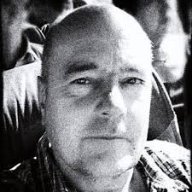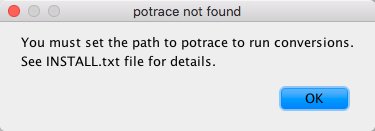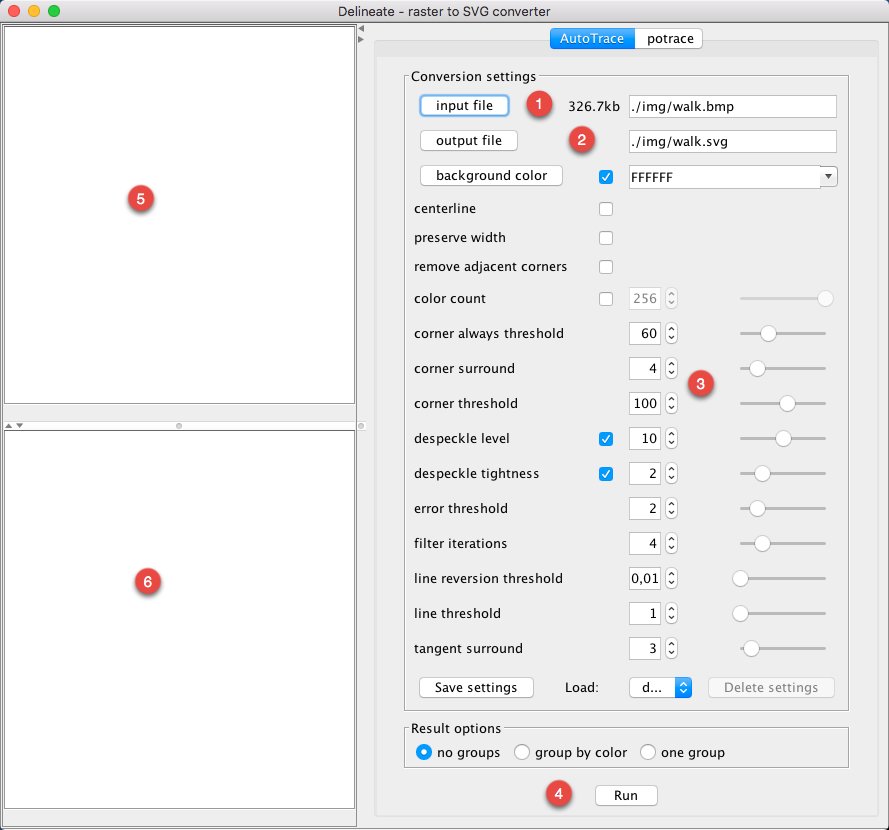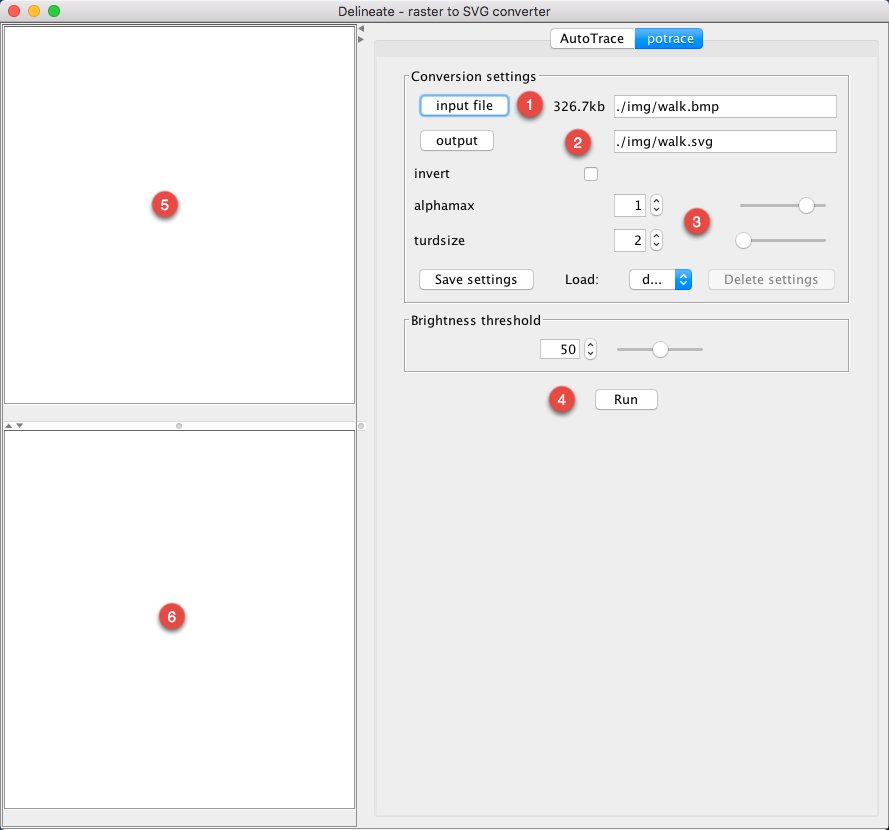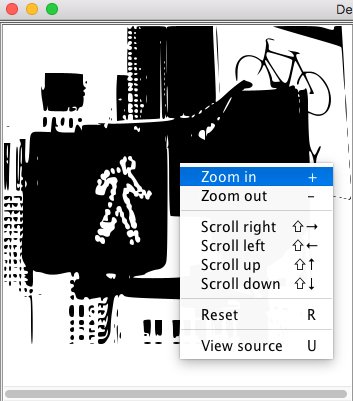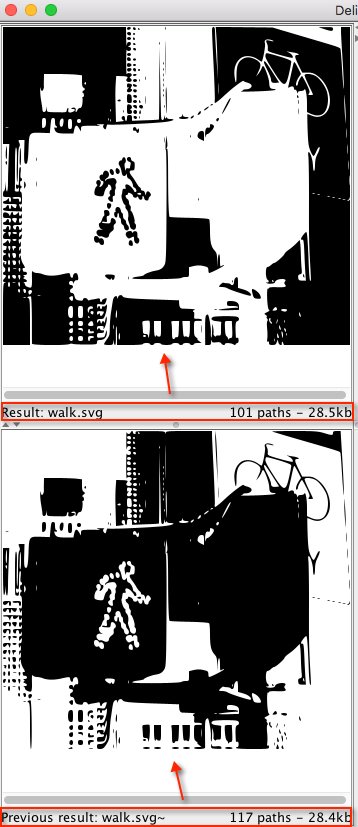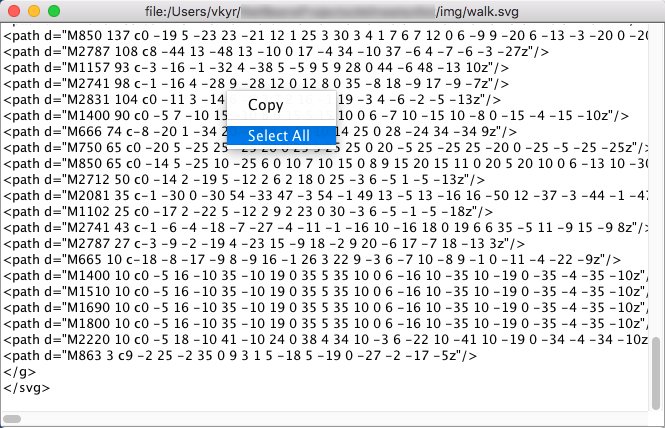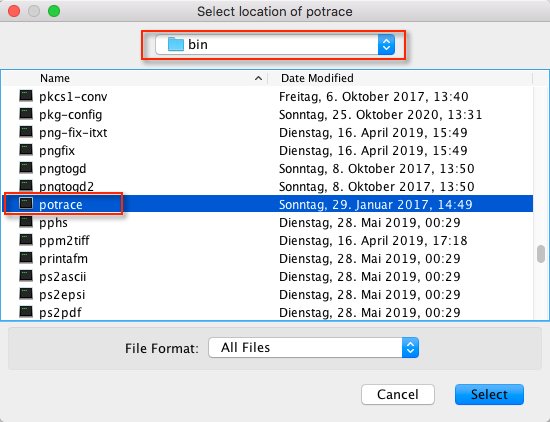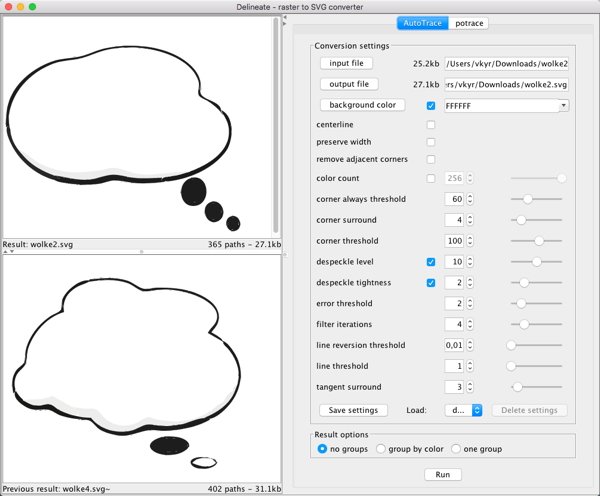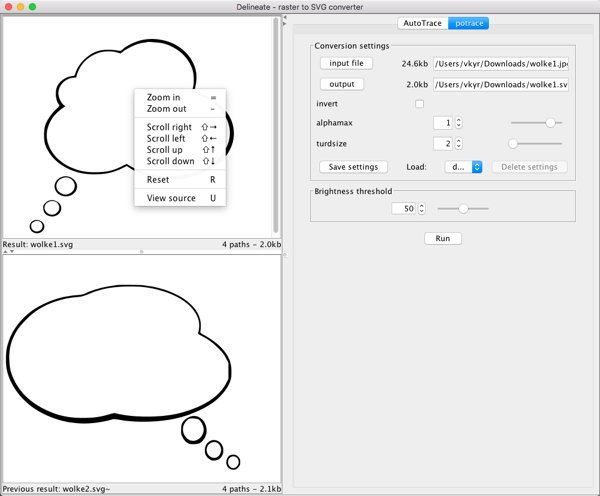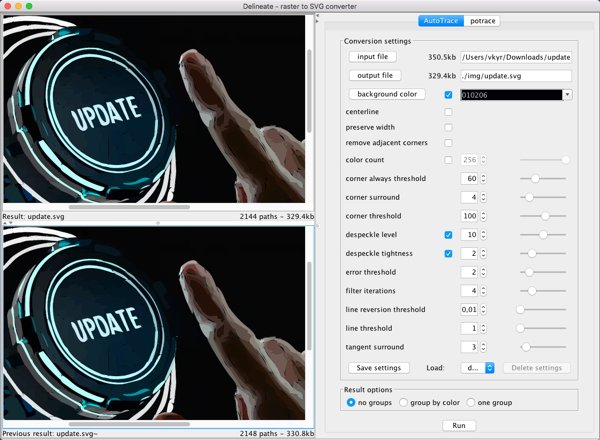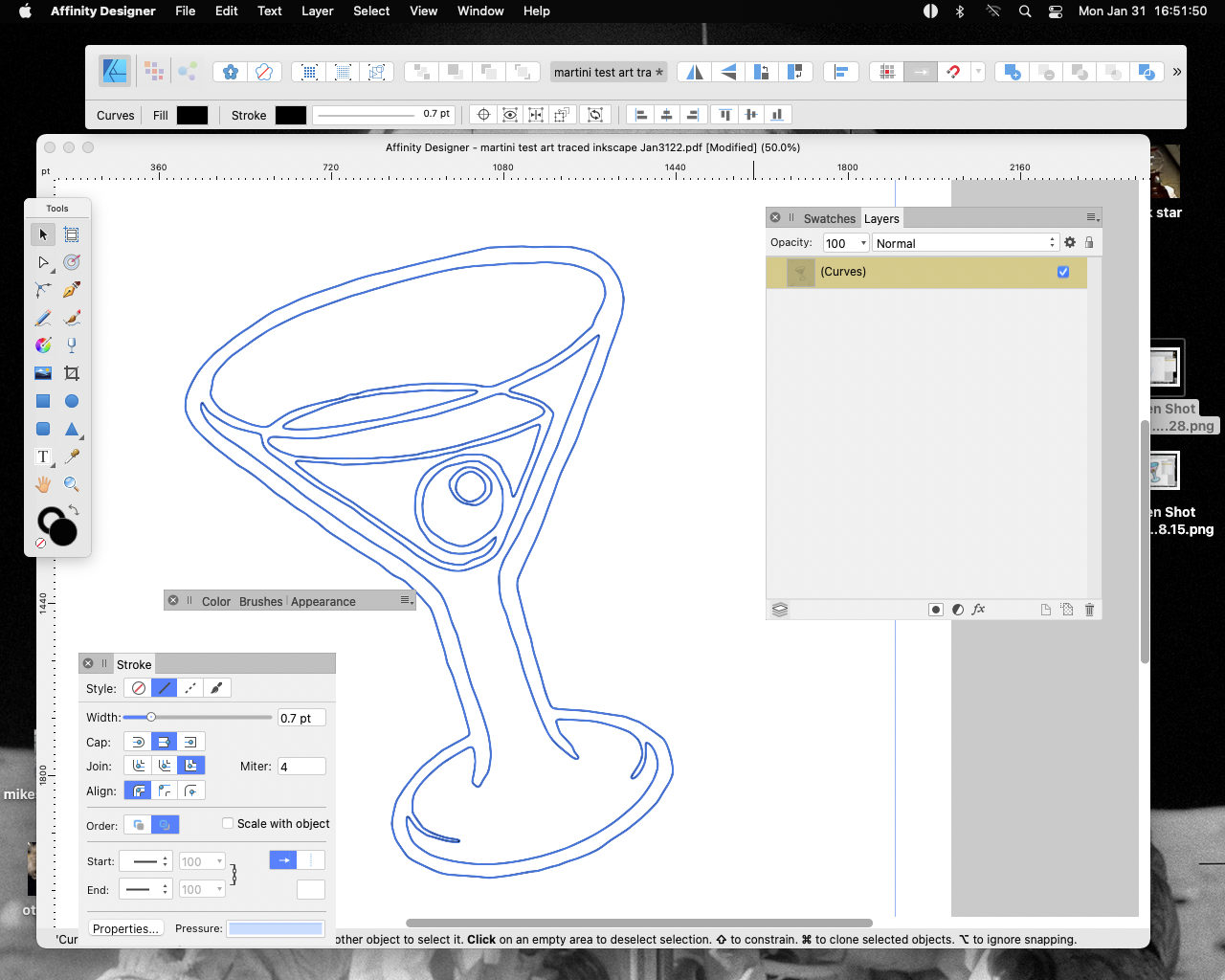Search the Community
Showing results for 'Autotrace'.
-
maybe I'm missing it, but is there an option to open a JPEG, or bitmap image and trace,or convert it to a vector file for further editing? If not there should be one, it would be a great option. even if it had only a few modes like black and white, and 5 color it would make me convince me to convert from adobe illustrator
- 473 replies
-
- designer
- vector conversion
-
(and 1 more)
Tagged with:
-
Thanks there - I don't know how he thought it was "Amateur" software. The "Amateurs" pirate Adobe which "One Man's Opinion" was made possible by them as 4D Chess aka if they steal it they VALUE it and better thieves rob banks versus becoming real radicals and making a different currency... It's a LOT more risky making a counter program than just making plugins for Adobe and hoping they'll hire or favor you someday. If it comes to it the pledges and statements could be used for a class action... Though I don't want that - I just want AutoTrace back and them to continue normally. BTW - On the "We have older computers" - it works on NEW ones too!. Brand new computer from Dell, huge memory modern processor (20 core) graphics card - so I can crank out hyper 3DCG, juggle dozens of documents, handle new Ai based things OK... And I popped in the DrawPlus and it WORKED - from my DVD-Rom straight. No messing with earlier windows version. My pic from a project I'm working on took seconds to render even with "My God this will take half an hour...!" settings from what 10 years ish ago?
-
Considering programming courses often tell people how to make graphics programs nowadays and plenty of open sourced code I bet a good base could be hired even from Fiverr. Also the backlash if kept up and the prospect of a crowdfunded project to literally replace them would keep them on the Affinity track at least. Thanks for at least not a hurtful, trollish remark. I'm pretty miffed nobody seemed to remember AutoTrace which was a ripoff of VectorTrace from Macromedia Flash. Mentioning it also highlights they ripped off Adobe and Macromedia (then seperate) to try a hodge podge of stuff others wanted without spending a few thousand for some behemoth "Suite" that punished real users and was pirated openly to double make you feel like a fool for paying for it. ANYONE been a user since they were Serif not Affinity?
-
Here's a thread from 2014... It's crazy to think that you would have implemented this by now (2022) unless you're going the Reason Studios route, "We know what you need, you don't!" unless I'm missing something....
- 30 replies
-
- autotrace
- affinity designer
- (and 8 more)
-

add QR generator and vectorize bitmap
Pšenda replied to Cristian22's topic in Feedback for the Affinity V2 Suite of Products
https://www.google.com/search?q=QR+generator+site:forum.affinity.serif.com https://www.google.com/search?q=Autotrace+site:forum.affinity.serif.com -
Since ASuite does not yet have the Autotrace function, i.e. the conversion of pixels to a vector path, it is quite clear that it does not have the function to convert the selection pixels to a vector path either. When he has the Autotrace function, I assume that it will also add this selection conversion function. The only question is whether it will really implement the Autotrace function - given the complexity and progress in this area (see AI), or whether it will not go the way of plugins/scripts that are already being worked on.
-
It may look like that at first glance, but it isn't, because there are some serious differences here. Inkscape reuses modified versions of Potrace & AutoTrace as it's vectorizing engines. They enhanced both, added color quantisation capabilities for Potrace and are using the AutoTrace center-line tracing capabilities, ... etc.- They can do so, as Inkscape is free open source and no propriatary commercial app at all. Commercial apps like the Affinity ones would need instead a paid commercial license for reusing a Potrace lib here. And AutoTrace is under GPL. Further writing your own good trace/vectorization algorithms from scratch is no easy and trivial task at all, especially when dealing with all possible tracing aspects, like correct color handling and center line-tracing facilities, ... etc. So it is some effort to do all that in a good working and well behaving manner. But it's of course doable as many other commercial apps with such build-in features already show.
-
Is vectorize raster graphic not included?
-
Autotrace coming any time soon?
musicfed posted a topic in Feedback for Affinity Designer V1 on iPad
Not sure if this has been asked recently but it would be really a welcome addition to the app thanks -
Vectorization and autotracing software for Win + Macs: Where * = "the more the better" Super Vectorizer 2 (commercial, Mac) ** TracedLines (commercial, Mac) Intaglio Vectorize (free to use, Mac) DragPotrace (Mac) + Potrace (free, Win + Mac) * Potrace (free, Win + Mac) * AutoTrace (free, Win+Mac) * Inkscape (free, Win + Mac) ** Illustrator (commercial, Win + Mac) CorelDraw (commercial, Win + Mac) MS Expression Design 4 (Win, nowadays free) OpenToonz (free, Win + Mac) Image Vectorizer (commercial, Mac) Trace (free, Win+Mac) Vector Magic (commercial, Win + Mac) *** vtracer (free, Win + Mac) * Vectorize! / Legoist (commercial, Mac) VectorStyler (commercial, Win + Mac) ...etc... Online tracing tools: autotracer vectorizer vectorizer.ai ** vectorization Vectorize Raster Images Online (online Photopea, free) VTracer * Online SVG Converter (by Potrace) Svgco Svgstorm SVGConverter ...etc... Online centerline supporting tracing tools: Rapid resizer fConvert Online Vectorizer ...etc... iPad tracing tools: Adobe Capture Vector Q Vectornator Vectorize! ...etc... Some forum threads about tool based bitmap tracing/vectorization: Image Tracing in Affinity Designer? Image Trace to Vector Path Converting Pixel drawing to Vector? Auto Trace In AFFINITY DESIGNER Best Image Vectorizer for Mac with Affinity Designer Good vector tracer or vectorizer ... and so on ... See also: Awesome PNG to SVG (GitHub) Comparison of raster-to-vector conversion software (Wikipedia) ...etc...
- 63 replies
-
- vectorization
- tracer
-
(and 5 more)
Tagged with:
-
D E L I N E A T E - A R A S T E R T 0 S V G C O N V E R T E R What is it? Delineate is a tool for converting bitmap raster images to SVG (Scalable Vector Graphics) using AutoTrace or potrace. It displays SVG results using Apache Batik. Input formats are JPEG, PNG, GIF, BMP, TIFF, PNM, PBM, PGM, PPM, IFF, PCD, PSD, RAS. - Output format is SVG. Delineate is distributed under the GNU General Public License, see the in the ZIP-archive included LICENSE.txt file. For more information about Delineate, see http://delineate.sourceforge.net NOTE: that the old original Delineate 0.5 version might not run anymore nowadays with actual Java runtime environments. Thus you should use delineate-0.6.zip, which is my refactored, slightly enhanced and adapted over Delineate 0.6 version here (see also below under Installing for it's distribution archive). Also note that my port of Autotrace 0.40.0 for MacOS (autotrace-0.40.0-MacOS-vkyr.zip) is different and more clean than the version found on GitHub. My version is compiled against El Capitan (MacOS 10.11.6) with all library dependencies, which the GitHub version isn't, the later (the GitHub version) needs probably at least High Sierra (MacOS 10.13), or Mojave (MacOS 10.14) and uses GraphicsMagick instead of the original ImageMagick, which I used and compiled against. Installing Installing - GNU/Linux & Mac OS X 1) To run Delineate, you will need to install the following software: AutoTrace 0.31.1 or AutoTrace 0.40.0 (needs MacOS >= 10.13) or autotrace-0.40.0-MacOS-vkyr.zip (MacOS >= 10.11) NOTE: that the above MacOS AutoTrace 0.40.0 versions are just CLI apps (command line programs) inside an app wrapper (AutoTrace.app) thus you can't start those as common OSX apps via double clicking. - You need always to access and run the autotrace CLI binary inside the app wrapper: --> ...autotrace.app/Contents/MacOS/autotrace I suggest a user best makes a symbolic link from the binary inside the app wrapper to the Desktop or /usr/local/bin etc., thus like ... --> ln -s /Users/<your-username>/Applications/autotrace.app/Contents/MacOS/autotrace /Users/<your-username>/Desktop ... or ... --> ln -s /Users/<your-username>/Applications/autotrace.app/Contents/MacOS/autotrace /usr/local/bin ... so that you can point from inside of Delineate to the needed autotrace CLI binary then! potrace 1.16 Java J2SE 13 2) Set your JAVA_HOME variable to the location where you have Java installed. 3) Extract delineate-0.6.zip on to your machine. 4) To run: cd <install dir>/delineate chmod a+x delineate.sh ./delineate.sh ... or alternatively in a shell/terminal ... > cd <install dir>/delineate > java -jar delineate.jar 5) When you run a conversion for the first time, you'll be prompted to select the location of the autotrace or potrace application file. You must have these applications installed (see step 1). In the file chooser dialog window select the appropriate file: <autotrace install dir>/autotrace or <potrace install dir>/potrace Installing - Windows 1) To run Delineate, you will need to install the following software: AutoTrace 0.31.1 or AutoTrace 0.40.0 potrace 1.16 Java J2SE 13 2) Set your JAVA_HOME environment variable to the location where you have Java installed. In Windows you can add this environment variable by going to: Start -> Settings -> Control Panel -> System -> Advanced -> Environment Variables Click the New button: - enter the variable name as JAVA_HOME, and - enter the variable value as the location where Java is installed, for example: C:\Program Files\J2SDK_13 3) Extract delineate-0.6.zip on to your machine 4) To run: Go to the directory: <install dir>\delineate double click on or run the file: delineate.bat ... or alternatively in a Powershell ... > cd <install dir>\delineate > java -jar delineate.jar 5) When you run a conversion for the first time, you'll be prompted to select the location of the autotrace or potrace application files. You must have these applications installed (see step 1). In the file chooser dialog window select the appropriate file: <autotrace install dir>\autotrace.exe or <potrace install dir>\potrace.exe Quick Delineate usage overview: When Delineate starts it's main window should appear, where you first can on top select and switch which tracing tool, the Autotrace or Potrace tracer, to use for vectorization ... (1) The input file setting area (2) The output file setting area (3) The trace option settings area (there are always slightly more descriptive tooltip popup help strings shown when you hover over certain areas with the mouse) (4) The run button, which when first time used will ask after where to find the path to the autotrace or potrace binary, which it needs to use ... (5)+(6) The traced SVG result preview areas, the top area shows the actual trace result, the bottom area the previous traced result ... There is a right click popup menu with command entries (which also show the keyboard shortcuts) you can use on both SVG preview areas ... ... in order to zoom in/out and scroll around the view. Further you can inspect the generated SVG code (via View source) in an text view popup window ... ... where you can select all (the keyboard shortcut is Cmd-/Ctrl-A) SVG code, or SVG code portions and copy (the keyboard shortcut is Cmd-/Ctrl-C) these to the system clipboard. Some common usage screenshots: Final words I hope this raster to SVG converter GUI tool is useful for the one or other Affinity community member here then, regards v_kyr!
-
The one thing that keeps Designer from being a proper professional application is the glaring absence of autotrace. Will we be seeing autotrace in Designer or Photo anytime soon? This is a serious deficiency in an otherwise quite good application. It can't properly be marketed as "professional grade" software because of this — it's "advanced hobbyist" at best... and I'm a professional, not a hobbyist. Autotrace has been a bread-and-butter feature of every professional-grade application I've used, going back to FreeHand v2 in the early 1990s. Currently, I'm engaged in an ongoing search for a decent Mac autotrace utility to fill this gaping hole in Designer — and so far, I've had miserable luck. Inkscape won't export to a format Designer can read properly, and my short experience with Vectornator has shown it to be horribly substandard. I'm getting the hang of Designer well enough and will be able to use it, but — without a proper autotrace feature, I can't really recommend it to other professionals.
-
I'm getting the hang of autotrace in Inkscape for export to use in Designer, but — embarassed to say I've actually forgotten what export format I finally stumbled on to for them to open into something usable in Designer. The color "finished" shot is of how the imported Inkscape trace opened (originally in B&W of course) — all the curves (paths) broken down into their own sublayers. The fresh autotrace, shown in B&W, was imported from an Inkscape PDF export. Everything is in a layer called "Curves", they all move as one, and I can't break them up. How do I break this up into individual curves/paths/objects? Or, what format do I need to be exporting from Inkscape? I thought either raw PostScript (.ps), EPS or PDF were working for me, but now they aren't. I've tried nearly every format Inkscape is capable of, except for the obviously really weird obscure ones. Thanks in advance.
-
AI generative Fill in Affinity
CM0 replied to WMax70's topic in Affinity on Desktop Questions (macOS and Windows)
I generally agree as Affinity can't work on everything and if I need AI gen fill I can find it for free just as I use InkScape for autotrace. I'm assuming that since Affinity is already doing extensions/scripting support then AI will indirectly become available from that effort. I just wish Affinity could focus on the defect backlog. I would become so much more productive if my defects would ever be fixed. I'm happy to see it seems they are spending some quality time with Publisher based on the number of fixes I see, but a lot of old bugs everywhere else could really use some attention.- 461 replies
-
- artificial intelligence
- ai
-
(and 3 more)
Tagged with:
-

Added the vectorized function
Pšenda replied to Thierry.Ak's topic in Feedback for the Affinity V2 Suite of Products
https://www.google.com/search?q=autotrace+site:https://forum.affinity.serif.com- 1 reply
-
- affinity designer 2
- vectorized
-
(and 2 more)
Tagged with:
-
Therefore it could also be assumed that Affinity offers a much wider range of tools … maybe after 25 years of development, for instance tools & features like Arc / Spiral / Vector Flood Fill / Knife / Connector / Roughen / Blend /… / CutOut Studio / Autotrace / Instant 3D / 1-click material Filter Effects / Keyframe Animation / … The addition in Affinity V2 of a Vector Flood Fill + a Knife Tool doesn't necessarily mean the others have to or will follow. Particularly given the number of persistent bugs, automated layout and production processes, calls for artificial intelligence, decreasing hardware size (iPad ... -> iPhone? -> Smartwatch -> 🧠 ?) or 3D-print, may feed speculations in another direction: Fewer individual features but rather ready-made or automatic and web-based apps, designs and layouts … finally with no need for users to measure a dimension anymore 😉 "AD, create a design with very very very very very perfect dimensions."
-
CutOut is algorithmic much smarter in detecting any pixel color similarities & differences here than for example APh's selection tools. In terms of tracing/vectorization Inkscape is pretty good, as it uses two well known but enhanced tracers together under the hood (namely Potrace & AutoTrace here). The Inkscape team for example enhanced Potrace so it performs a quite good color quantization and thus can trace color images, which the default Potrace didn't supported right out of the box. And for centerline tracing (which many common tracers don't support) they reuse the right parts from AutoTrace here. It's at least quicker to do that way, so to overcome with possible left over background color pixels and especially things like fine shine through hair regions. Otherwise you have to mask over/out those left over finer color difference areas etc. Greenscreen shots are ideal for certain portrait/people shootings & video recordings, mostly those where you know from start up that you want to cut out/release the model from the background of a taken photo (or video) in order to place the model on some other backgrounds/scenes. Google's no not so far, the last AI tool I tried out was Segment Anything from Meta AI, but with mixed results and feelings.
- 14 replies
-
It's such a bummer that this relatively simple, yet essential functionality is still not onboard in Affinity Designer V2. Sure, you can do it online, with mixed results. But it's a lot of back and forth, potential security issues and general nuisance. I'm not too impressed with the image recognition functionalities in Affinity Photo V2 either. I can't see any (significant) difference in Inpainting, Background Removal and such from V1. And since this is tangential to the Algorithms used in AutoTrace, converting Bitmap into Vector, the question should be asked; Will Affinity continue to be competitive with ever new graphics capabilities following new Softwares, Hardwares and even AI? Affinity is affordable for hobbyists as well as professionals. And let's hope they always will be. And to be able to stay at this user's comfort prices, with good and at times great Software, we cannot expect everything. Adobe's packages are great. But it's VASTLY overpriced software, which even slaps on a 50% increase in the price for European users, and you don't even get to own the damn thing. That's abuse of privilege and it has moved me to chuck Adobe overboard! But still, an AutoTrace function is yesterday's technology in this scope, really. So, it beggars belief that it is still not included in Affinity Designer 2, Affinity Photo 2 and Affinity Publisher 2. It's hard as a user to judge how much such functionalities would influence the price in a negative way. But inching ever closer to Adobe in functionalities and keeping retail prices down could potentially torpedo Adobe. I know there has been A LOT of grumblings about Adobe's insane prices in photo and graphics fora I'm following. The fact that you don't buy, but rather just rent Adobe Software and the discrimination against European Customers all are points that don't sit well, even with profssionals. With an "Adobe Reputation" and with comfortable prices for hobbyists as well as professionals and a bit of marketing, the Sales VOLUME of Affinity has the potential to explode! There's a huge market tired of the Adobe Extortion, waiting for something new, better and much cheaper. I believe firmly that Affinity is in the lead to cap this market. But it needs a more solid core of functionalities in order to get there. And I can't see that with V2. Yet…
-
If you need vectors instead, try to autotrace/vectorize the artwork accordingly with the help of some third-party tracer ... ... you can also use some online tracer like "https://vectorizer.ai/". Autotracers offer to save/download the vectorized result as a PDF or SVG file, so you can import and reuse their vector result in any Affinity app afterwards.
-
Adding my voice to the feeback of 'Affinity Designer needs autotrace/convert to vector functionality' !
- 30 replies
-
- autotrace
- affinity designer
- (and 8 more)