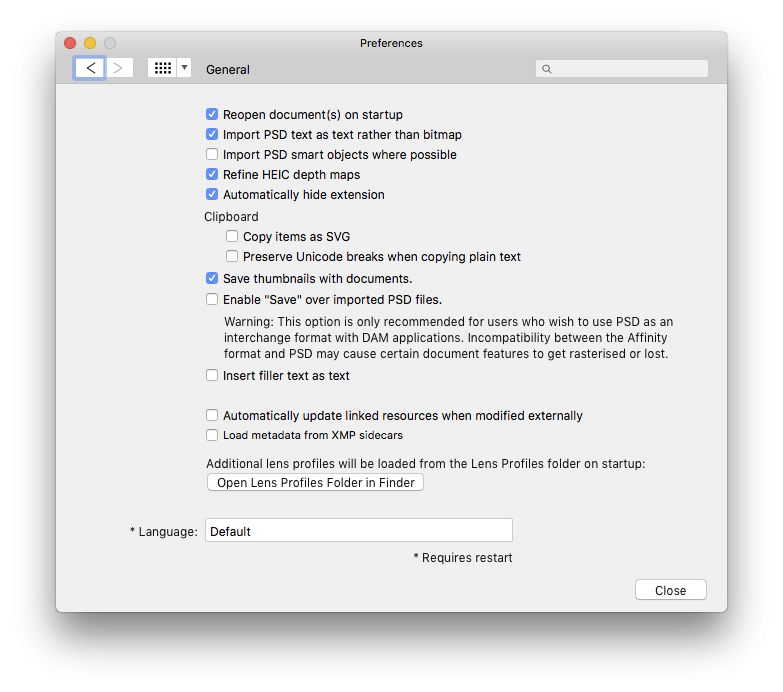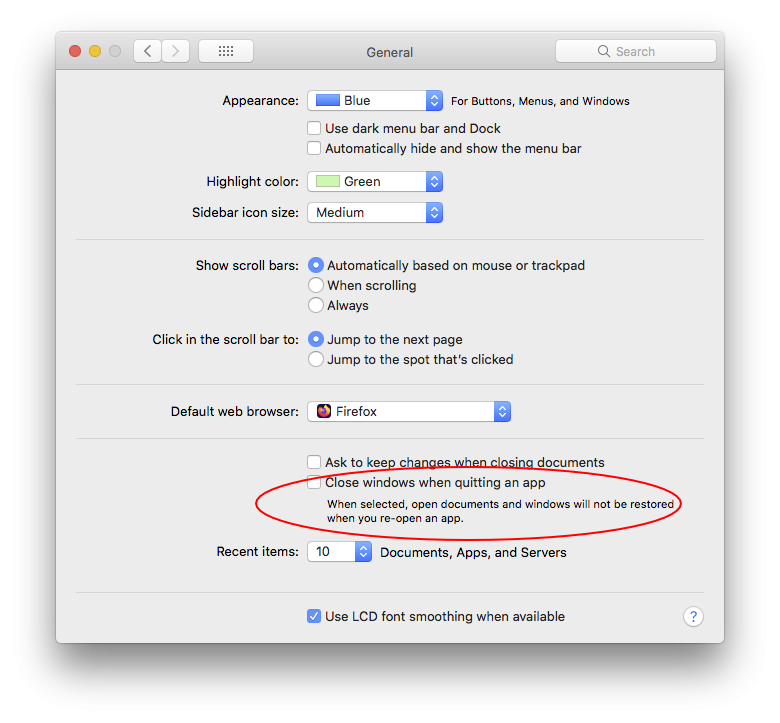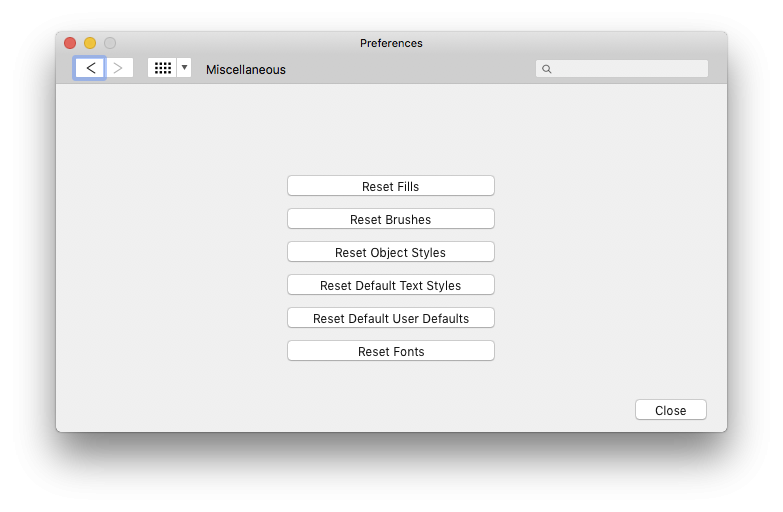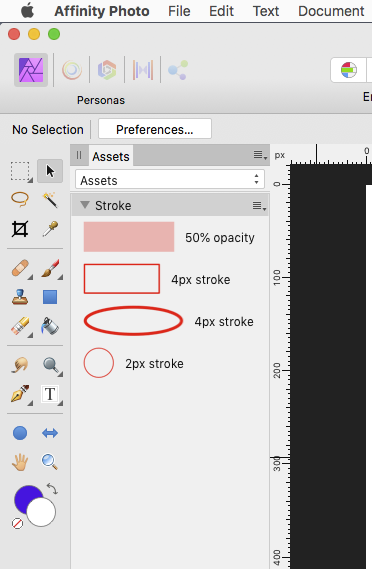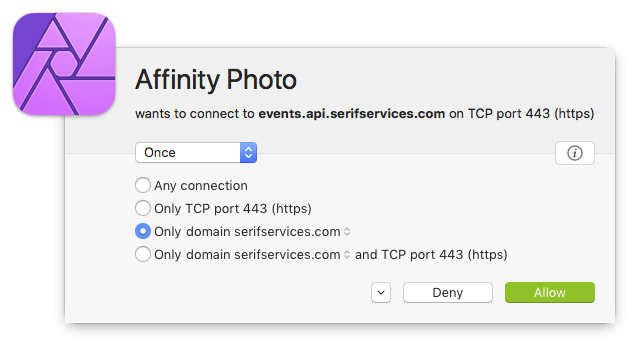Chroma
Members-
Posts
19 -
Joined
-
Last visited
-
Do I have any other option, or have I missed my opportunity completely? If someone from Serif Europe Ltd. is reading: can exceptions be made so that I can stil buy a copy of Affinity Publisher 1.x? Without going into details, there are several reasons why I'm sticking to MacOS 10.13 High Sierra, so upgrading to 10.15 or beyond isn't an option for me.
-
I'm considering buying Affinity Publisher (Mac version), but there's a problem: I've just read (in one of the FAQs) that version 1 is no longer available for purchase, but when I read the tech specs for version 2 I see that there's a minimum of MacOS 10.15 Catalina , and I'm still using 10.13 (High Sierra). Does this mean I've "missed the boat" since I didn't purchase it back when MacOS 10.13 was still supported, or is there another option to get hold of a version of Publisher which does indeed work with MacOS 10.13? (Luckily, I've already got Affinity Photo and Designer which both work on my system).
-
 Chroma reacted to a post in a topic:
Ability to set default view in Affinity Photo (100%, fit to screen etc.)
Chroma reacted to a post in a topic:
Ability to set default view in Affinity Photo (100%, fit to screen etc.)
-
I was looking for an answer to the same question when I came across this thread. Apparently, as a Mac user I'm not getting this functionality. I see the last posting is already a 1 year old -is there any chance this feature will be added to the Mac version, or has version 1 been abandoned seeing that version 2 is now available? If so, are there any upgrade options for existing version 1 license owners?
-
Yes, you're right! I've done that mistake before but forgotten about it 😬 On the Mac's menu-bar (top left: the Apple menu), go to "System preferences"-"General" where you have to disable (untick) "Close windows when quitting an app". And with Affinity Photo's "Preferences"-"General" with "Reopen document(s) upon startup" enabled I once again had my previous photo opened. So at least the preferences seem to be OK then and not the cause for my constant going online frustrations.
-
I have a fully licensed version, so the reason can't be because it's a trial. Thanks for the link to that "Why Are V2 Apps Constantly Connecting to the Internet?" thread. Lots of useful info although none of the suggestions there helped. Also there's apparently no "Help improve the product by automatically uploading crash reports" in my version 1, so I can't disable that. Maybe it's hard-coded into version 1 and the reason why it goes online every time. I noticed that for some reason Affinity Photo no longer starts up with the image I was previously working on, despite "Reopen document(s) upon startup" being turned on. I've created a test document, pressed CMD-S (to save it), quit Affinity Photo, started Affinity Photo again (which again tries to connect online as it always does), but the previous document isn't opened (it is however shown in the "File"-"Open recent" menu. Perhaps my settings have somehow become corrupted. I'd like to remove and reinstall everything, but I've put a lot of effort into organizing the tool icons in a manner closer to Photoshop's, and I've also created some strokes which I have available at any time which I don't want to lose. Suggestions?
-
a) update checking is turned off (set to "never") b) there's no welcome screen upon startup (and I don't know how to enable it -is it the one I get when I go to "Affinity Photo"-"My account" when I'm logged out?). I suppose I may have told it never to show again the first time it appeared. c) I've tried starting up with either being logged into my account and when having previously logged out of it d) I've had "Reopen document(s) on startup" enabled and disabled. Makes no difference So it seems Affinity Photo insists on going online no matter what. Little Snitch tells me it first wants to connect to "serifservices.com", then to "s3.amazonaws.com".
-
To quote my own posting..... no, the behaviour isn't consistent. It keeps on asking to go online despite being logged out and update checking turned off. Any ideas why it's doing this and how to turn it off? (yes, I can always tell Little Snitch to block it "forever", but that'll also block any attempts of mine to manually check for updates which I occasionaly do).
-
Creating a "Stroke" outline
Chroma replied to Chroma's topic in Pre-V2 Archive of Desktop Questions (macOS and Windows)
I had no clue what an asset was, but looked it up, and managed to create a few useful ones! I also figured out that you can add stuff you make (like strokes) to the assets by right-clicking and selecting "Create style". So now I have them readily available at any time! Very useful, so thank you for suggesting this to me! This would be great to try out. Thanks. I suppose I need to place it in a specific folder first. I'll look it up and give it a go. UPDATE: I found out how to add the macro file here, but I'm not sure how to use it... -
Creating a "Stroke" outline
Chroma replied to Chroma's topic in Pre-V2 Archive of Desktop Questions (macOS and Windows)
Since I no longer edit photos daily I had to look up this thread again when needing to do this again. Contrary to remembering all the steps, is there an easier and more intuitive way to do this? Perhaps adding a menu item (as in Photoshop for doing this), creating a macro or something similar (I'm not familiar enough with Affinity Photo to know what's possible yet)? -
I believe you're right! I logged out of the user account, quit and then opened up Affinity Photo again. This time Little Snitch didn't alert me. Are there any downsides to being logged out when using the app (once the free content etc. has been download and installed)? I'm going to see if the behaviour is consistent, but this looks promising! Thanks for your suggestion 😀
-
 Pšenda reacted to a post in a topic:
Creating a "Stroke" outline
Pšenda reacted to a post in a topic:
Creating a "Stroke" outline
-
Each time I start up Affinity Photo (1.10.4 Mac), Little Snitch (a firewall which blocks outgoing connections) tells me that it's attempting to "phone home". I'm concerned about privacy issues. It appears to make no difference to Photo's functionality if I deny the connection, so for whatever reason Affinity Photo is doing this I'd like to see a preference setting where the user can decide if this should be accepted or not. "Check for updates" is already disabled here, so this is obviously something else. PS: the same sort of behaviour I've described here also applies to Affinity Designer (1.10.4 Mac). I don't own Affinity Publisher, so I can't speak for that one.
-
Thanks. I did notice that option but mistakingly thought it would only hide certain postings from myself. Good to know if I do a double-posting again. I see my question/comments about Internet privacy has stirred up emotions among some readers here which wasn't my intention. I'm going to take your suggestion to post in "Feature Requests & Suggestions" so Affinity reads it. Point taken!