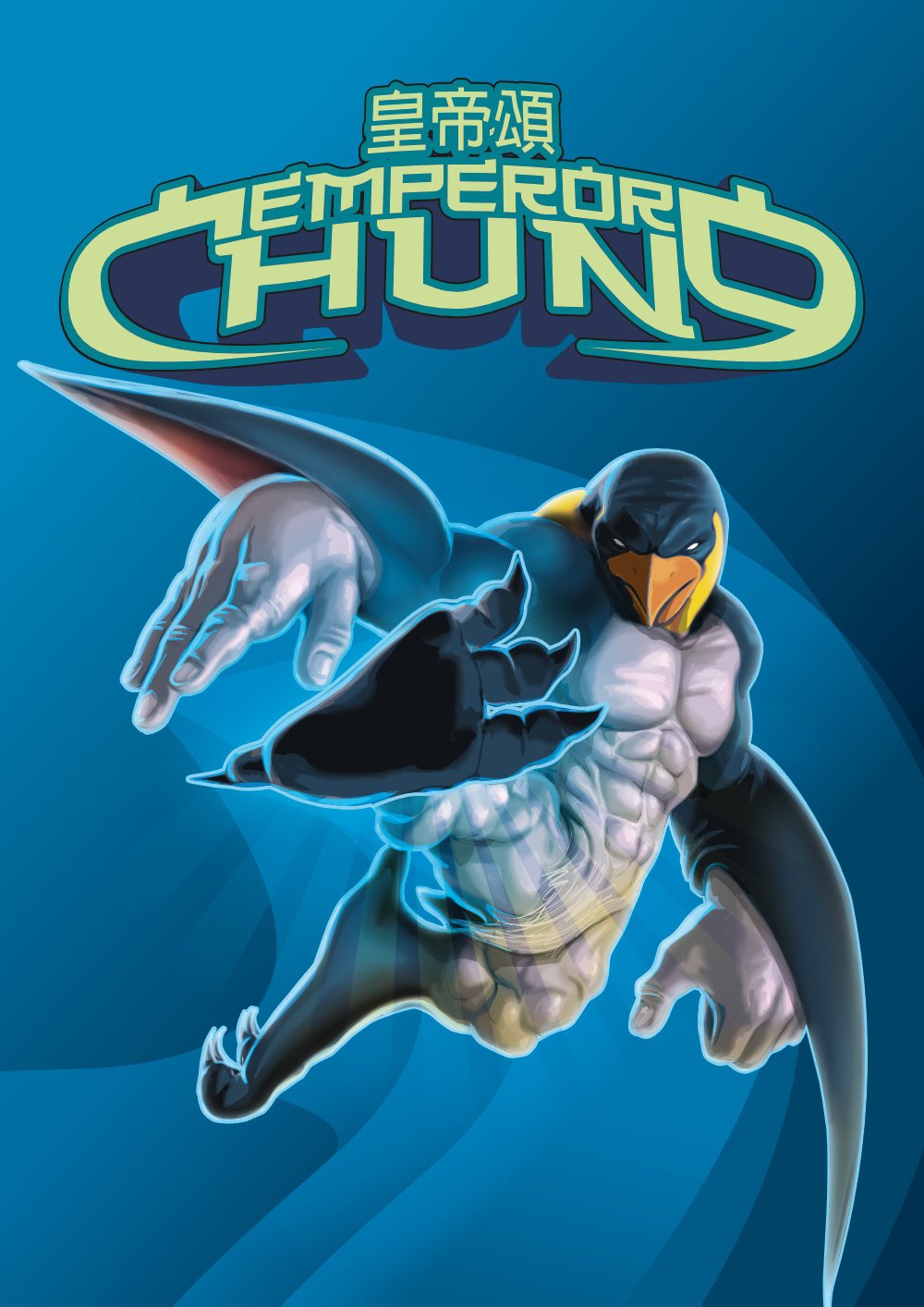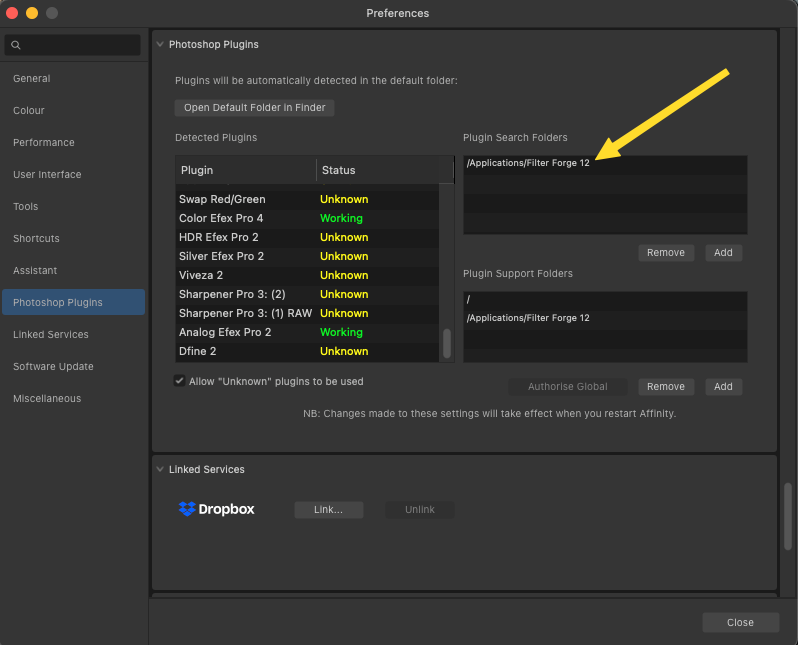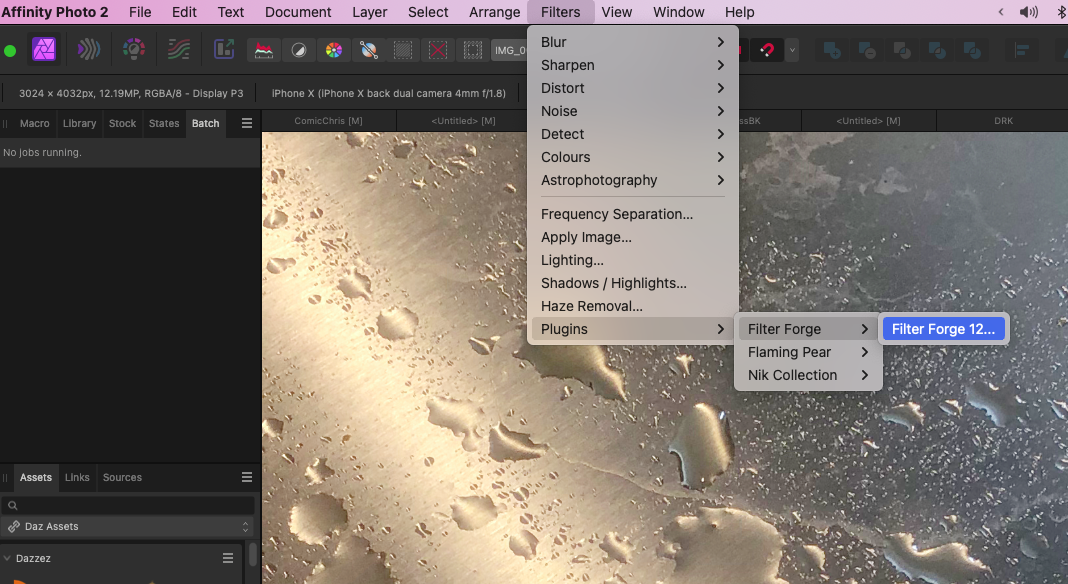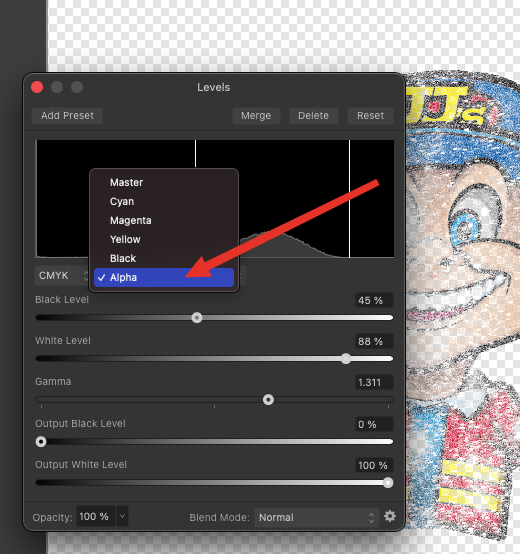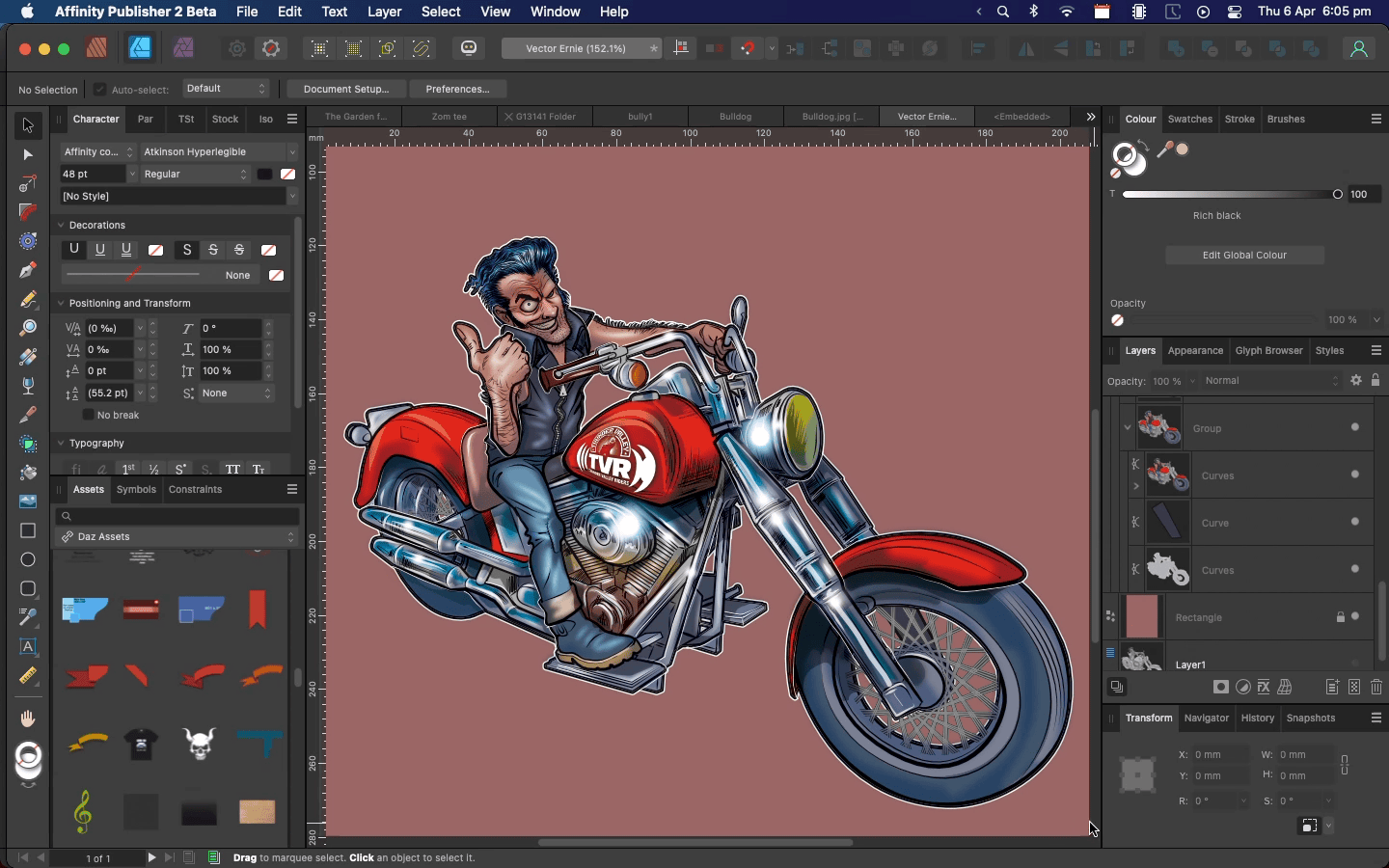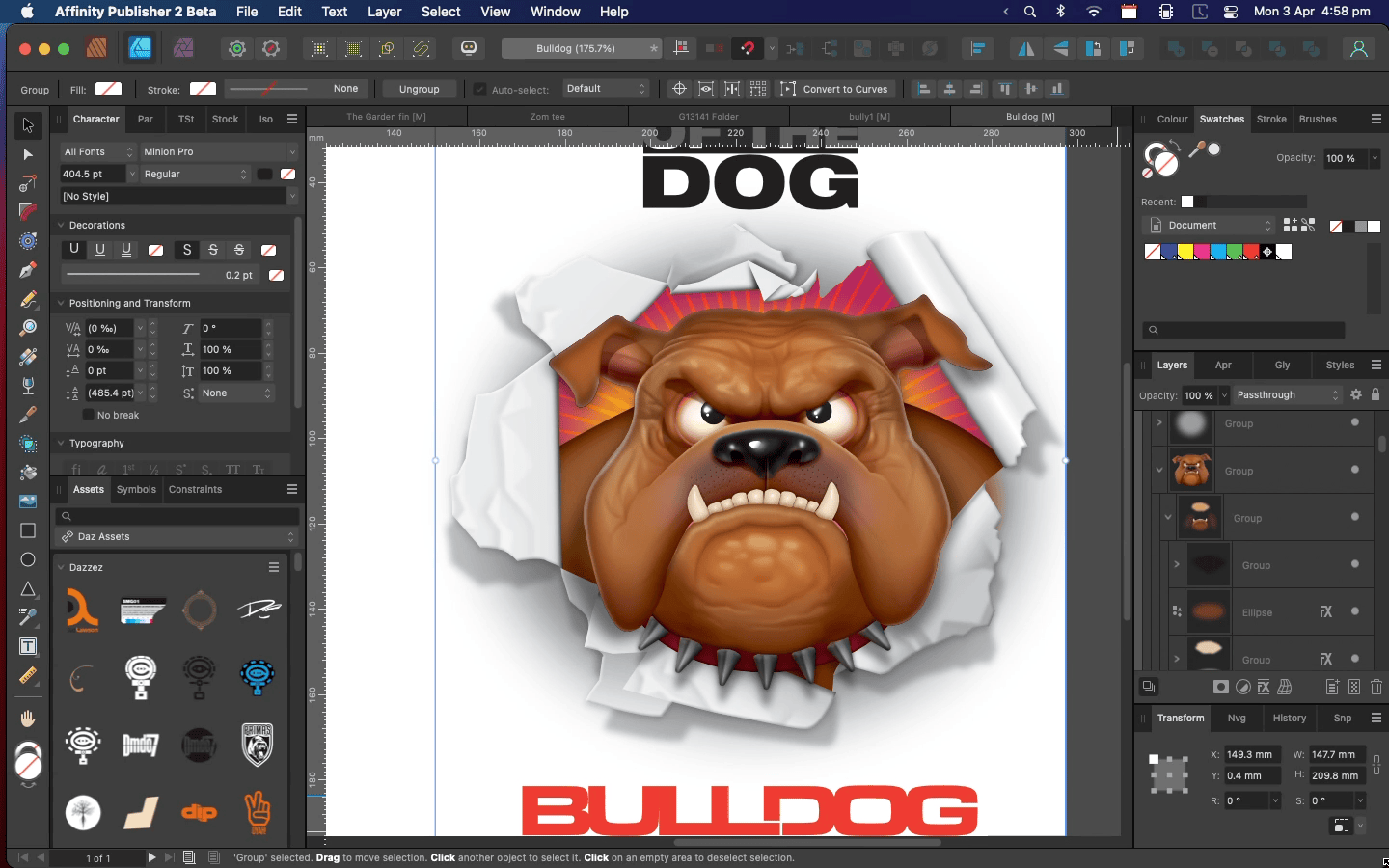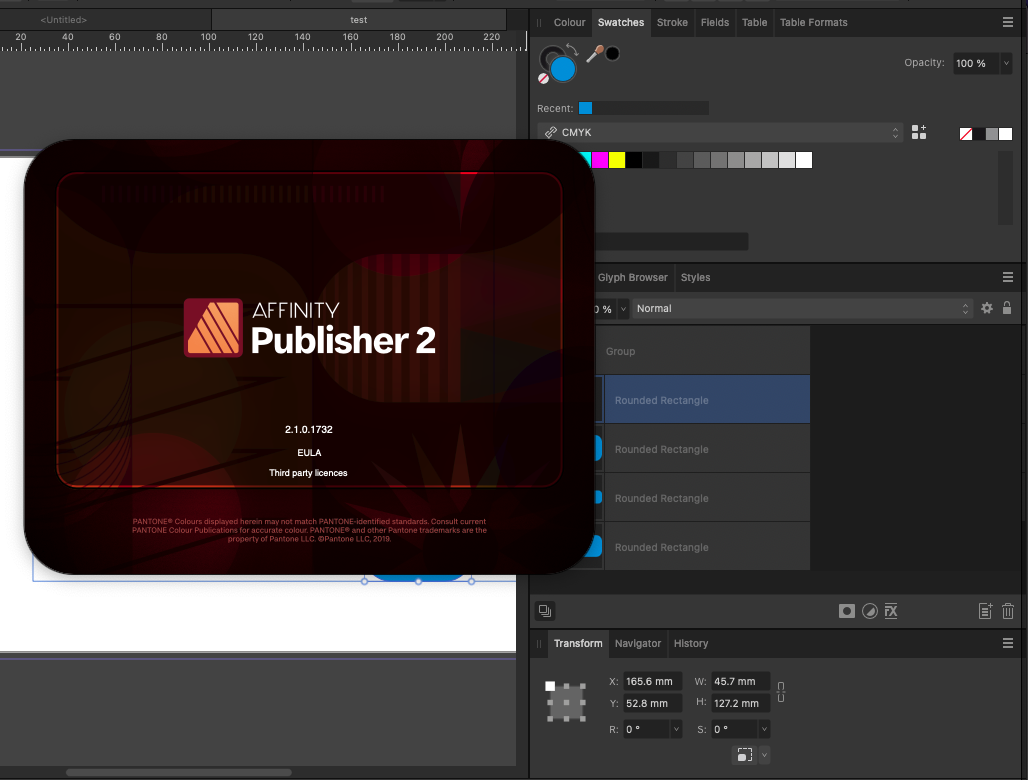-
Posts
1,353 -
Joined
-
Last visited
Everything posted by Dazmondo77
-

Paint with a seamless texture
Dazmondo77 replied to dcadint's topic in Desktop Questions (macOS and Windows)
I find Affinity really good for this kind of thing, as anything can be a mask (see screen grab example) go if you make a mask group (or multi mask as I call em) you can add multiple layers of whatever you want that add to the mask Screen Grab 2023-06-24 at 11.55.12 am.mov -
Must be a mac UI issue, although, plugins is also in the filters menu of Pub V1 - real shame if it is a UI mistake as I use Pub (studiolink) for 95% of my stuff and just use Photo to develop Raws and very very rarely have a need to open Designer, so would be really handy - fingers crossed plugins may be available in the future?
-
I have google Nik collection which works in Photo and shows up via filters/plugins, but nothing shows in Pub photo persona, and as walt says Publisher's Settings don't let you configure a Plugins directory, so what's the point of having plugins in photo persona when you can't set them up and pub doesn't use photos plugins settings?
-
This is the way I do it - it would be really handy if nodes would snap to guides though Screen Grab 2023-06-15 at 12.58.52 pm.mov
-

Adjustments on mask...Plz explain!!!!
Dazmondo77 replied to Chuck Bigfat's topic in V2 Bugs found on Windows
-

Printing imported .idml files produces wrong colours
Dazmondo77 replied to StefanGold's topic in V2 Bugs found on macOS
All Affinity apps can't currently (and may never be able to) print cmyk without first converting all cmyk to rgb then sending to the printer (on my Xerox it also rasterises everything before it hits the RIP) then your printer reads rgb and prints accordingly which obliterates work set up in a cmyk workflow, which is just not good enough for apps claiming to be pro - the only way I can get accurate colour from Affinity is PDF and print via Adobe reader - very sad if theres no plans to change this🙁 -

3 page spread
Dazmondo77 replied to Natters's topic in Feedback for Affinity Publisher V1 on Desktop
Not really as you have to duplicate your artwork to sit within each artboard and then you have the headache of trying to get trim, fold and bleed guides to show if you need to output as spread - my super easy workaround is to do the artwork to finished full spread size in Pub then export a PDF and place on my old Mojave MacBook and fire up InDesign CS5 with multipage spreads with fold marks sitting in the Slug area and make a new PDF ---- job done- or for a large format exhibition display job 2340mmH x 950mmW x 6 pages, I work to 2340mmH x 5700mm (+ bleed) in Pub - PDF - Place on a 6 page spread in InDesign pages sized 2340mmH x 950mmW output PDF single pages = no faff and ready to roll - I had a go at a on a exhibition display job in Designer last year and there was just too much faff involved plus a huge pub file as it will end up being six times the size as artboards are basically masks in designer - Multipage spreads are really needed in pub - I have a 4pg roll old hospital leaflet on the horizon and publisher would be perfect if it could only handle multi page spreads - only option for saving time and faff is InDesign☹️ -

Support CDR files
Dazmondo77 replied to Herojas93's topic in Pre-V2 Archive of Desktop Questions (macOS and Windows)
LibreOffice does a decent conversion of CDR to PDF to get CDR's into Affinity - I'm Mac based and don't have any access to a PC so the odd time someone sends me an MS Publisher file, Libreoffice to the rescue - it's usually my first port of call for anything I can't open natively and it's FREE -

The perspective tool
Dazmondo77 replied to Ned Sloane's topic in Pre-V2 Archive of Desktop Questions (macOS and Windows)
I'd love to see improvements to Deform to make it more like Photoshops Puppet Warp, so you can convincingly add nodes to the joints of a cutout of a person or animal and bend, stretch or rotate without it effecting other limbs - I used to use puppet warp a lot in PS CS5 but find Deform really frustrating to use so usually end up moving over to my Mojave MacBook to do this kind of thing in PS CS5, I've used it twice today, but it would be super convenient if you could just use Deform in Affinity Which has been on my wish list for years -
When doing exhibition display boards, I've used the above workaround a few times (working outside artboards then duplicating x6 and placing inside the 6 artboards) I have to say it's a right load of faff, which would be a total breeze if Pub could handle multipage spreads like indesign. Next exhibition job I get, I'll work in Pub to the full size and save as a PDF and place it in Indesign CS5, setup as a six page spread then output to PDF ---- easy peasy!
-
I had problems selecting nodes as the Lasso nodes bug is still causing a lot of grief - fingers crossed it's gonna get fixed in the next Beta?
-
-
No work on so thought I'd have a go at re-creating an old job that was originally all raster created in Photoshop - all Vector- Turned out quite well so thought I may as well post it as it was all done in PUB
-

Water / liquid brush?
Dazmondo77 replied to Tony Reidsma's topic in Desktop Questions (macOS and Windows)
Saw this earlier and thought I'd have a go at making a vector brush, which as turned out pretty well, although the two brushes (attached) are comped together from an handful of images from free image sites, and not great quality - I think, as the brushes may come in useful, I'll take some photos and do it properly at some point. Screen Grab.mov Water Brushes.afbrushes -
PDF passthrough in Affinity always seems a bit hit and miss for me especially when using client supplied PDF ads and usually flags in preflight as incompatible, which will export the RGB rasterised preview, which will convert all single blacks to rich blacks. Ideally we really need a Text as curves import option for PDFs which would solve a lot of headaches Seeing as you are creating all the content and have the fonts, and assuming you're using the same colour profile throughout your documents, have you tried changing PDF passthrough to Interpret which may solve this?