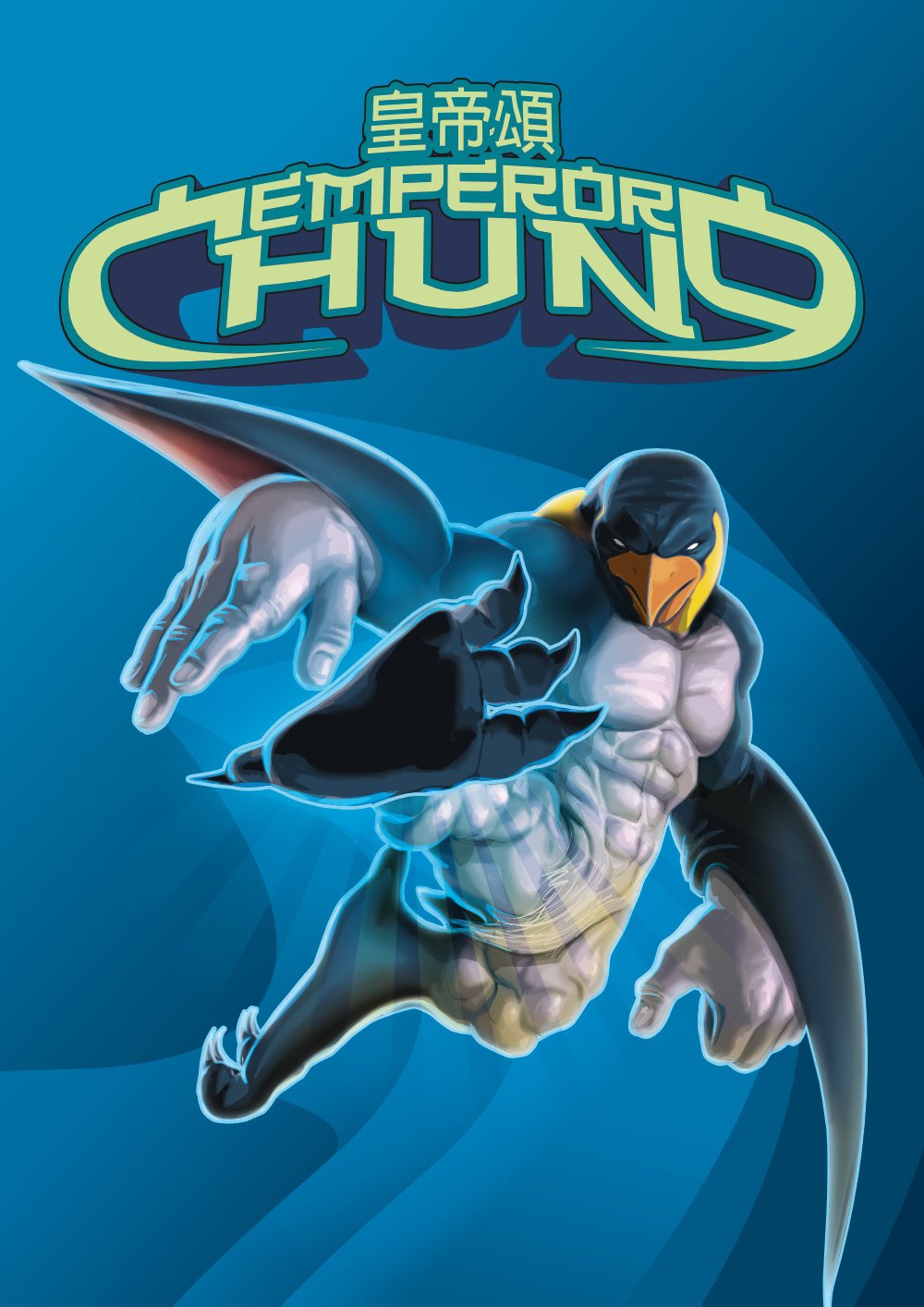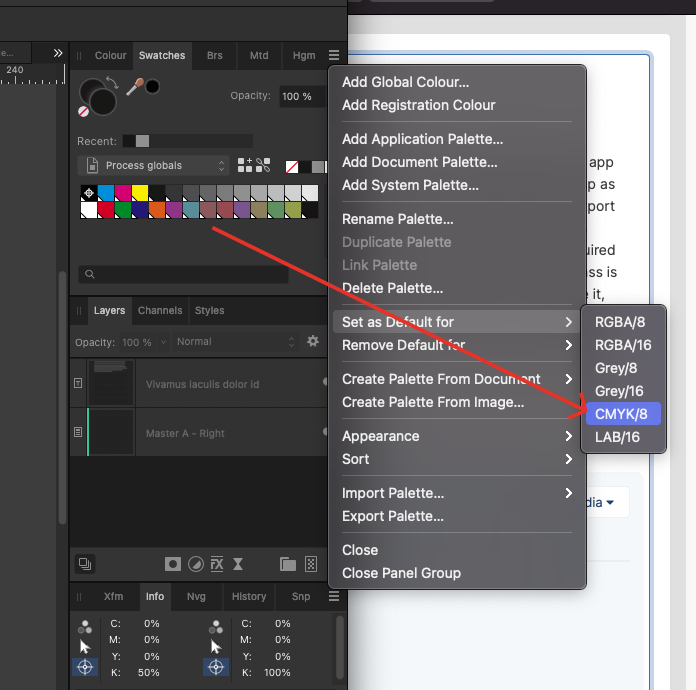-
Posts
1,263 -
Joined
-
Last visited
Everything posted by Dazmondo77
-
I have fully editable halftone screens and hatching fill patterns set up this way which has always worked great for me, as whatever you place inside your data merge layout box, effectively acts as a symbol. For halftone screens, I've found the quickest way is to place a data merge layout box inside a data merge layout box (see grab) as it seems more repeats start to slow things down but you still have the benefit of only one nested graphic to edit Screen Grab 2.mov
-

Guides improvements
Dazmondo77 replied to Ash's topic in [ARCHIVE] 2.4, 2.3, 2.2 & 2.1 Features and Improvements
Great improvement with guides - Alt clicking to delete GREAT - Shift to snap ACE 🤩 I have a couple of suggestions (I'm guessing someone here must have already thought of): When clicking on a guides measurements in guide manager, it would be really helpful if guides where nudge-able with the arrow keys. also if the guide on the page would be highlighted when clicking on a measurement so you can get a clearer idea which guide you want to edit, rather than the current behaviour of having to move a guide on the page and try to spot which measurement moves in guide manager -
I remember flagging this with the first beta that had the appearance feature, as I always stick to a global palette - this problem has either been forgotten or it's on the list of fixes, but not a priority as the workaround is pretty obvious - Just tested myself = still not working as expected but not a massive deal as long as you know about it as this could potentially cause expensive re-runs for a print job set up with globals where the client has made a last minute, document wide colour change which is a two second fix with a global palette - so for users that rely heavily on global colours, until this is fixed, don't use the appearance panel to apply multiple strokes , stick to old school stacking.
-

Moving Pages
Dazmondo77 replied to jasonhuck's topic in Feedback for Affinity Publisher V1 on Desktop
+1 -
Thanks for the link Kal - I've heard of photopea but never got around to trying it and discovered it has PUPPETWARP not quite as good as photoshops as you don't seem to be able to rotate around joint points, but a real life saver for some quick puppet warping without having to boot into Mojave to use Photoshop CS5s puppet warp Cheer's boss
-
I'd ask your printer to send you the profile they use and load into your systems profile folder which should then be available to Affinity. Affinity's way of working with colour profiles is not great, unlike most other graphic design apps, you can't just set it and forget it - any colour profile changes either in app or export to PDF will mess your colours up and wreck your blacks - my approach is to start all jobs destined for print with a palette of global colours which I have set up as the default palette for CMYK jobs then set up your relevant text styles to use the single pass black set up in the global palette, which just saves a ton of grief at the export stage - say you've taken this approach using a global black, and you're Affinity job is set up ISO Coated v2 300% but your print service provider sends you their press profile to use at the export to PDF stage, this will convert all your single pass blacks to rich blacks - my way around this is to convert the documents profile to the required profile, which if viewed in the info panel in photo persona, will show the conversion from single to rich blacks, but all you have to do to get the blacks back to single pass is to double click on the global black which should still show just 100% black in the CMYK sliders, then click on the percentage of the black, you don't even have to move it, just click which will change all your blacks back to single pass, document wide, then one way I would check for rogue rich blacks would be to double click on the global black and convert it to maybe green, then go through your whole document to check that everything that should be single pass black is green, if ok change the global back to just 100% black the export to PDF/X and you should get no come back from the printers. This approach has saved me tons of grief over the years and is now second nature. Heres a screen grab to illustrate: Screen Grab.mov Also process globals which can be saved as the default swatches palette via the burger menu Process globals.afpalette Hope this helps
-

V2 incompatible with V1
Dazmondo77 replied to orion's topic in Feedback for the Affinity V2 Suite of Products
Didn't think of that one Paolo 👍 - yes that would be an amazing option, I'd bet that a lot of Adobe users would take a fresh look at Affinity if IDML export was available, plus we'd be able to open V2 docs in V1 with everything intact apart from unsupported features which would be converted accordingly = a huge benefit to both Serif and users -

V2 incompatible with V1
Dazmondo77 replied to orion's topic in Feedback for the Affinity V2 Suite of Products
It would be a life saver to have an option similar to IDML with InDesign - which would only have to do what is achievable with copy and paste between Affinity 2 to 1 = keeps everything the same but rasterises / converts to paths unsupported features, which works decent enough but isn't practical on large multipage documents - at the moment Affinity 2 can save PSD's which open in 12 year old Photoshop CS5 great, and just rasterises unsupported featured, which seems really odd to me - for anyone who needs to send editable Affinity documents to clients or collaborate with designers that can't upgrade to 2 for whatever reason, this is really needed - for me, and I'm guessing a lot of small design agencies, self employed, freelancers, I would also say it is currently essential to have Affinity V1, for this purpose, so unfortunately there may be a few users who are stuck without V1 which is no longer available to buy - even a tweaked affinity PDF format (similar to Illustrator) that would be capable of saving layer information, text styles and wot not would be a massive help -
Yes - I'm also a VS user - I was just curious to know what prog you where referring to in your previous post, just incase there was a killer vector app that I wasn't aware of - VS super powerful, I always have it open along side Publisher for a bit of copy paste powerlifting - and always improving
- 69 replies
-
- smoothing
- reducing nodes
-
(and 1 more)
Tagged with:
-
Always looking to improve my workflow......... OK..... program name please😀
- 69 replies
-
- smoothing
- reducing nodes
-
(and 1 more)
Tagged with:
-
Also a super handy, really missed feature from Quark and InDesign - the first thing I used to setup in Quark (back in the day) was master page bleed guides via the transform panel just took a few seconds, and remember it was mind-blowing to have proper bleed guides in InDesign 2 but it was taken for granted that you could use the transform panel and copy paste to quickly and precisely position guides on the page - never been a fan of the horrible guide manager panel and all the guesswork involved on pages with lots of guides, I've even resorted to making physical guides layers in publisher using strokes and snapping, works really well but just a workaround
-

Importing PDFs with bleed
Dazmondo77 replied to Ageezz's topic in Feedback for Affinity Publisher V1 on Desktop
With Pub 2.0.3.1674 - good to see the bleed display bug is now fixed for placed multipage PDF / Affinity docs, but just wondering if theres a workaround to have bleedbox displayed as the default, just to save all the faff of having to switch on page by page for big documents ---- Walt Farrell ----!?!?!? -

affinity designer Astronaut Number Deux
Dazmondo77 replied to VectorVonDoom's topic in Share your work
ACE! -
Just select your vector object and select the node tool then hold down Alt (on mac)and lasso freehand or click once to have a lined selector (not sure what the correct terminology is?) works great heres a vid grab to demo: Screen Grab.mov
- 13 replies
-
- affinity designer 2
- affinity publisher 2
- (and 8 more)
-
I really hope this is a bug and not a feature as it only effects the swatches panel, the colour panel updates globals as expected.
-
I only tried PS and decided it was too un-maclike, no point in messing with other adobe apps. I'm pretty happy with V2 on the whole, but just feel Float mode is a massive step back from Separation mode, and really really miss the ability to do the Application windows, quick view shortcut to fill the screen with all your open affinity docs as thumbnails, super super handy for instantly tracking down a file when you have a silly amount of affinity windows open, but only works in separation mode, and the annoying dock to tabs behaviour seems even more sensitive and even seems to dock the tools to the active window
-
You don't know what you've got, til it's gone ----- I had a few gripes and moans in the past about separated modes quirks, mainly shortcuts not working for certain things and the inability to switch off auto-docking to tabs, but always hoped for improvements - it's the way graphic design app's have always worked on the mac which I guess a lot of us have always taken for granted. I remember when I first got the option to switch on Application windows in PS, (which was horrible) I had a 3 second mess around and switched back to proper mode, I can't ever remember seeing another Adobe user use application windows, apart from when doing a bit of freelancing at a place that also used PC's, but it turns out application windows is the standard for PC users. I'm currently working on an Affinity1 job which needs to go to a V1 user, but have to say Separation mode is not perfect maybe 95% there, but still has that standard Mac welcoming, free, feel, such a shame we now have the dogs dinner float mode ---- PRETTY PRETTY PLEASE Serif bring back separated mode 😞
-

No presets larger than A3?
Dazmondo77 replied to DJF's topic in Feedback for the Affinity V2 Suite of Products
This is now working as expected for me = just needed to quit and re-start pub - all my needed presets added back and in place😄 -
Yes clever workaround - would be almost usable for me if you could set up as you want and save a studio pre-set like you could with separated mode in V1, so you can easily move back and fourth, but this doesn't work, it saves and splits off the studio panels but you have to manually engage float view in window and undock tools and manually move the main window down to the bottom and switching presets back also involves a bit of faffing around, I'm hoping the inability to drag and drop between windows is just a bug? and real shame about using mac Applications shortcut to view thumbnails of all Affinity file windows you have open (a godsend for flipping over to the file you want in a couple of clicks, especially if you have loads of files open)
- 15 replies
-
- separated mode
- separated
-
(and 3 more)
Tagged with:
-
Are you saying you are actually printing the PDF directly from both InDesign and Publisher to a fiery Rip? - if so Affinity doesn't support proper printing to PS devices. In my testings, any CMYK data will first be converted to RGB, and vectors rasterised before hitting the Rip and converted back to CMYK ?!?!?!?!? so pretty useless in a pro-print workflow or for colour proofing, which is a huge shame. Your only option for printing accurate CMYK output from Affinity is to save as PDF/X and either dump on your Fiery or open in Acrobat pro and print from there although Acrobat reader can also send accurate CMYK - or just print via Indesign. I've not ran print tests from V2, but I'm guessing theres no change, as this would be a pretty major feature.
-

No presets larger than A3?
Dazmondo77 replied to DJF's topic in Feedback for the Affinity V2 Suite of Products
ACE - Last week I was trying to re-order page presets, tried all obvious ways of doing this but they wouldn't budge and it wasn't possible - after just reading MikeTO's Tip I thought I'd try again and it's it's working as you'd expect ------ Great stuff ----- looks like it just needed a quit and re-start👍👍👍