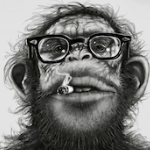rnbutler87
-
Posts
74 -
Joined
-
Last visited
Reputation Activity
-
 rnbutler87 got a reaction from Godlessape in New vector layer inserted above currently selected layer by default
rnbutler87 got a reaction from Godlessape in New vector layer inserted above currently selected layer by default
I work in many, many layered documents, even within groups there are so many curve layers that make up objects. Having new vector layers added to the top of the stack inhibits flow as I have to drag it down everytime to where I want it. New drawing layers are added above the current layer so please could this happen for vector layers?
Thanks.
-

-
 rnbutler87 got a reaction from affino in Please can stroke width adjustments affect nested shapes!
rnbutler87 got a reaction from affino in Please can stroke width adjustments affect nested shapes!
Thank you, that’s a good call I’ll give that a try for future designs
Thank you, yes this would be ideal to have styles like this, hopefully affinity implements something like this!
-
 rnbutler87 got a reaction from affino in Please can stroke width adjustments affect nested shapes!
rnbutler87 got a reaction from affino in Please can stroke width adjustments affect nested shapes!
Hi,
Please see the video for a better description of what I mean.
https://www.loom.com/share/9f45690b749843728a3584690db2ebdb
Basically, I thought this was a bug a few years ago when I started using Affinity Designer and I posted on this forum but the response was that this is by design.
But I've just done another book with tens and tens of characters. And it is SOO hard to change the stroke weight of all the characters because all the nested shapes are not affected. It is simply not feasible to go in to each instance of a character and drill down, change the lineweight of the nested shapes every time.
Characters need to have variable line weights so that they can be placed in different scenes and make sure their line weights are appropriate for the context. And the reason that I nest shapes inside other shapes instead is for economical reason. For example, if I want to make slight adjustments to characters, in a turnaround for example, I can just move the internal shapes around to create a slightly different angle on the character, for example front, front 3/4 and side angles. Nesting shapes in their parent shapes means you don't have to mess around with masks. If the parent shape changes, you have to make sure that the mask is also changed. It would just be so much simpler, quicker and make production so much more efficient if nested shapes were able to have their stroke changed with the parent.
PLEASE can you make a tick box or something to have stroke width affect all nested shapes, just like there is a tick box for 'Lock Children' when scaling
I would be eternally grateful.
Many thanks.
-
 rnbutler87 got a reaction from mckinley416 in Please can stroke width adjustments affect nested shapes!
rnbutler87 got a reaction from mckinley416 in Please can stroke width adjustments affect nested shapes!
Hi,
Please see the video for a better description of what I mean.
https://www.loom.com/share/9f45690b749843728a3584690db2ebdb
Basically, I thought this was a bug a few years ago when I started using Affinity Designer and I posted on this forum but the response was that this is by design.
But I've just done another book with tens and tens of characters. And it is SOO hard to change the stroke weight of all the characters because all the nested shapes are not affected. It is simply not feasible to go in to each instance of a character and drill down, change the lineweight of the nested shapes every time.
Characters need to have variable line weights so that they can be placed in different scenes and make sure their line weights are appropriate for the context. And the reason that I nest shapes inside other shapes instead is for economical reason. For example, if I want to make slight adjustments to characters, in a turnaround for example, I can just move the internal shapes around to create a slightly different angle on the character, for example front, front 3/4 and side angles. Nesting shapes in their parent shapes means you don't have to mess around with masks. If the parent shape changes, you have to make sure that the mask is also changed. It would just be so much simpler, quicker and make production so much more efficient if nested shapes were able to have their stroke changed with the parent.
PLEASE can you make a tick box or something to have stroke width affect all nested shapes, just like there is a tick box for 'Lock Children' when scaling
I would be eternally grateful.
Many thanks.
-
 rnbutler87 got a reaction from loukash in Please can stroke width adjustments affect nested shapes!
rnbutler87 got a reaction from loukash in Please can stroke width adjustments affect nested shapes!
Hi,
Please see the video for a better description of what I mean.
https://www.loom.com/share/9f45690b749843728a3584690db2ebdb
Basically, I thought this was a bug a few years ago when I started using Affinity Designer and I posted on this forum but the response was that this is by design.
But I've just done another book with tens and tens of characters. And it is SOO hard to change the stroke weight of all the characters because all the nested shapes are not affected. It is simply not feasible to go in to each instance of a character and drill down, change the lineweight of the nested shapes every time.
Characters need to have variable line weights so that they can be placed in different scenes and make sure their line weights are appropriate for the context. And the reason that I nest shapes inside other shapes instead is for economical reason. For example, if I want to make slight adjustments to characters, in a turnaround for example, I can just move the internal shapes around to create a slightly different angle on the character, for example front, front 3/4 and side angles. Nesting shapes in their parent shapes means you don't have to mess around with masks. If the parent shape changes, you have to make sure that the mask is also changed. It would just be so much simpler, quicker and make production so much more efficient if nested shapes were able to have their stroke changed with the parent.
PLEASE can you make a tick box or something to have stroke width affect all nested shapes, just like there is a tick box for 'Lock Children' when scaling
I would be eternally grateful.
Many thanks.
-
 rnbutler87 got a reaction from Alfred in Please can stroke widths affect all nested shapes!
rnbutler87 got a reaction from Alfred in Please can stroke widths affect all nested shapes!
*Moved to affinity designer for desktop forum*
Hi,
Please see the video for a better description of what I mean.
https://www.loom.com/share/9f45690b749843728a3584690db2ebdb
Basically, I thought this was a bug a few years ago when I started using Affinity Designer and I posted on this forum but the response was that this is by design.
But I've just done another book with tens and tens of characters. And it is SOO hard to change the stroke weight of all the characters because all the nested shapes are not affected. It is simply not feasible to go in to each instance of a character and drill down, change the lineweight of the nested shapes every time.
Characters need to have variable line weights so that they can be placed in different scenes and make sure their line weights are appropriate for the context. And the reason that I nest shapes inside other shapes instead is for economical reason. For example, if I want to make slight adjustments to characters, in a turnaround for example, I can just move the internal shapes around to create a slightly different angle on the character, for example front, front 3/4 and side angles. Nesting shapes in their parent shapes means you don't have to mess around with masks. If the parent shape changes, you have to make sure that the mask is also changed. It would just be so much simpler, quicker and make production so much more efficient if nested shapes were able to have their stroke changed with the parent.
PLEASE can you make a tick box or something to have stroke width affect all nested shapes, just like there is a tick box for 'Lock Children' when scaling
I would be eternally grateful.
Many thanks.
-
 rnbutler87 got a reaction from ronnyb in Problem with updating of transform bounds when duplicating a group with hidden layers
rnbutler87 got a reaction from ronnyb in Problem with updating of transform bounds when duplicating a group with hidden layers
Thanks, this works! It does seem strange and unintuitive functionality though...
-
 rnbutler87 reacted to Sean P in Image appears 'empty' when copied from from one document to another
rnbutler87 reacted to Sean P in Image appears 'empty' when copied from from one document to another
Thank you very much for the file - I've reproduced it here and will pass it on to development. It seems to be when that file goes from an RGB document to a CMYK one. I get the same when I paste into a new CMYK document (and by same, I get a lot of graphical corruption rather than 'no image').
-
 rnbutler87 reacted to TonyO in Expand stroke still sucks
rnbutler87 reacted to TonyO in Expand stroke still sucks
I've been lurking on this forum for years now, and i've noticed the developers are very responsive to customer input. I wouldn't post here if they just ignored everybody like Adobe. Just remember they are actively developing the third part of the Affinity Trinity (publisher) and that is probably taking much of their manpower to get that application ready for launch.
The affinity apps are only in the 1.xx version range, the amount of polish and the nearly complete feature set in such an early release of a full design suite is amazing. I find it's worth being patient. I'm confident they will iron out the quirks eventually.
-
 rnbutler87 got a reaction from Sean P in Symbolised text frame becomes unlinked via simple copy and paste
rnbutler87 got a reaction from Sean P in Symbolised text frame becomes unlinked via simple copy and paste
No problem, after using Adobe suite for over 10 years (Flash, Illustrator, Photoshop, InDesign) I can see the potential of this software is immense so I really want it to be a success. Currently a bit buggy but when it's all ironed out it's gonna blow Adobe out of the water.
Just please never move to a subscription model....! You could afford to increase the price of the software too to pay for updates, I would have gladly paid double for what we get.
(Probably a more appropriate place to post these sentiments but hey ho...)
-
 rnbutler87 got a reaction from Sean P in First stroke bug when utilising stroke stabliser without any layers selected
rnbutler87 got a reaction from Sean P in First stroke bug when utilising stroke stabliser without any layers selected
Hi,
Attached are the brushes I'm using. Also, I can't recreate this behaviour in a new document. This document was initially a 1.6.5 document which for various reasons I'm now working on in the 1.7 beta. I can send the file as well if you'd like. Let me know as would like to send privately.
Thanks
EDIT: Actually - could I send the brushes to you privately?
-
 rnbutler87 got a reaction from lepr in What's the equivalent tool in Affinity Designer to recreate the colorize functionality of the 'Hue/Saturation...' adjustment layer in Photoshop?
rnbutler87 got a reaction from lepr in What's the equivalent tool in Affinity Designer to recreate the colorize functionality of the 'Hue/Saturation...' adjustment layer in Photoshop?
Thanks you, this is great to know.
I've also downloaded the latest 1.7 beta (updated on Tues, I think) and tried the recolour in a CMYK doc and it no longer crashes!
-
 rnbutler87 got a reaction from Dan C in How do I stop artwork from one artboard displaying on another artboard when I export all artboards as a PDF document?
rnbutler87 got a reaction from Dan C in How do I stop artwork from one artboard displaying on another artboard when I export all artboards as a PDF document?
Ah yes, this is a great idea!
Many thanks once again for all your help, really appreciate it and great that there is a readily available fix!
Richard