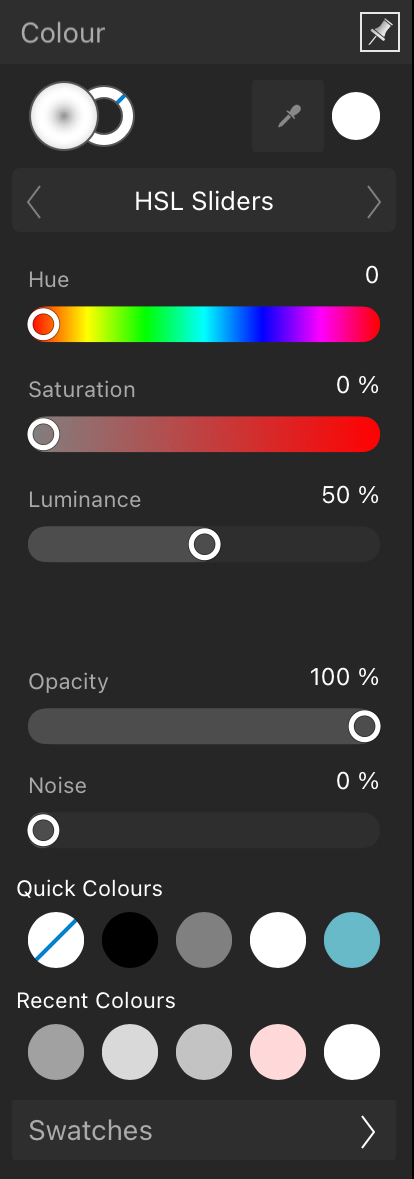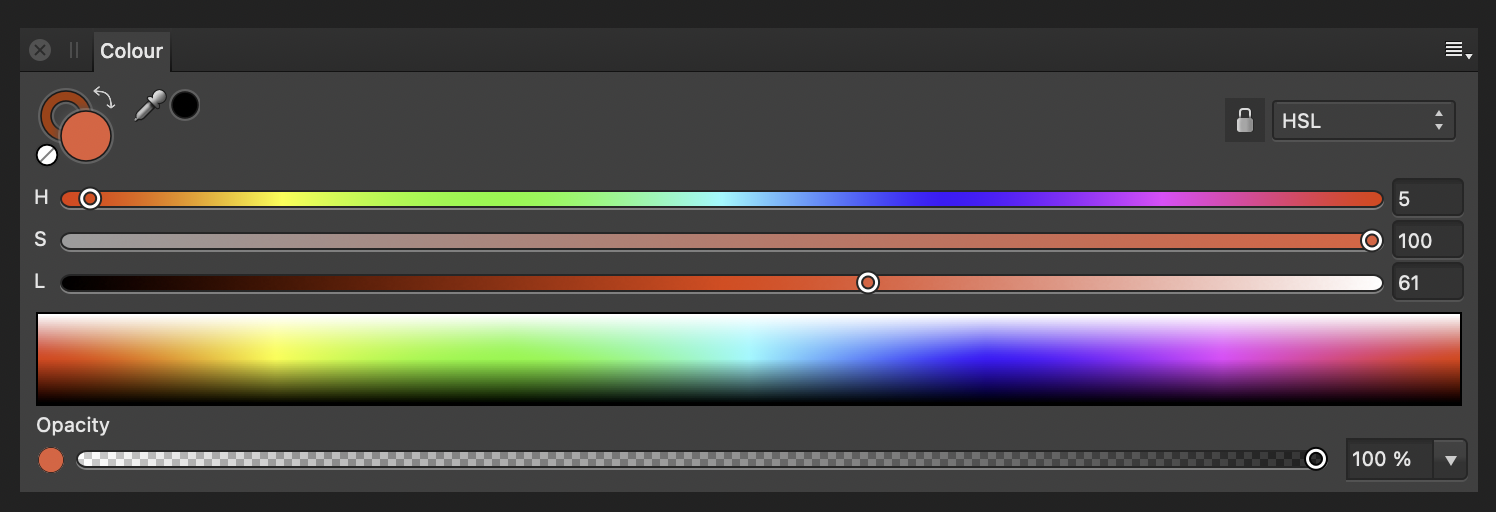wtrmlnjuc
Members-
Posts
35 -
Joined
-
Last visited
Everything posted by wtrmlnjuc
-
A Growing Lack of Confidence
wtrmlnjuc replied to a topic in Feedback for the V1 Affinity Suite of Products
To add to my previous comment, I don’t like paying for Adobe but please, take a look at their apps’ uservoice forums. They have a section for active-indevelopment features. They never give dates, only a heads up to say, “Hey we have this feature in dev now.” or, “What is your workflow like?” That’s all that’s needed. -
Transform again please!
wtrmlnjuc replied to Jack.Lion's topic in Feedback for Affinity Designer V1 on Desktop
There is “Power Duplicate”, but it’s only one aspect of “Transform again” instead of its full functionality. -
Center locked cropping
wtrmlnjuc replied to Lemons's topic in Feedback for Affinity Photo V1 on Desktop
+1 -
The split view mode element is not part of the document, and should be able to be interacted with (dragged) by touch. Since i have TfGO enabled, I want my fingers to be the main form of interaction with the UI, and my Pencil to be the main form of interaction with the content. The issue here is that 1. The UI overlaps with the content, and 2. I don't want my Pencil to be used for adjusting UI, especially not while it overlaps with content. Simple sketch document for reference. Now imagine doing the same interaction with a complex file.
-
iPads do not have any UI that is used to surface features of the tools you’re using, unlike the bottom bar that surfaces commands on desktop. AD is powerful but many users could miss features without better surfacing by the UI. For example, I know I can do shear transforms on objects with my iPad but it is incredibly difficult to figure out how. In contrast, shear transforms are very easy to figure out on desktop largely because there are tooltips which tell you how. Additionally, holding the ? does nothing to help clarify what the small buttons on the bottom toolbars do. A different but related topic, concerning the lack of tool descriptions on iPad: https://forum.affinity.serif.com/index.php?/topic/62451-ipad-description-of-all-tools/&do=findComment&comment=602824
-
There are instances when you want to have better control over the tools that you have at your disposal. e.g. Colour selection, sliders, stroke weight, typography, history, layer properties. I suggest a button to extend the panel into a larger and/or wider interface for more precise control. Just for consistency's sake, both images are of the HSL Slider UI in the colour selection tool – but this can be applied to more UIs like stroke weight. Ideally, hitting some button would expand the panel from: Into something like:
-
The Apple Pencil is the default precise input tool for iPad. However, Affinity Designer implements a deadzone for the Pencil that acts almost like a finger. While this helps with finger input, trying to use a precise input device (Pencil) in a manner that is less precise (Finger) is frustrating. This comes up as a hindrance when trying to select nodes on the canvas amongst other nodes while zoomed out, adjusting handles when transforming objects, using sliders, or doing precise work with stroke input tool. Yes, you can zoom in to mitigate but the precision of the Pencil should not require this.
-
A Growing Lack of Confidence
wtrmlnjuc replied to a topic in Feedback for the V1 Affinity Suite of Products
A lack of a roadmap (before anyone asks, I know why it was removed) or a priority list (what I’d prefer) does not give clear communication to anyone on the outside looking in. There’s no reasoning as to why certain features are/aren’t made, what milestones to get to certain features, why development seems slow, etc. There’s a lot of “We’re listening!” but not a lot of “Here’s what we’re up to/no longer up to and why.” So much of communication is just about being transparent. I don’t care if they veto some popular request so long as we’re not left guessing as to why. And without a central place to discuss this (like a roadmap of sorts – you don’t even need to give out dates!) the same requests are going to keep popping up. -
+1 Ran into an issue with a ton of curves today and waited a long time for the math to go through. Simplify would help a lot to save time.
- 84 replies
-
- smoothing
- reducing nodes
-
(and 1 more)
Tagged with:
-
Vector/pattern fill
wtrmlnjuc replied to jc4d's topic in Feedback for Affinity Designer V1 on Desktop
There is a (very) rough workaround by using creating clipping-masked squares/rectangles/tileable shapes and converting them to symbols, then tiling them over and over again. That’s pretty much what at pattern fill is, but AI streamlines the workflow and manual adjustments over so you can work faster. I don’t know when we’ll see such a feature implemented in Affinity apps as it’s been years since this feature was first requested. -
Incredibly frustrating that this doesn’t work even now. My workaround without clip masks is to duplicate the shape and boolean subtract, which isn’t any better.
- 20 replies
-
- affinity designer
- bug
-
(and 3 more)
Tagged with:
-
[1.8.6] Support for iPadOS 14 Scribble not working?
wtrmlnjuc replied to R C-R's topic in V1 Bugs found on iPads
Has not been working with a first gen Apple Pencil either. iPad Pro 12.9" (2015). -
As the titles says. Repro is to switch on the "Touch for gestures only" setting in Preferences > Tools, then open a file and try the tools. Selection, adjustments, node tools, typing, etc. do not work unless touch is enabled. The cursor responds but the document within Designer does not. It's understandable if the cursor relies on touch and thus is unusable when this setting is turned on.
-
Numbering artboards
wtrmlnjuc replied to artnok's topic in Feedback for Affinity Designer V1 on Desktop
Kind of related to this issue, artboards aren’t automatically numbered when duplicated. Artboard 1 is displayed as Artboard 1 but a duplicate artboard is given the same title, Artboard 1 instead of Artboard 2 or Artboard 1 (2). Makes the workflow a little more confusing than it needs to be. -
So what is the long term roadmap?
wtrmlnjuc replied to nik78's topic in Feedback for the V1 Affinity Suite of Products
I think not having the roadmap is worse than having one, because people are now asking for the same features over and over. Even without clear schedules. at least a some sort of acknowledgement checklist would be nice to see. Plus it would give a resource to link to when people make repeated posts for known topics. -
Links palette and linked files
wtrmlnjuc replied to VirginiaL's topic in Feedback for Affinity Publisher V1 on Desktop
+1