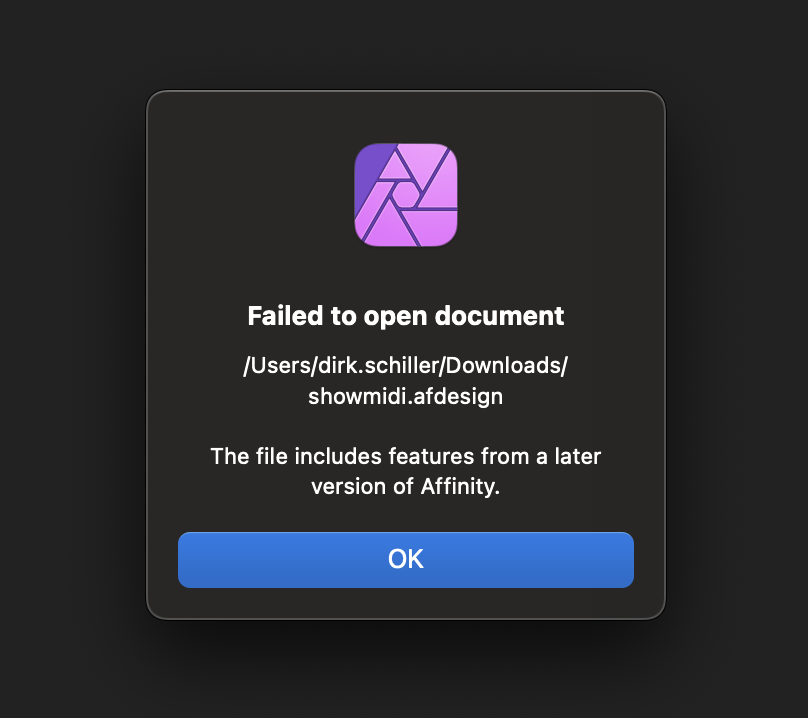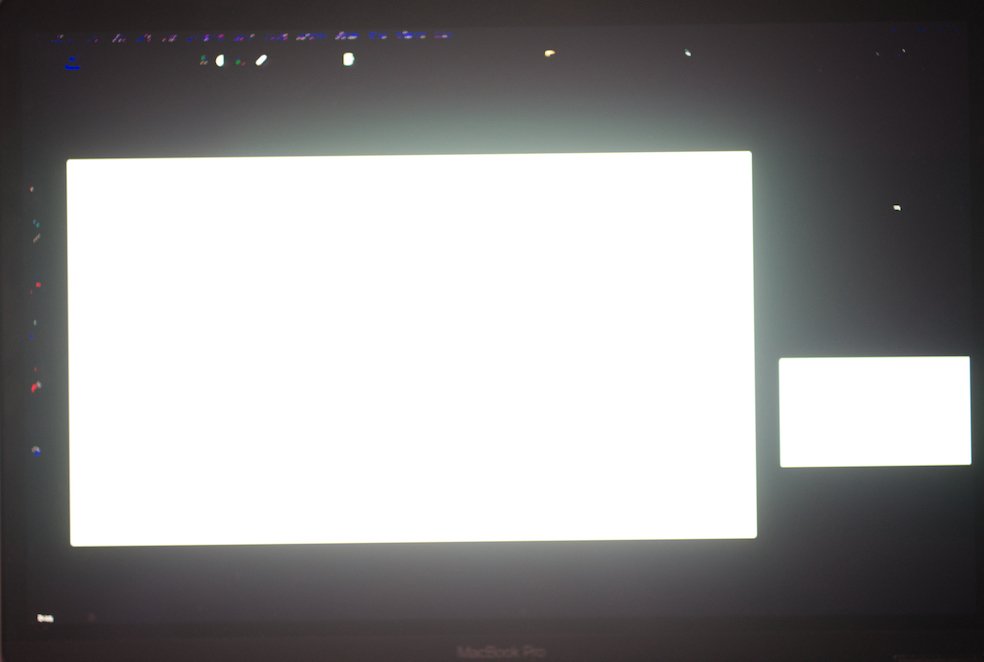dschiller
Members-
Posts
32 -
Joined
-
Last visited
Recent Profile Visitors
The recent visitors block is disabled and is not being shown to other users.
-
 Dan C reacted to a post in a topic:
How to fix a .afdesign open Issue
Dan C reacted to a post in a topic:
How to fix a .afdesign open Issue
-
Ah I see, as "later" i understood "older" but it means "newer". Thank you for clarification.
-
dschiller started following How to fix a .afdesign open Issue
-
Hi, how can I fix this ? Note There are several issues with your forum: A) I filled the Topic Subject/Title and the (I guess) the Content field and then I clicked on the Cookies Accept button which leads to data loss: The Topic Subject/Title field will be deleted - that is unexpected behaviour. B) Then I need to enter my email plus I need to login. That is confusing, why entering an email if i need to log in anyways ? C) When i log in that is not accepted and I need to login a second time: D) The Topic Subject/Title field again is emptied out, also unexpected. E) The Content field has no label F) The Content field is not resizable Best Dirk
-
 Leigh reacted to a post in a topic:
Affinity Photo destroy GPU
Leigh reacted to a post in a topic:
Affinity Photo destroy GPU
-
 Leigh reacted to a post in a topic:
Affinity Photo destroy GPU
Leigh reacted to a post in a topic:
Affinity Photo destroy GPU
-
Thanks @EmT and thanks @James Ritson ! Will digg further in that to give you more infos about that.
-
Are you using Metal when running Blender? If not could you try enabling it and advise of the results. No Issues with that. Metal and MetalRt both working. Could you also try to attach a clearer image of the issue please and advise if there are any other programs running at the same time. That is impossible as I need to create a Photograph of the screen No Apps except Affinity Photo running Added some more images Can you try going to System Preferences > Displays and disable "Automatically adjust brightness". Then see if this has any effect. Indeed deactivating Automatically adjust brightness seems to make Affinity Photo work without GPU Issues Why is Affinity Photo the only App which has GPU Issues ?
-
It is also happening on any new document @EmT - see here
-
Regarding 1) Thank's for the extra Info to hold Ctrl while the App is loading worked! But that doesn't fix the issue. Also doesn't make that much sense as Affinity Photo is freshly installed on this device.
-
Regarding 1) Holding Ctrl and double click the App on Mac is not working not sure how that could be possible on a Mac as Ctrl invokes a rightclick.
-
I tried on another Macbook but this one doesn't have a M1 chip so I believe it is related to the M1 GPU engine. I also tried to switch from Metal to OpenGL and that looks ok. Will see next days how that works.
-
Regarding 3) I guess some people not aware of the fact that taking a screenshot or doing a screenrecording doesn't work with this bug as the screenshot / screenrecording wouldn't show any artifacts. The only chance is to take a photo - that should be clear here. Also regarding the Graphics Card this is a brand new Macbook M1 which could properly have GPU Issues but than i really wonder why Affinity Photo is the only App on this Mac which has GPU Issues - using here also Blender, Unreal, Gimp, Final Cut, Softube OpenGL Plugins and none of them has any graphic issues like Affinity Photo. Also those Artifacts here https://discussions.apple.com/thread/8289552 are looking much different to the ones I have with Affinity Photo.
-
Created a Bug here: Not sure if Affinity will work on that - had another Bug in August last year and nothing happened. Poor company.
-
Repro A - Open Affinity Photo - Set Preferences / Performance / Enable Metal compute acceleration active - Restart Affinity Photo - Create a new Image with Cmd+n and Enter Actual - OS Graphic becomes strange and is not usable any longer Expected - OS Graphic shouldn't get destroyed and Affinity Photo should work as expected Repro B - Open Affinity Photo - Set Preferences / Performance / Enable Metal compute acceleration inactive - Restart Affinity Photo - Create a new Image with Cmd+n and Enter Actual - OS Graphic becomes strange and is not usable any longer Expected - OS Graphic shouldn't get destroyed and Affinity Photo should work as expected Notes - Affinity Photo 1.10.5 - Mac OS Monterey 12.1 - Macbook Pro 13 inch M1 2020, 16 GB, 512GB SSD
-
I tried with Metal Option Off and On. There is almost no difference in both Modes Affinity Photo doesn't work. Will try to raise a Bug.
-
-
It happens again. Now it happens after Computer goes to sleeping mode and I wake it. Will try with Metal Option off. I just see the Metal option is already disabled.