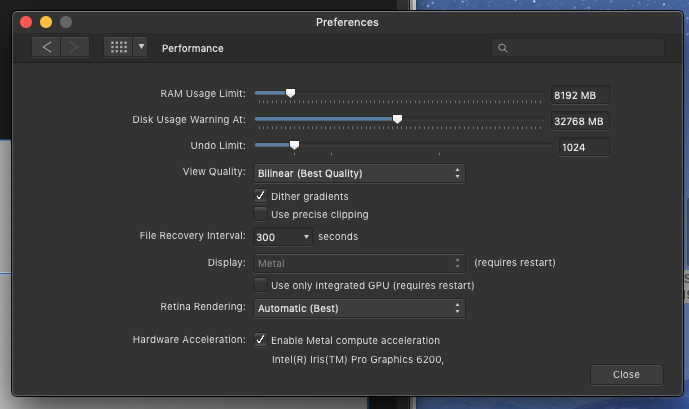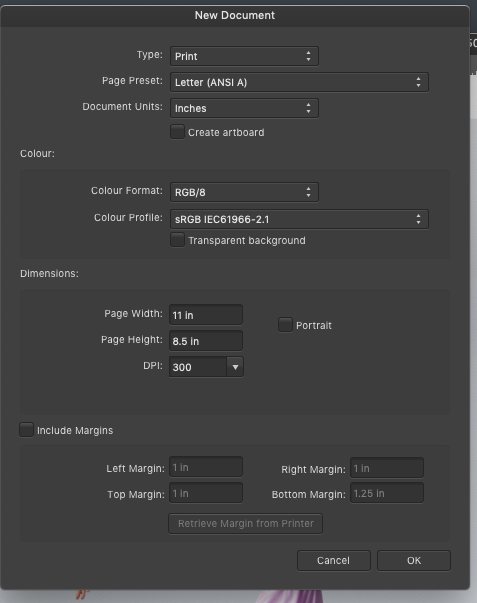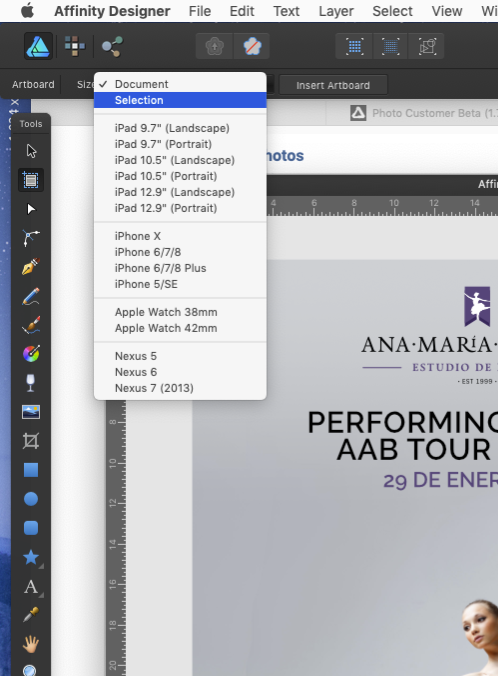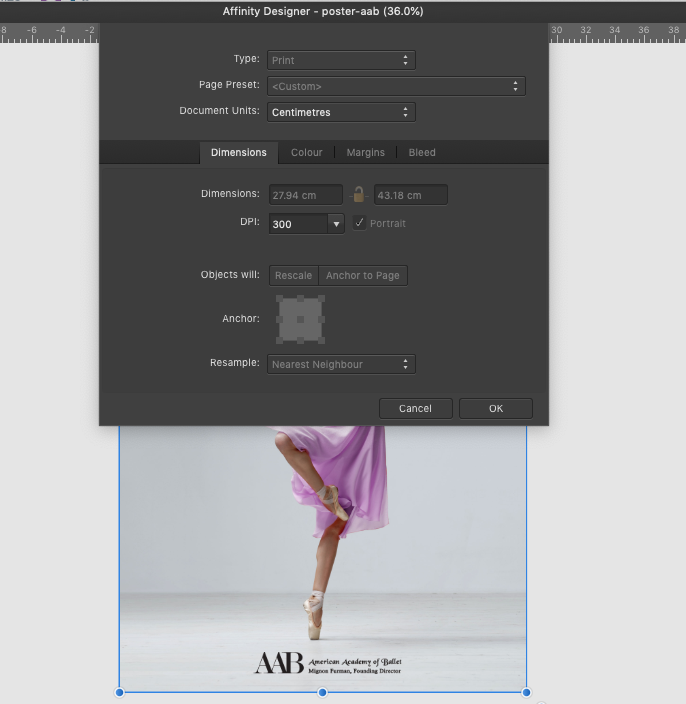-
Posts
234 -
Joined
-
Last visited
Everything posted by velarde
-

Offset Path + Shape Builder Tool
velarde replied to velarde's topic in Feedback for Affinity Designer V1 on Desktop
Another great example of the Shape Builder Tools used for logo creation + a couple of useful tools (to keep in mind for future versions). 😀 -

Offset Path + Shape Builder Tool
velarde replied to velarde's topic in Feedback for Affinity Designer V1 on Desktop
Hello. I understand that there is a certain amount of features we will get from the Affinity 1 versions. But add these two functions to version 2 of Designer and it would be an instant buy for me. In my opinion Affinity is a great tool for Illustrators, but I think it's time to focus more on "Designers" tools: Logo, Branding, Icon creation. BIG Market there. The improved "convert to paths" tool is a step in the right direction. thanks -
Hello. I know these two functions have been asked before and some people question them ( specially the Shape Builder Tool) but I found a quick video that shows them working together. I think these are the only two things I'm missing from Illustrator . These two tools are pretty much essential for Logo and Brand Designers (which I'm sure are a big market ) Hope they are added to the road map soon , now that you are working on the improved convert to path function. Thanks
-
A little exaggeration , but as I pointed it before, if Affinity would fix all things mentioned in this thread as a 1.7.5 or 1.8 update (and not touch anything else) it would really make my day (or year). The current state of Photo Editing features we have right now available in Affinity Photo are more than enough (pretty much) for our daily work. Now it's time to take a look at the UX and fix these things that may not seem important but are pretty much necessary for a smooth daily workflow. Forget about the next "cool" feature and put it on hold for a while please. I thought I was alone on this but I see more people joining this thread.... P.D. And let's not forget Sticky settings in ALL the tools..
-
Thank you PixelPest. That helps a little. Didn't know that shortcut. But is still very klunky / hit and miss... It Doesn't work as expected. The problem is when you group layers... Which Many people do to organize files. For example: My Background can be a group which consists of 4 layers.. Then on top I can have a Logo which is a group and consists of several layers. On top of that I have a group with some texts. etc... Maybe the file consists of 4, 5 complex groups. Right now in Affinity if I hold my mouse over a certain point in the canvas and command + click ( like you mentioned) It chooses the group it wants.. (Probably the one in top) But I want to see the hierarchy of ALL the several groups that intersects my exact mouse position. This is very important.. ! If you try it in Photoshop you can see it's VERY EASY to choose a particular layer from a very complex hierarchy file. Affinity Photo is not there yet and selecting objects is not as easy as it should be. Just exported my file and tested it in Photoshop. It works just as I remember. I can click in 2 seconds and choose the layer I want instead of fiddling on the layers panel (or canvas) checking what was selected... The group which I had closed is opened.., I have to close it again (it's a hassle) I'm sure other people have noticed this.. Strange I don't see any more comments on this. Selecting objects in Affinity Photo (in complex files) is in need of fixing... Regards fjv
-
I posted this suggestion a couple of years back (never got a response)... It would be great if we could right click on the canvas/work area and be able so select the layer from there. If the mouse is over several layers you can choose the one you want in just one click from the list. This is one of the features I miss most from Photoshop and makes working with multilayers very easy.
-
Hi, thanks Jowday Its the same workflow I've been using for a couple of years. But now instead of using Photoshop and Illustrator I'm replacing them with Photo and Designer. And hopefully will soon start working on a PDF and Print catalog for them using Publisher. Which by the way I just bought to support Serif and thinking I may never use it in my work. But now I've been including it slowly to my workflow (and happy now that I did). Perfect Timing.....
-
Hello Mark Actually I just designed the label in Affinity Designer. I exported it as a texture (png) and mapped it to a 3D model. The render part was done in Cinema 4D and then retouched it in Affinity Photo. From Cinema I export as a layered PSD file so I have more control of the render passes: Illumination, Color, Shadows Ambient Occlusion, etc.
-
Hello. Just wanted to share this quick design made with Affinity Designer. Had an old line of products done with Photoshop and Illustrator. https://www.totalfix.com.mx But now migrating the workflow to Affinity products for Packaging, Branding and promotional materials. Brochures, posters, business cards, etc. By the way, the Client was looking over the shoulder as I did some adjustments and asked about what software I was using. Had some time to do a little evangelizing of the Affinity Line,. He was happy with the results.
-

Bug in Gradient tool - Mid Point stuck at 50%
velarde replied to velarde's topic in V1 Bugs found on macOS
Just replicated the problem in my macbook at home If I have the "Enable Metal Acceleration" checkbox selected the gradients are not working properly. Again: the problem is with the midpoint indicator in the working area. The indicator in the tools refreshes and displays correctly; But the image doesn't reflect the changes to the midpoint, either the main working area or moving the small gradient in the tool bar. The gradient in the image stays at 50% percent midpoint no matter how I move the little marker to either side. It's pretty easy to replicate (on my end) two computers, I'll try to upload a video tomorrow. Here's my computer info -

Bug in Gradient tool - Mid Point stuck at 50%
velarde replied to velarde's topic in V1 Bugs found on macOS
Hello Bruce, thanks for testing. I checked more and my suspicions were right. The problem is the Metal Acceleration setting. I changed it to Open GL (Basic) and also Open GL and the gradient worked as expected. So no Metal Acceleration for me... I turned it off. Not sure if this can be fixed ... I'm using an iMac 21.5 , Late 2015 and running Mojave 10.14.5 P.D. Just to clarify.. the gradient midpoint moves correctly on the little gradient that's on the top ( on the tool itself). The thing is that the changes are not reflected on the work area when I move it. Also using the tool in the work area doesn't change the gradient midpoint. I can only move the color end points but dragging the midpoint is not working as expected. Regards -
I just found a bug in the latest version of Photo 1.71. I'm using the Gradient Tool to create a Gradient in a Pixel layer. I change the colors to my liking but the problem is in dragging the midpoint in my work area. It's not working. The gradient doesn't shows the changes to the midpoint as I move it.. In other words all my gradients get stuck exactly at 50% percent midpoint. Can anyone else confirm? These are my settings.
-

Move Crop Area After Reselecting Crop Tool Bug
velarde replied to A_B_C's topic in [ARCHIVE] Photo beta on macOS threads
Another bump for this suggestion.. It would be GREAT if we could nudge the crop area with the arrows keys (when defining the crop) One of the little things I miss almost daily from the "other" software... -
JGD , I get you. I also use Affinity Photo in separate mode and its a waste of time moving windows every time you open a new document and it's hidden by the toolbars... Zooming in and out of photos you have to manually resize the windows ( the window frames keep the original size) And when you have 10, 15 images open at the same time you can imagine the waste of clicks and drags just to start working... These little things are not buzz words sellers like : OpenEXR and Radiance HDR support / Import OpenColorIO configurations / HDR / EDR monitor support but we need them for the daily use of the software ... Little things that Photoshop has (and now you miss) and appreciate them more when you don't have them. Photoshop veterans will notice this when they are trying to make the switch and notice the software is not "polished" I've seen posts asking things like this in this couple of years but I guess they don't get much track... A 1.7.1 update would be great to address interface adjustments in the Mac. An example post (9 months old):
-

The Shadows/Highlights Filter has changed (poorly)
velarde replied to ch22's topic in V1 Bugs found on macOS
Thanks for the tip fde101, Yes, you are correct. Playing with the Curves filter improves the images MUCH more than the shadow/highlights option in the image I used for the test... I guess Adobe "spoiled" us with adjusting images with sliders and we don't do it the old fashioned way now... ja -

The Shadows/Highlights Filter has changed (poorly)
velarde replied to ch22's topic in V1 Bugs found on macOS
I still get excited when I see any mention of the Shadow/Highligts filter been "updated"; then I try it and see its mostly the same... I've noticed these bad results since the Affinity Photo Beta times... They do have improved it a LITTLE bit in these years but it still pretty much unsable. I still shoot in JPG in my camera (for practical reasons) so this is what I do my tests with... Adobe Photohop's Camera Raw Filter( Lightroom) and On1's Photo Raw do a pretty good job of "rescuing" the image... but try the same in Affinity Photo (any version from 1 through 1.7 ) and you mostly get a grey mess using the Shadow/ Highlights Filters (in all the areas of the software where it's used) P.D. I still like (and use) Affinity Photo and the 1.7 update but hopefully the developers will pay more attention to the Shadow/Highlights fillters ... -
Thanks for confirming RNKLN , just tested. It's not a bug.. just how they implemented it.... I see now you have to use the gear icon to specify a "custom" ratio . These are the ones that are remembered. If I choose from the mode pulldown these are not remembered and reverts to "unconstrained" every single time ( as always) Would love to just keep it in "original ratio" once and forget about it forever.... ... o well....
-
Thanks for this. Just downloaded... Everything is much faster now ( on a Mac) Just one thing... The first thing I tested was to crop an image and test the "Sticky" settings. but It still defaults to "Unconstrained" every time I use the Crop tool... It doesn't remember my last setting used "Original ratio"... Was this implemented on the last release...? Can somebody else test...? Thanks, fjv
-
Hello.. I'm noticing some strange behavior on Affinity Designer, regarding creating new (and modifying) existing artboards. Maybe I'm doing it wrong but found the process strange. When I create a new file from scratch I have the ability to choose from a lot of different page presets and options (so good so far) 1) The problem is when I want to create a new artboard or modify the existing one.... If the new artboard has the same dimensions is just as easy as dragging the first aboard. But the problem is when you want to create a new artboard with a different sized page/preset .... (attaching screenshot) For some reason I only see a limited set (iPhone and iPads..) I can't access all the other print presets... 2) Another problem I see is when I want to change the size of the actual artboard I currently have ... I know I can change the dimensions using the Transform panel.. The thing is that I have to type the measurements manually and I don't know by hard all the custom dimensions of all the papers and electronic devices... Not very useful this way If i click on the Document Setup... options pretty much all the settings are grayed out and I can't change them from there... I want to access the presets and change them there using the document presets as a helping guide. I can only access the units and dpi... again not very useful ... Am I missing something or is this something that can be improved in the workflow...?